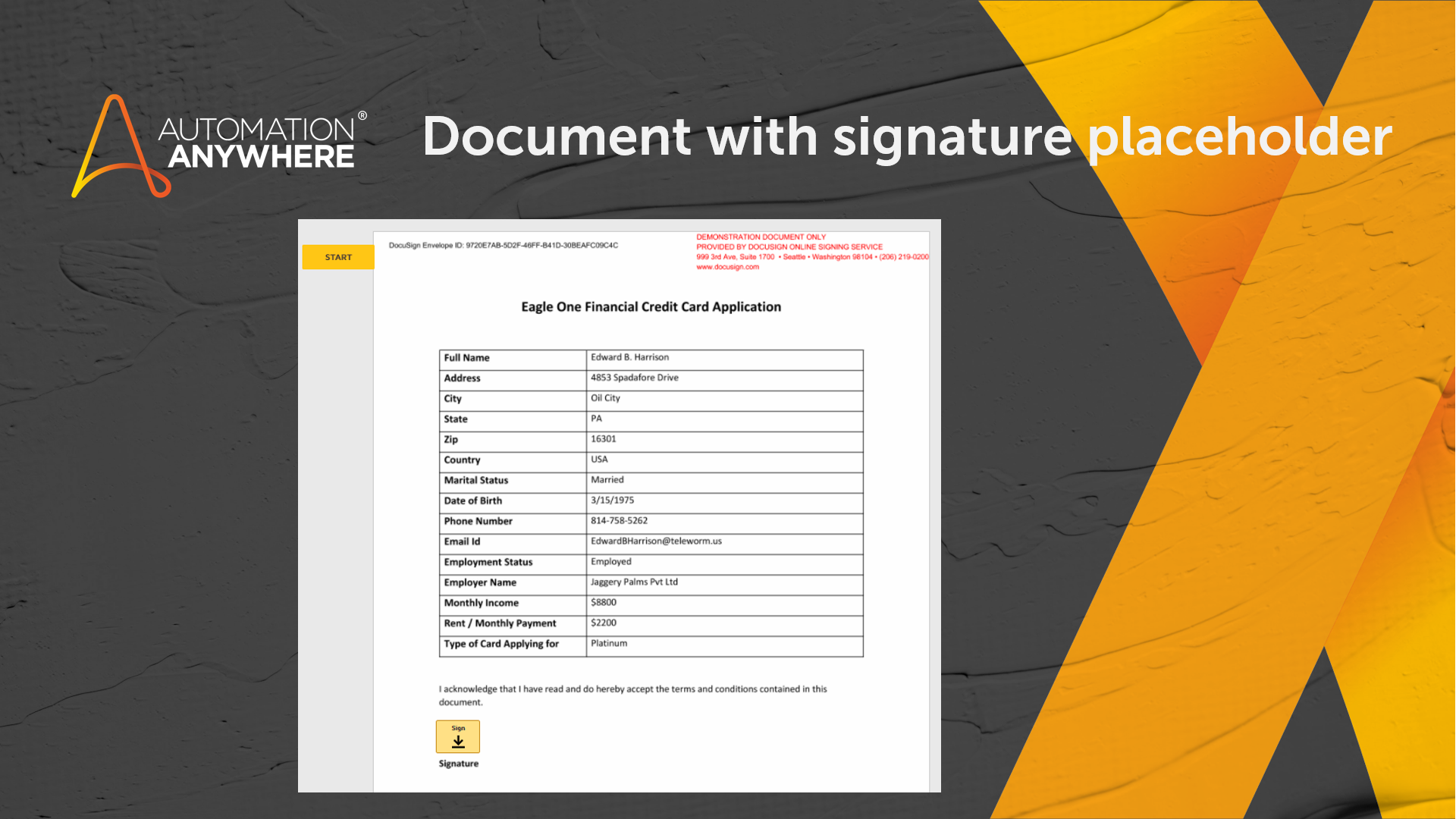DocuSign Package
Use this package to create and send envelopes (template documents) to DocuSign and download them once they are signed
Top Benefits
- Quick and seamless integration with DocuSign
- Can be extended to use with your existing bots
- Reduces manual effort in coordinating with recipients to get the documents signed.


Actions
- Send a document to recipient
- Check the status to check if the documents are signed
- Download signed documents
Inputs:
- DocuSign Developer Account
- Registered App with its private key and integration key (Client ID).
- Your API Account ID and API Username
Output: Signed document
Use Cases: Getting documents signed to apply for a credit card, loan, bank account, etc.,
Free
- Bot Security Program
-
 Level 1
Level 1 - Applications
-

- Business Process
- Operations
- Category
- Banking and Financial ServicesProductivity
- Downloads
- 159
- Vendor
- Automation Type
- Package
- Last Updated
- October 29, 2021
- First Published
- October 29, 2021
- Platform
- Automation 360
- ReadMe
- ReadMe
- Support
-
- Community Support Only
- Pathfinder Community Developer Forum
- Bot Store FAQs
See the Package in Action
Setup Process
Install
Download the Package and follow the instructions to install it in your AAE Control Room.
Configure
Use the Package in a bot, configure keys and other credentials the package will need (see the ReadMe for details.)
Run
That's it - now the Package is ready to get going!
Requirements and Inputs
- Document Template to be signed
- Active Docusign account