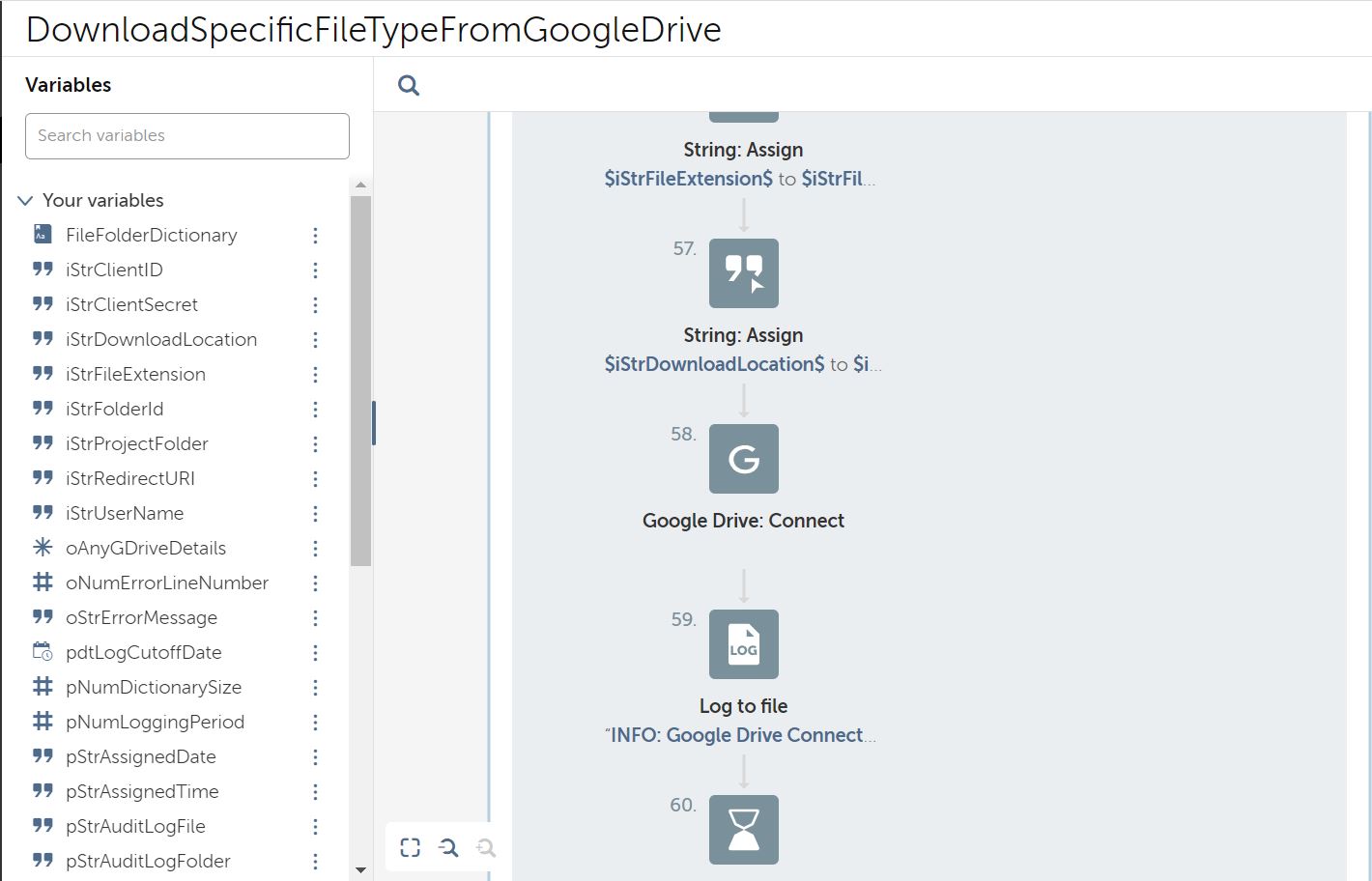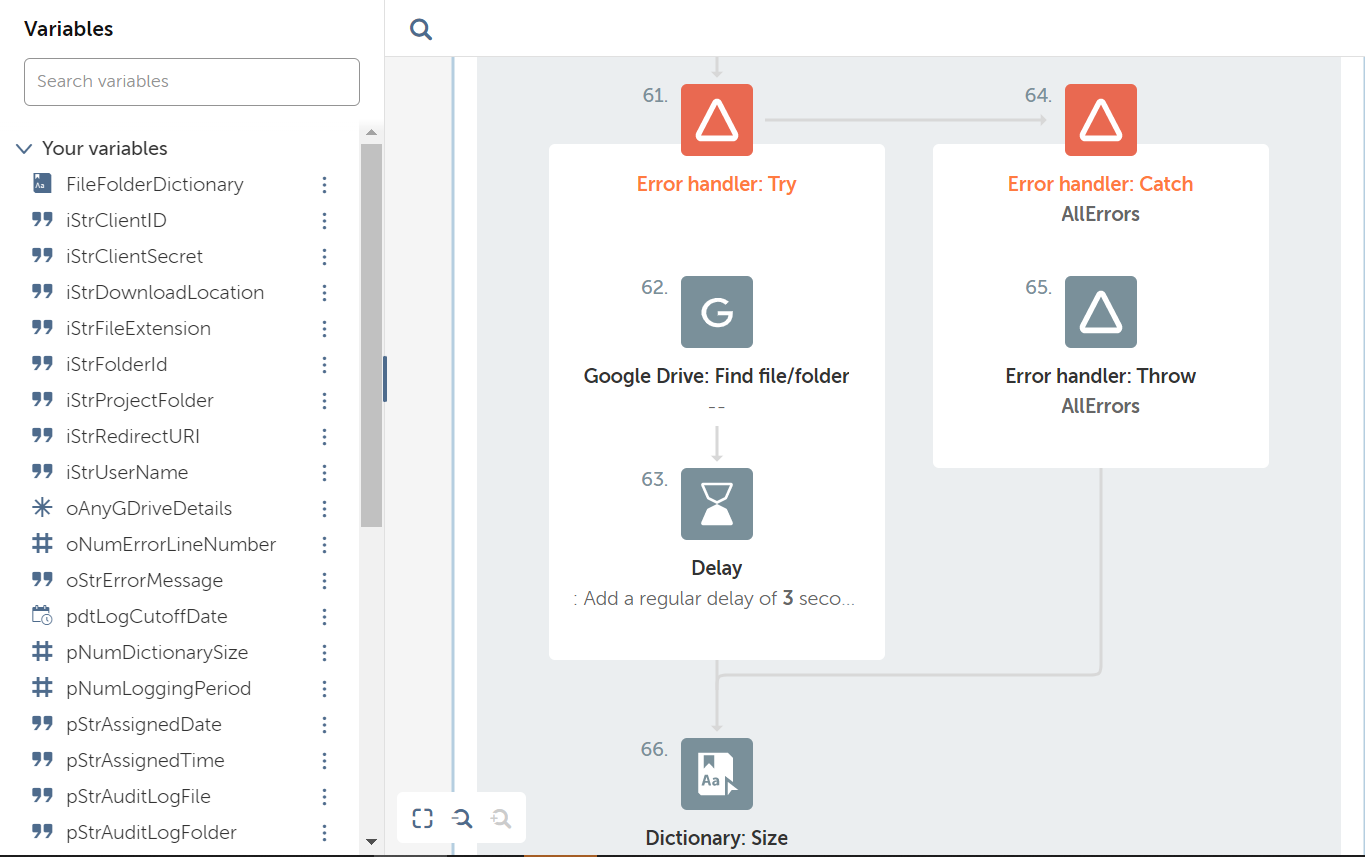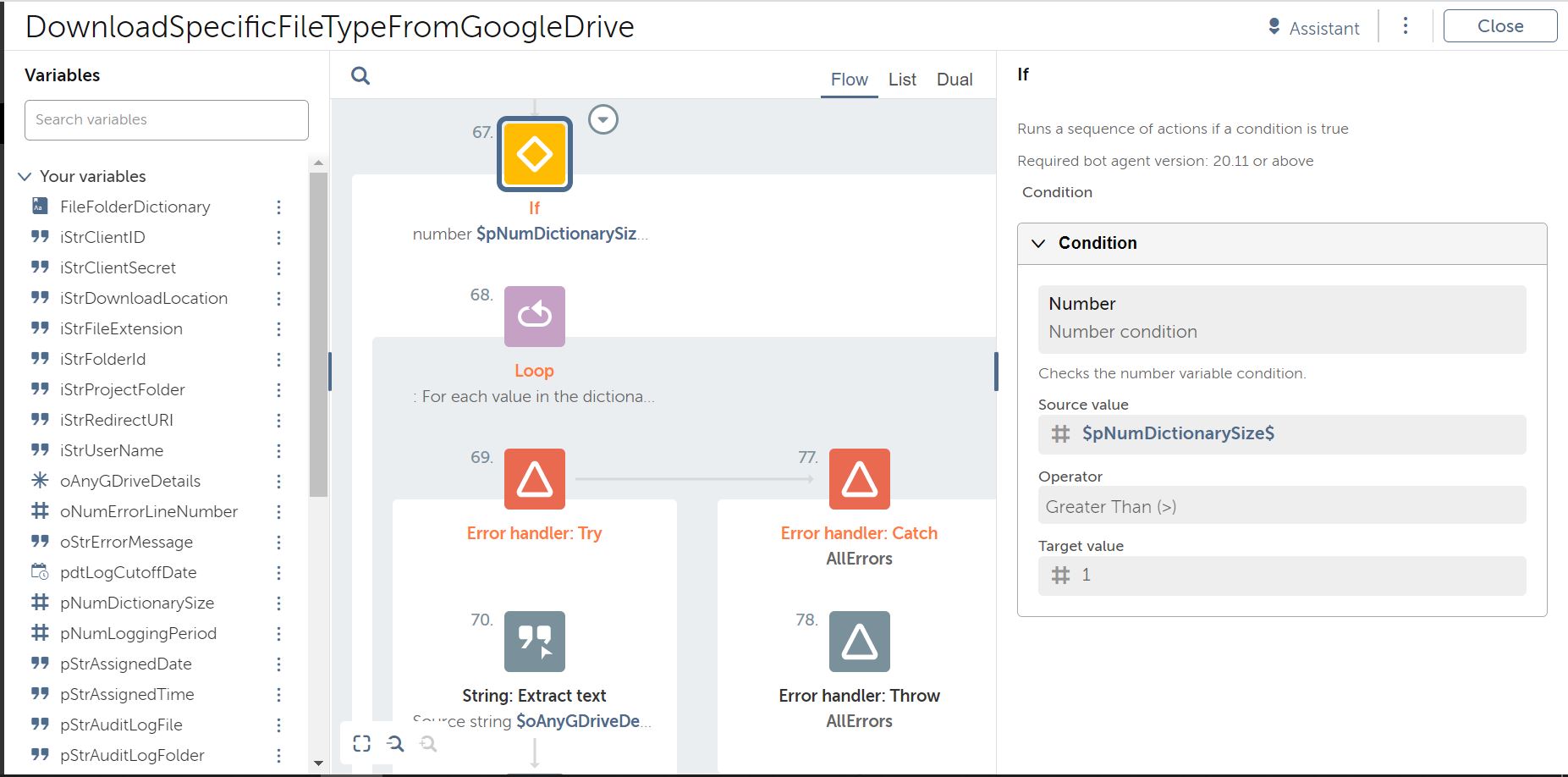Download Specific File Type from Google Drive
This bot will be used to download the specific type of file (extension) from the given folder of Google Drive to the local machine
Top Benefits
- Make the one time connectivity easy with Google drive
- Easy to download the any specific file type from Google drive of users choice
- Minimum and configurable input parameters and logic
- Exceptions are handled, Audit and Error Log for Bot details
- East to plug-in to other Bots
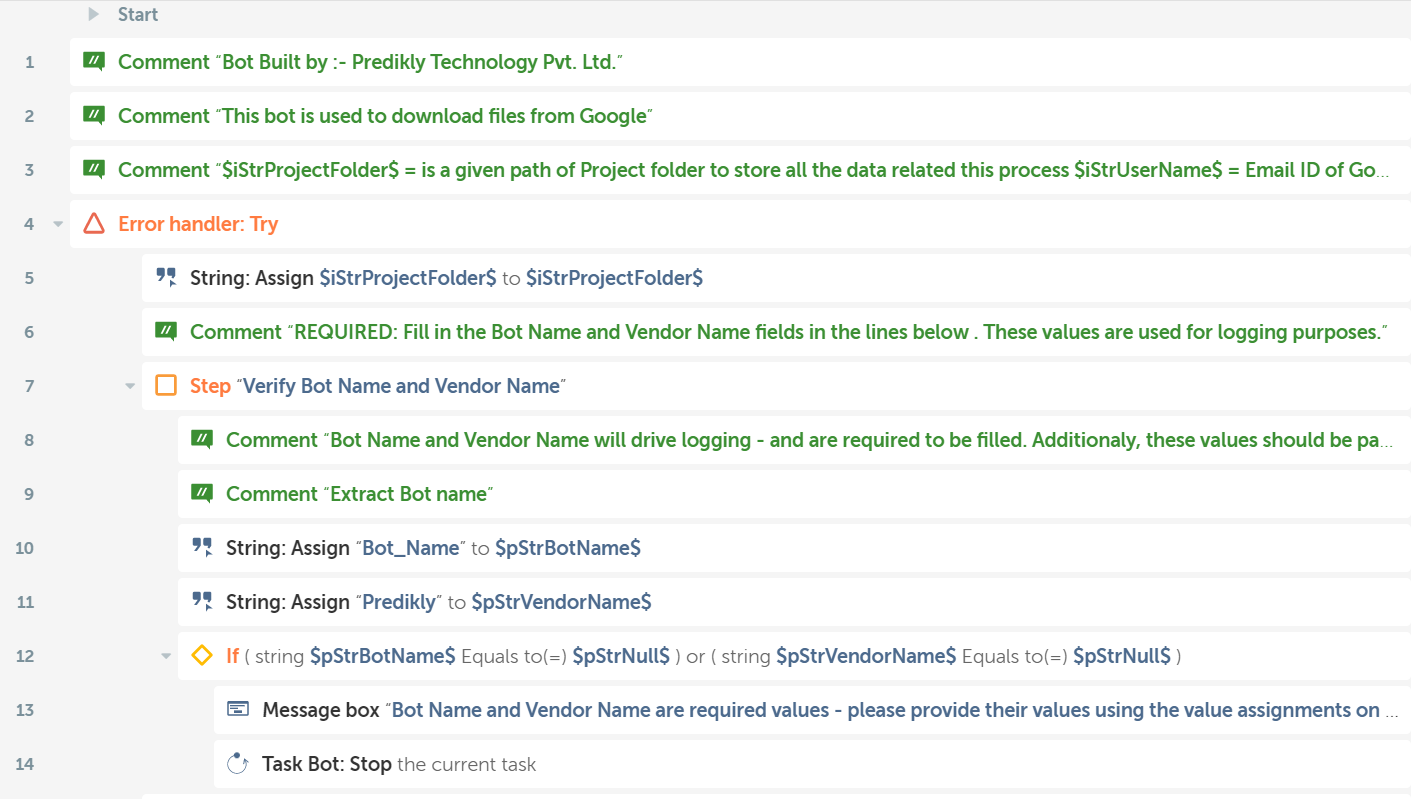
Tasks
- Connect with Google drive with the users credentials
- Check the file/folder exist on the google drive or not
- Input the type of file and source folder from which user wants to download
- All the files of same type will get downloaded to local system
This Bot will help a User to download specific types of files of the given folder from Google Drive. The bot will first make a connection with Google Drive which needs a valid User email id, Client Id, Client Secret and Rediret URI (To configure these values steps are mentioned in the attached Readme file). Once the connection got established with Google Drive, Bot will check specific files or folder exist or not on google drive, ID and folder Path for the folder is needed. If exists Bot will download the files of given extension from the folder. To get Bot details User can refer Audit and Error Logs.
The Bot will help to easily configure Google drive and get the files to local system.
Free
- Applications
-


- Business Process
- OperationsRPA DevelopmentSoftware Development
- Category
- Banking and Financial ServicesRPA Developer ToolsUtility
- Downloads
- 55
- Vendor
- Automation Type
- Bot
- Last Updated
- April 28, 2023
- First Published
- April 25, 2023
- Platform
- Automation 360
- ReadMe
- ReadMe
- Support
-
- Community Support Only
- Pathfinder Community Developer Forum
- Agentic App Store FAQs
- Bot Security Program
-
 Level 1
Level 1
Setup Process
Install
Download the Bot and follow the instructions to install it in your AAE Control Room.
Configure
Open the Bot to configure your username and other settings the Bot will need (see the Installation Guide or ReadMe for details.)
Run
That's it - now the Bot is ready to get going!
Requirements and Inputs
- Valid email id of a Google Drive, to make connection
- Client Id, Client Secret and Request URI which will help in Connect command of Google Drive
- Type (Extension) of file and Folder Id or Path of folder from Google Drive
- Path of local System to save downloaded file