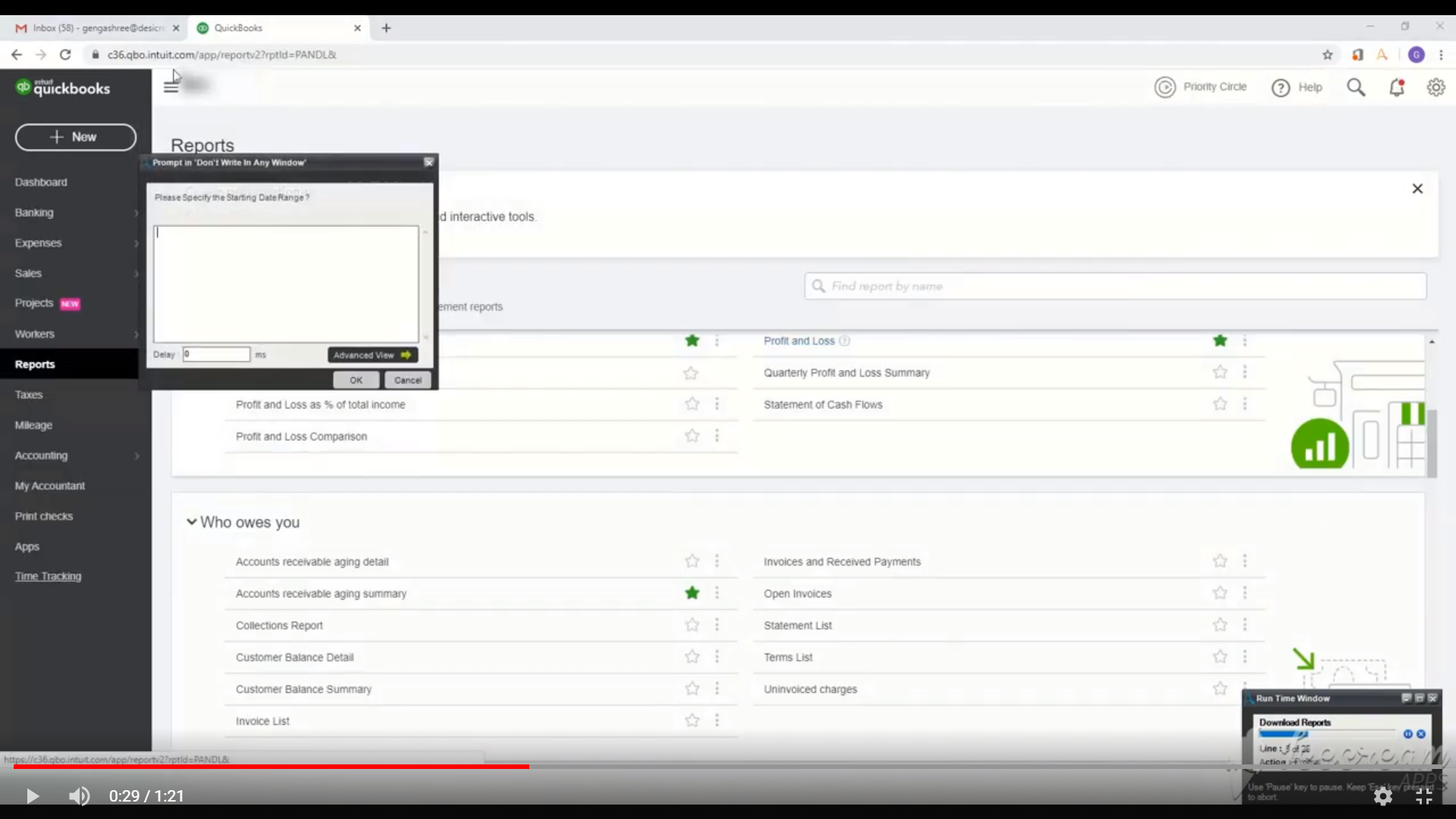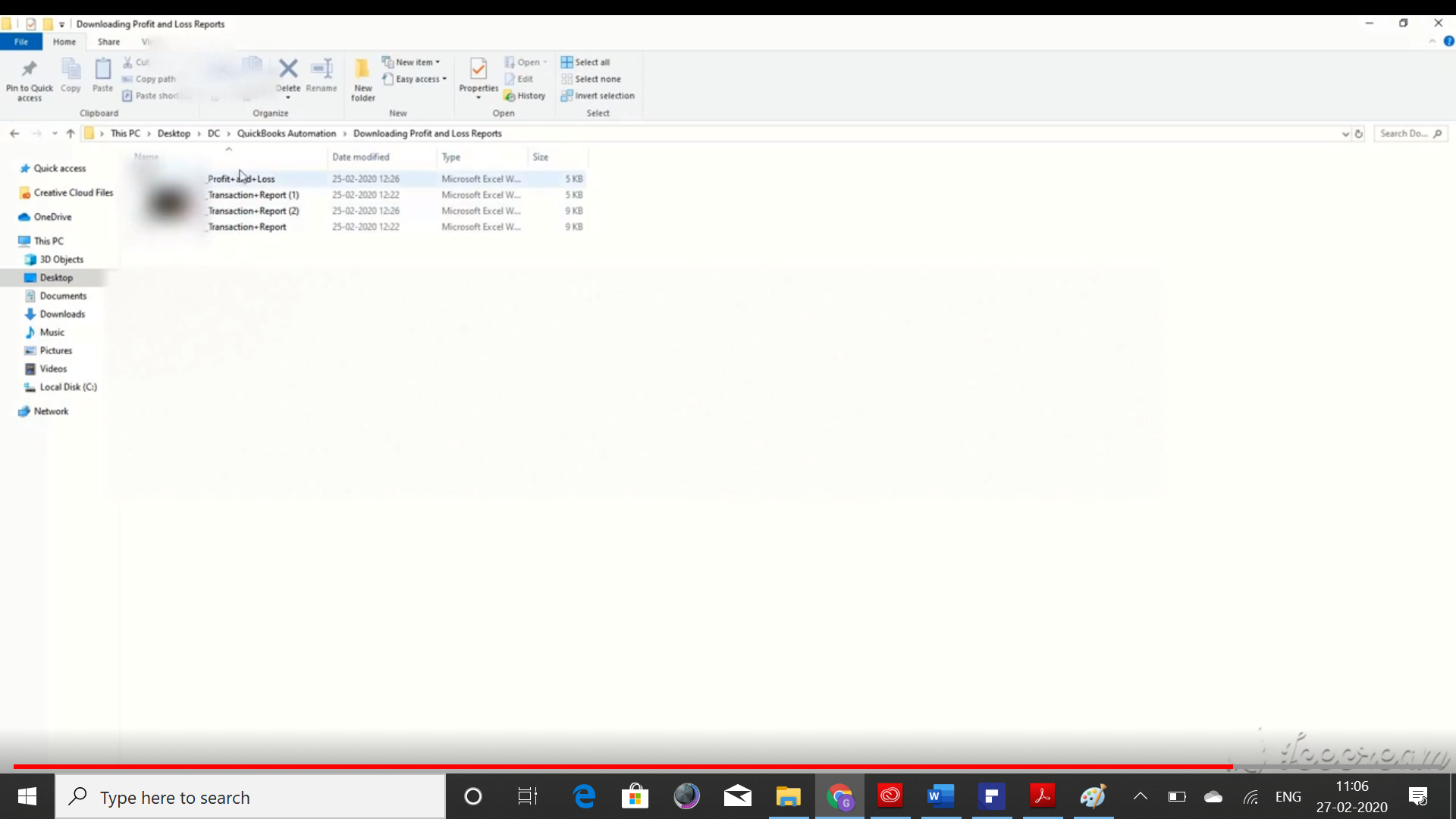Downloading Profit and Loss Reports in QB - Accountifi
This Bot will login to your Quickbooks account, prompts the user for the date range for which the Profit and Loss report is to be generated and downloaded
Top Benefits
- Speeds up the report downloading process
- Speeds up the decision making process
- Report analysis becomes faster
Tasks
- Profit and Loss report is generated and downloaded
This Bot will login to your company’s Quickbooks account, prompts the user for the start and end date ranges for which the Profit and Loss report is to be generated.
It then downloads the Profit and Loss Report and other necessary reports like Income Transaction Reports etc. and places them in a separate folder.
Free
- Applications
-

- Business Process
- Finance & Accounting
- Category
- Utility
- Downloads
- 15
- Vendor
- Automation Type
- Bot
- Last Updated
- December 15, 2020
- First Published
- February 27, 2020
- Platform
- 11.x
- ReadMe
- ReadMe
- Support
-
- Accountifi
- Mon, Tue, Wed, Thu, Fri 9:00-17:00 UTC+0
- +91 9043056669
- sales@accountifi.co
- Agentic App Store FAQs
- Bot Security Program
-
 Level 1
Level 1
Setup Process
Install
Download the Bot and follow the instructions to install it in your AAE Control Room.
Configure
Open the Bot to configure your username and other settings the Bot will need (see the Installation Guide or ReadMe for details.)
Run
That's it - now the Bot is ready to get going!
Requirements and Inputs
- Google Chrome