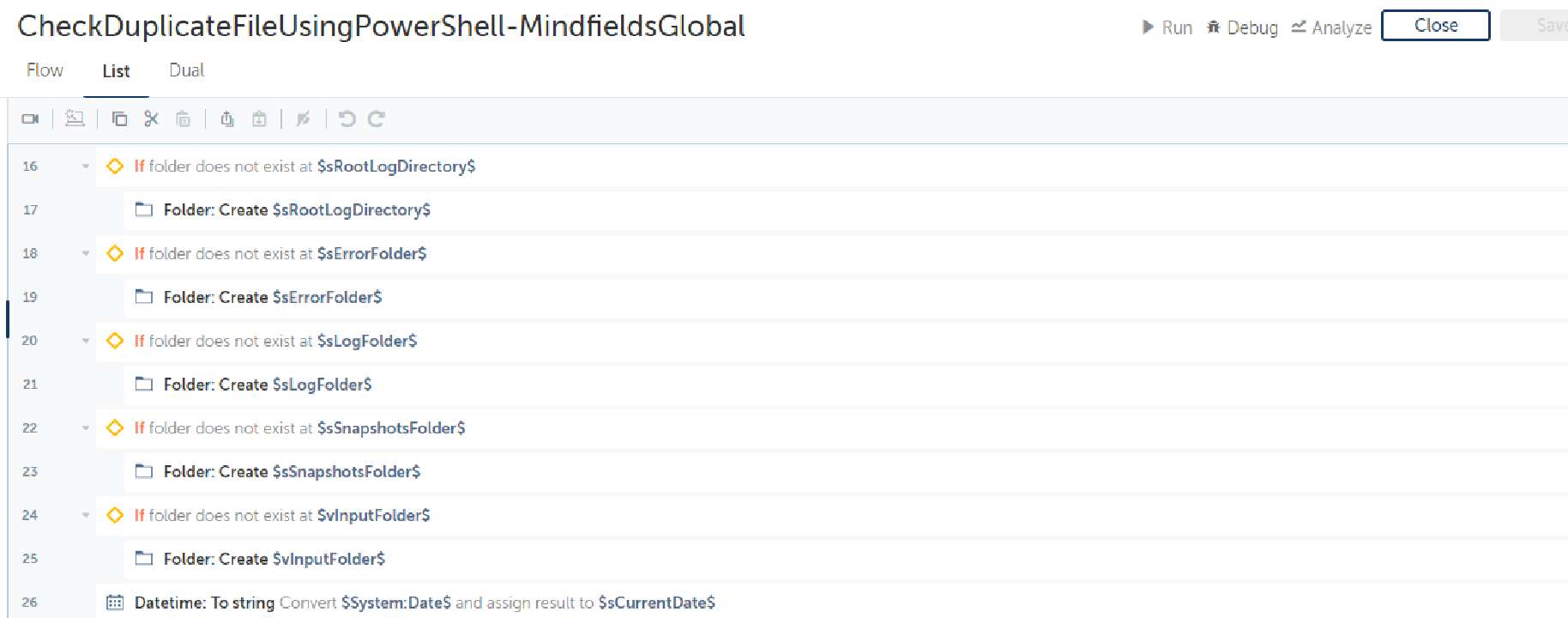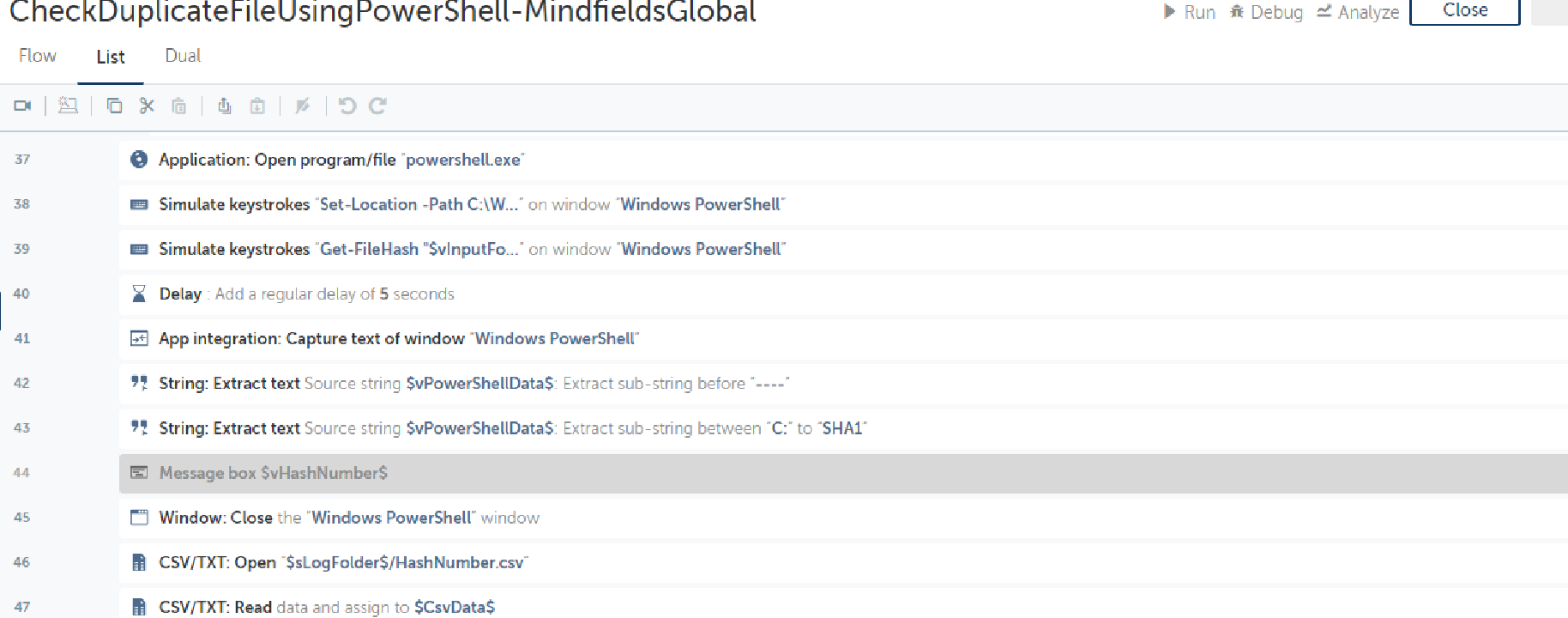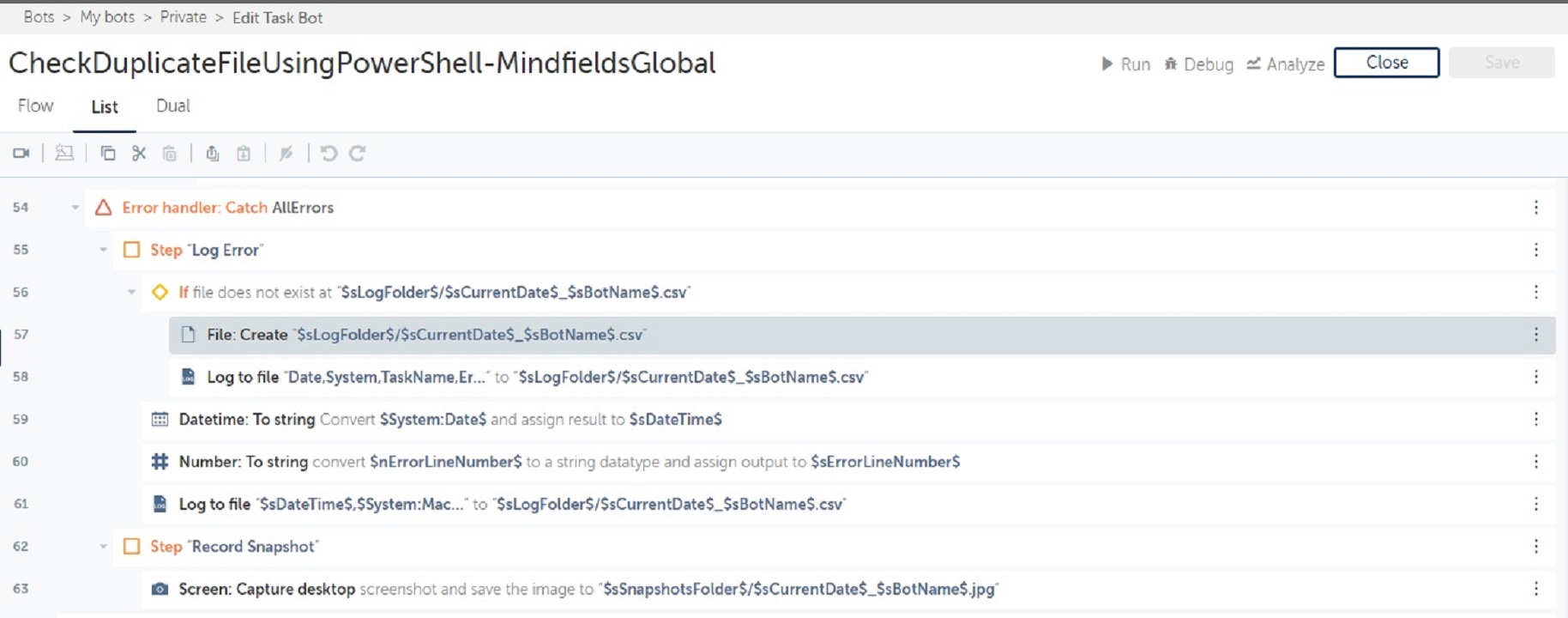Duplicate File Check Using PowerShell
This bot performs the following: - This bot removes duplicate files by using Windows PowerShell application.
Top Benefits
- One of our postal, retail, financial and travel services Client had requirement to remove Duplicate Files.
- Improve financial team productivity by up to 20%.
- Fast, efficient whenever you need it
- 100% accurate in checking of duplication of file.
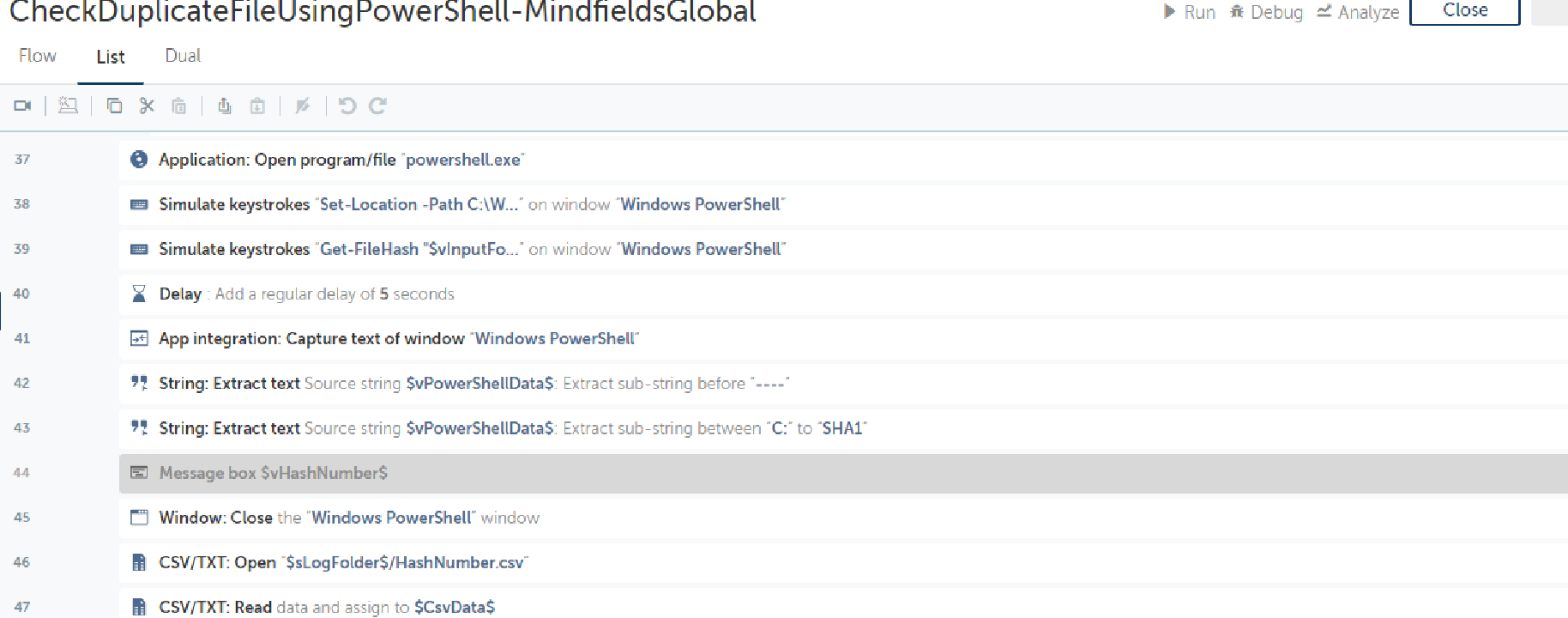
Tasks
- Pick the file from the Input folder.
- Create a batch number for each file using powershell & store it.
- Notify the user if any duplicate file is placed under Input folder.
This Bot removes duplicate files by using Windows PowerShell application.
Pre-Requisites
- Automation Anywhere Enterprise Automation 360
-Permission to create folders and delete files
Input: Place files in the input folder to check and delete if any duplicate file exists.
Output: Output file Hashnumber.csv will store filenames and file’s Hash numbers under the logs folder.
- Once the bot is configured. Please execute the bot by clicking on Run.
- The bot will create the required folders under the path specified in $sRootLogDirectory$ variable.
- The bot will look for the file under $sRootLogDirectory$Input folder.
- The bot will further pick the specified file, run the PowerShell command to check if it a duplicate or not.
Key Use Case: One of our postal, retail, financial and travel services Client had a requirement to remove Duplicate Files
Free
- Applications
-


- Business Process
- Finance & Accounting
- Category
- Utility
- Downloads
- 82
- Vendor
- Automation Type
- Bot
- Last Updated
- May 25, 2021
- First Published
- June 24, 2020
- Platform
- Automation 360
- Support
-
- Community Support Only
- Pathfinder Community Developer Forum
- Agentic App Store FAQs
- Bot Security Program
-
 Level 1
Level 1
Setup Process
Install
Download the Bot and follow the instructions to install it in your AAE Control Room.
Configure
Open the Bot to configure your username and other settings the Bot will need (see the Installation Guide or ReadMe for details.)
Run
That's it - now the Bot is ready to get going!
Requirements and Inputs
- '- Automation Anywhere Enterprise Automation 360 or above
- - Permission to create folders and delete files