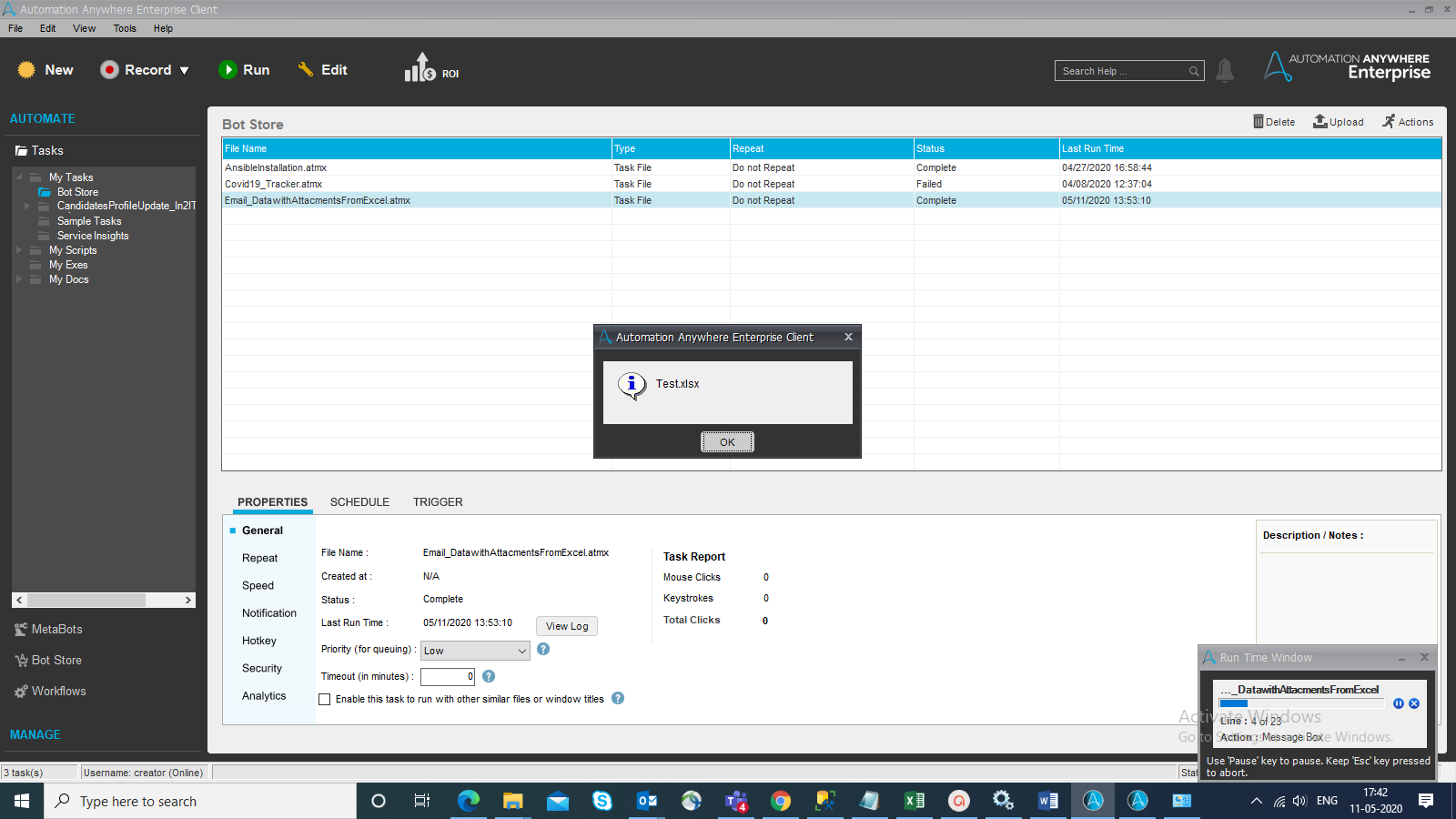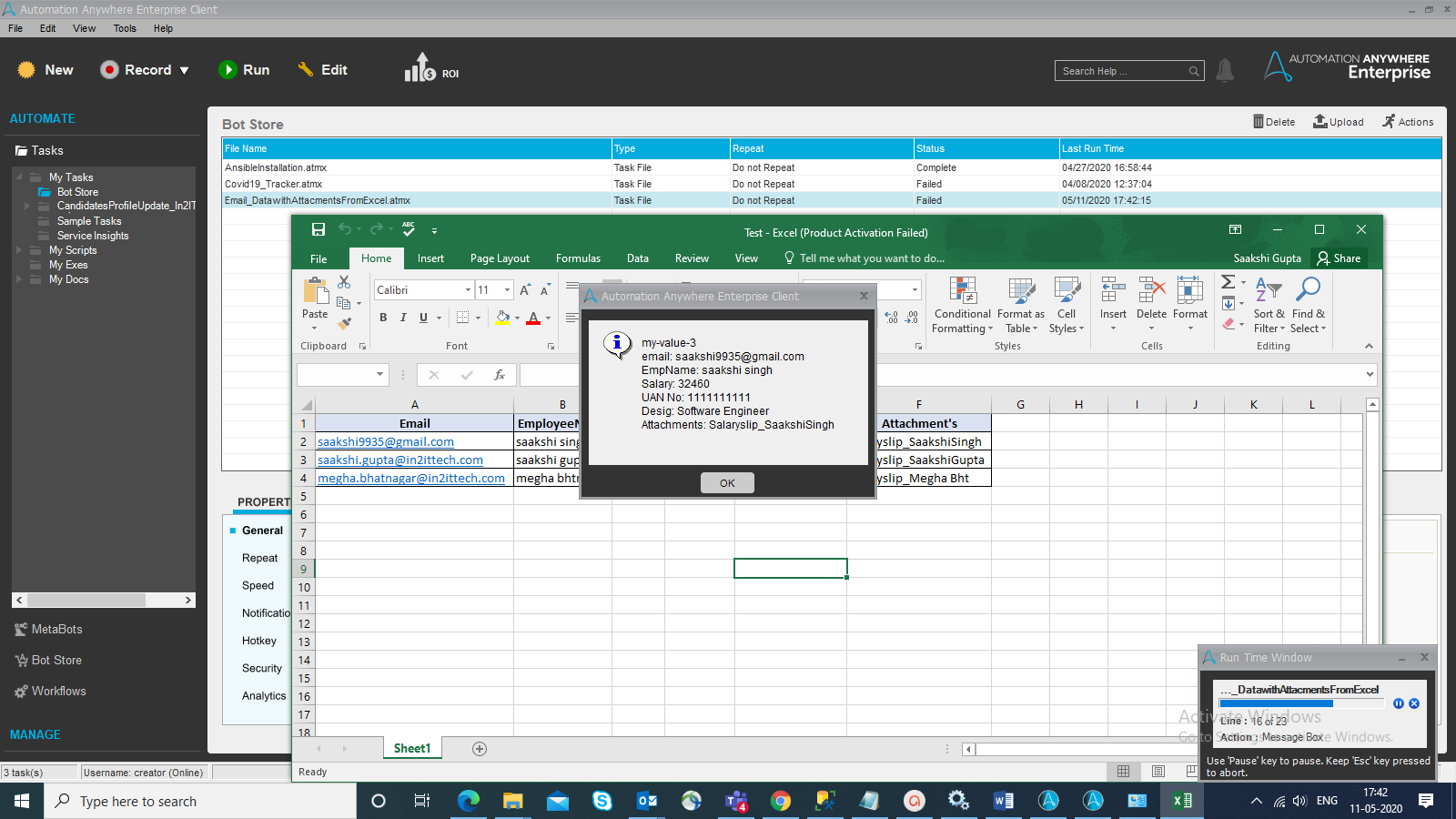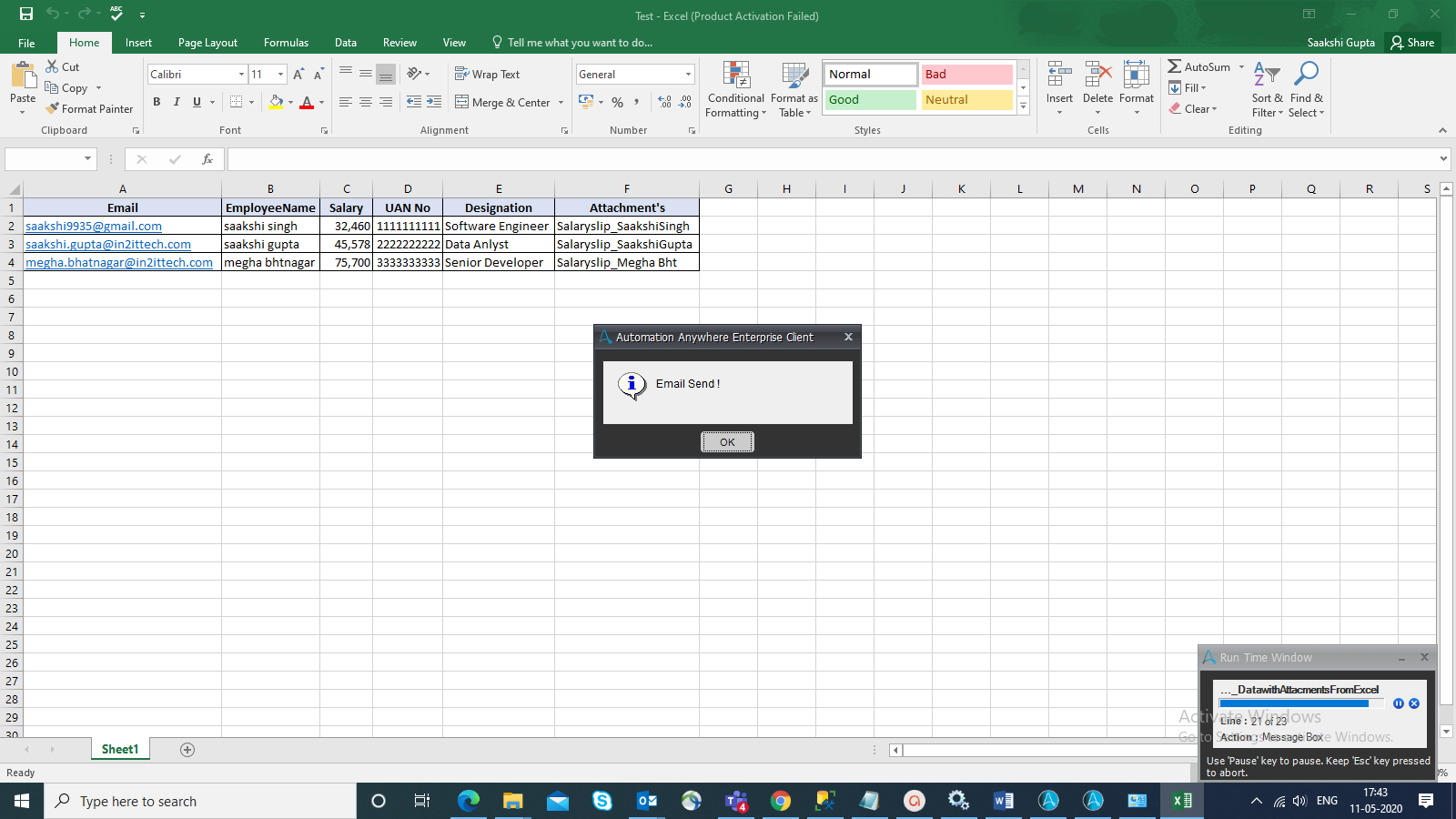Email Data with Attachments From Excel
Reads the data from the Excel file and sends it to mail id, fetched from that excel file, and attaches the file from the folder according to the file name.
Top Benefits
- Improve sales team productivity by up to 30%.
- Speeds up reporting cadence to focus team on the right priorities.
- Fast and Efficient processing
Tasks
- Read the Excel File data
- Read the file name from Excel and attach to the mail
- Send emails with data and attachment
Bot will open and read the Excel data and send all the details with attachment on mail.
It will read the attached file name from the Excel file and search for the file in the folder and add the file as an attachment.
Bot will use config file for input 'folder path', 'email from' and attachment path ''.
Users will need to fill the path and email data in the config file.
Free
- Applications
-
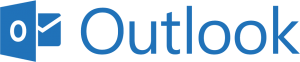

- Business Process
- Information Technology
- Category
- Utility
- Downloads
- 90
- Vendor
- Automation Type
- Bot
- Last Updated
- December 11, 2020
- First Published
- May 11, 2020
- Platform
- 11.x
- Community Version
- 11.3.1
- ReadMe
- ReadMe
- Support
-
- In2IT Technologies
- Mon, Tue, Wed, Thu, Fri 9:00-17:00 UTC+0
- 911204842600
- info@in2ittech.com
- Agentic App Store FAQs
- Bot Security Program
-
 Level 1
Level 1
Setup Process
Install
Download the Bot and follow the instructions to install it in your AAE Control Room.
Configure
Open the Bot to configure your username and other settings the Bot will need (see the Installation Guide or ReadMe for details.)
Run
That's it - now the Bot is ready to get going!
Requirements and Inputs
- Input file of data with email ,attached file name and other data
- Config file with Input folder path data, Attachment folder path and Email From