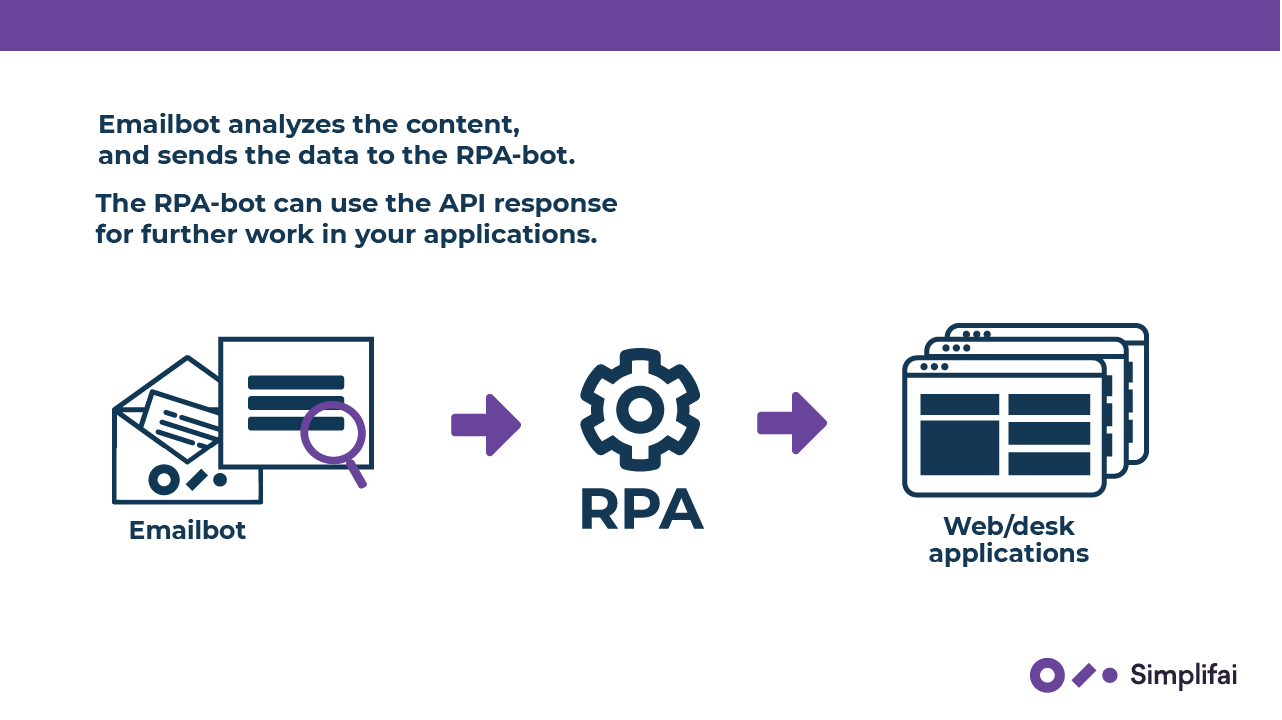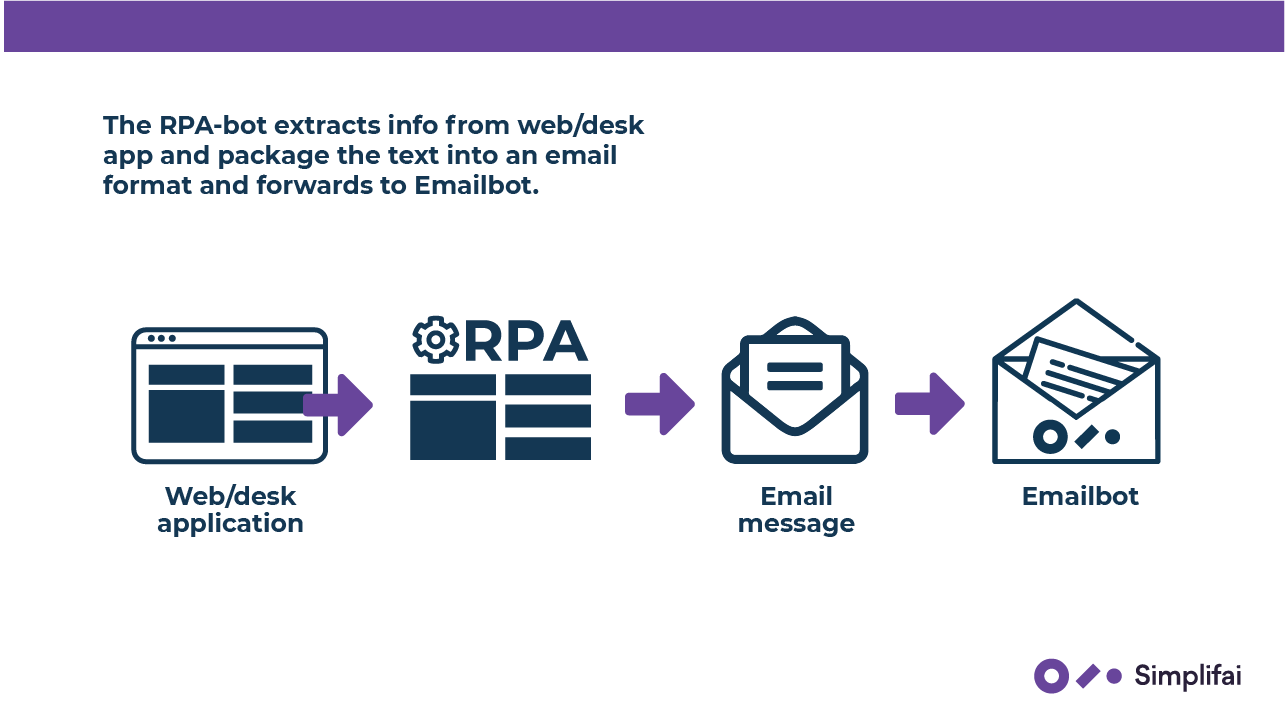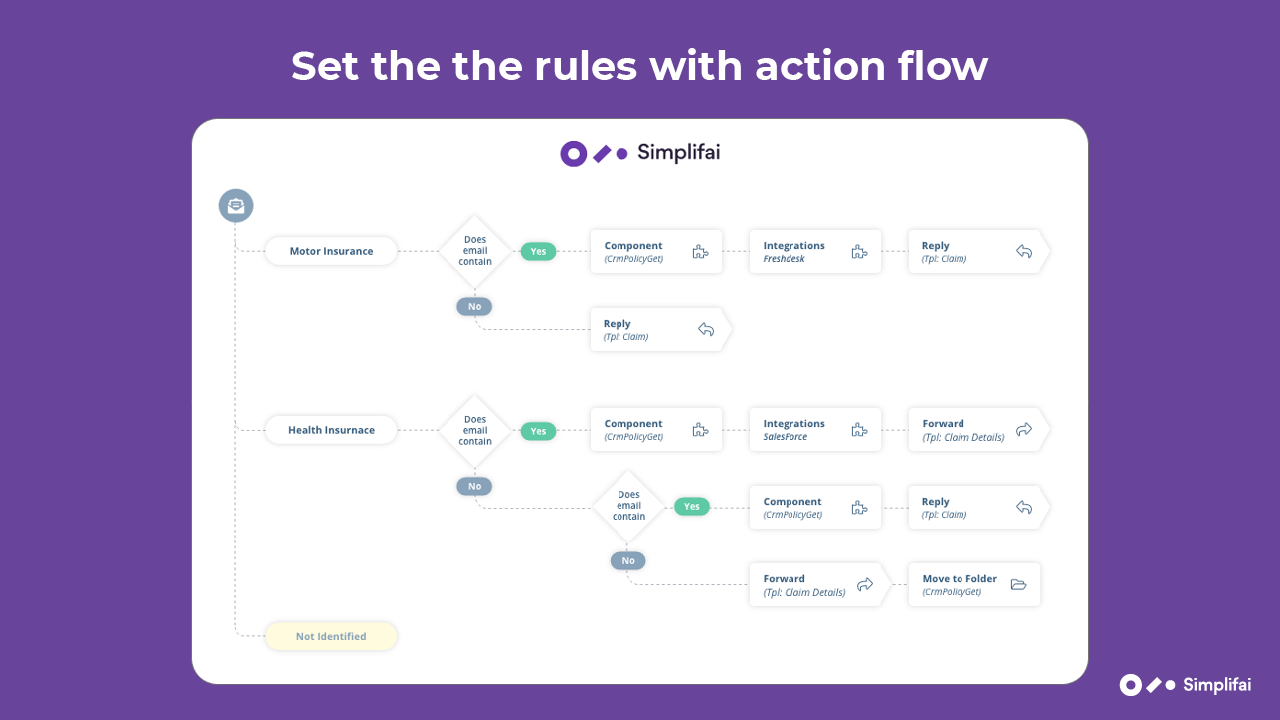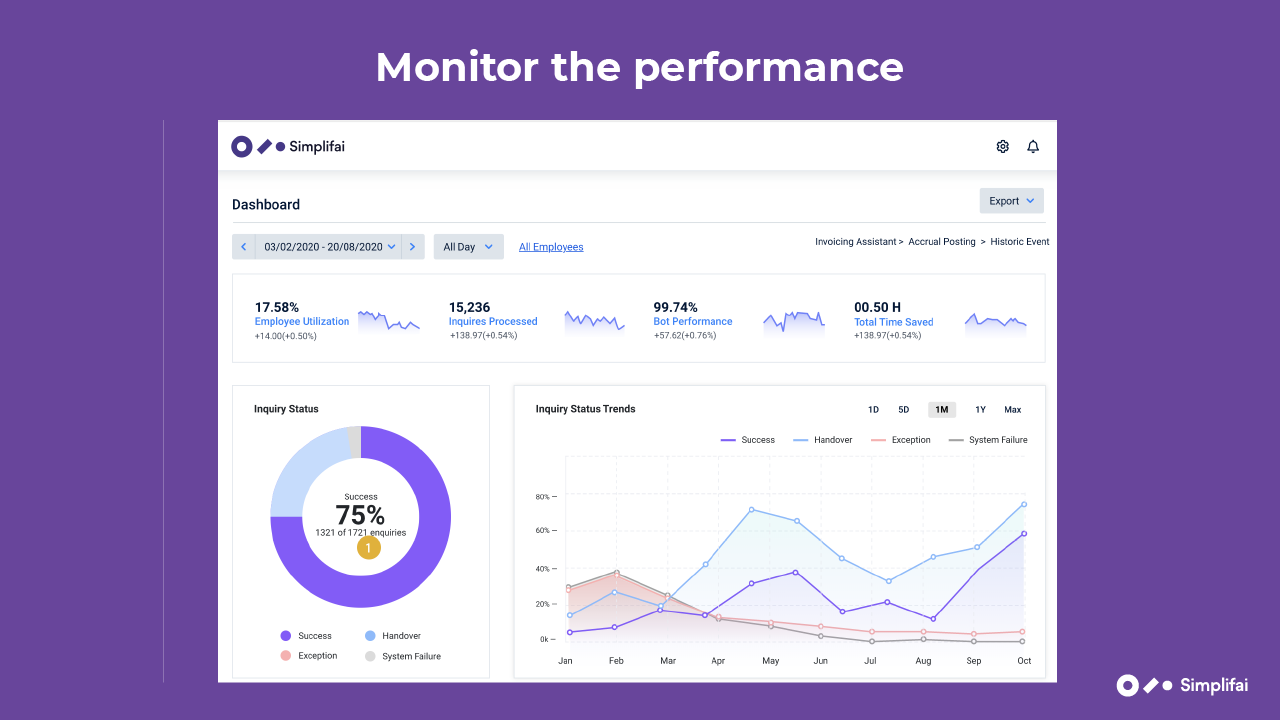Emailbot for Email and Free-Text Automation
Enhance your RPA solution with free-text and an array of email capabilities by connecting to the AI-Powered Emailbot
Top Benefits
- Increased productivity – Emailbot helps you do more in less time
- Analyze and adapt – Emailbot can analyze process a variety of data without subject-based restrictions
- Easy to integrate – Seamlessly implement the Emailbot into your preferred systems, and to external APIs/RPAs
- User-friendly – Easy to use, no knowledge of coding required
- Unlimited capacity – Sky is the limit for Emailbot to continuously handle a large number of incoming emails

Tasks
- Connect to RPA bot to Perform Actions – Bridge the gap with RPA bot between incoming emails and subsequent activities
- Classify and extract the Information – Sort email data quickly through emailbot for efficient processing
- Respond to customers in a short time – The Emailbot can respond instantly within a fraction of a second
- Integrate with third-party systems – Connect the emailbot with other external systems for smooth data transfer
- Forward emails to respective stakeholders for approval – Save time by automating your email responses
Overview:
* Enhance your RPA solution with free-text and an array of email capabilities by connecting to the AI-powered Emailbot.
* Simplifai's Emailbot is not only a language engine that can analyze structured and unstructured texts but also is a complete solution to help you categorize and extract key info from emails with learning capabilities.
* Our Emailbot primarily handles emails; however, with the help of RPA, any type of free-text can be converted to Emails easily. Getting analytical results from your free-text is just one API away.
How Does it Work?
There are several ways to make use of Simplifai’s Emailbot with RPA robot:
1. Use the RPA robot to monitor your target mailbox, which can be your ‘Inbox’, or a shared mailbox on the network. Sometimes, you already have an in-built RPA robot to filter your emails. RPA robot can send the relevant emails to Emailbot via API
2. Use RPA robot to extract free text from web pages or desktop applications, and package them into an Email format, then send this “Email” to Emailbot via API
3. Use the RPA robot to compose a risk-free, pure text JSON document with information from your mailboxes or applications, and send it to Emailbot via API
What happens outside of RPA:
Once emails are received by Emailbot, it will start the pre-trained analysis process, such as categorizing emails into different domains and extracting certain information. (You can find more details on how to train your Emailbot on our website: https://www.simplifai.ai/ or schedule a demo from our Global Sales Team. Contact: hello@simplifai.ai.)
Within a split second, the analyzed results are ready!
These results are sent back to the RPA bot in the API response and to clients’ back-office systems such as CRM and/or invoice programs. This information can also be sent to different desktop applications based on the requirement for direct viewing.
Free
- Applications
-

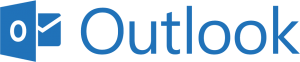
- Business Process
- Customer Service & SupportFinance & AccountingHuman Resources
- Category
- Artificial IntelligenceCognitive Automation
- Downloads
- 203
- Vendor
- Automation Type
- Bot
- Last Updated
- September 7, 2021
- First Published
- September 7, 2021
- Platform
- 11.x
- Community Version
- 11.3.1
- ReadMe
- ReadMe
- Support
-
- Community Support Only
- Pathfinder Community Developer Forum
- Agentic App Store FAQs
- Bot Security Program
-
 Level 1
Level 1
Setup Process
Install
Download the Bot and follow the instructions to install it in your AAE Control Room.
Configure
Open the Bot to configure your username and other settings the Bot will need (see the Installation Guide or ReadMe for details.)
Run
That's it - now the Bot is ready to get going!
Requirements and Inputs
- Require to install ActiveX: https://www.chilkatsoft.com/downloads_ActiveX.asp
- Text Inputs: Email subject, Email Body/Content, Email Sender Address, Email Receiver Address
- Text Inputs: API Key, API Endpoint URL