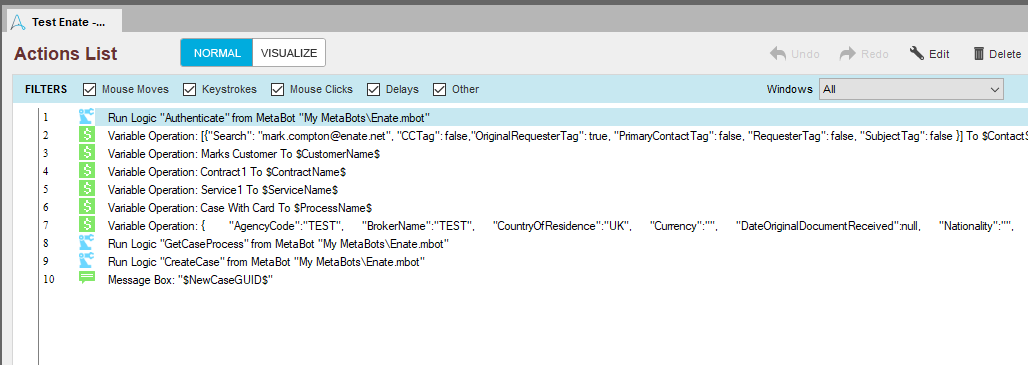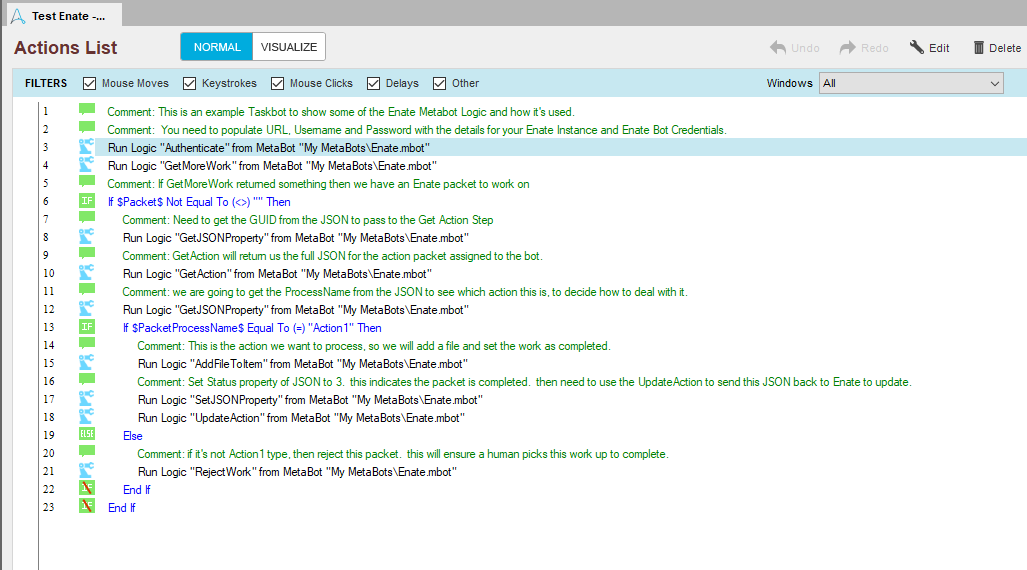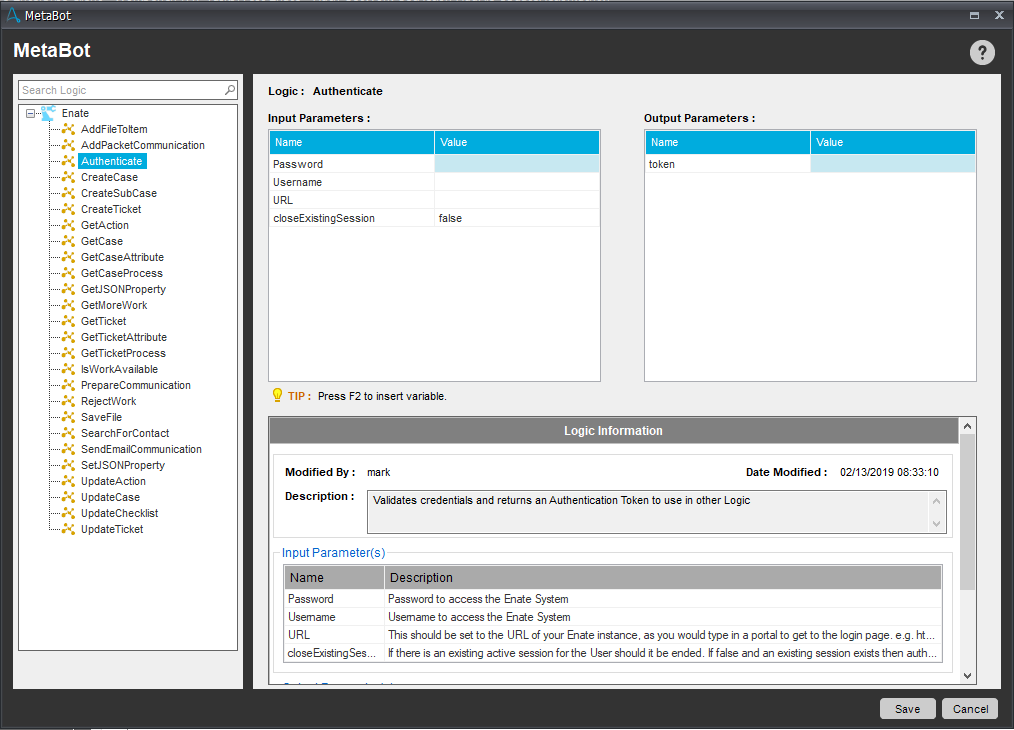Enate Connector
The Enate Connector Metabot allows easy integration with Enate’s enterprise workflow engine.
Top Benefits
- Build complex rules for interacting with the Enate platform
- Connect to Enate via metabot instead of adhoc API calls
Tasks
- Get work from the Enate platform
- Edit Enate data
- Add or download files in Enate
- Update the Enate platform
- Create new work items on the Enate platform
Free
- Applications
-

- Business Process
- RPA Development
- Category
- CollaborationRPA Developer Tools
- Downloads
- 82
- Vendor
- Automation Type
- Bot
- Last Updated
- December 11, 2020
- First Published
- June 3, 2019
- Platform
- 11.1
- Support
-
- Community Support Only
- Pathfinder Community Developer Forum
- Agentic App Store FAQs
- Bot Security Program
-
 Level 1
Level 1
Setup Process
Install
Download the Bot and follow the instructions to install it in your AAE Control Room.
Configure
Open the Bot to configure your username and other settings the Bot will need (see the Installation Guide or ReadMe for details.)
Run
That's it - now the Bot is ready to get going!
Requirements and Inputs
- All required DLLs are packaged inside metabot
- Enate