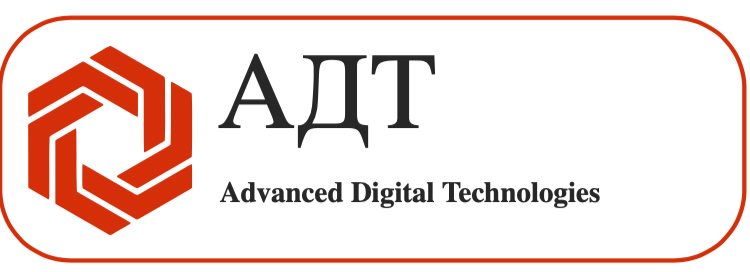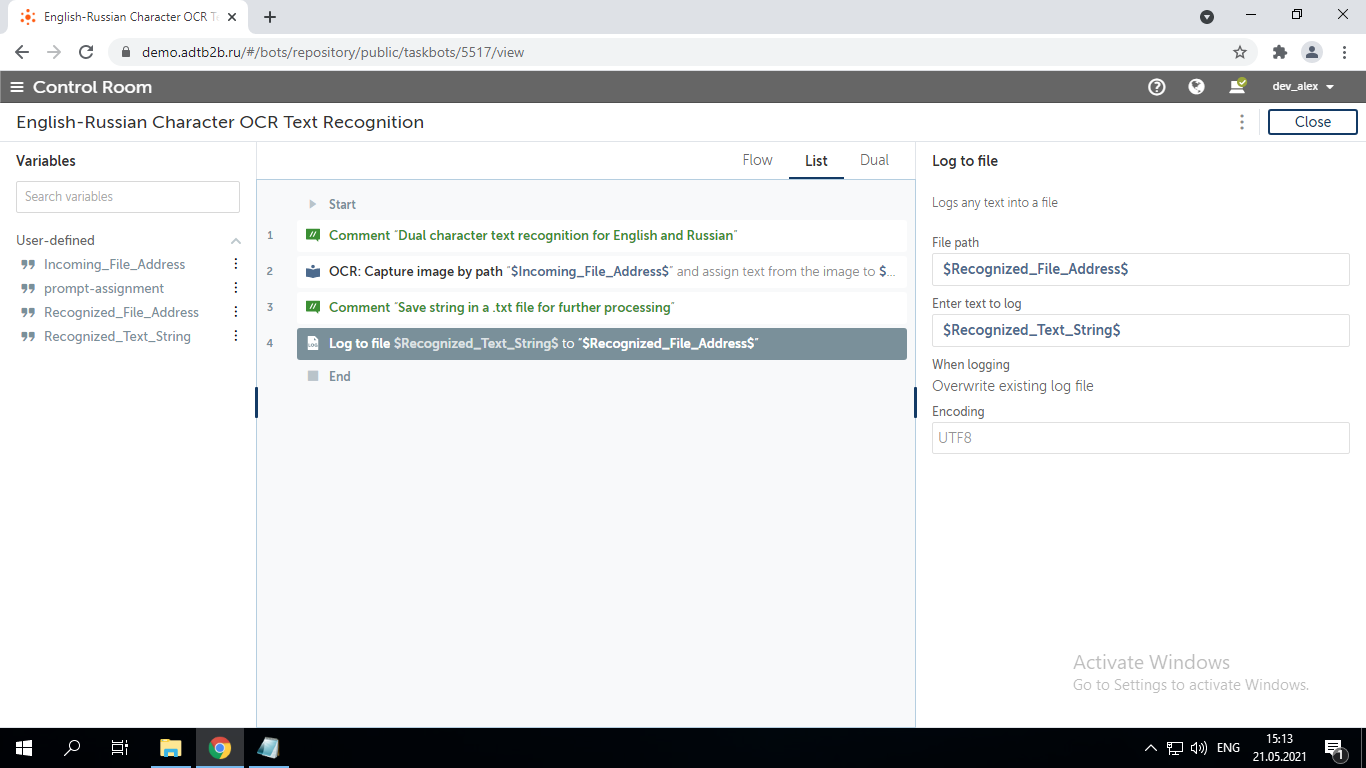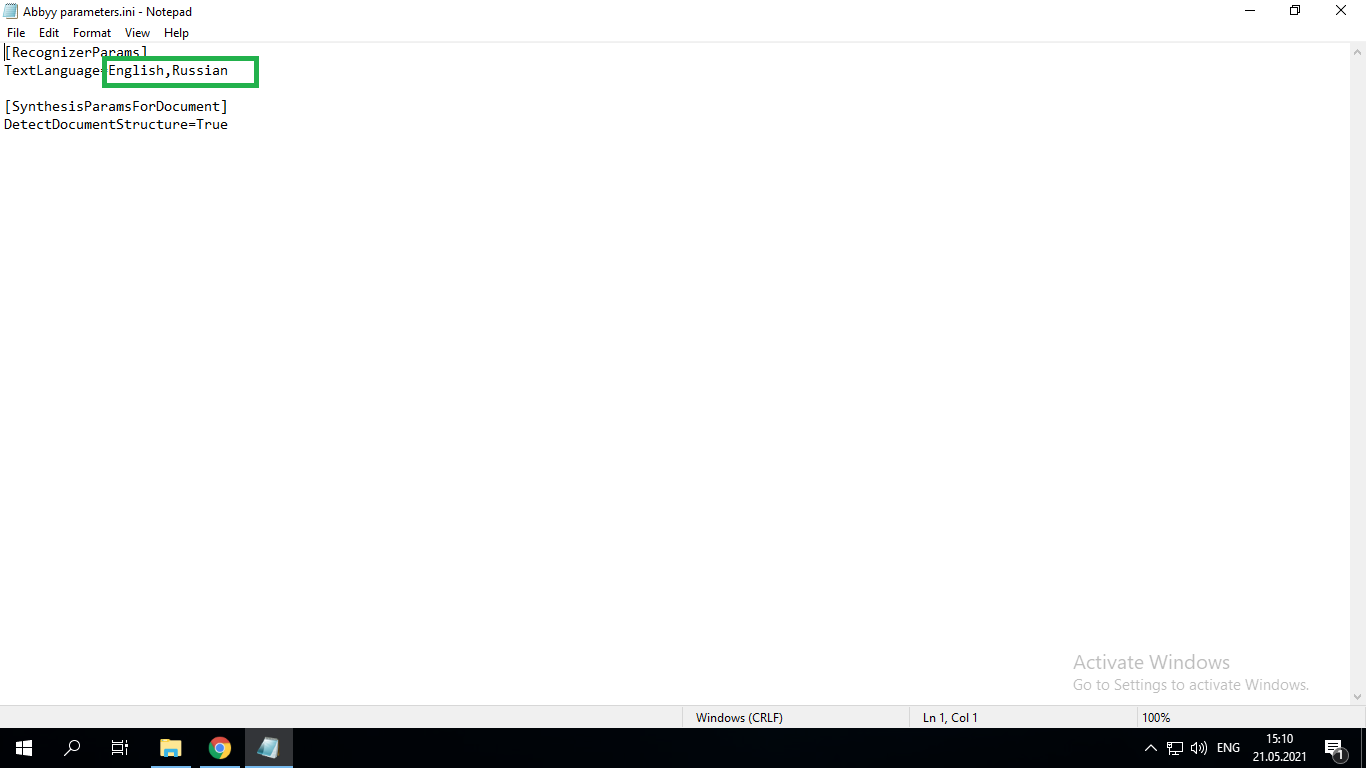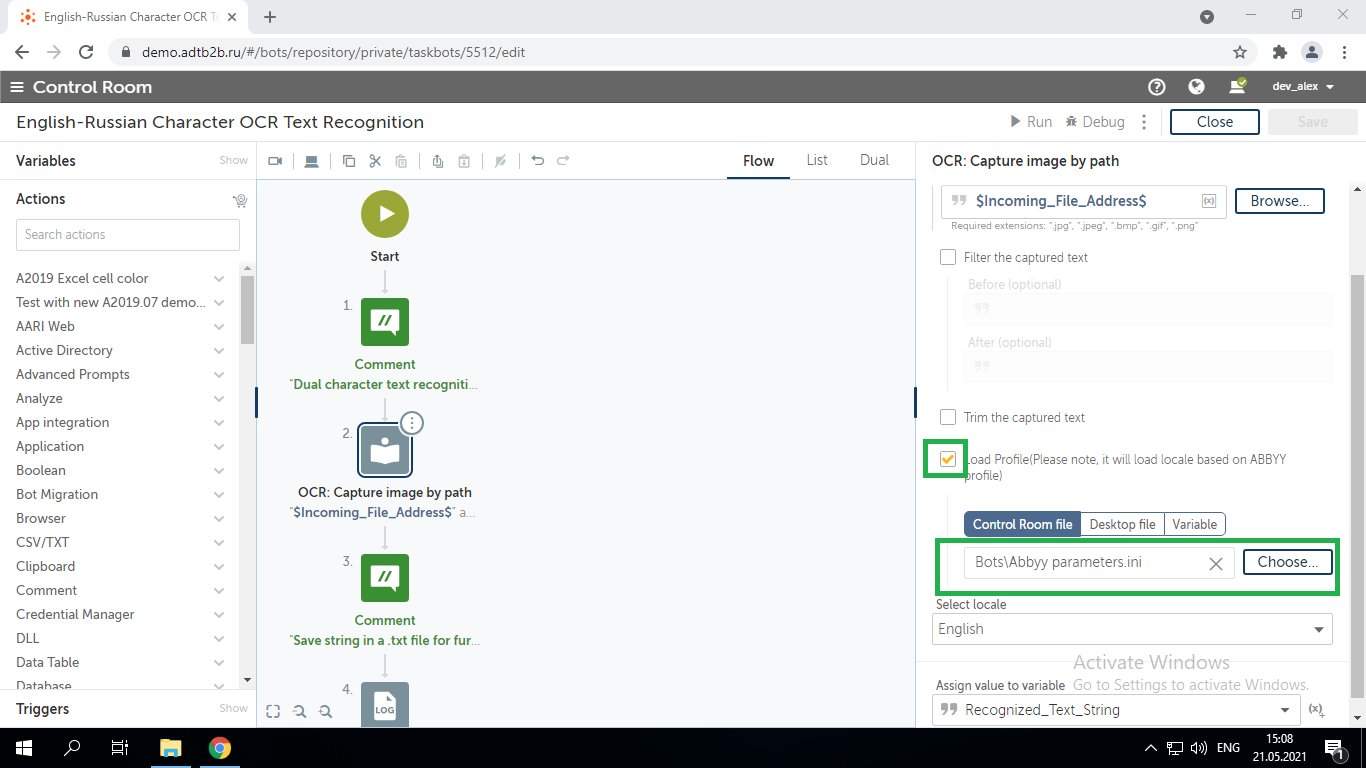English-Russian Character OCR Text Recognition
An easy way to extract text from multiple language document scans
Top Benefits
- Makes multiple language text extractions easy
- Set OCR(ABBYY) parameters to a desired language mix
- Add custom parameters to tune scanned documents processing
Tasks
- Extract text from multiple language scanned documents
A user may often come across a task of dual language text extraction from a scanned document. Customer account numbers in Russia, for example, would often contain Latin (English) characters and Cyrillic (Russian) characters in them. Various documents may include text in several languages (bills of lading, for example). This bot presents an easy way to extract text written in several languages from scanned documents.
Free
- Applications
-

- Business Process
- Inventory ManagementOperations
- Category
- Utility
- Downloads
- 55
- Vendor
- Automation Type
- Bot
- Last Updated
- October 4, 2021
- First Published
- July 2, 2021
- Platform
- Automation 360
- ReadMe
- ReadMe
- Support
-
- Community Support Only
- Pathfinder Community Developer Forum
- Agentic App Store FAQs
- Bot Security Program
-
 Level 1
Level 1
Setup Process
Install
Download the Bot and follow the instructions to install it in your AAE Control Room.
Configure
Open the Bot to configure your username and other settings the Bot will need (see the Installation Guide or ReadMe for details.)
Run
That's it - now the Bot is ready to get going!
Requirements and Inputs
- Set the desired mix of languages to be extracted from a scanned document.