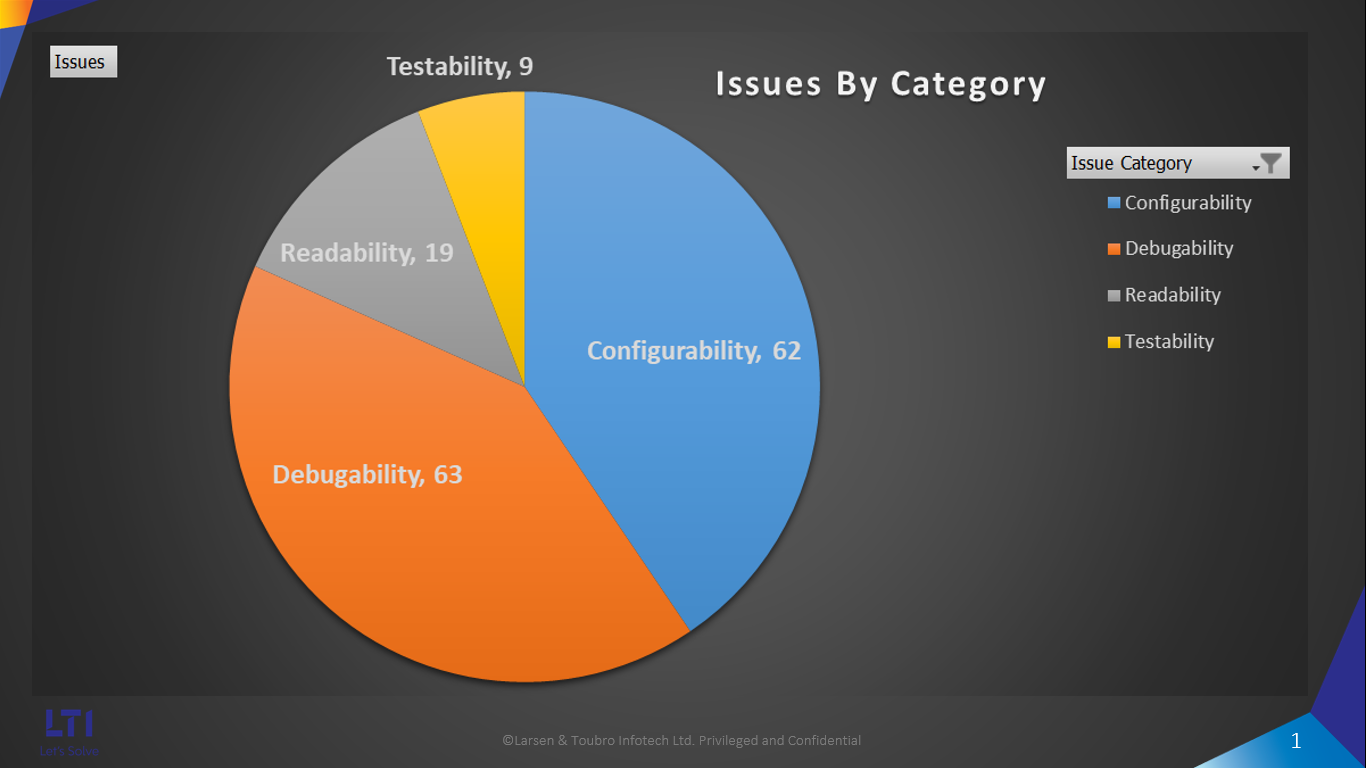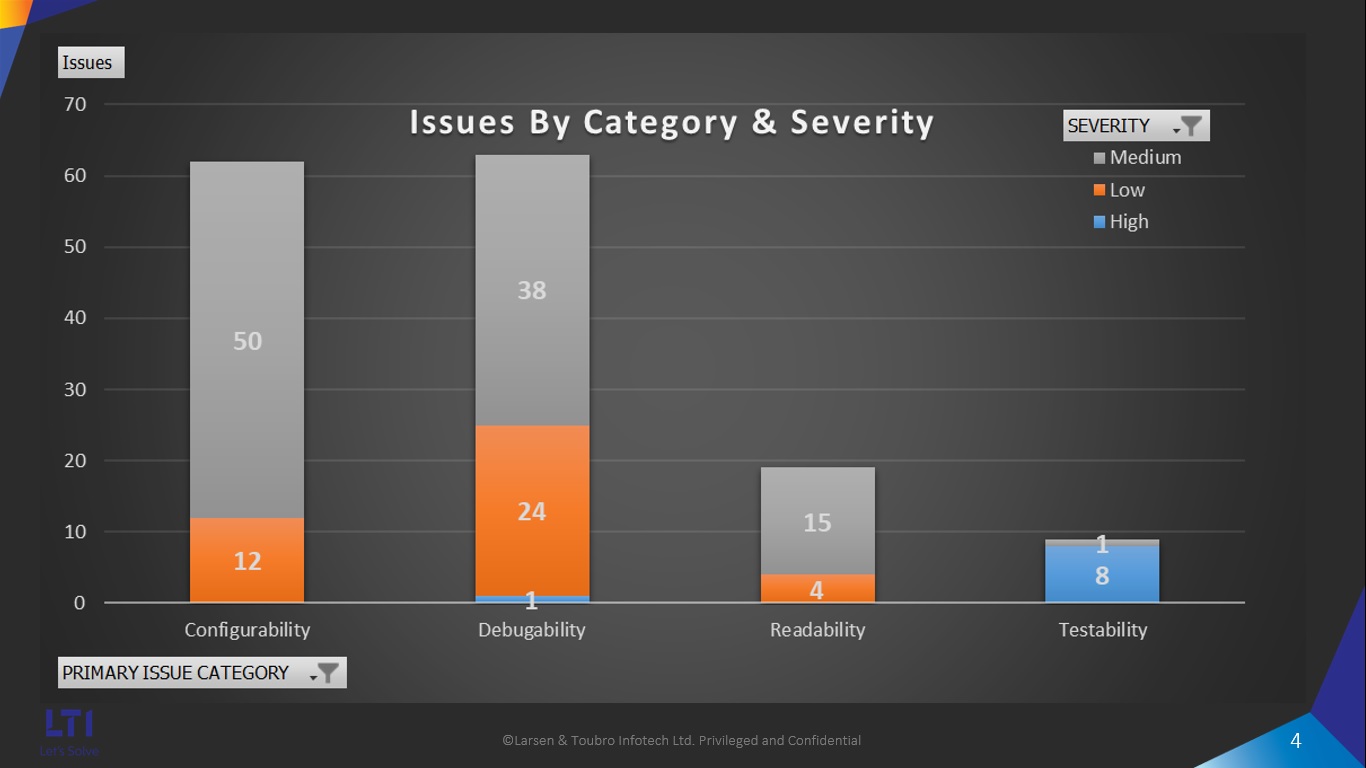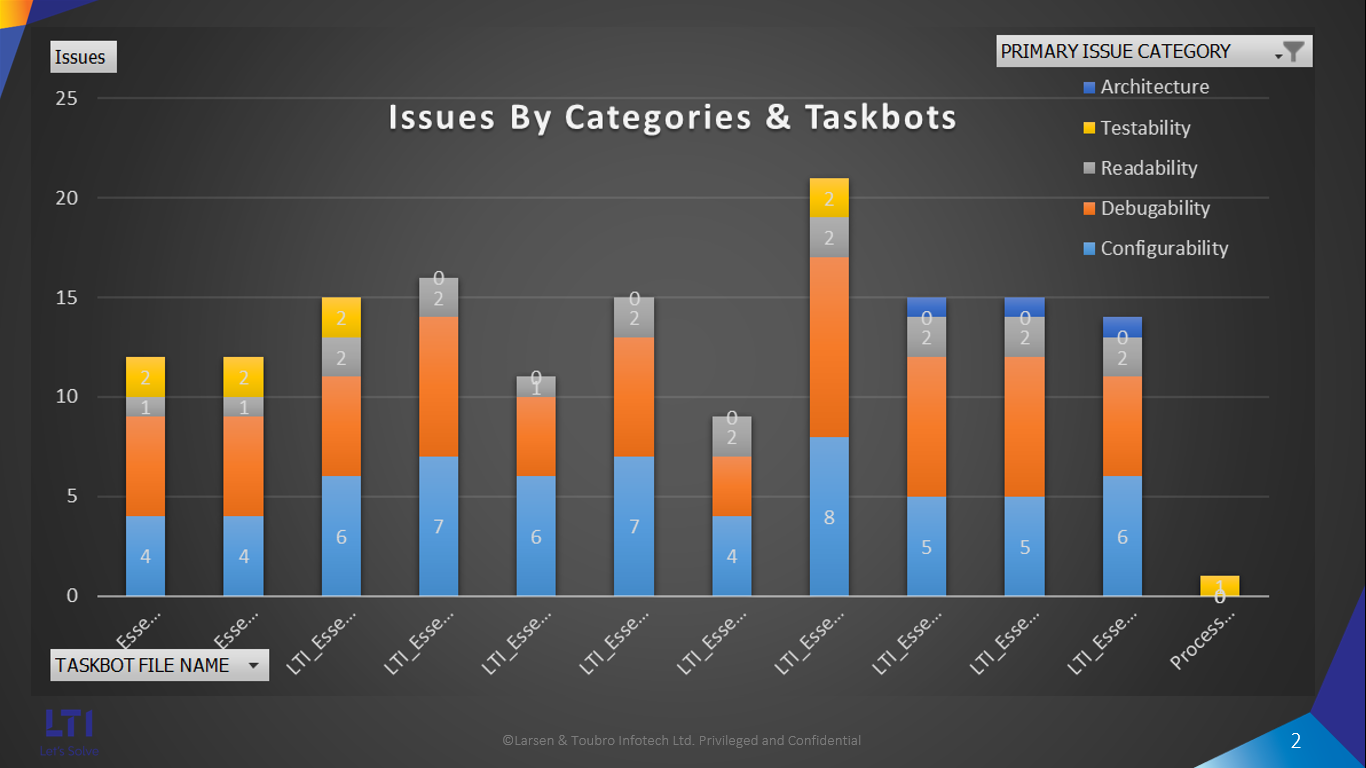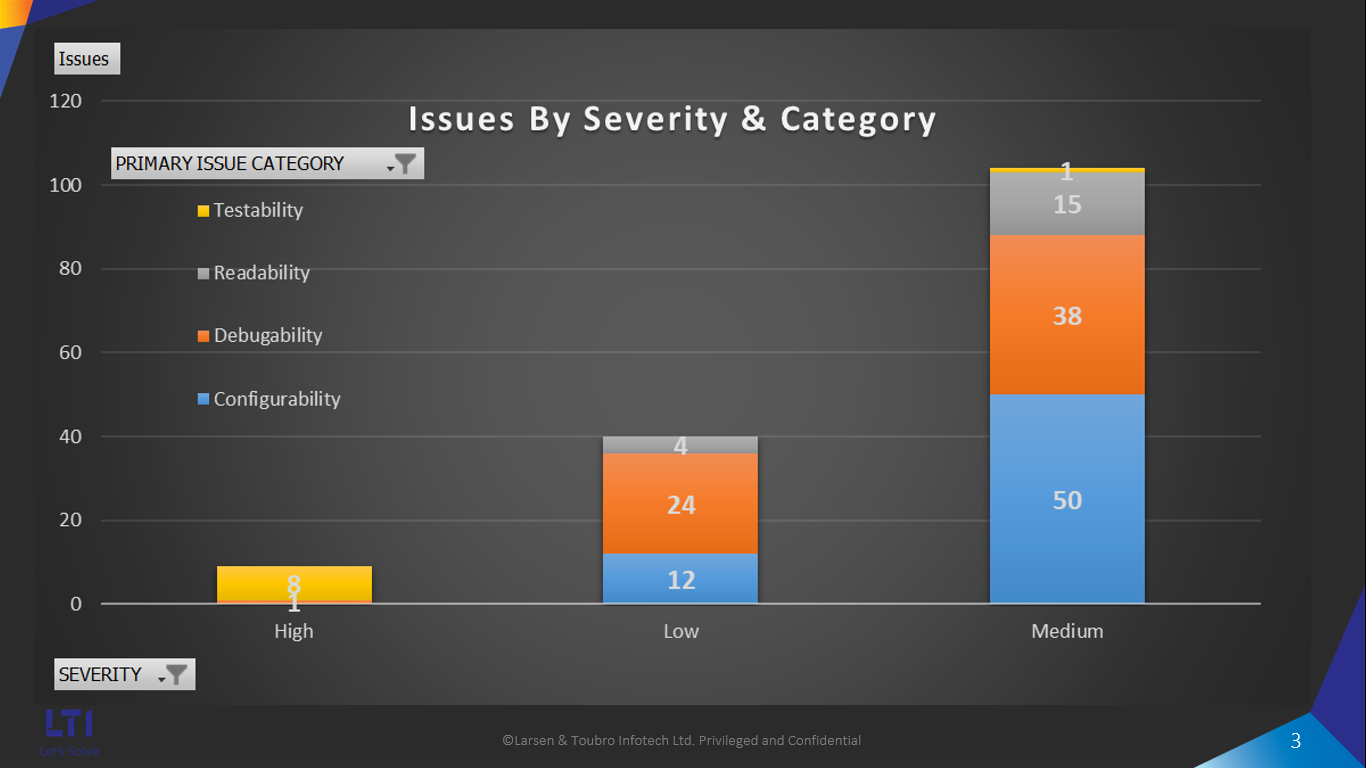Enhanced Code Analysis Bot
This bot reduces the time/manual effort to analyze the code, thereby reducing the overall cycle time to automate a process and supports continues improvement.
Top Benefits
- Visualizes overall quality of the automation
- Helps in prioritizing the task to be reviewed
- Highlights issues to be prioritized for resolution
- Identifies categories where team needs more understanding
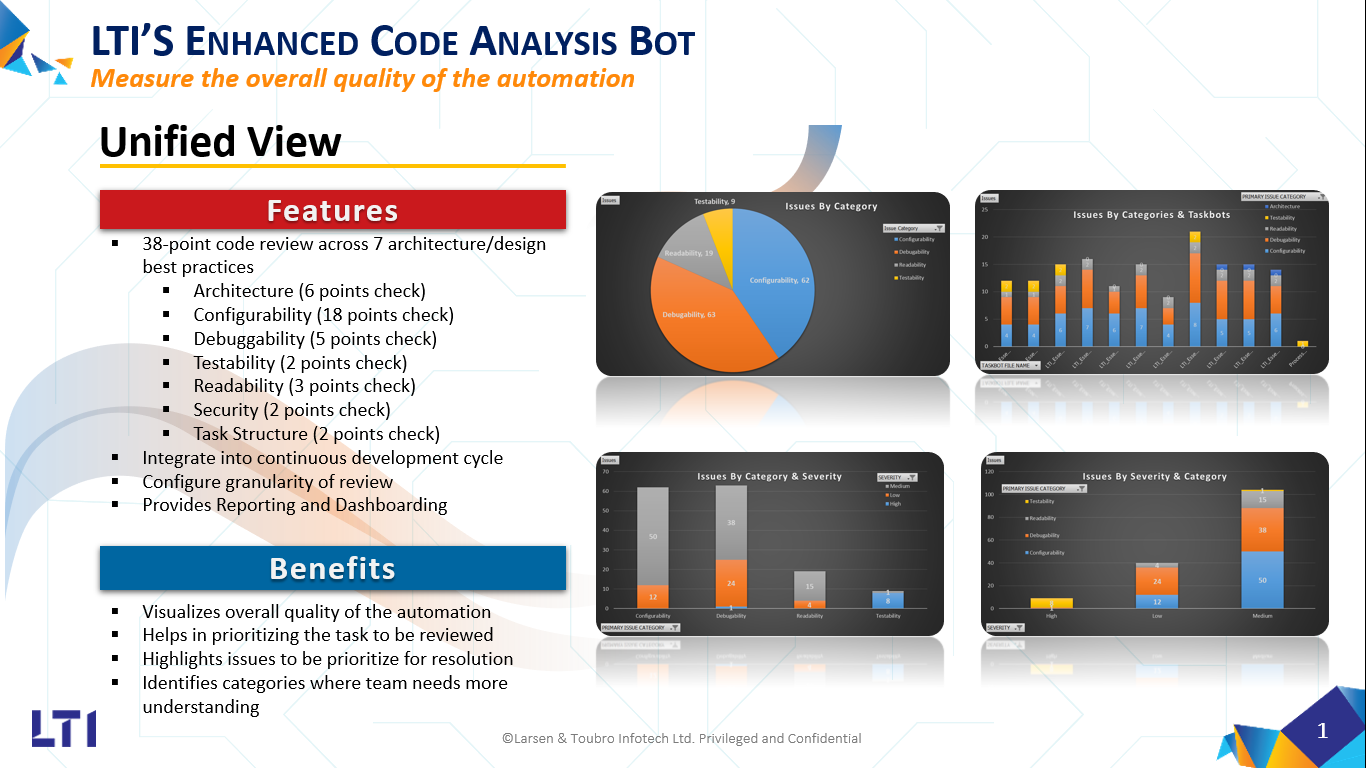
Tasks
- 38-point code review across 7 architecture/design best practices
- Integrates into continuous development cycle
- Configure granularity of review
- Provides Reporting and Dashboard
The code review process is a critical component for any bot development lifecycle, and LTI’s eCAB (Code Analysis bot) can assist by reducing the amount of manual effort required to analyze code that might require correction.
LTI believes that even the review activities can be best implemented through Code Reviews are best viewed as cooperation between Digital and Human Workers, and both play a distinct role to execute the process most effectively and efficiently:
- LTI’s eCAB – compares source code with known best practices, and highlight line items that require rework or further review by a human
- Human (ex. Solution Architect/Development Lead) – can review the code where more complex analysis is required, such as the overall structure of the solution, use of TaskBots vs. MetaBots, or where judgment is required.
By reducing the time/manual effort to analyze code, LTI’s eCAB is able to help reduce the overall cycle time to automate a process and shorten the “time to value” – i.e. the automation deployed to production and delivering business value.
Free
- Applications
-


- Business Process
- Information TechnologyRPA Development
- Category
- ProductivityRPA Developer Tools
- Downloads
- 125
- Vendor
- Automation Type
- Bot
- Last Updated
- February 3, 2021
- First Published
- August 5, 2020
- Platform
- 11.x
- ReadMe
- ReadMe
- Support
-
- Community Support Only
- Pathfinder Community Developer Forum
- Agentic App Store FAQs
- Bot Security Program
-
 Level 1
Level 1
Setup Process
Install
Download the Bot and follow the instructions to install it in your AAE Control Room.
Configure
Open the Bot to configure your username and other settings the Bot will need (see the Installation Guide or ReadMe for details.)
Run
That's it - now the Bot is ready to get going!
Requirements and Inputs
- Config file (.xml)
- Excel workbook template
- Source code (ATMX or TXT format)
- Eventhandling file (XML)