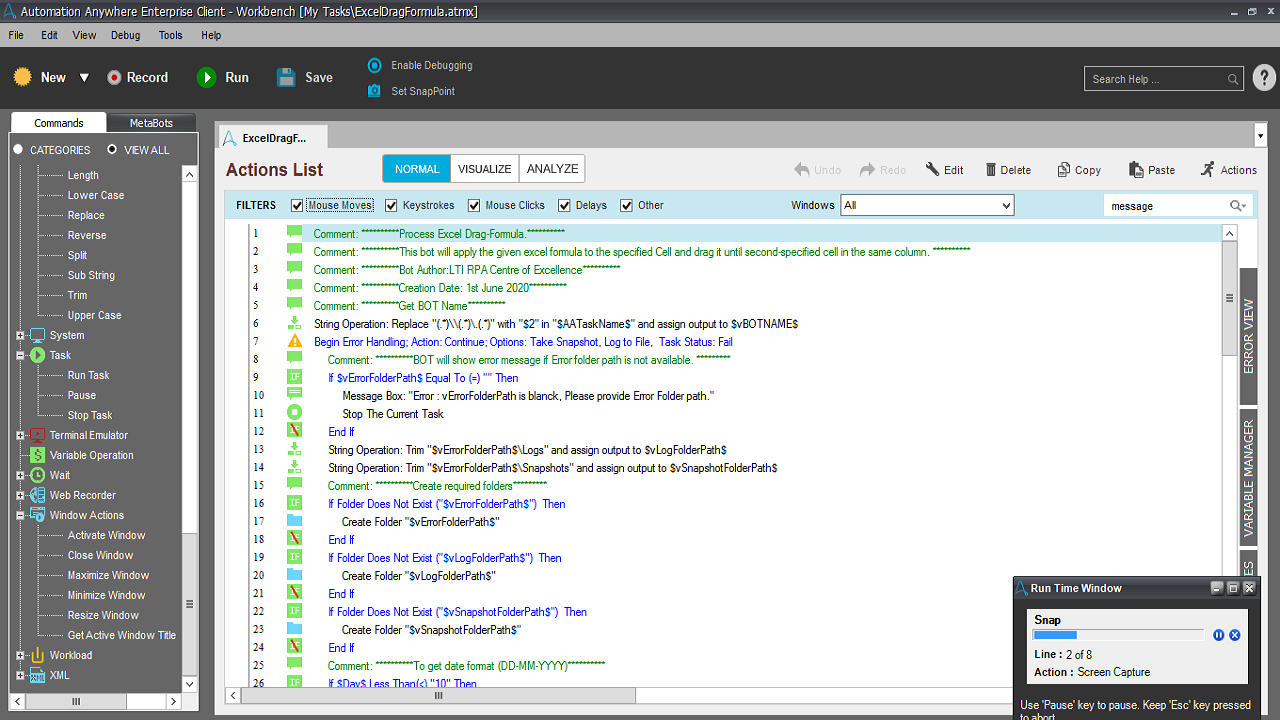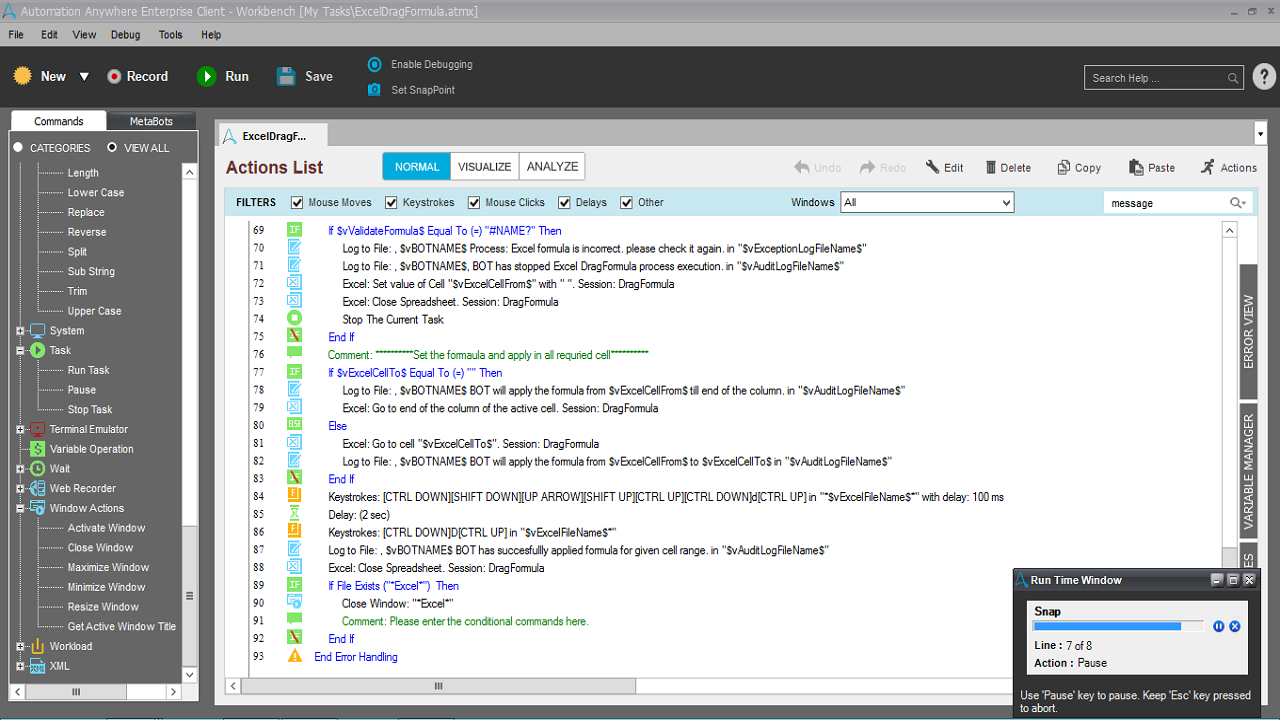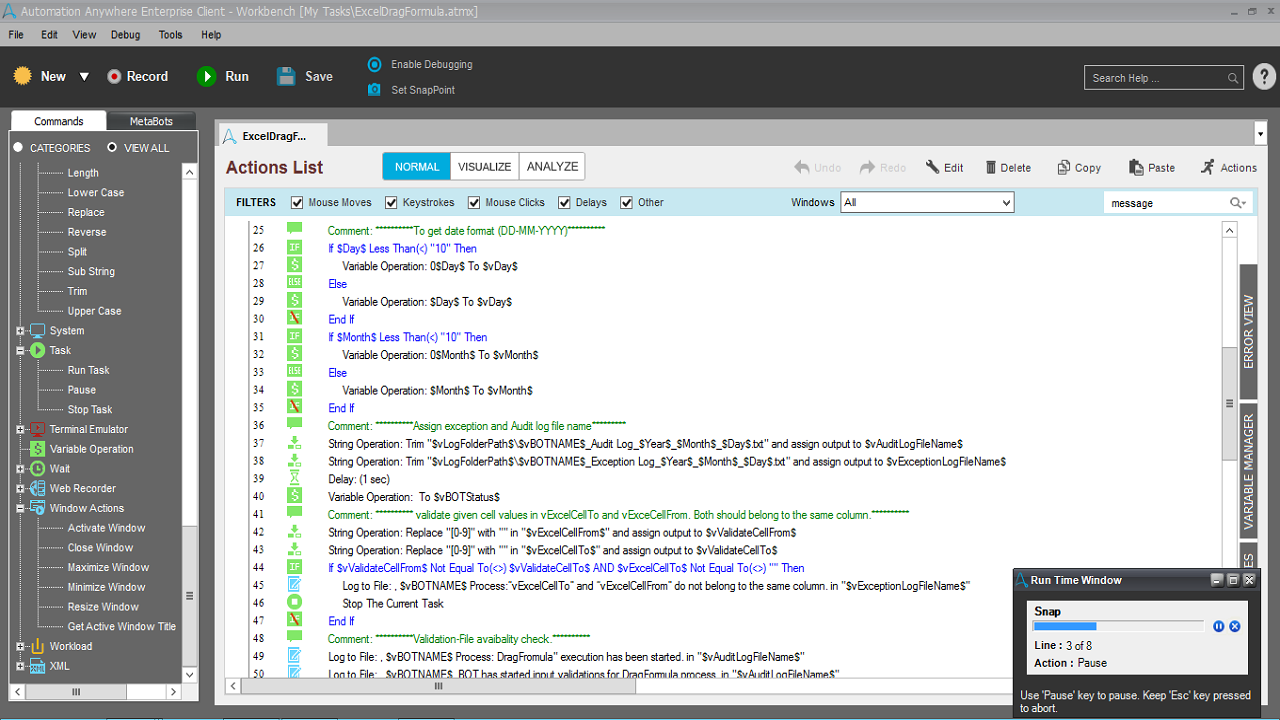Drag Formula to Multiple Cells in Excel
This bot will take an Excel formula and drag it to additional cells as specified by the user.
Top Benefits
- Reduce development time
- Appropriate logging
- Reduce automation execution time
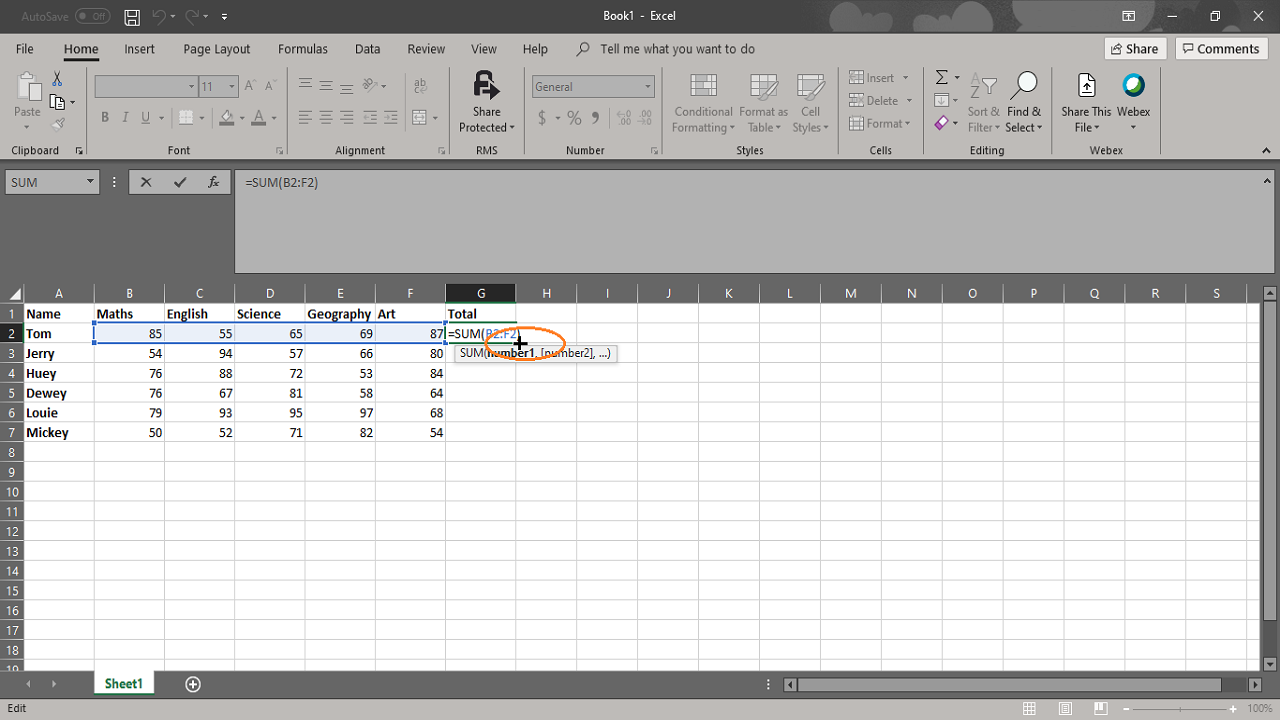
Tasks
- Writes provided formula to the selected cells
- Applies formula to all the cells in column if to cell value is not provided
- Saves the Excel
This bot will take an Excel formula and drag it to additional cells as specified by the user. If a user wants to apply the formula until the end of the column, then the user can set “to cell” (variable-vExcelCellTo) value blank, so the bot will drag the formula to the end of the column.
Free
- Applications
-

- Business Process
- RPA Development
- Category
- Utility
- Downloads
- 850
- Vendor
- Automation Type
- Bot
- Last Updated
- December 11, 2020
- First Published
- June 3, 2020
- Platform
- 11.3
- Community Version
- 11.3.1
- ReadMe
- ReadMe
- Support
-
- Community Support Only
- Pathfinder Community Developer Forum
- Agentic App Store FAQs
- Bot Security Program
-
 Level 1
Level 1
Setup Process
Install
Download the Bot and follow the instructions to install it in your AAE Control Room.
Configure
Open the Bot to configure your username and other settings the Bot will need (see the Installation Guide or ReadMe for details.)
Run
That's it - now the Bot is ready to get going!
Requirements and Inputs
- Input data about which formula to copy and where to paste it.