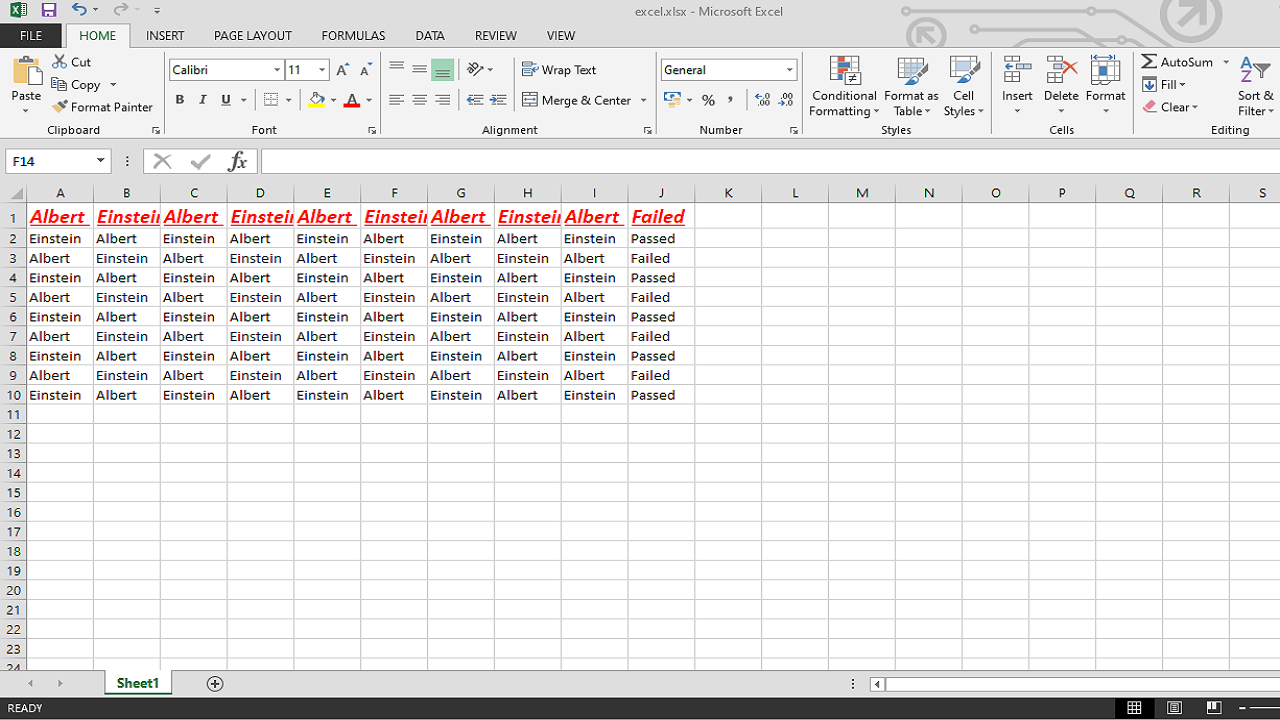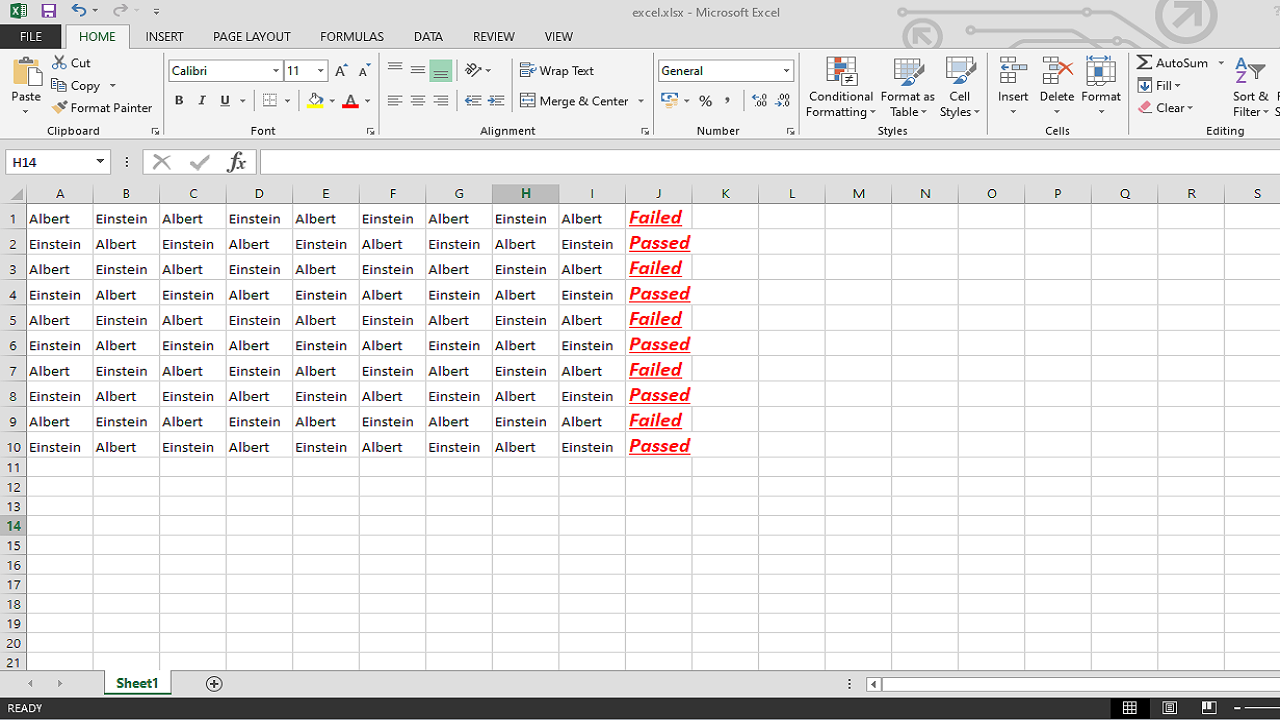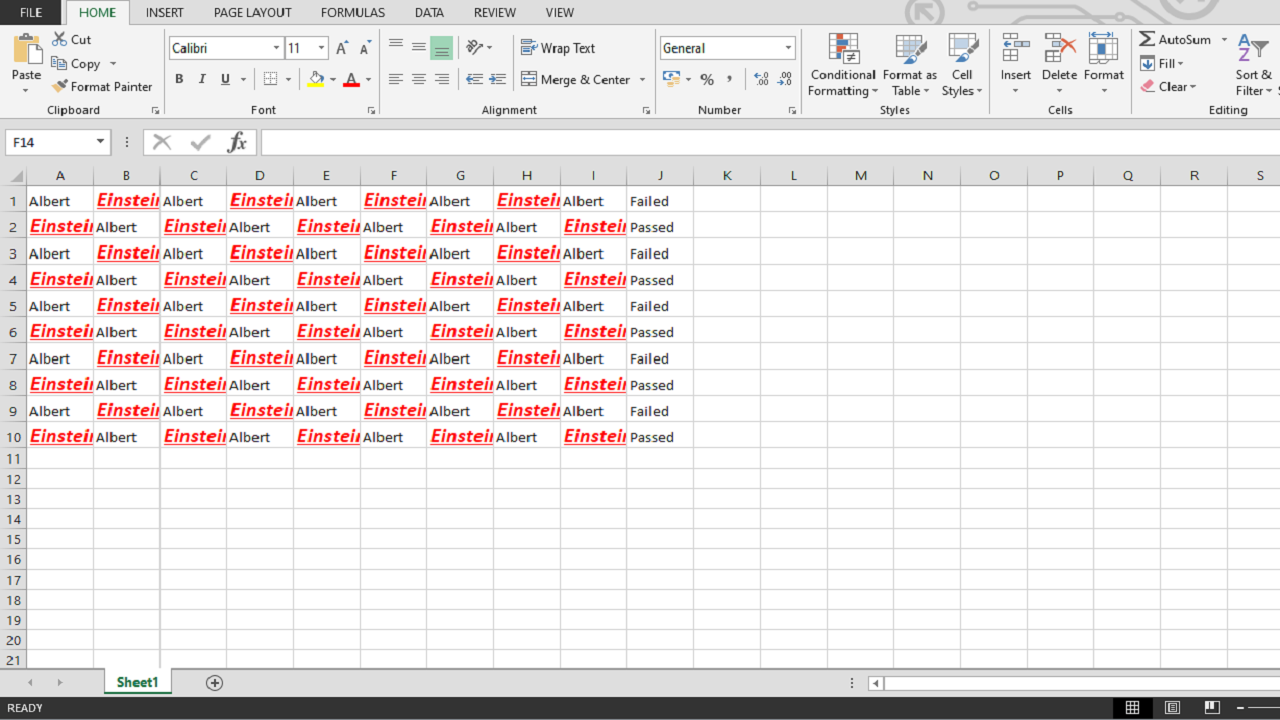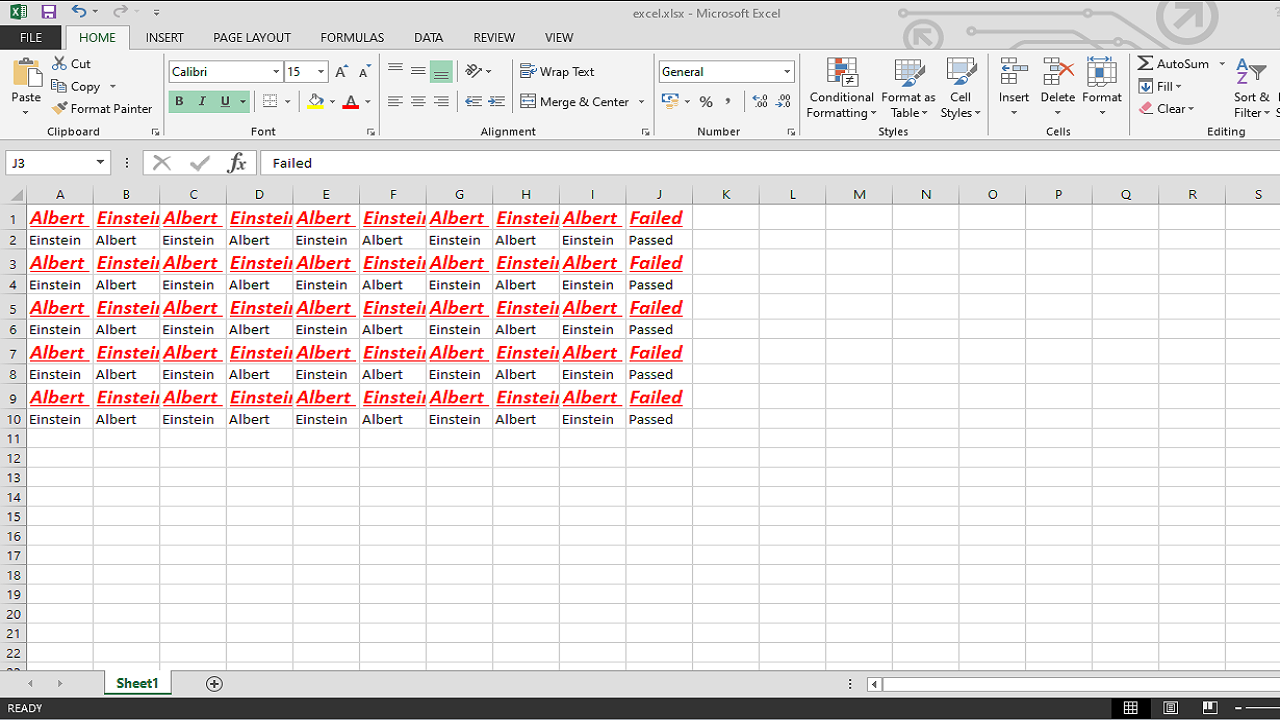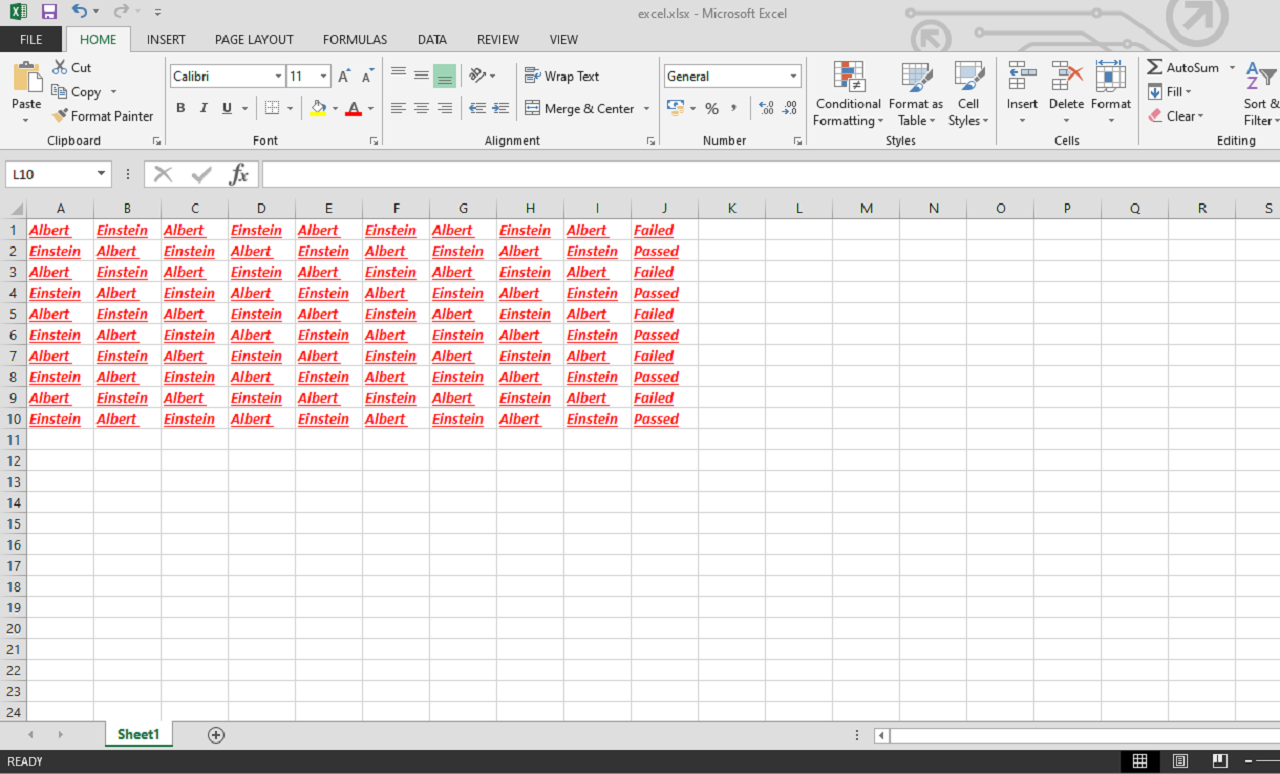Excel Font Operations
The bot consists of different task bots that are capable of doing specific font operations in an Excel file.
Top Benefits
- Can be used for highlighting specific row or header
- Can be used for specific columns
- Can highlight the the entire row on a specific value
- Error free operations
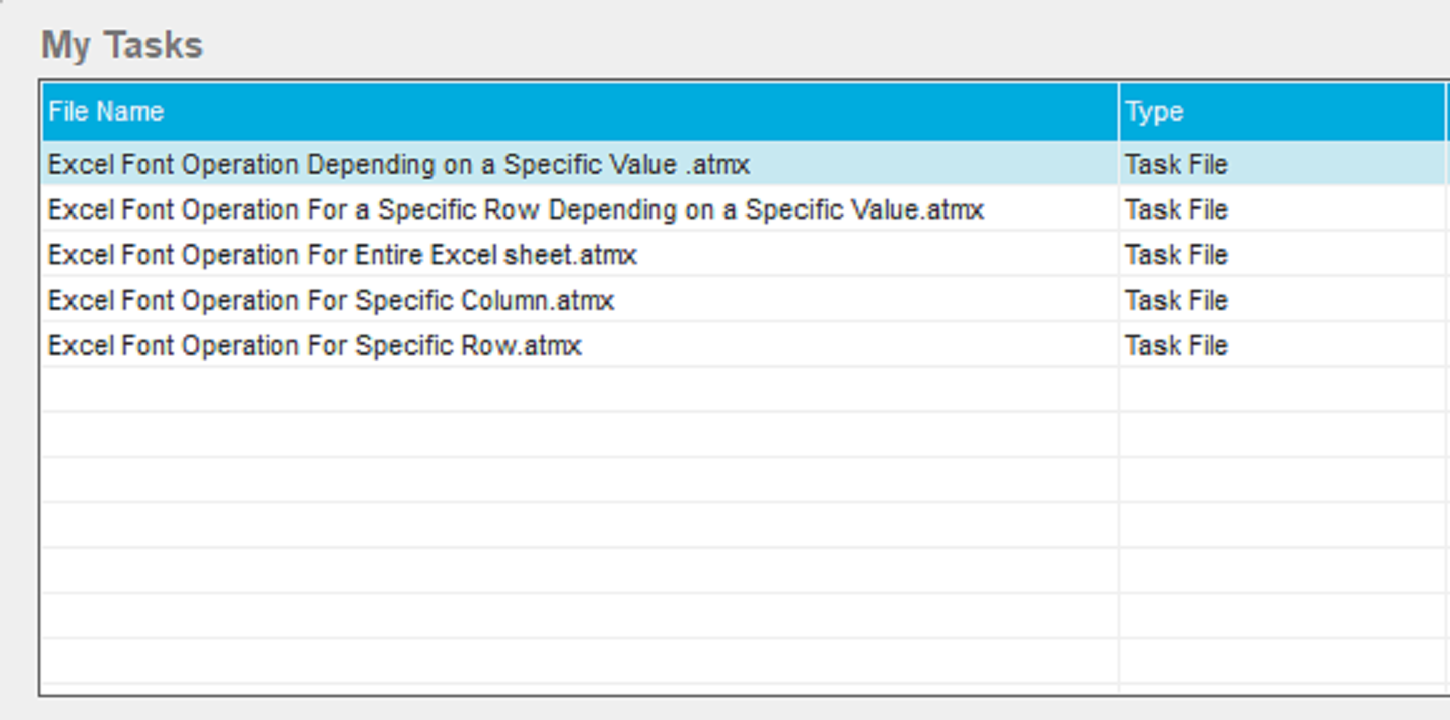
Tasks
- Excel Font operations depending on a specific value
- Excel Font operations for a specific row depending on a specific value
- Excel Font operations for entire Excel sheet
- Excel Font operations for a specific column
- Excel Font operations for specific rows
The bot contains multiple task bots which are capable of doing different excel font operations like changing font style, font size, Underline or Not, Bold or not to a specific column or row or some specific values or the entire sheet in the excel sheet depending on the operation done by the user.
Free
- Applications
-

- Business Process
- Finance & AccountingHuman ResourcesSales
- Category
- ProductivityUtility
- Downloads
- 141
- Vendor
- Automation Type
- Bot
- Last Updated
- December 1, 2020
- First Published
- October 21, 2019
- Platform
- 11.x
- Support
-
- Quadance Technologies
- Mon, Tue, Wed, Thu, Fri 9:00-17:00 UTC+0
- info@quadance.com
- Agentic App Store FAQs
- Bot Security Program
-
 Level 1
Level 1
Setup Process
Install
Download the Bot and follow the instructions to install it in your AAE Control Room.
Configure
Open the Bot to configure your username and other settings the Bot will need (see the Installation Guide or ReadMe for details.)
Run
That's it - now the Bot is ready to get going!
Requirements and Inputs
- Automation Anywhere v11 or Higher
- Microsoft Excel