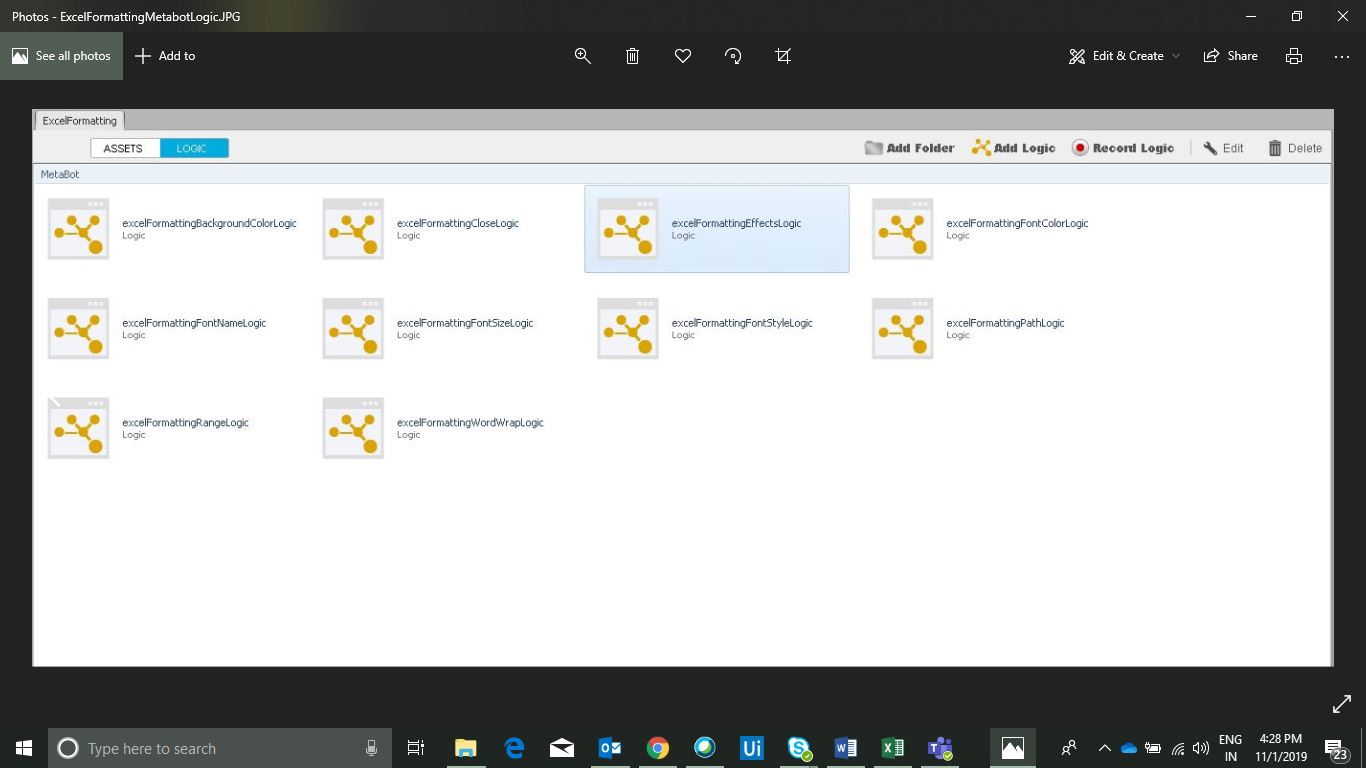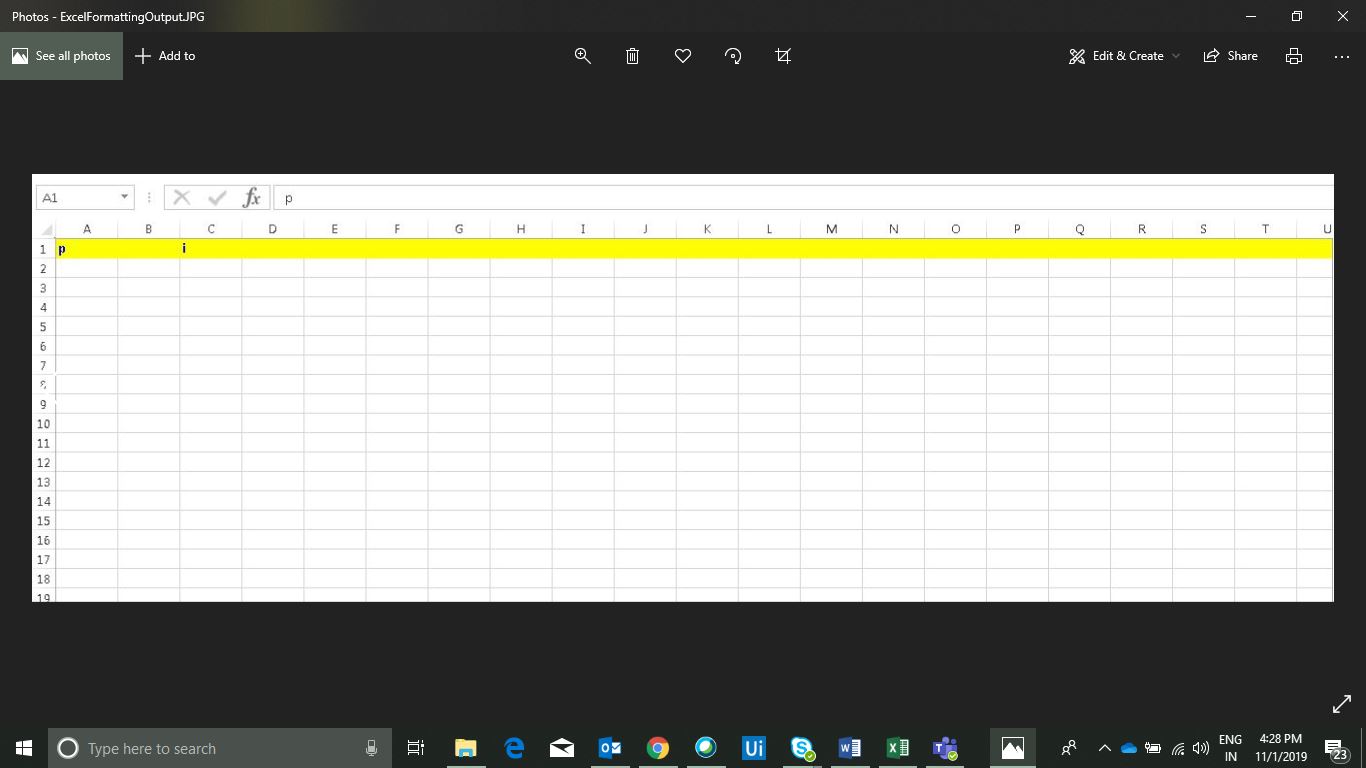Excel Formatting
Format Excel as per your need to either color a range of cells, change font style, font name as well as font size etc.
Top Benefits
- Ease of use
- Customise any Excel


Tasks
- Format Excel as per your requirements
Inputs:
Mandatory: ExcelPath, ExcelSheetName, ExcelStartRange,
Optional: ExcelEndRange, ExcelBackgroundColor, ExcelFontColor, ExcelFontName, ExcelFontSize, ExcelFontStyle
Output: Excel file with proper customisation
Free
- Bot Security Program
-
 Level 1
Level 1 - Applications
-

- Business Process
- Information TechnologyInventory ManagementShipping & Distribution
- Category
- ProductivityUtility
- Downloads
- 305
- Vendor
- Automation Type
- Bot
- Last Updated
- December 2, 2020
- First Published
- November 1, 2019
- Platform
- 11.x
- Community Version
- 11.3.1
See the Bot in Action
Setup Process
Install
Download the Bot and follow the instructions to install it in your AAE Control Room.
Configure
Open the Bot to configure your username and other settings the Bot will need (see the Installation Guide or ReadMe for details.)
Run
That's it - now the Bot is ready to get going!
Requirements and Inputs
- Automation Anywhere client installed in the system.