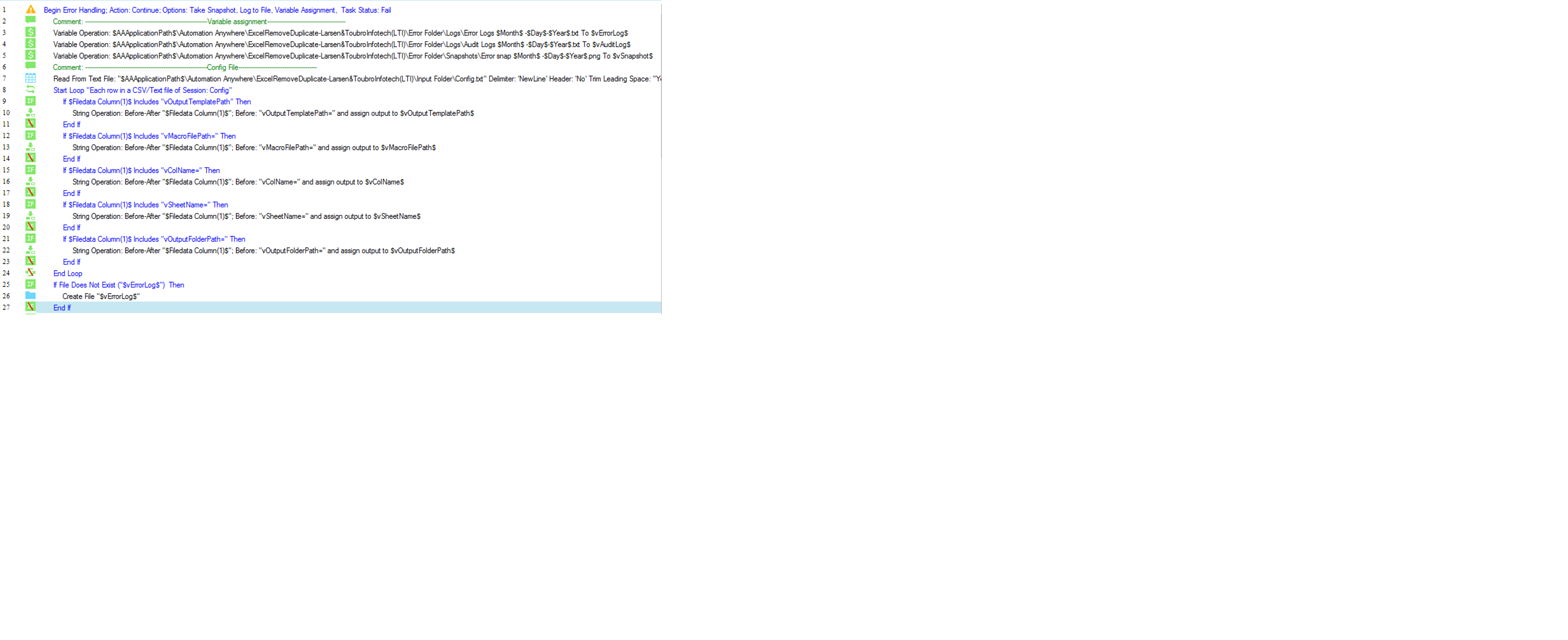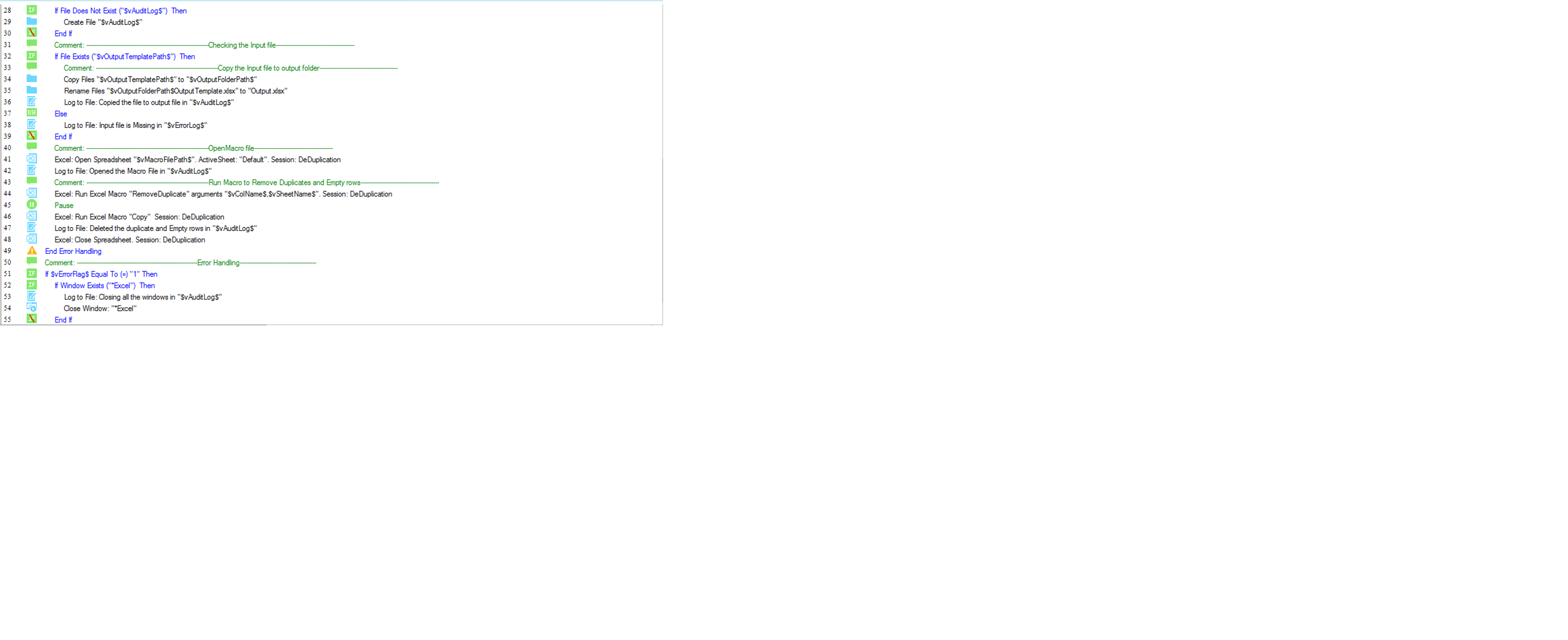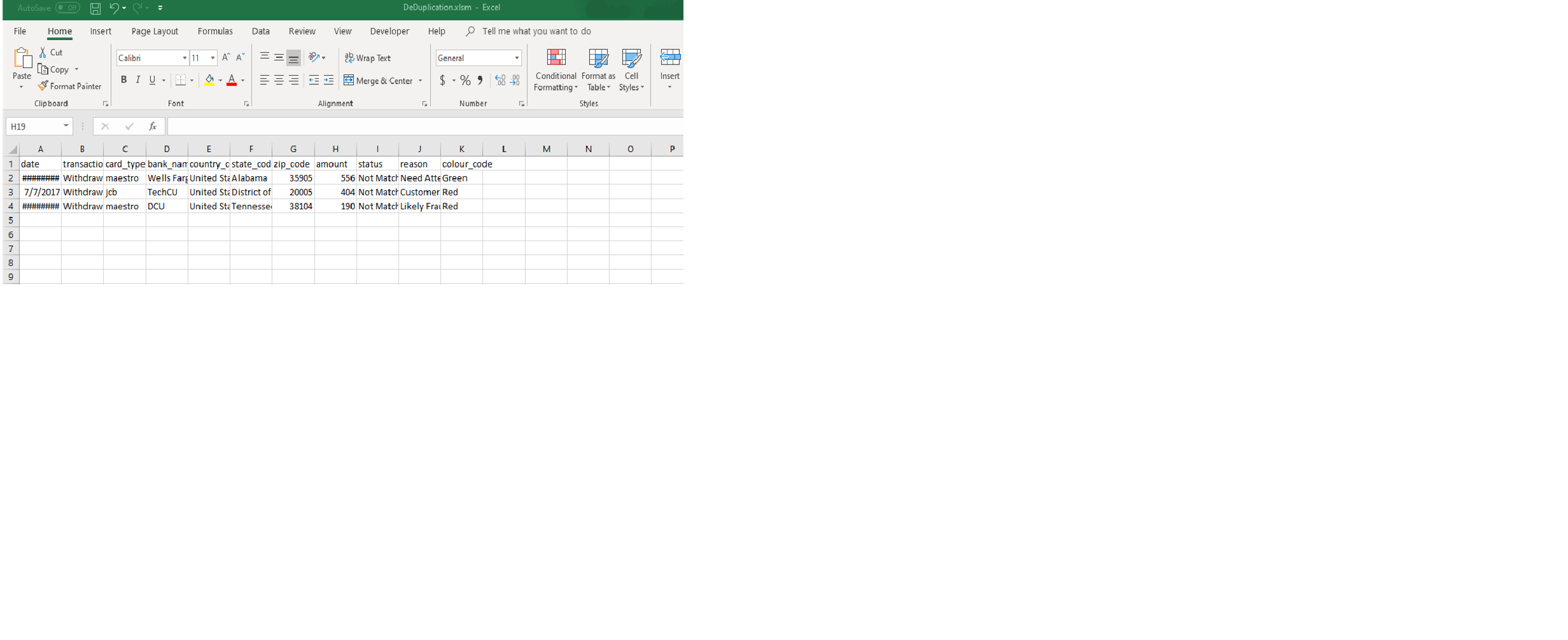Remove Excel Duplicates
This Bot removes duplicate record values and null values in selected column and returns processed records in a new excel file in the specified path
Top Benefits
- Custom range can be selected
- Remove duplicates
- Receive unique/ distinct values in the output
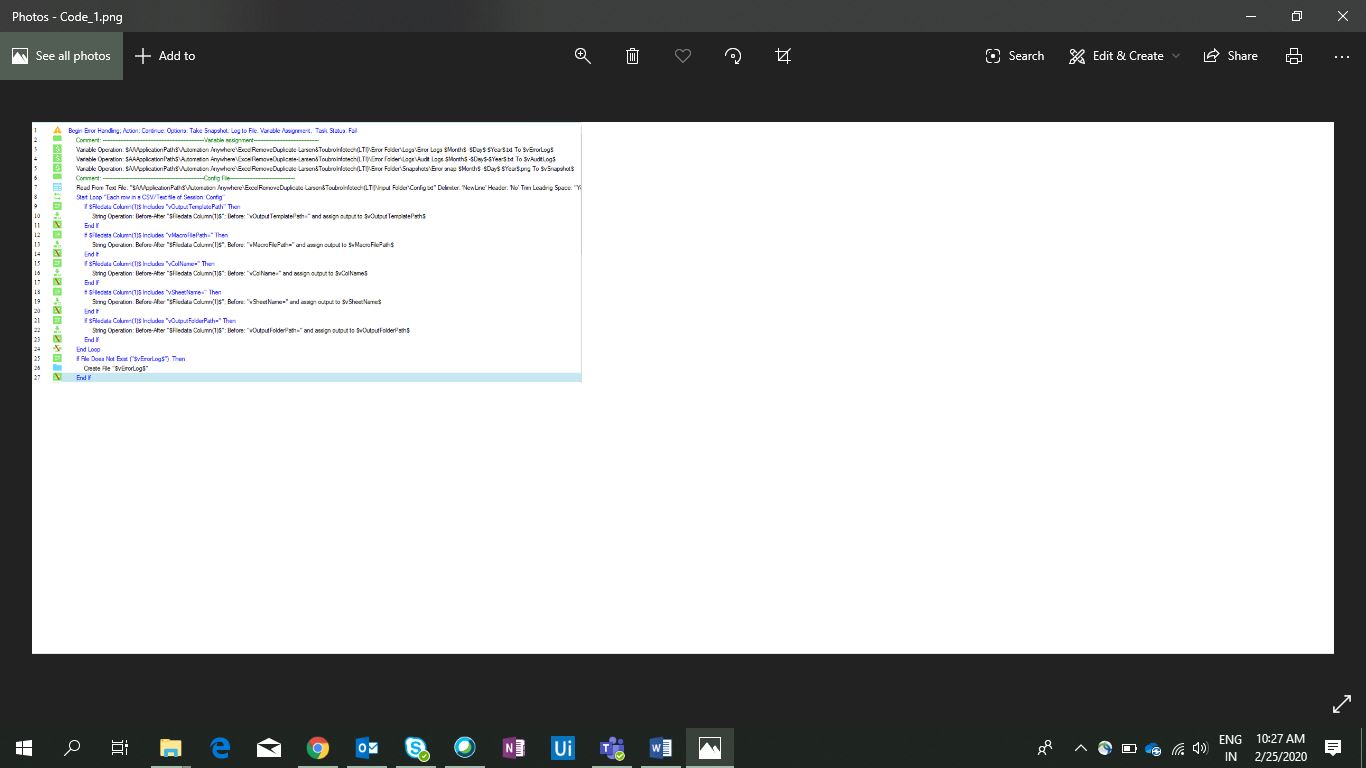
Tasks
- Removes duplicates from Excel
This Bot will remove duplicate record values and null values in the selected column and returns processed records in a new Excel file as specified in the Output path
Inputs: Input Excel File with path, Sheet Name, Column Name
Output: New Excel file without duplicate values
Free
- Applications
-

- Business Process
- Customer Service & SupportInformation Technology
- Category
- InsightsProductivityUtility
- Downloads
- 244
- Vendor
- Automation Type
- Bot
- Last Updated
- December 15, 2020
- First Published
- February 25, 2020
- Platform
- 11.x
- ReadMe
- ReadMe
- Support
-
- LTIMindtree
- Mon, Tue, Wed, Thu, Fri 8:00-18:00 UTC+0
- +918067067000
- EAuT.services@ltimindtree.com
- Agentic App Store FAQs
- Bot Security Program
-
 Level 1
Level 1
Setup Process
Install
Download the Bot and follow the instructions to install it in your AAE Control Room.
Configure
Open the Bot to configure your username and other settings the Bot will need (see the Installation Guide or ReadMe for details.)
Run
That's it - now the Bot is ready to get going!
Requirements and Inputs
- cell range