Excel Slicers
This Bot can select one or more items or clear an existing filter on an Excel Slicer to filter data in a report or pivot table.
Top Benefits
- 100% Accurate filtering of Excel data with slicers
- Enhances functionality of AA Excel Command
- Simple to deploy and use
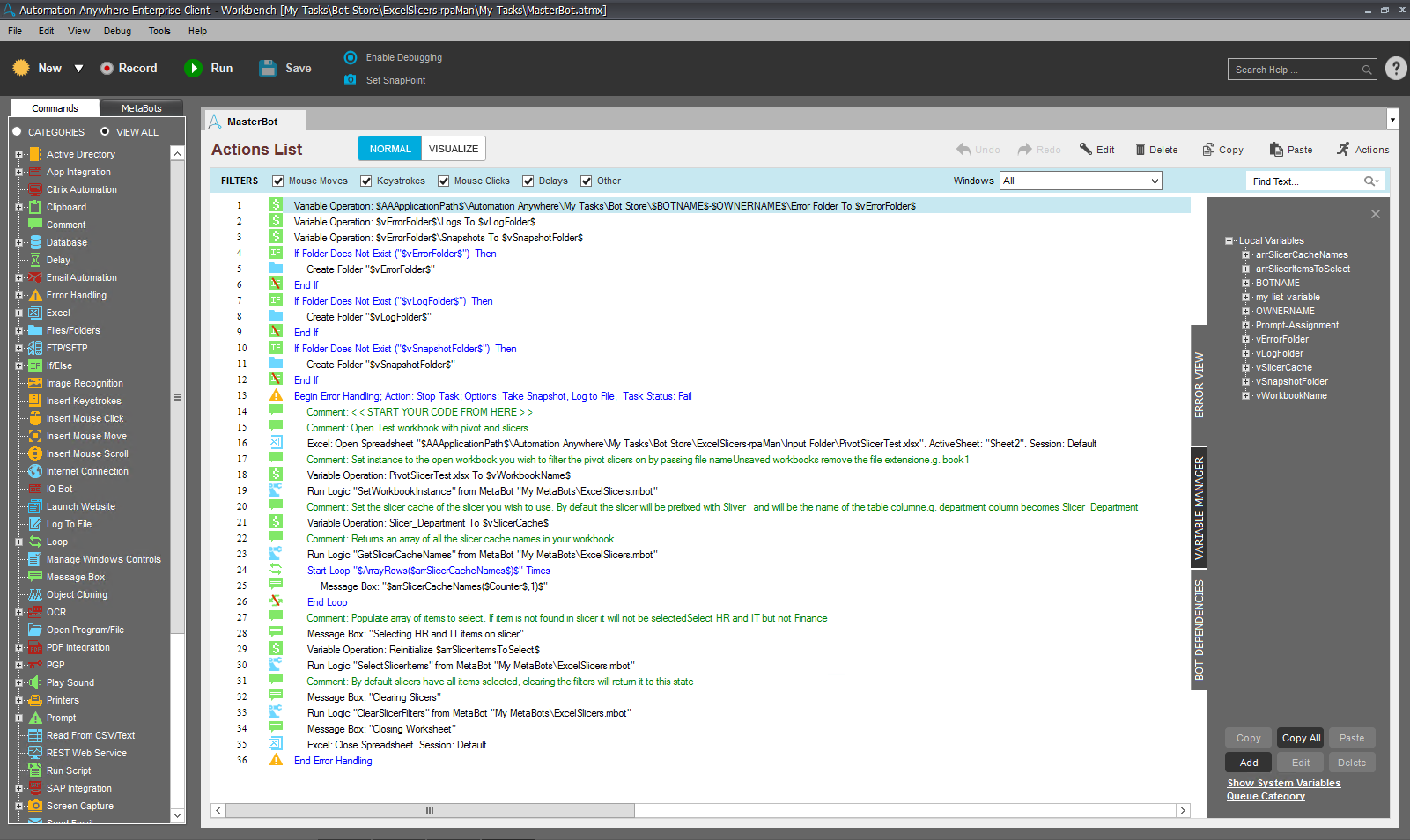

Tasks
- Selects one to many slicer items on an Excel Slicer
- Clear any currently filtered Excel Slicer
- Return information on slicers within Excel workbook
This Bot allows you to set an instance of a currently open Excel workbook and perform a series of actions on Excel Slicers. This allows you to filter an Excel pivot output, such as a report, to the specifications of the business before releasing.
The slicer selection works with pivots generated by data from a worksheet, a database or an OLAP cube.
Free
- Bot Security Program
-
 Level 1
Level 1 - Applications
-

- Business Process
- Finance & AccountingInventory ManagementSales
- Category
- CollaborationProductivityUtility
- Downloads
- 114
- Vendor
- Automation Type
- Bot
- Last Updated
- December 15, 2020
- First Published
- December 9, 2019
- Platform
- 11.x
- Community Version
- 11.3.1
- ReadMe
- ReadMe
- Support
-
- rpaMan
- Mon, Tue, Wed, Thu, Fri 9:00-17:00 UTC+0
- +44 07759 45608
- rpaMan@outlook.com
- Bot Store FAQs
See the Bot in Action
Setup Process
Install
Download the Bot and follow the instructions to install it in your AAE Control Room.
Configure
Open the Bot to configure your username and other settings the Bot will need (see the Installation Guide or ReadMe for details.)
Run
That's it - now the Bot is ready to get going!
Requirements and Inputs
- Microsoft Excel 2010+




