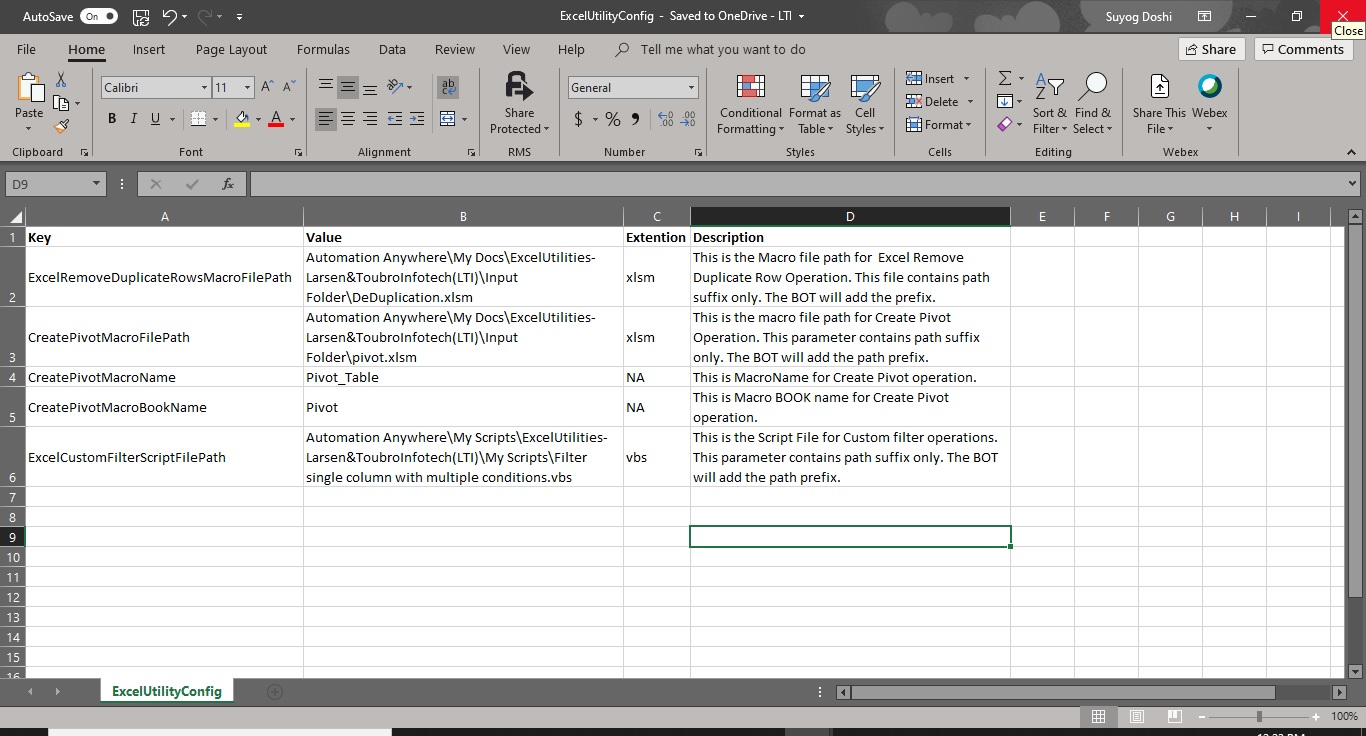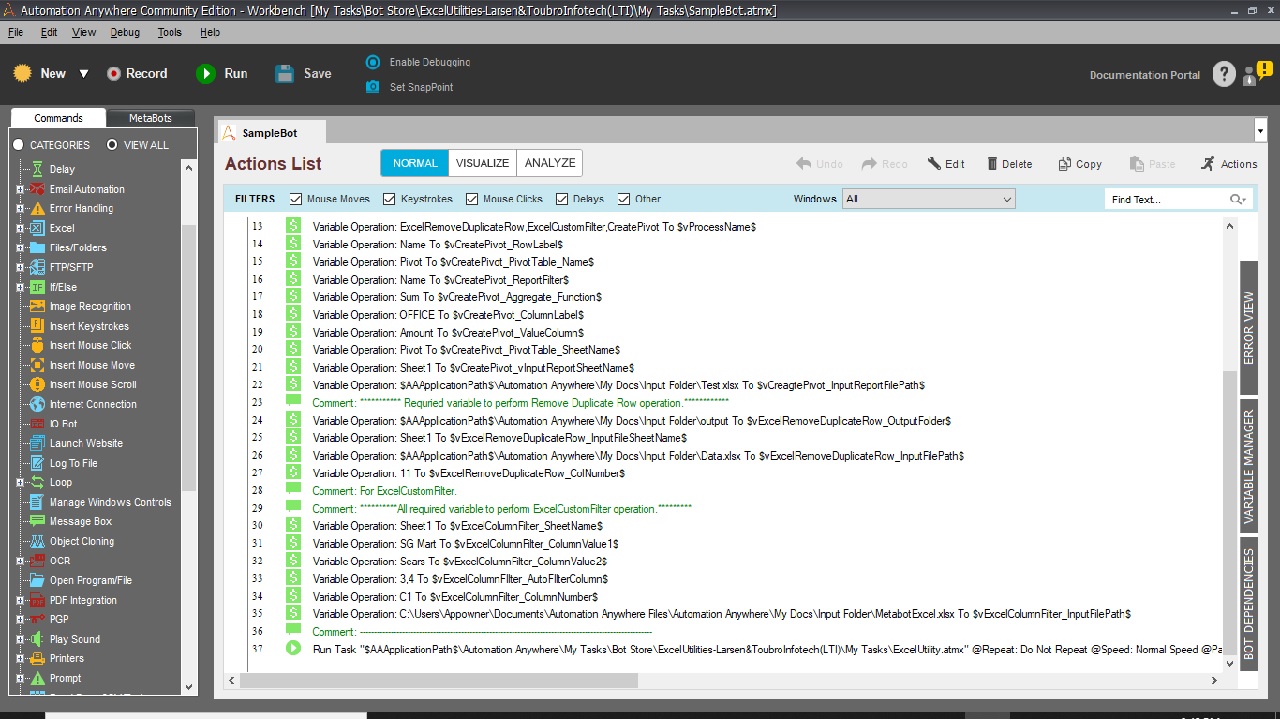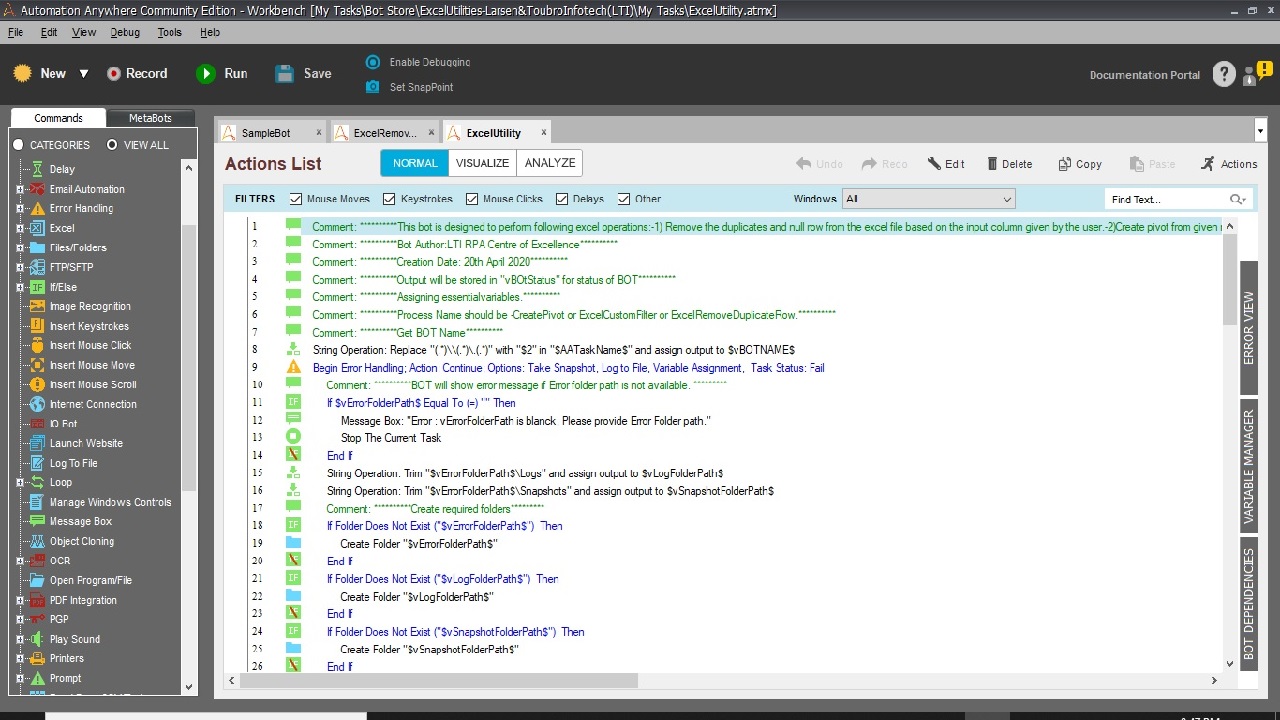Excel Utilities - Massage Data and Create Pivots
This Bot includes options to massage the data, create pivot tables and includes a lot more features.
Top Benefits
- Accelerates your Bot development
- Features include most commonly used Excel operations
- Faster Data standardization
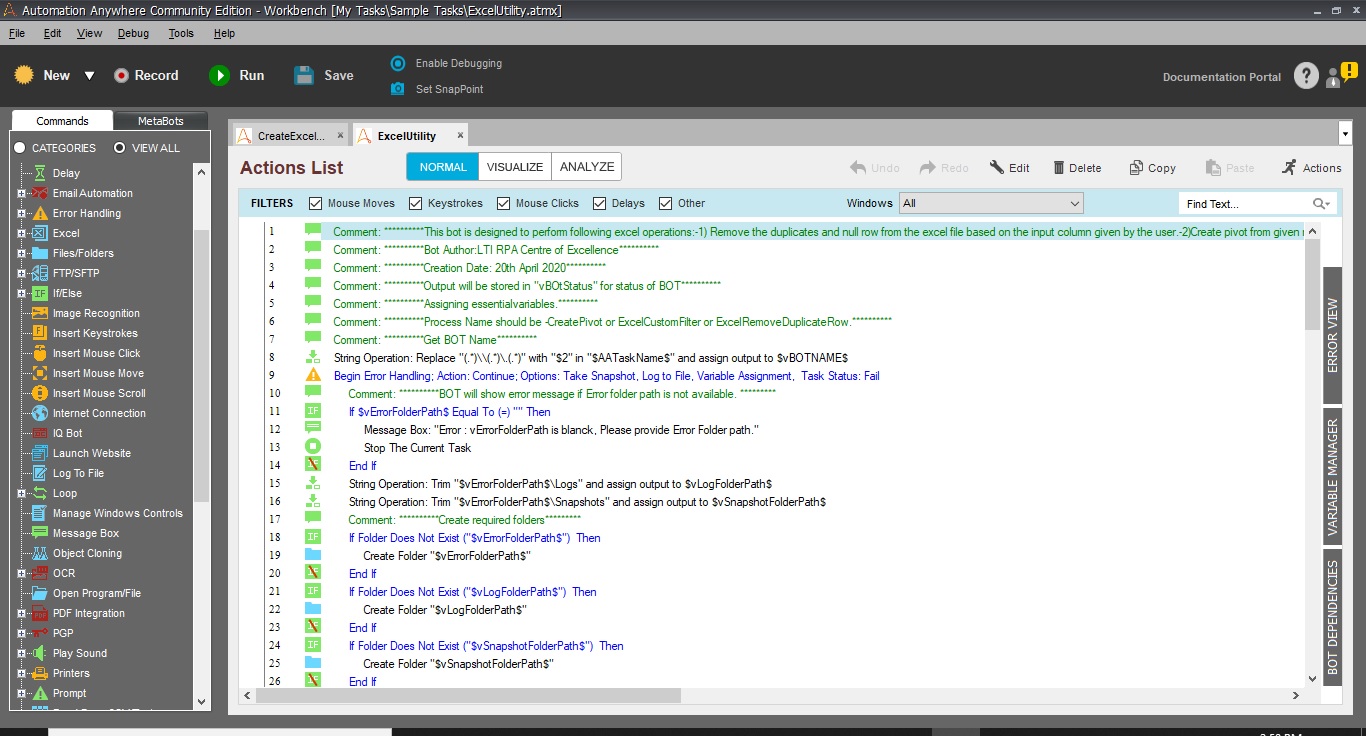
Tasks
- Apply multiple filters on the specified Excel columns.
- Remove duplicate values from specified columns.
- Creates Pivot table on the provided data and configuration
- Remove blank and null values
Microsoft Excel is the most commonly used standard IO for automated processes. There are multiple data massaging operations required before any process execution by the Bot. Excel Utility Bot provides faster and robust options to massage the data and create pivots before starting any operation as per the configurations. We have provided a sample Bot to demonstrate easy integration with this utility Bot.
Free
- Applications
-

- Business Process
- Customer Service & Support
- Category
- Utility
- Downloads
- 125
- Vendor
- Automation Type
- Bot
- Last Updated
- December 11, 2020
- First Published
- May 21, 2020
- Platform
- 11.x
- Community Version
- 11.3.1
- ReadMe
- ReadMe
- Support
-
- Community Support Only
- Pathfinder Community Developer Forum
- Agentic App Store FAQs
- Bot Security Program
-
 Level 1
Level 1
Setup Process
Install
Download the Bot and follow the instructions to install it in your AAE Control Room.
Configure
Open the Bot to configure your username and other settings the Bot will need (see the Installation Guide or ReadMe for details.)
Run
That's it - now the Bot is ready to get going!
Requirements and Inputs
- MS Excel 2019
- Configuration file