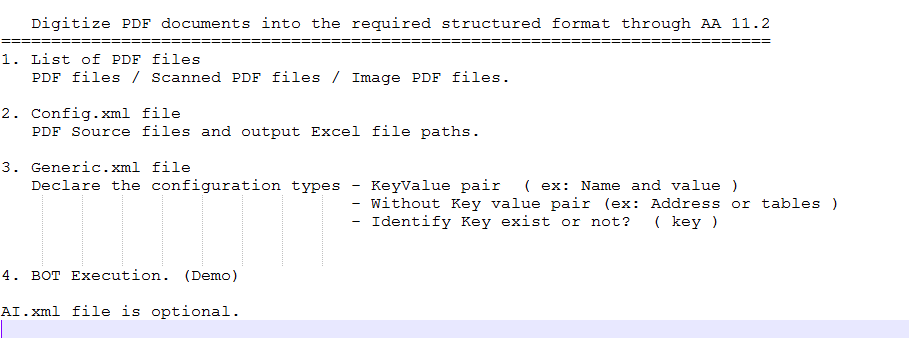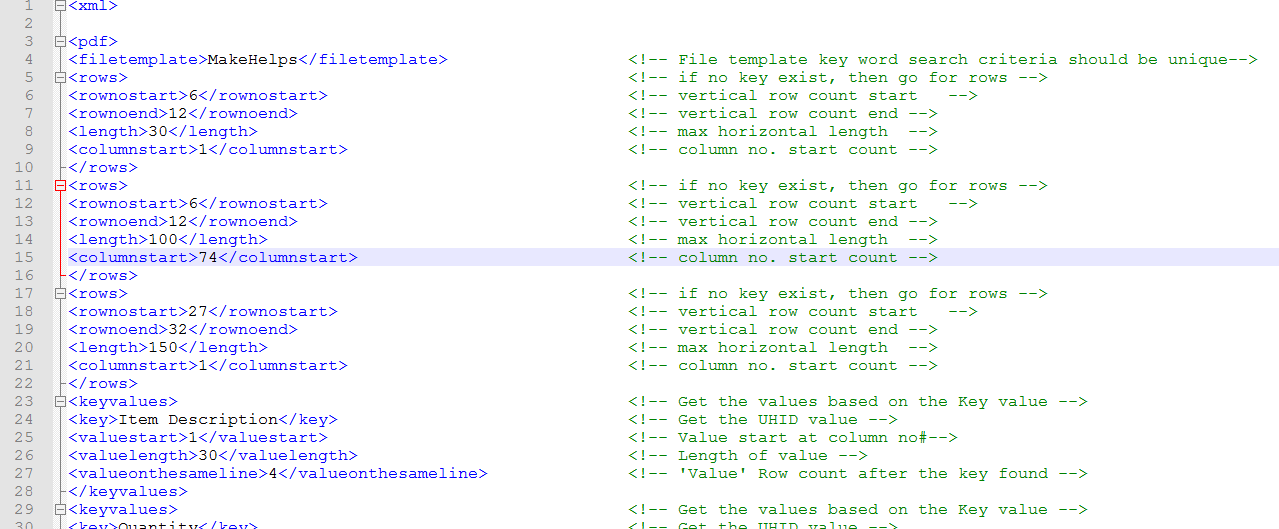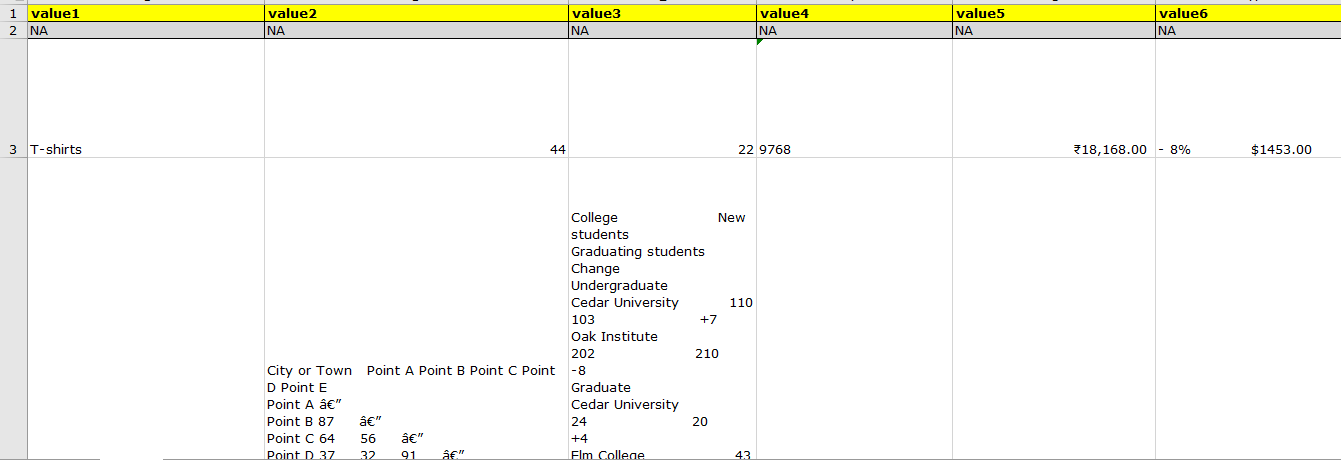Extract Data from Scanned PDF Document
This bot extracts relevant information from any type of structured PDF documents, scanned documents, and PDF image documents
Top Benefits
- Bot improves adaptability, configurability and simplicity
- Easy for anyone to configure. No need to depend on the technical team
- No code changes required even if the document template changes. Only configuration will change
Tasks
- Extract required n-number of data from scanned PDF documents in the Excel file
- Supports any kind of structured document
- Data extraction support based on the generic XML configuration
- Get values through key and value search criteria
- If no key values are available, you can get value through the row numbers
- We can get and confirm if any 'key' exists in the entire document
- Current bot will support all PDF structured documents, scanned documents, and image scanned documents
- OCR support 'Tesseract'
1.Get the list of structured PDF documents
2.Convert into txt files using OCR/PDF integration
3.Configure it based on the relevant required data in the XML
4.Run the bot and get the data into an Excel file
Free
- Applications
-


- Business Process
- Supply Chain Management
- Category
- Utility
- Downloads
- 1495
- Vendor
- Automation Type
- Bot
- Last Updated
- November 23, 2020
- First Published
- November 19, 2018
- Platform
- 10.7
- Support
-
- Community Support Only
- Pathfinder Community Developer Forum
- Agentic App Store FAQs
- Bot Security Program
-
 Level 1
Level 1
Setup Process
Install
Download the Bot and follow the instructions to install it in your AAE Control Room.
Configure
Open the Bot to configure your username and other settings the Bot will need (see the Installation Guide or ReadMe for details.)
Run
That's it - now the Bot is ready to get going!
Requirements and Inputs
- AAE 10.7 sp2 or higher, Microsoft Excel
- Inputs: PDF documents/Scanned structured pdf documents/ Image PDF documents such as Account statements, Loan Disbursement Letter, ID cards etc.