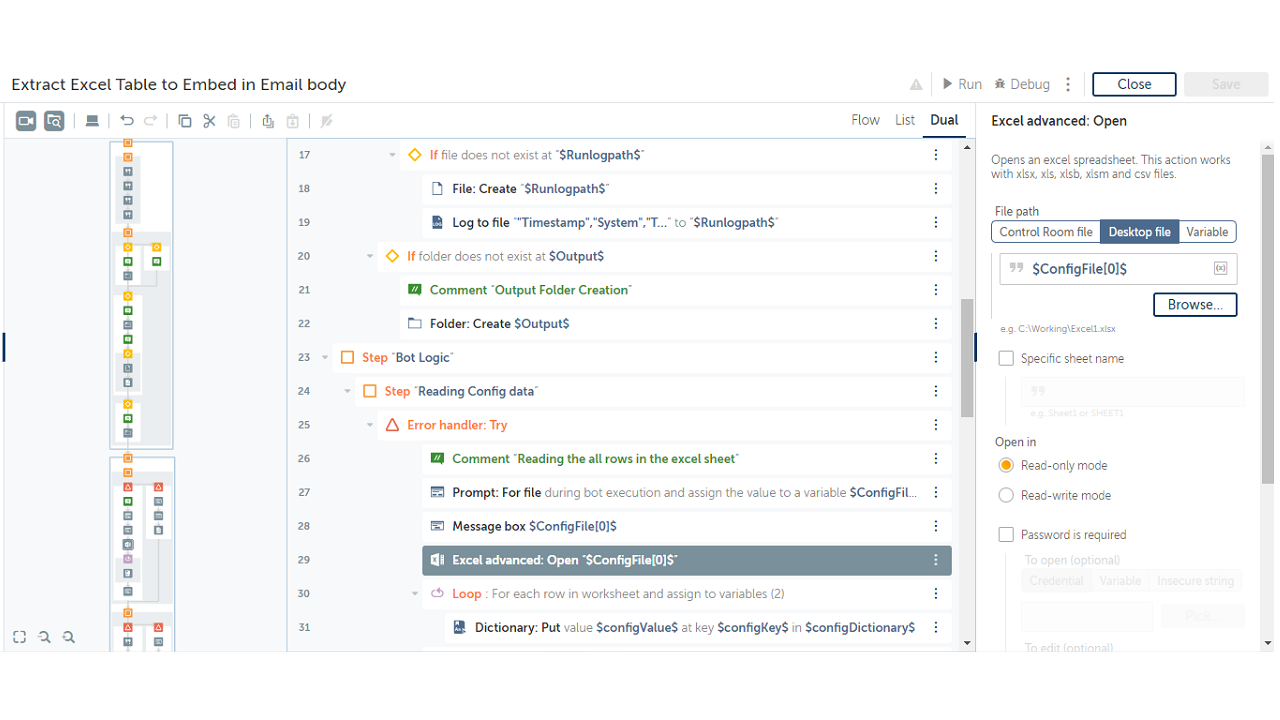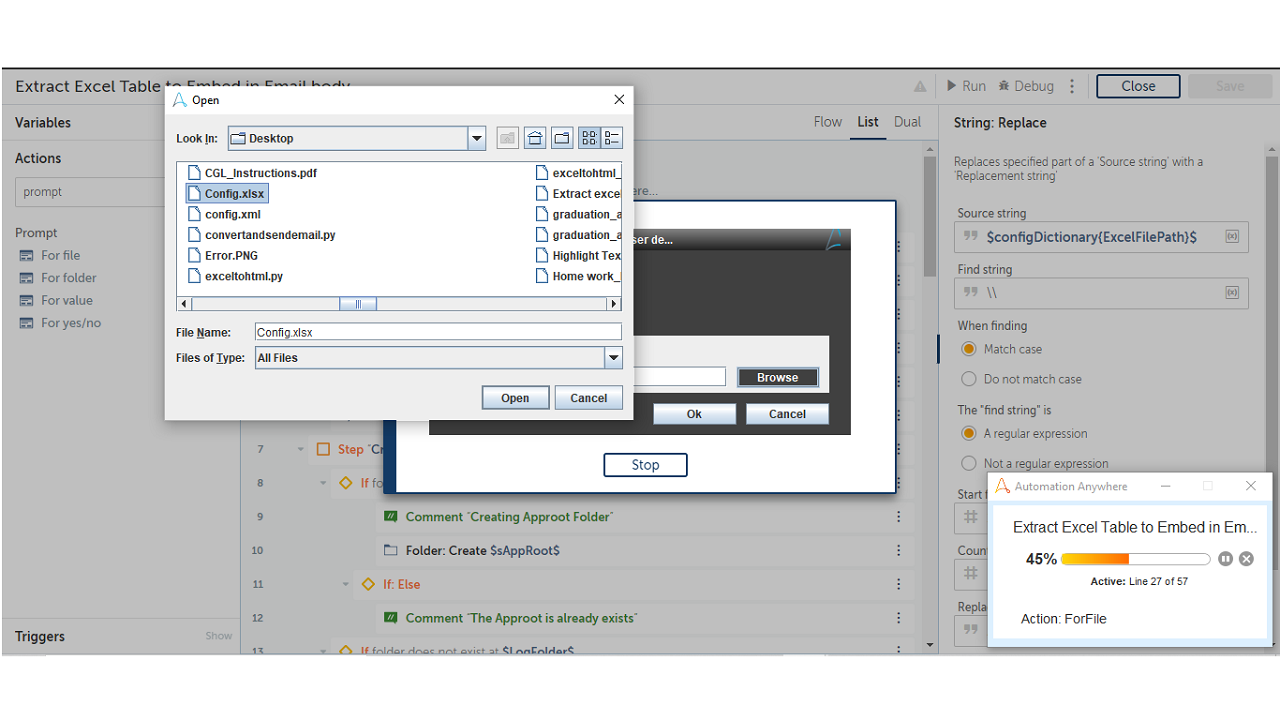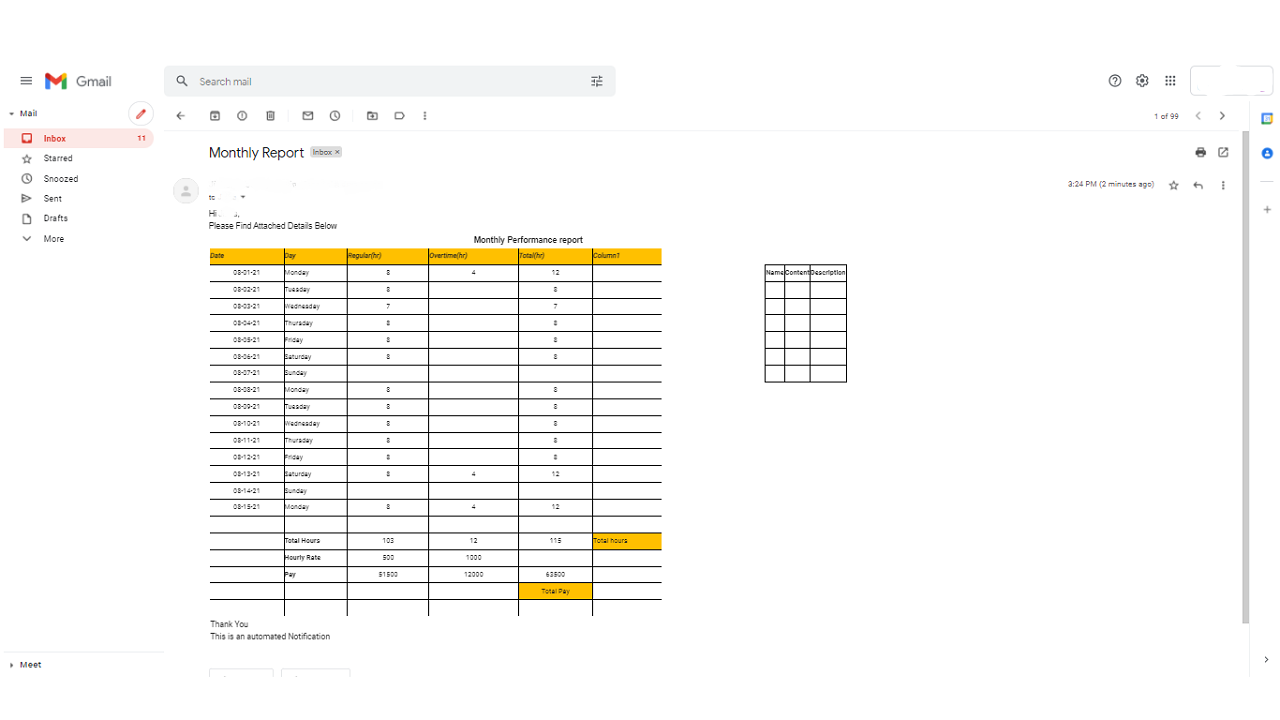Extract Excel Table to Embed in Email Body
The bot is used to fetch table contents with styles from a specified Excel sheet and send through the attaching email body, using Python script
Top Benefits
- This bot can be used in any organizations to send Excel reports through email
- Excel sheet containing multiple tables can also be used
- Embedding the table with all its styles
Tasks
- Read the data in the specified Excel sheet
- Fetch all the content to embed in email body
- Embed the table into email body
- Extract multiple tables in an Excel sheet
The bot is used for reading the data from a specified Excel sheet and fetching all the content to embed in an email body. It attaches the table inside the email body with all other templates specified in the config file. The bot is capable to extract multiple tables in an Excel file.
Free
- Applications
-



- Business Process
- Customer Service & SupportHuman ResourcesInformation Technology
- Category
- Cognitive AutomationProductivityUtility
- Downloads
- 134
- Vendor
- Automation Type
- Bot
- Last Updated
- September 28, 2021
- First Published
- September 28, 2021
- Platform
- Automation 360
- ReadMe
- ReadMe
- Support
-
- KLOUDPAD Mobility Research Pvt. Ltd.
- Mon, Tue, Wed, Thu, Fri 9:00-17:00 UTC+0
- +914844858910
- development@cloudsys.co.in
- Agentic App Store FAQs
- Bot Security Program
-
 Level 1
Level 1
Setup Process
Install
Download the Bot and follow the instructions to install it in your AAE Control Room.
Configure
Open the Bot to configure your username and other settings the Bot will need (see the Installation Guide or ReadMe for details.)
Run
That's it - now the Bot is ready to get going!
Requirements and Inputs
- Python Python libraries- xlsx2html, beautifulsoup4
- An Excel sheet which contains table content, sample config file is provided