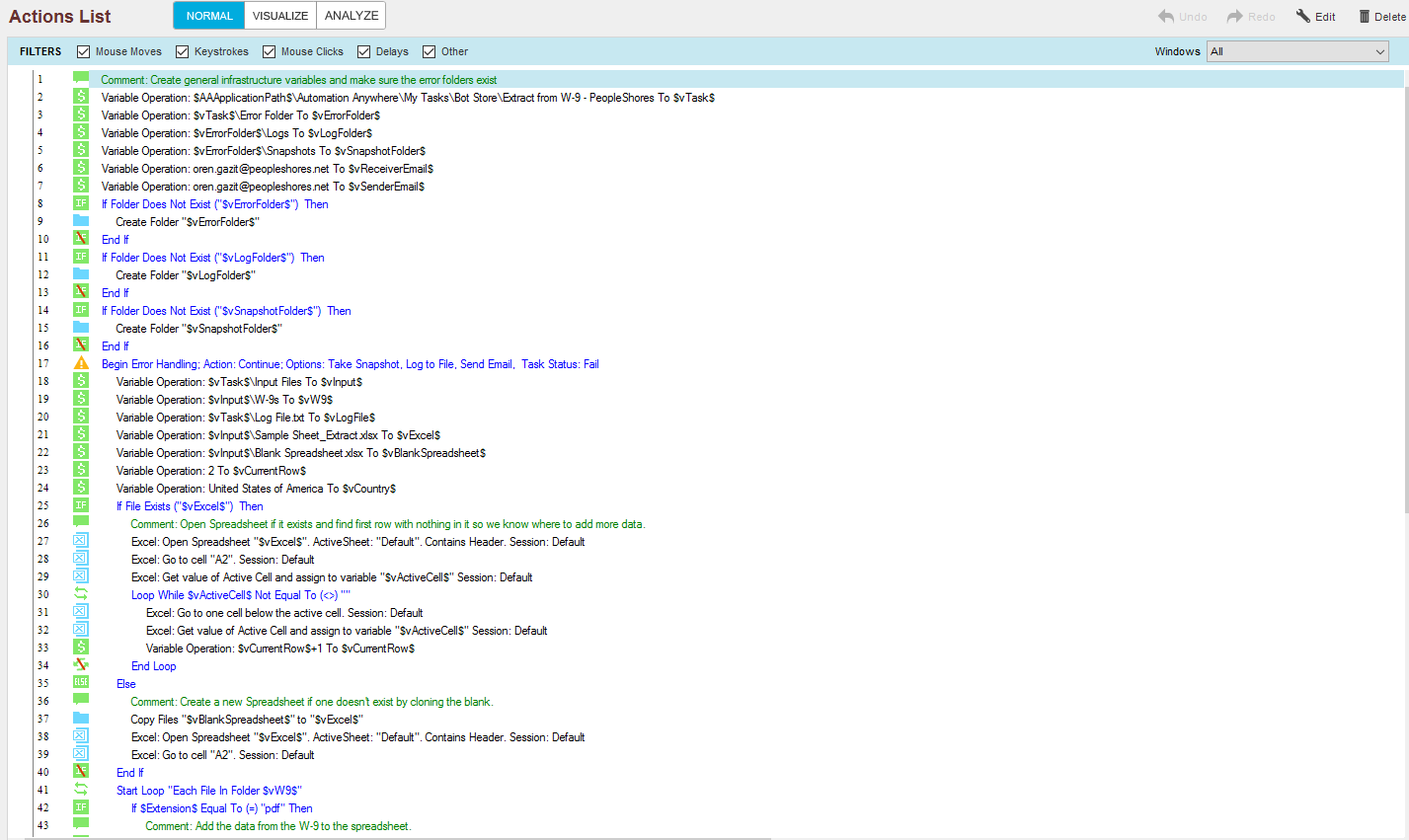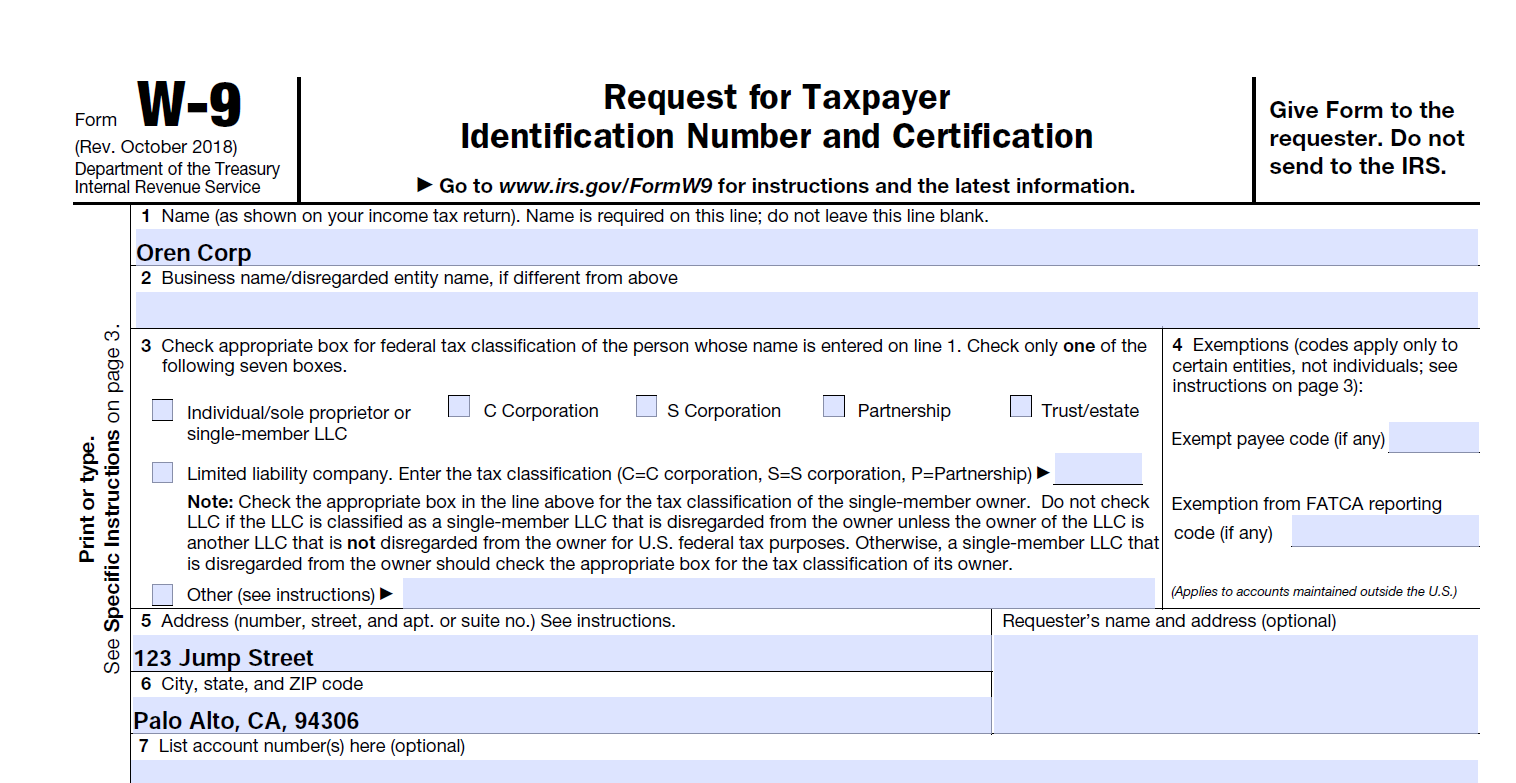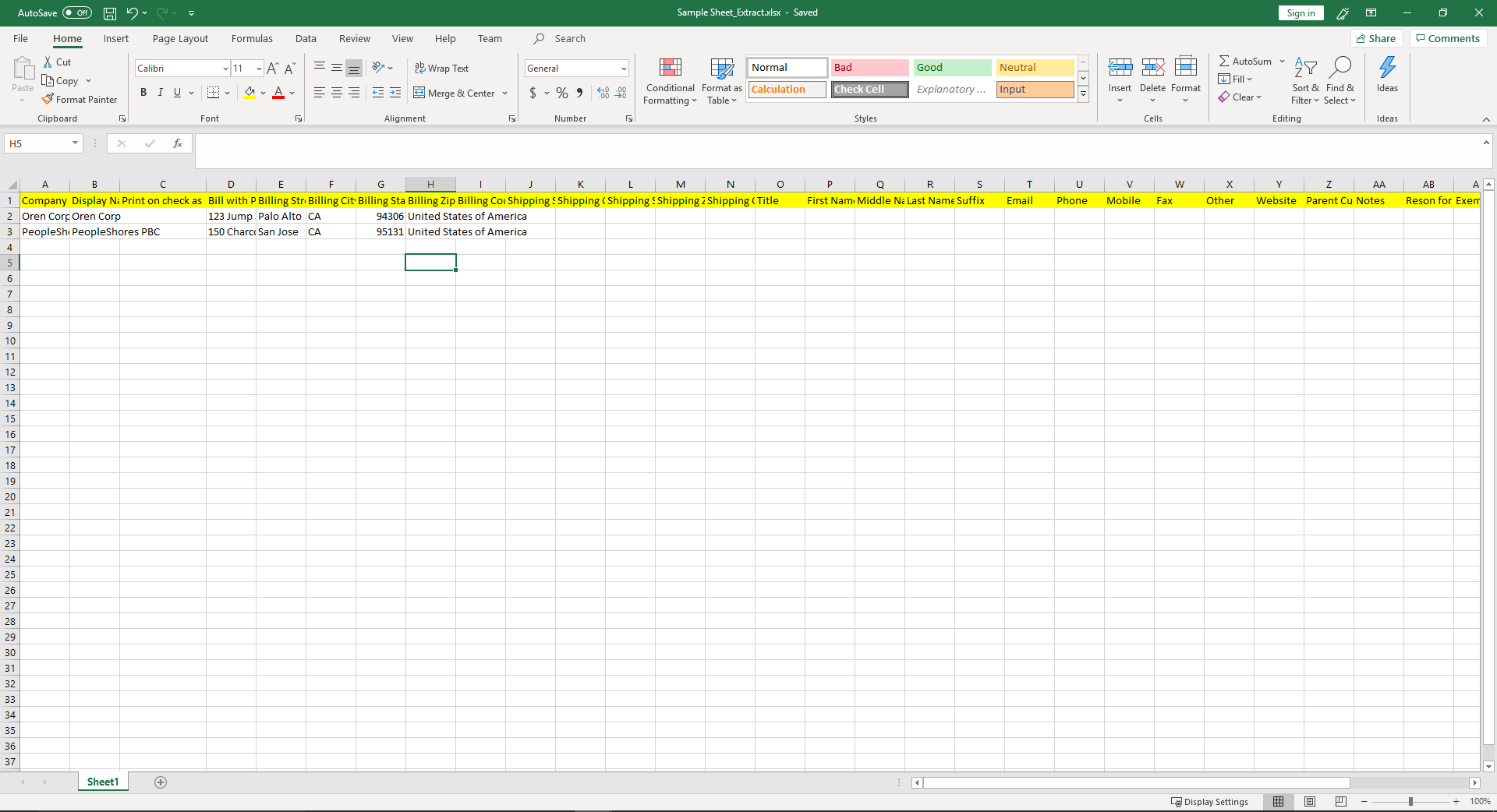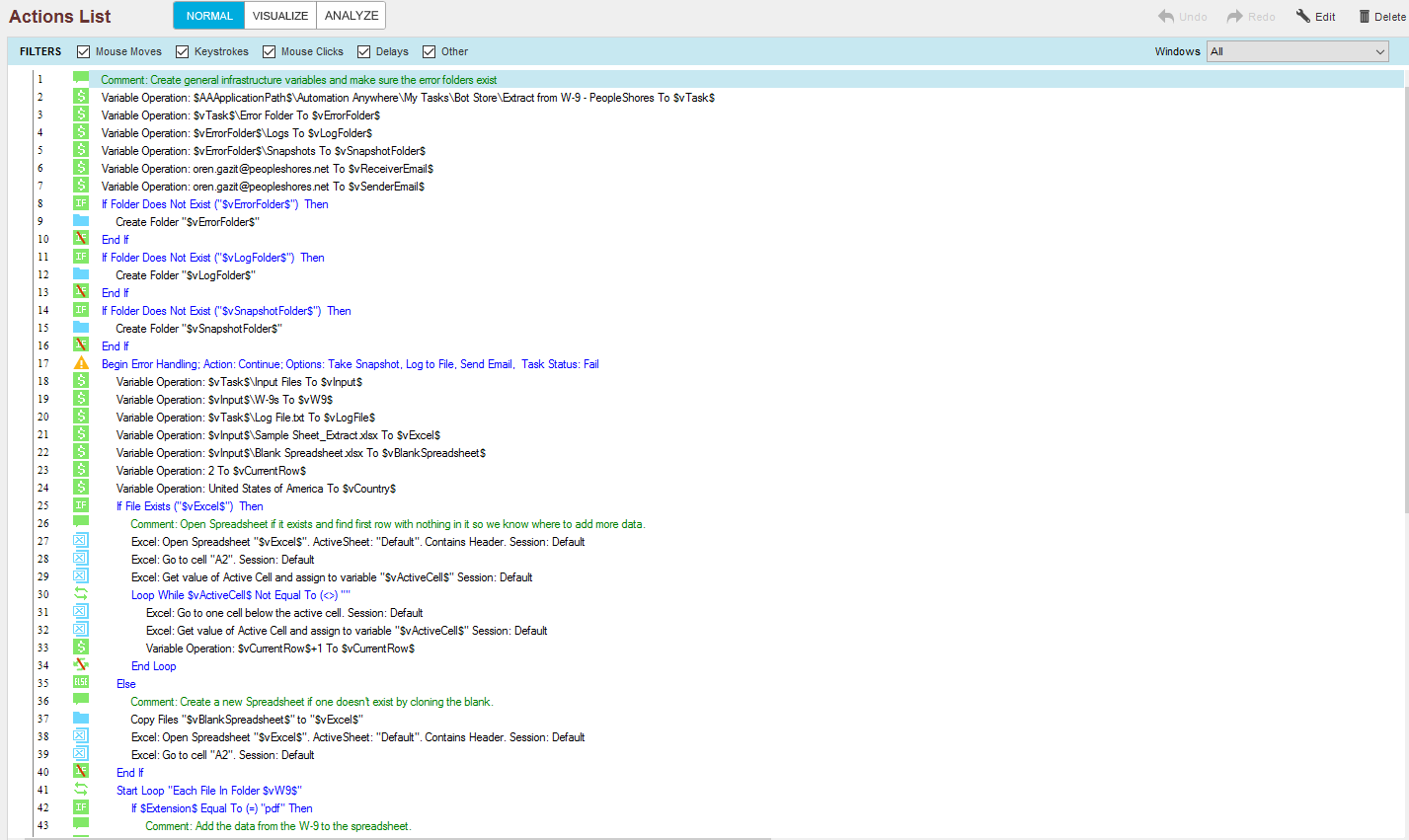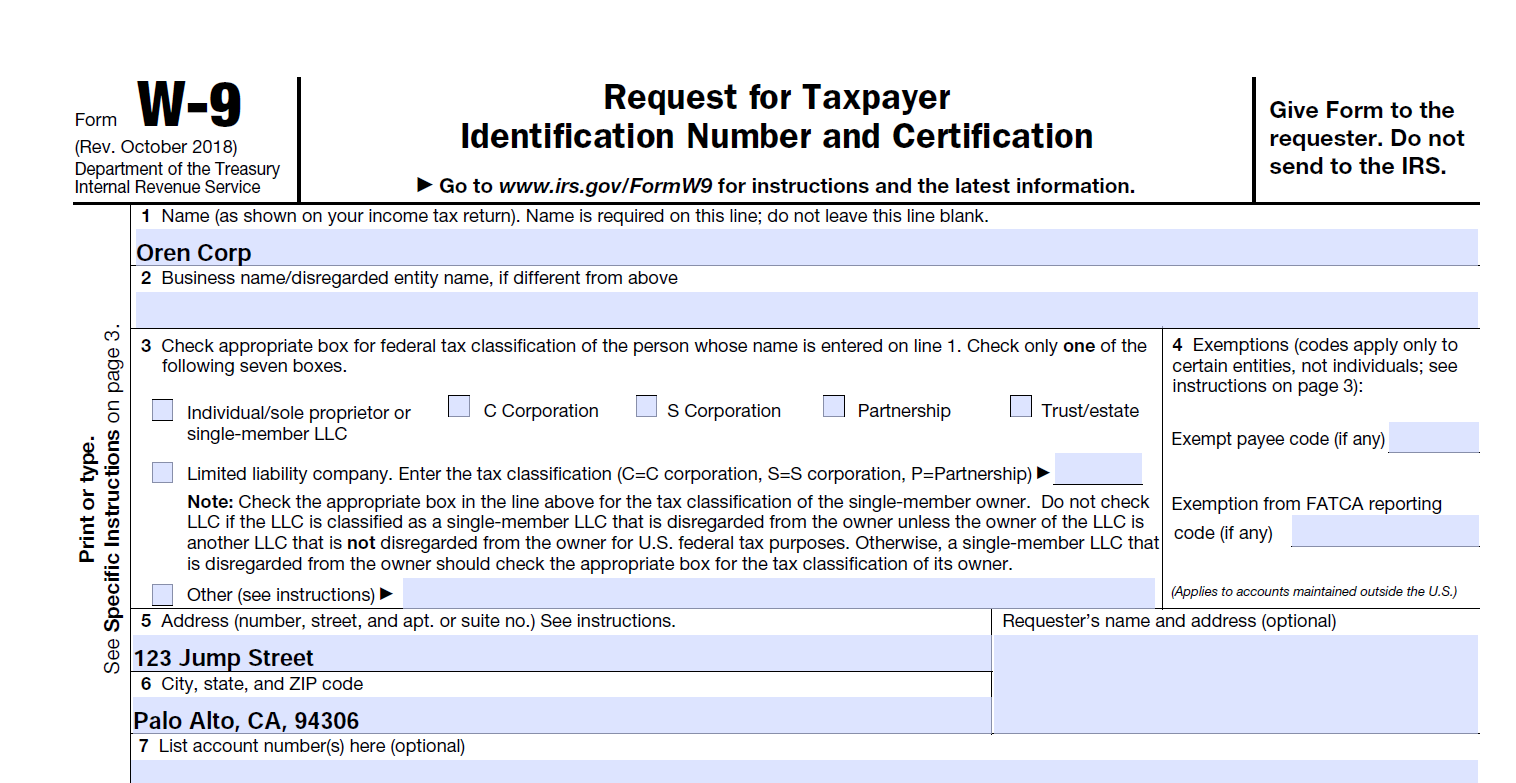Extract Customer or Vendor Data From W9
This bot extracts data such as address from a W-9 and stores it in a spreadsheet.
Top Benefits
- Improve information capture speed from W-9 forms by 40%
- Reduce workload on finance department staff
- 100% accurate information capture
- Create template for upload to Quickbooks
Tasks
- Capture information from W-9 forms
- Create new spreadsheet for data if needed
- Alert users by email with spreadsheet attached when task is completed
Our financial department found creating new customers in our online CRM to be a tedious and time-consuming task. While creating an associated bot to solve that problem, we discovered that we could spin off this bot and it would have many unrelated users. After all, every time a Vendor or Customer W-9 would come in, the Finance department would have to extract information from it, a tedious but necessary task.
As a result, we decided to spin this bot off to work separately. The bot takes a folder of W-9 forms and captures certain information from them into an Excel spreadsheet, which can easily be fed into the Create Customers Quickbooks bot. Once the spreadsheet is created, the bot will email it to the user, reducing the tedium and increasing the accuracy of this small, but necessary, function. There is simply no need to copy and paste information from W-9s on a large scale manually anymore!
Free
- Applications
-



- Business Process
- Finance & AccountingOperationsSales
- Category
- ProductivityUtility
- Downloads
- 45
- Vendor
- Automation Type
- Bot
- Last Updated
- December 4, 2020
- First Published
- November 8, 2019
- Platform
- 11.3
- Community Version
- 11.3.1
- ReadMe
- ReadMe
- Support
- Bot Security Program
-
 Level 1
Level 1
Setup Process
Install
Download the Bot and follow the instructions to install it in your AAE Control Room.
Configure
Open the Bot to configure your username and other settings the Bot will need (see the Installation Guide or ReadMe for details.)
Run
That's it - now the Bot is ready to get going!
Requirements and Inputs
- Microsoft Excel
- Digitized W-9s saved as PDFs in a single folder