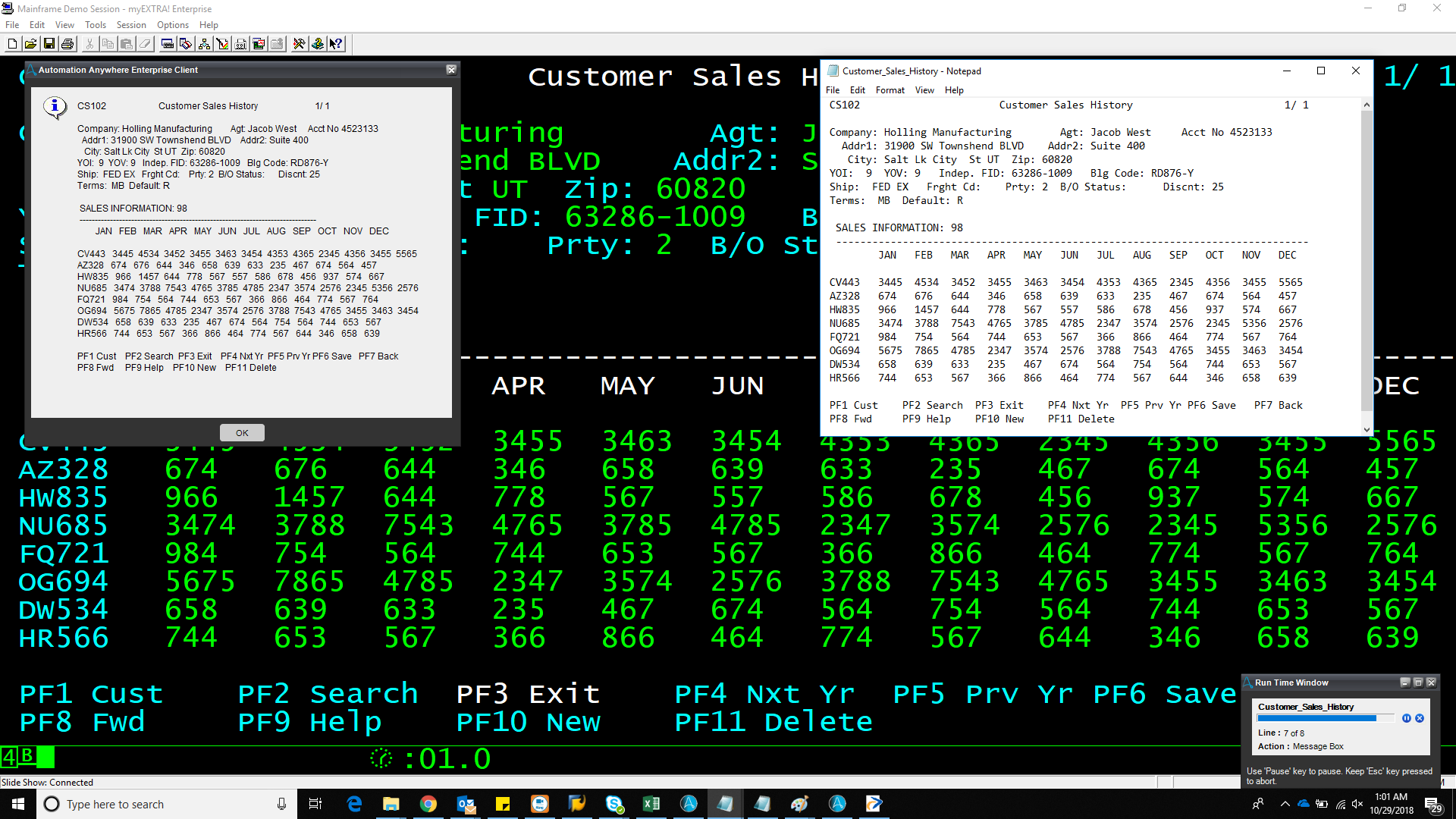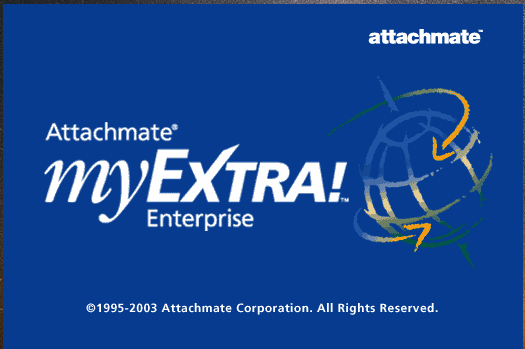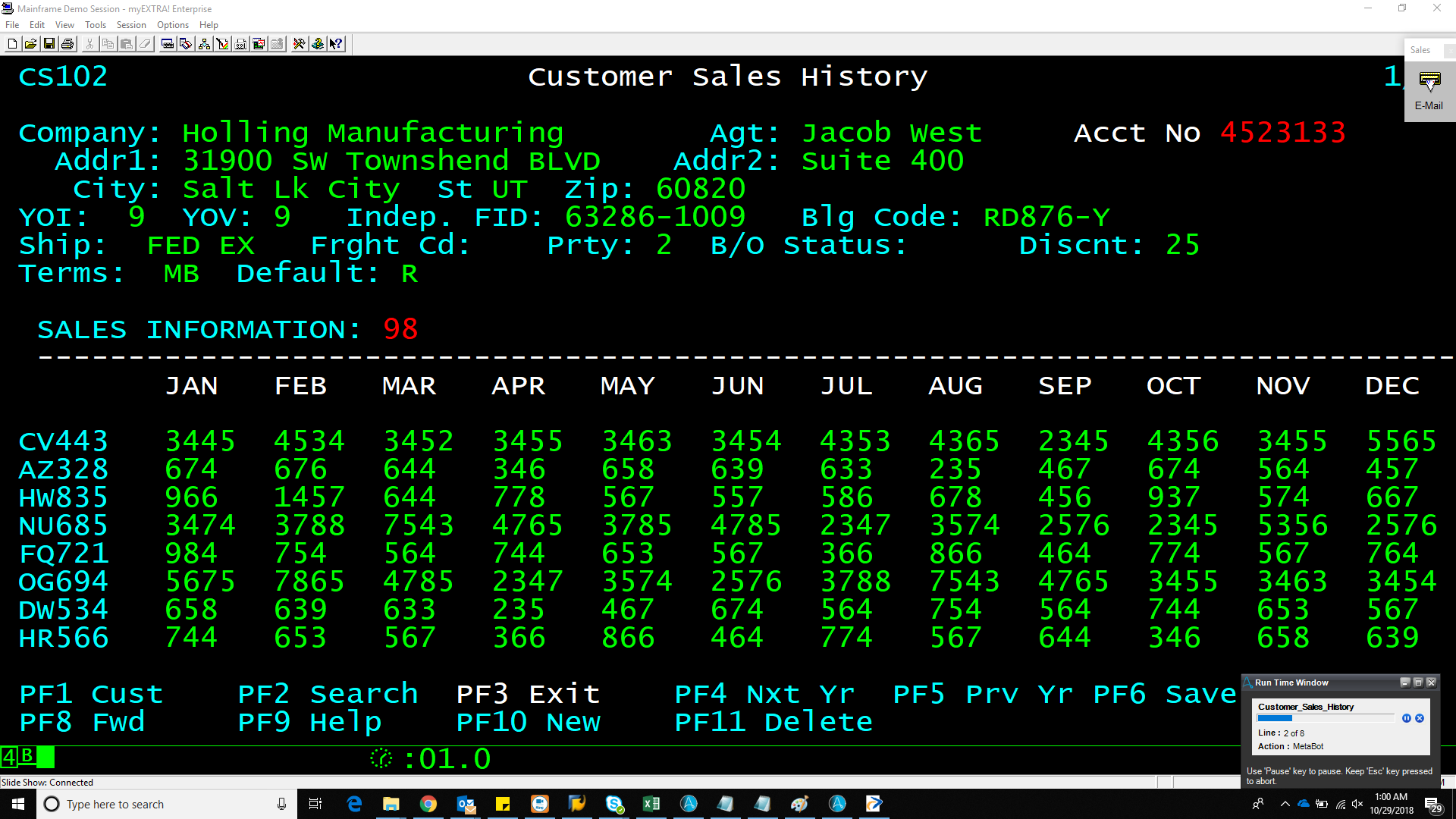Extract Sales Info with Micro Focus Attachmate Terminal Emulator
The bot engages with the Micro Focus Attachmate Terminal Emulator application to extract sales information from the existing demo terminal server
Top Benefits
- Delivers business process automation on 3rd party Micro Focus Attachmate Extra application
This bot connects to Attachmate My!Extra terminal emulator application and performs business operations with following functions:
- GetAvailableSession
- GetCursor
- GetScreen
- GetText
- Sendkey
- Wait (for output)
- SendFunctionKey
- SetCursor
- Disconnect
Note: Please configure Attachment Extra before you run the bot.
Key Use Cases:
- Connects to Attachmate extra terminal emulator application
- Logs in with specific userID
- Extracts Customer Sales report data
Free
- Applications
-
- Business Process
- Information TechnologySales
- Category
- Collaboration
- Downloads
- 182
- Vendor
- Automation Type
- Bot
- Last Updated
- January 27, 2021
- First Published
- October 29, 2018
- Platform
- 11.1
- ReadMe
- ReadMe
- Support
-
- Community Support Only
- Pathfinder Community Developer Forum
- Agentic App Store FAQs
- Bot Security Program
-
 Level 1
Level 1
Setup Process
Install
Download the Bot and follow the instructions to install it in your AAE Control Room.
Configure
Open the Bot to configure your username and other settings the Bot will need (see the Installation Guide or ReadMe for details.)
Run
That's it - now the Bot is ready to get going!
Requirements and Inputs
- AAE v11.1 or above
- MicroFocus Attachmate Extra Terminal Emulator
- Inputs: Connect to Terminal Emulator; configuration steps provided in ReadMe