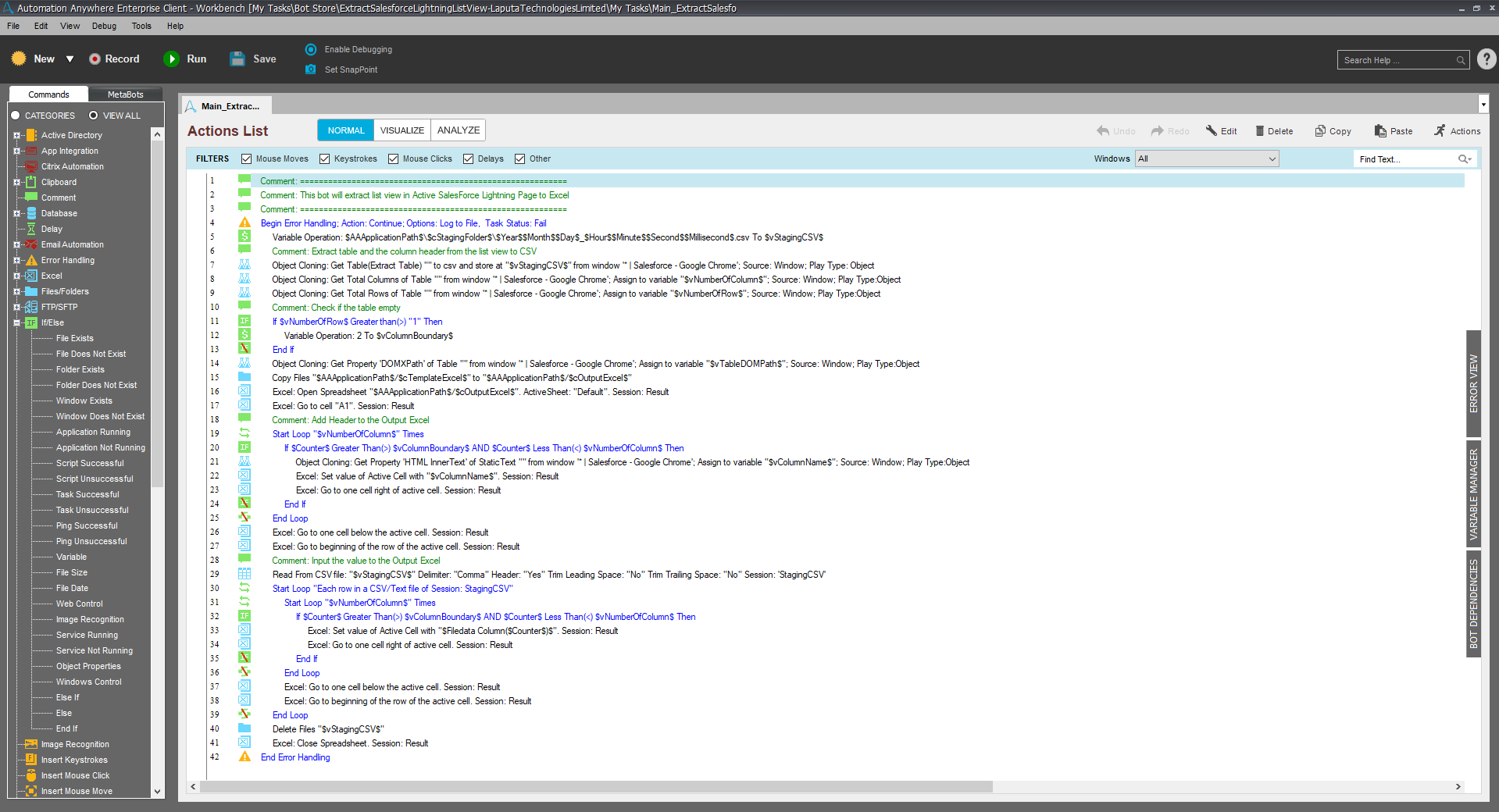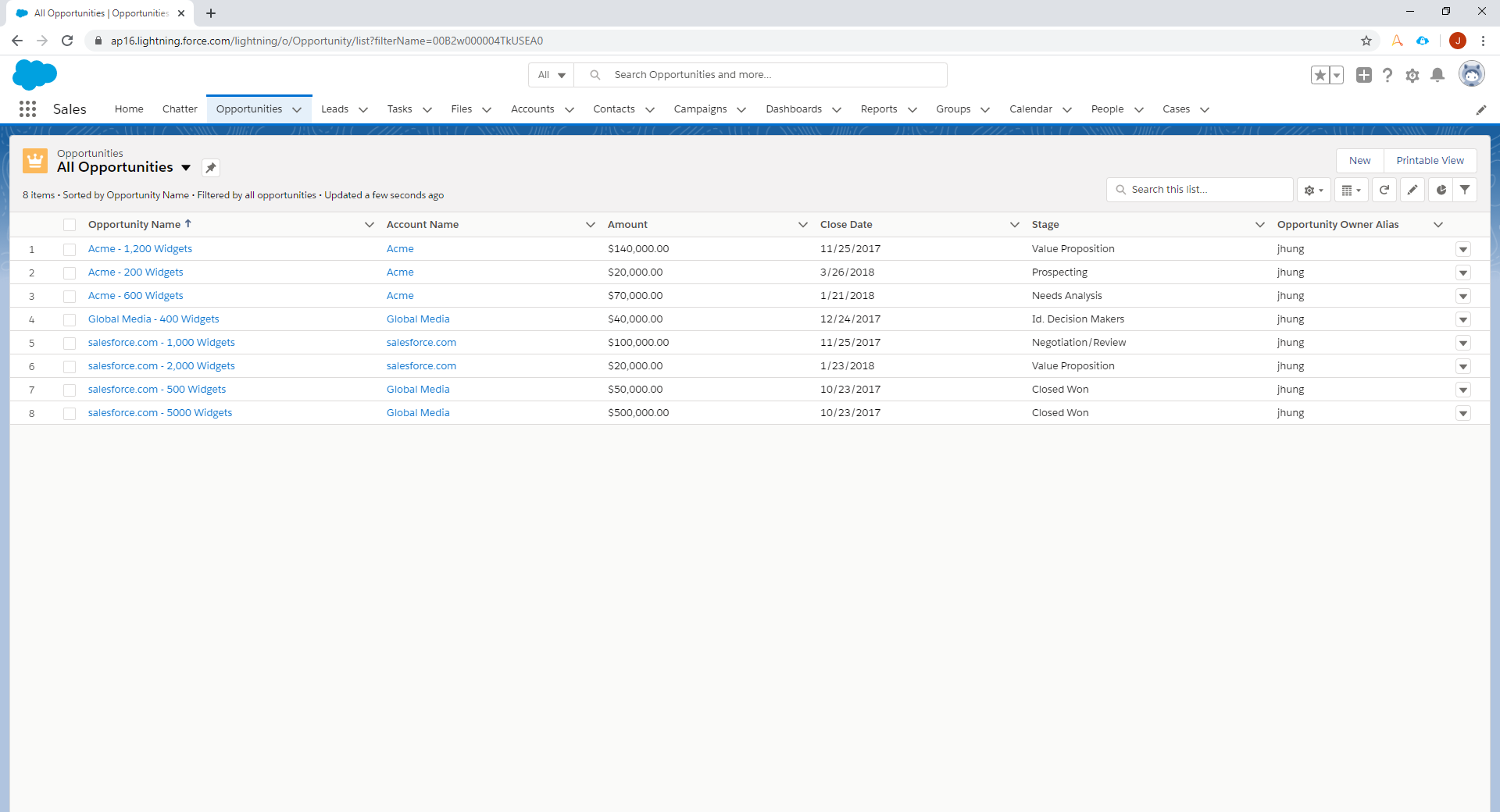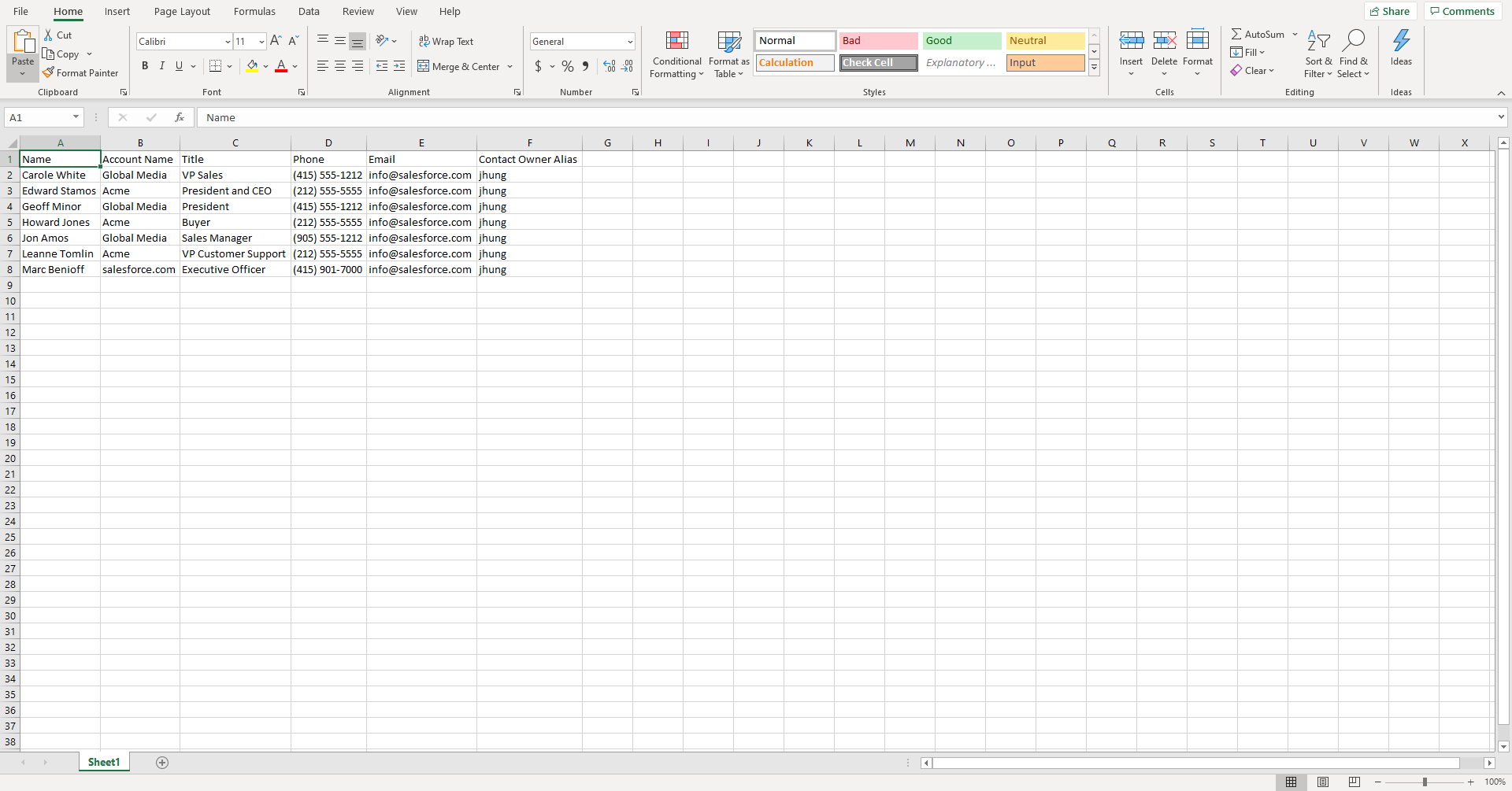Extract Salesforce Lightning List Views
Extract data from tables/list-views in Salesforce Lightning
Top Benefits
- Extract data from any list view
- No additional plugins or API access needed
- Fast, efficient, list-view extraction
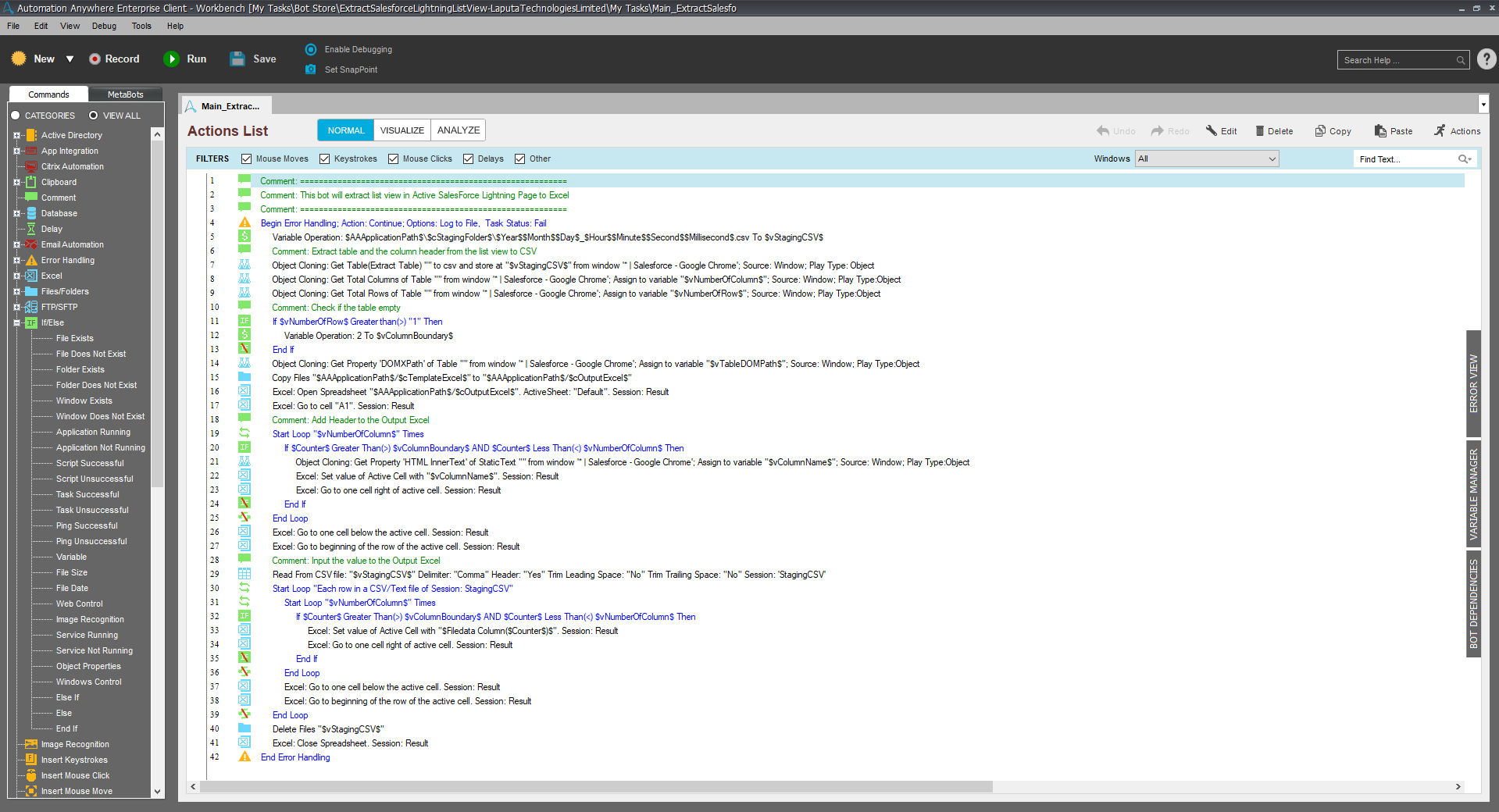
Tasks
- Extract data from any list view
- Data is saved as an Excel file
This bot can help users convert data from list-view format in Salesforce Lightning to an Excel file output. After configuring the bot, users just need to go to any page with a list view in Salesforce Lightning and initiate the bot run. The bot will automatically extract the data from the list view and convert it into an Excel file output.
Free
- Applications
-

- Business Process
- Customer Service & Support
- Category
- Productivity
- Downloads
- 55
- Vendor
- Automation Type
- Bot
- Last Updated
- November 24, 2020
- First Published
- February 13, 2020
- Platform
- 11.3.3
- ReadMe
- ReadMe
- Support
-
- Laputa Technologies Limited
- Mon, Tue, Wed, Thu, Fri 9:00-17:00 UTC+0
- +852-38935325
- marketing@laputatech.com
- Agentic App Store FAQs
- Bot Security Program
-
 Level 1
Level 1
Setup Process
Install
Download the Bot and follow the instructions to install it in your AAE Control Room.
Configure
Open the Bot to configure your username and other settings the Bot will need (see the Installation Guide or ReadMe for details.)
Run
That's it - now the Bot is ready to get going!
Requirements and Inputs
- Google Chrome and MS Excel is installed