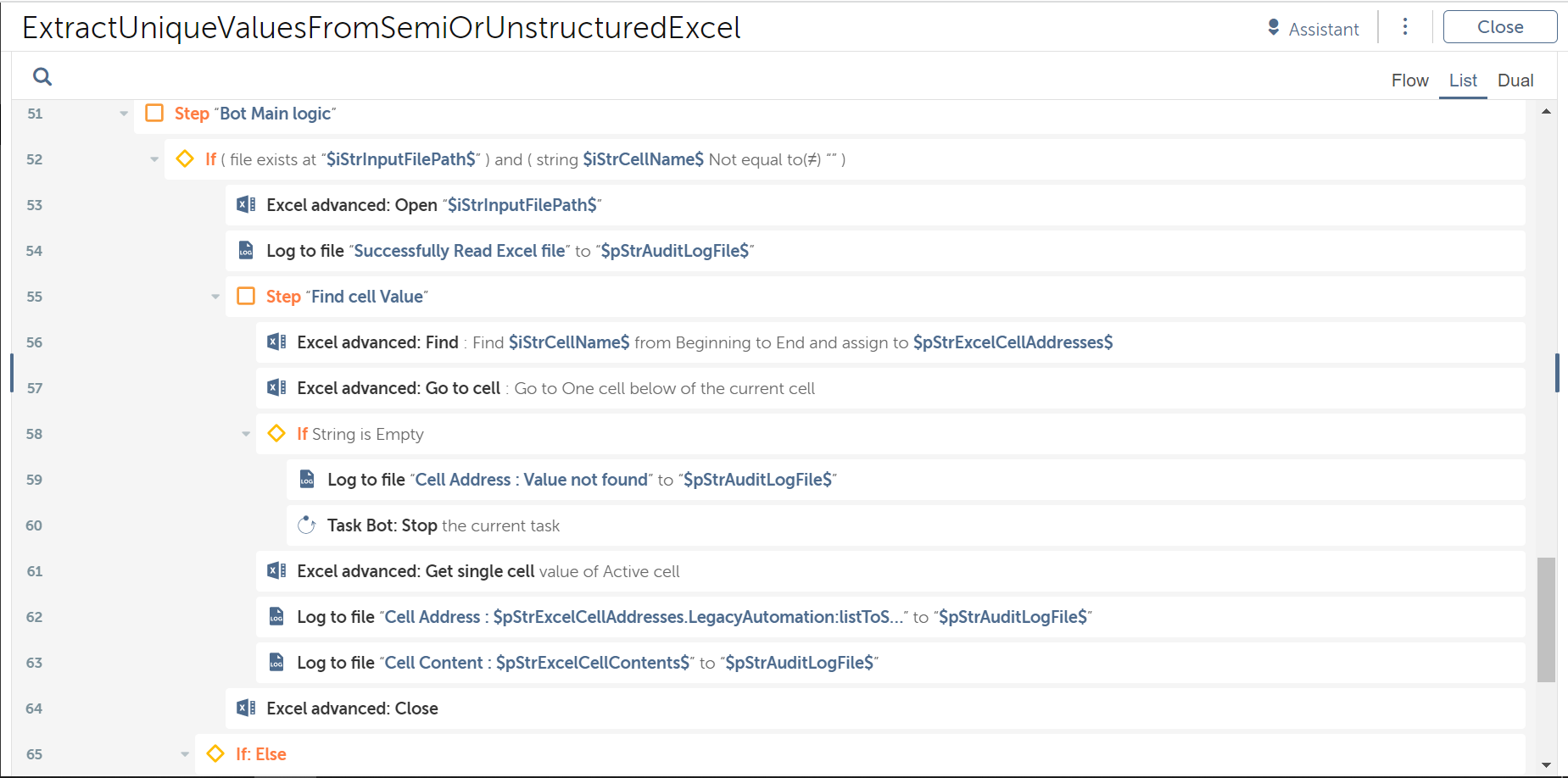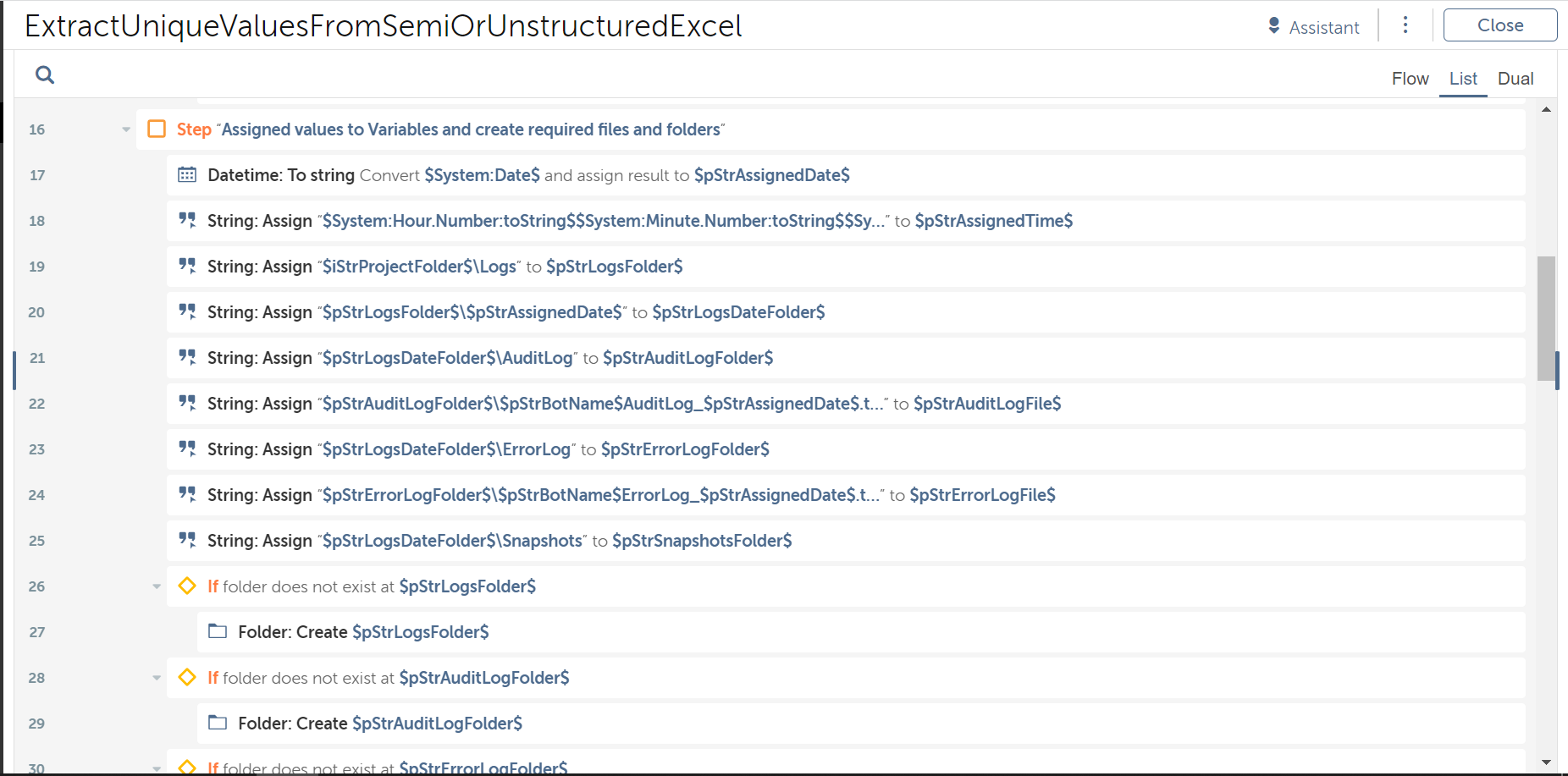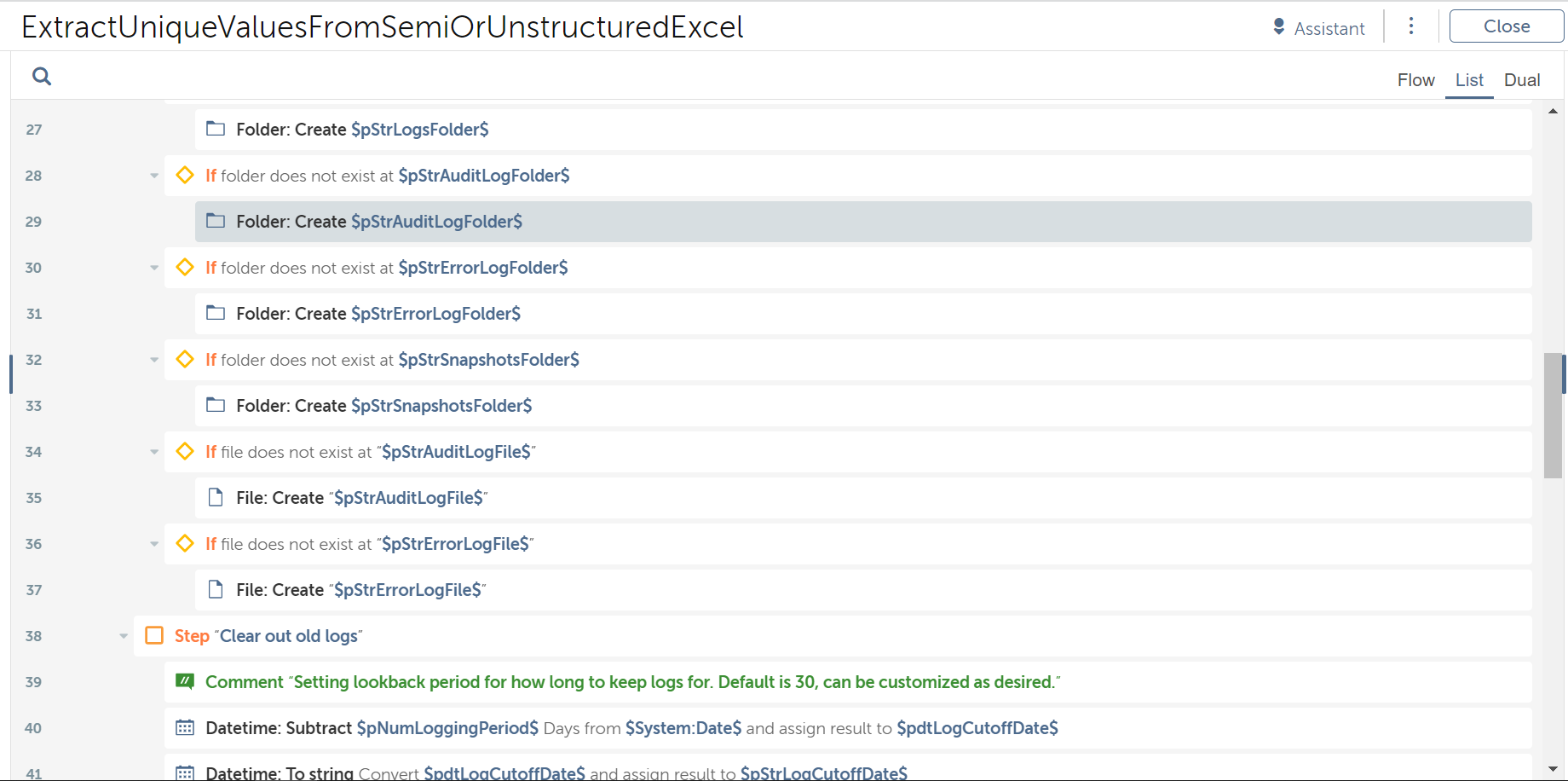Extract Unique Values from Semi or Unstructured Excel
This bot can be used to extract the value of unique keywords from unstructured Excel files
Top Benefits
- The value of unique keyword can be extracted from unstructured Excel
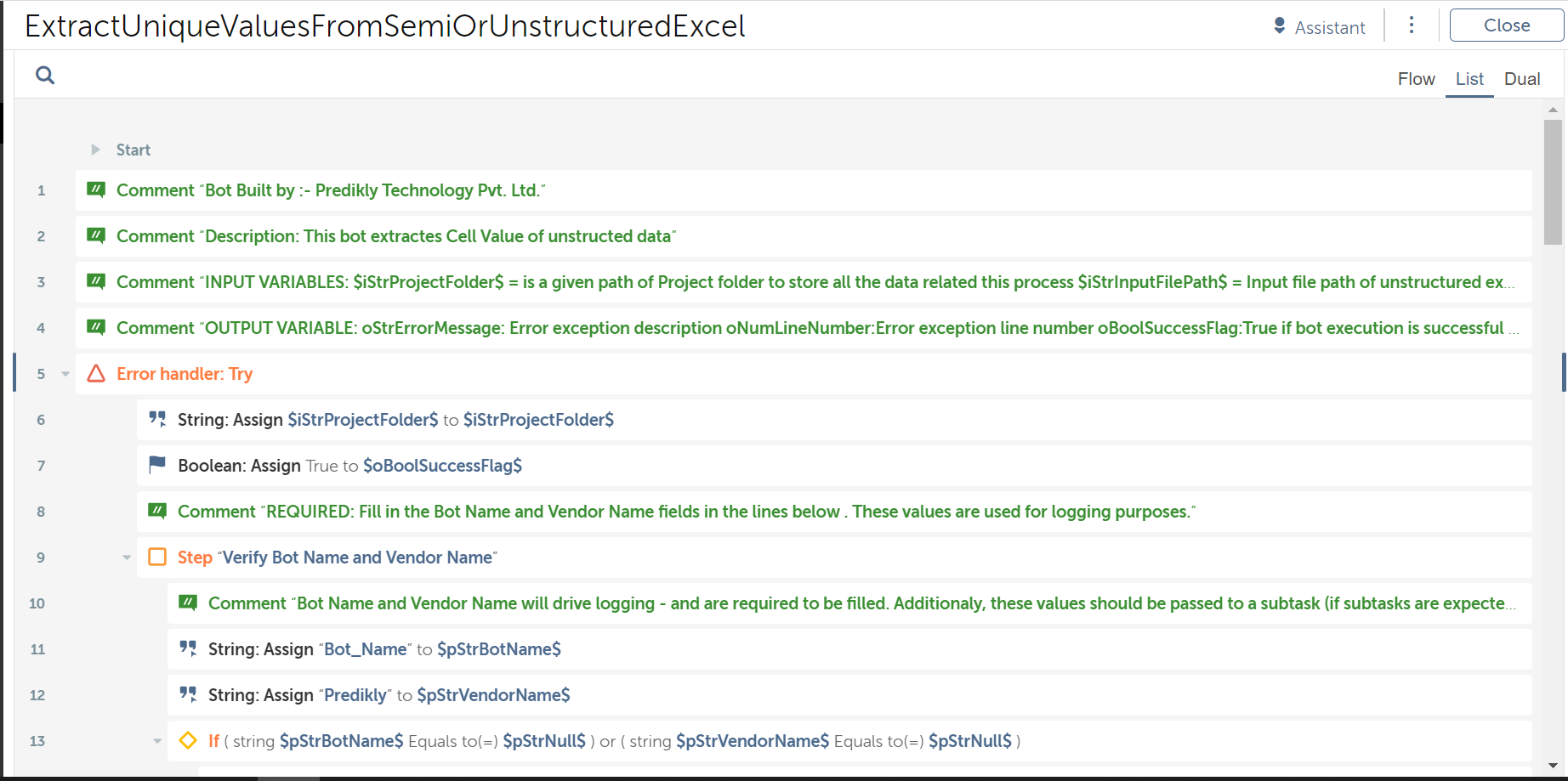
Tasks
- Identify the keywords whose value needs to be extracted.
- Use Excel advance package.
- Use the Find command to search the Keyword.
- The list variable will be generated and which in turn can be evaluated to read the value of the keyword.
This bot uses the “find” command from the Excel advanced package.
The user must pass a unique keyword that he/she wishes to search for and then extract the value of it.
The find command will search the keyword and gives output in list variables.
The value of a unique keyword can be evaluated by the list index.
Free
- Applications
-

- Business Process
- Customer Service & SupportRPA Development
- Category
- Banking and Financial ServicesRPA Developer Tools
- Downloads
- 167
- Vendor
- Automation Type
- Bot
- Last Updated
- June 22, 2023
- First Published
- April 24, 2023
- Platform
- Automation 360
- ReadMe
- ReadMe
- Support
-
- Community Support Only
- Pathfinder Community Developer Forum
- Agentic App Store FAQs
- Bot Security Program
-
 Level 1
Level 1
Setup Process
Install
Download the Bot and follow the instructions to install it in your AAE Control Room.
Configure
Open the Bot to configure your username and other settings the Bot will need (see the Installation Guide or ReadMe for details.)
Run
That's it - now the Bot is ready to get going!
Requirements and Inputs
- Input Excel
- Updated Excel advance package
- Find command