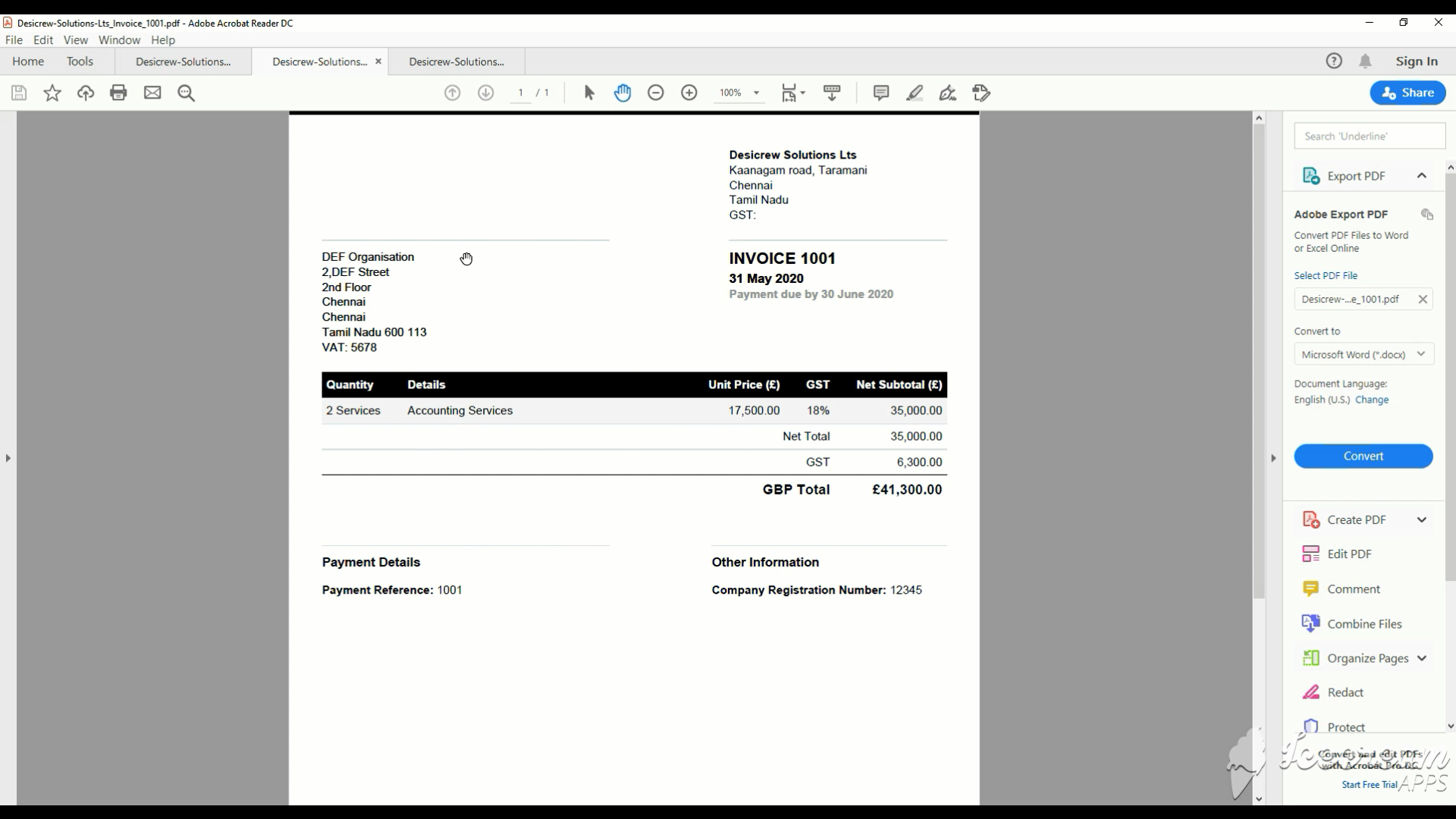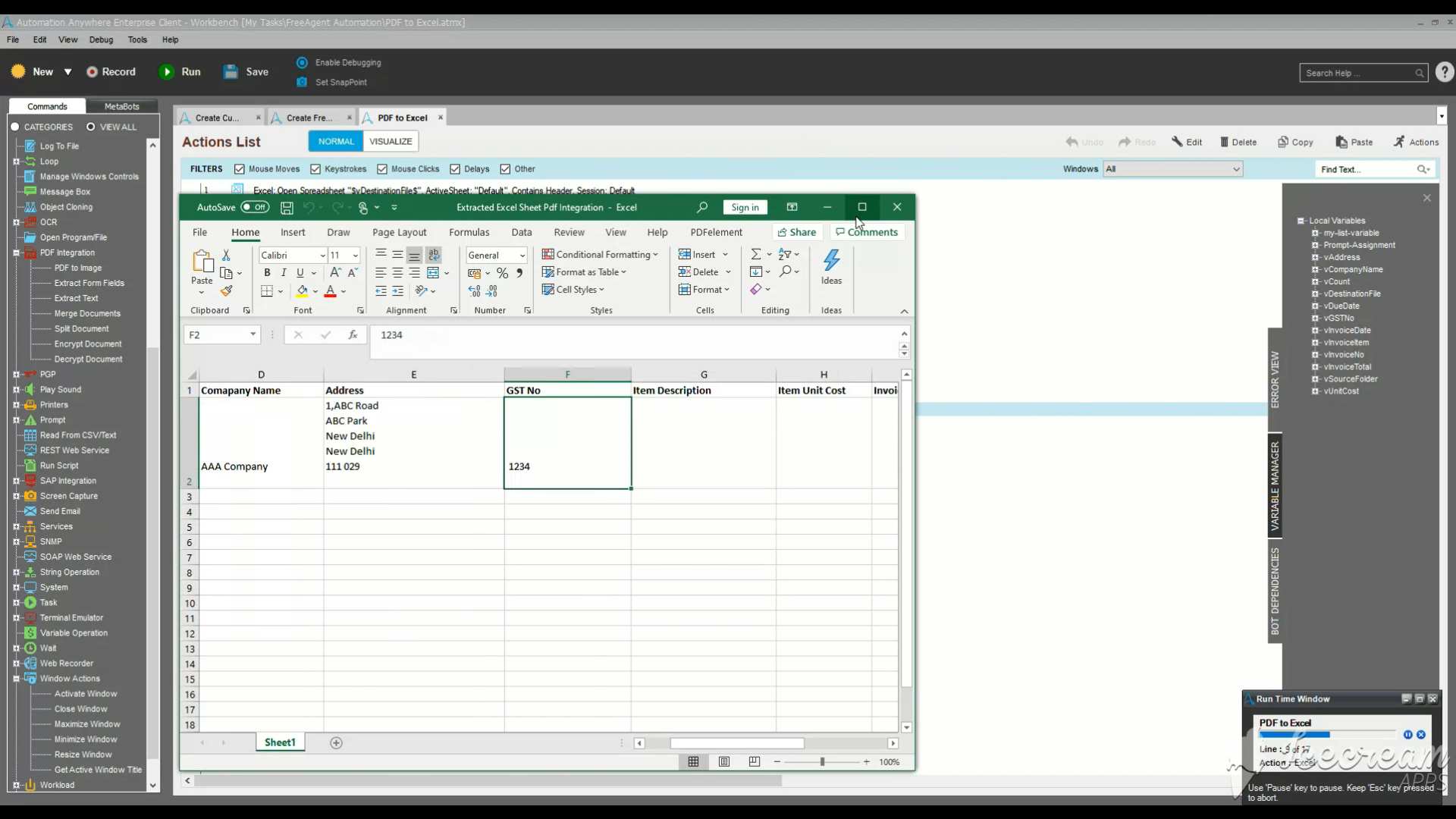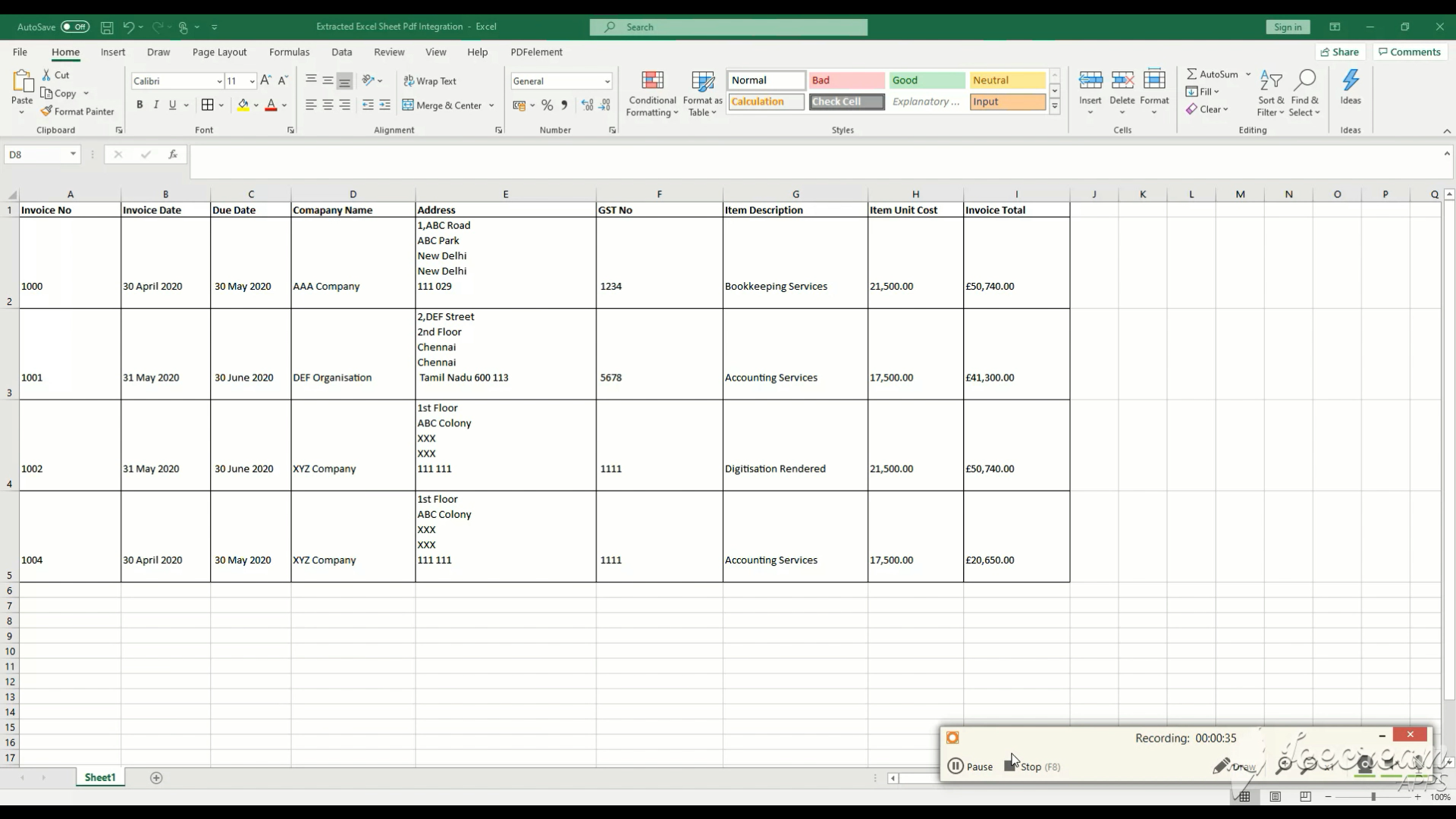Extracting Data from PDF Invoices
This bot takes the folder containing all the Invoices in Native PDF Format and extracts the necessary data and puts them in an Excel sheet.
Top Benefits
- This bot helps you in keeping track of the Invoices sent or issued
- Saves man hours as manual extracting is not needed
- Automatically saves the extracted data to Excel file
Tasks
- Takes a folder containing all the Invoices in PDF Format
- Extracts the necessary data
- Converts PDF to Excel
This Bot takes the folder containing all the Invoices in Native PDF Format and extracts the necessary data from each invoice individually and puts them in an Excel sheet. The Excel Sheet is finally saved.
This bot is configured to work with Invoices generated from FreeAgent platform.
Free
- Applications
-
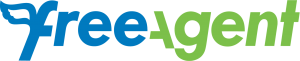


- Business Process
- Customer Service & SupportFinance & Accounting
- Category
- Utility
- Downloads
- 394
- Vendor
- Automation Type
- Bot
- Last Updated
- December 8, 2020
- First Published
- February 7, 2020
- Platform
- 11.x
- ReadMe
- ReadMe
- Support
-
- Accountifi
- Mon, Tue, Wed, Thu, Fri 9:00-17:00 UTC+0
- +91 9043056669
- sales@accountifi.co
- Agentic App Store FAQs
- Bot Security Program
-
 Level 1
Level 1
Setup Process
Install
Download the Bot and follow the instructions to install it in your AAE Control Room.
Configure
Open the Bot to configure your username and other settings the Bot will need (see the Installation Guide or ReadMe for details.)
Run
That's it - now the Bot is ready to get going!
Requirements and Inputs
- Input is the Folder containing all the PDF Invoices
- Bot works with Native PDF invoices from FreeAgent only