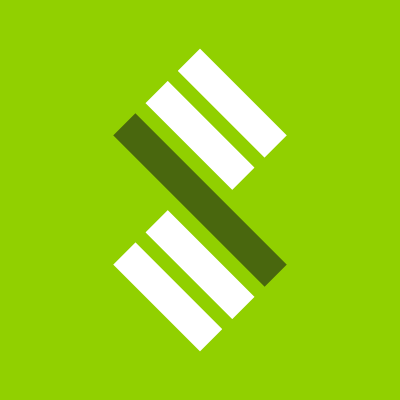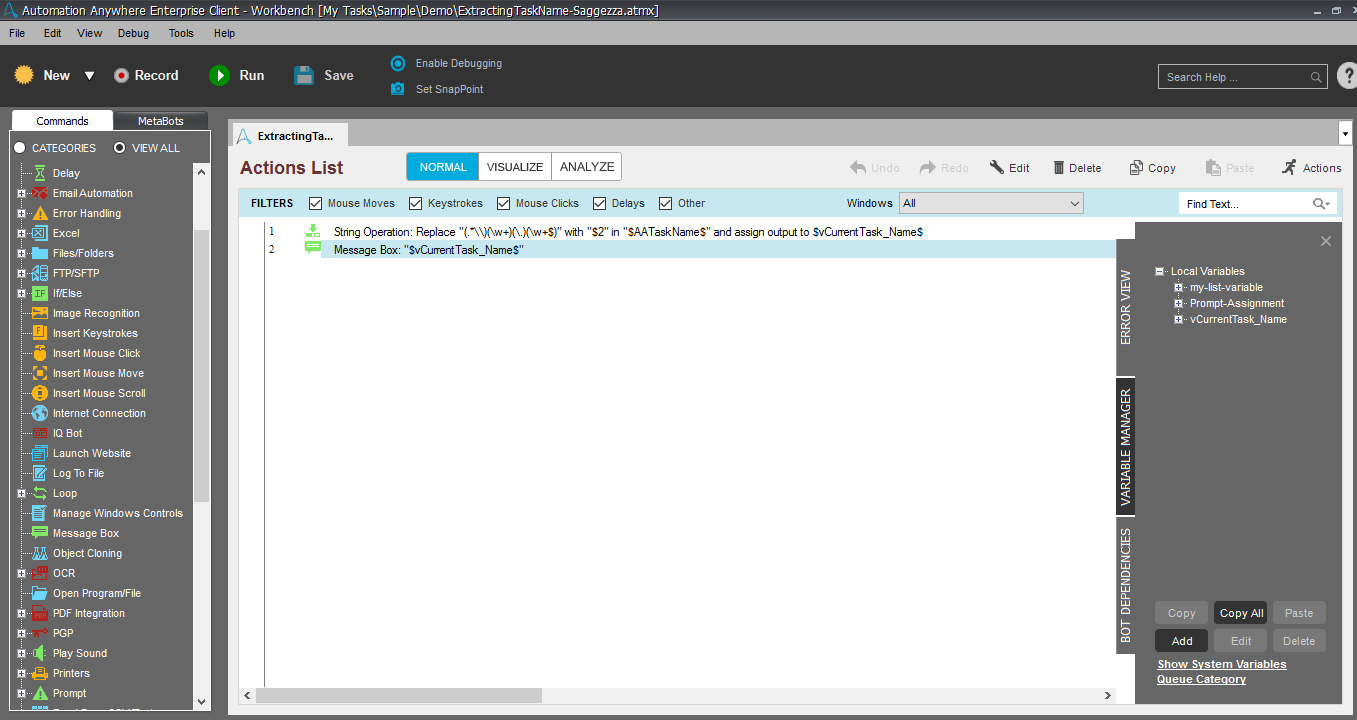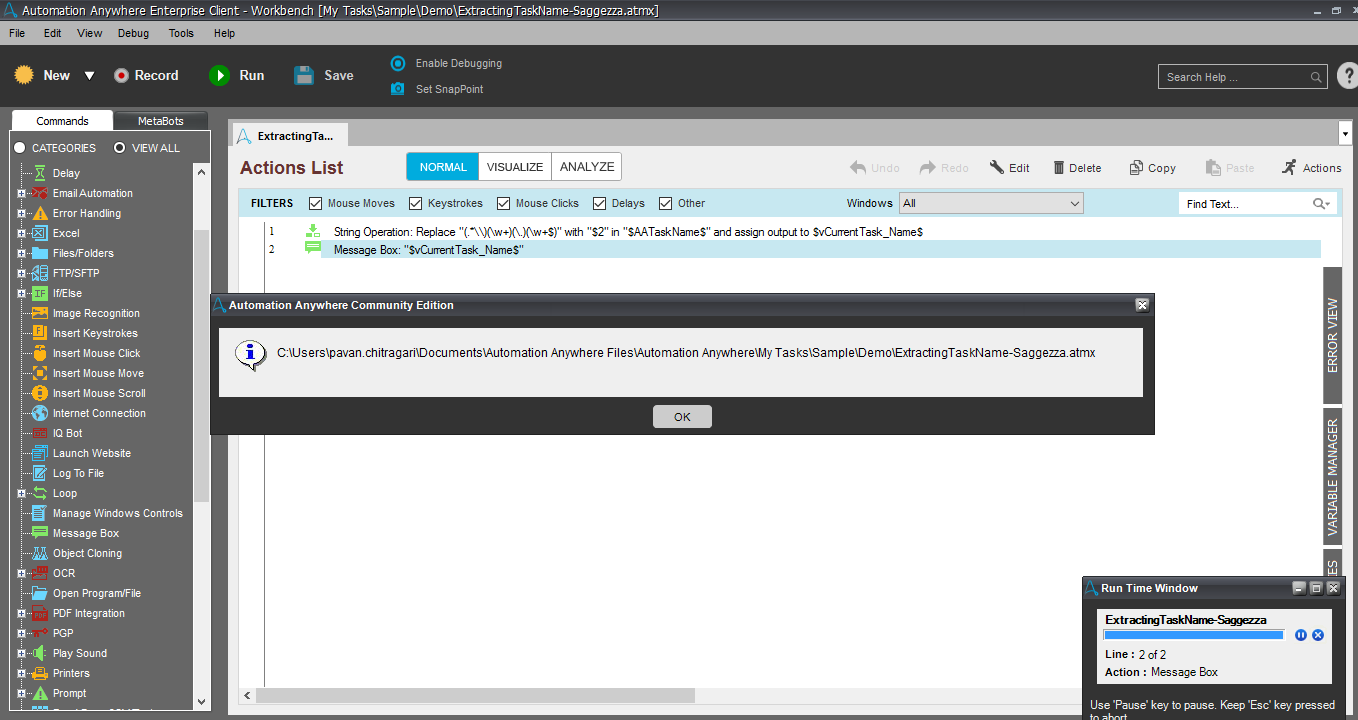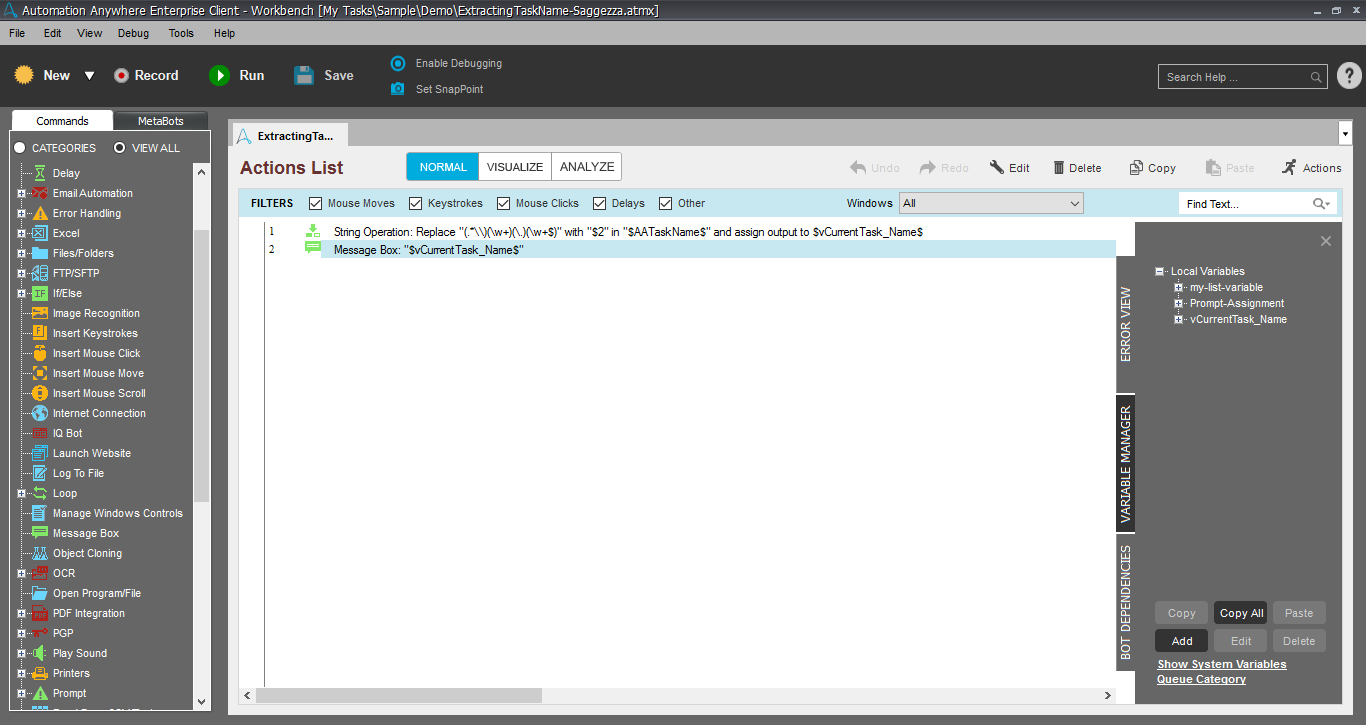Extracting Task Name
The code we have used in this Bot will help you get the Task name of your ATMX file.
Top Benefits
- Saves Time
- Speedup the work to get the Task name
- Accurate
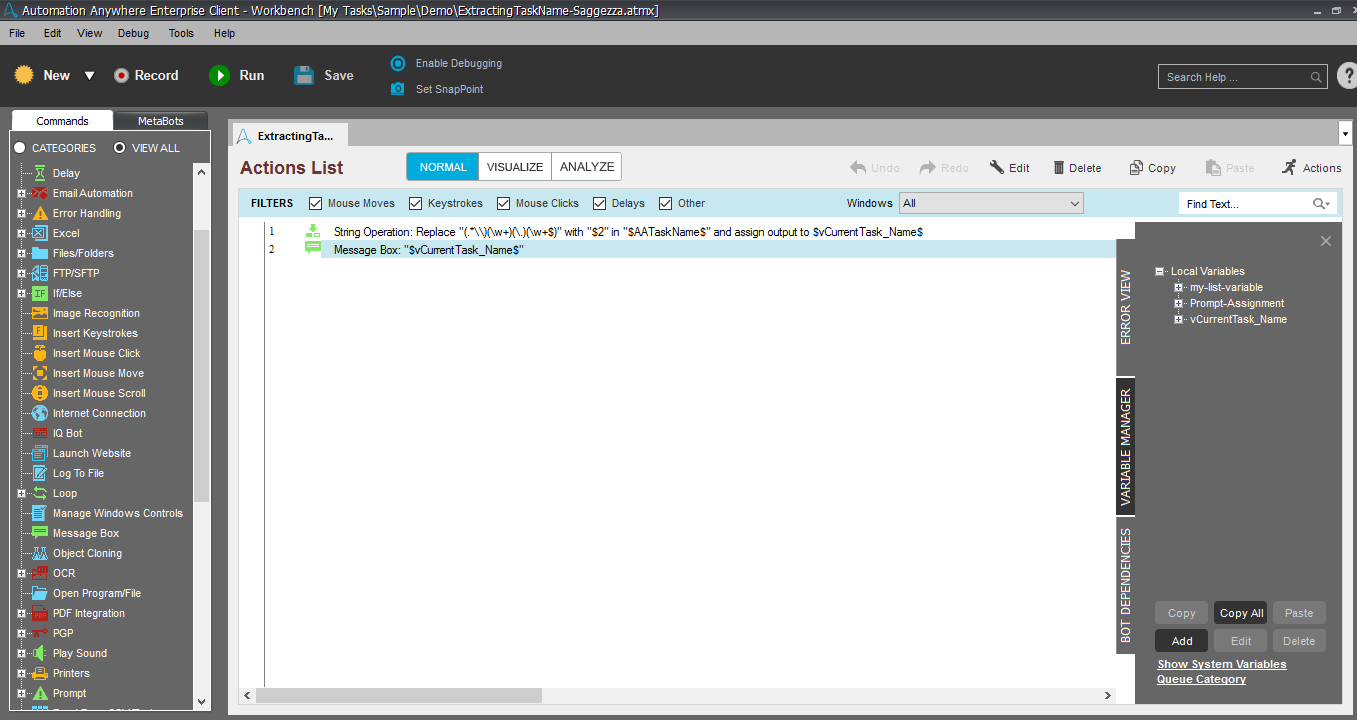
Tasks
- Gives the Task Name
- It eliminates full path and file extension and returns the Task name
This Bot will help us to get the Task Name by eliminating the full path irrespective of file path size and extension and returns the only task name.
Input: Use the same code in your Bots to get the Bot file name
Output: It returns the Bot Name
Note: As we use regular expression in this bot logic, users should not use a hyphen in Bot Name
Free
- Applications
-

- Business Process
- Finance & AccountingHuman ResourcesInformation Technology
- Category
- Productivity
- Downloads
- 92
- Vendor
- Automation Type
- Bot
- Last Updated
- December 1, 2020
- First Published
- October 9, 2019
- Platform
- 11.x
- Support
-
- Saggezza
- Mon, Tue, Wed, Thu, Fri 9:00-17:00 UTC+0
- david.westgarth@saggezza.com
- Agentic App Store FAQs
- Bot Security Program
-
 Level 1
Level 1
Setup Process
Install
Download the Bot and follow the instructions to install it in your AAE Control Room.
Configure
Open the Bot to configure your username and other settings the Bot will need (see the Installation Guide or ReadMe for details.)
Run
That's it - now the Bot is ready to get going!
Requirements and Inputs
- Automation Anywhere v11 and above
- Since we have used Regular Expressions, users are not supposed to use hyphen in Task name