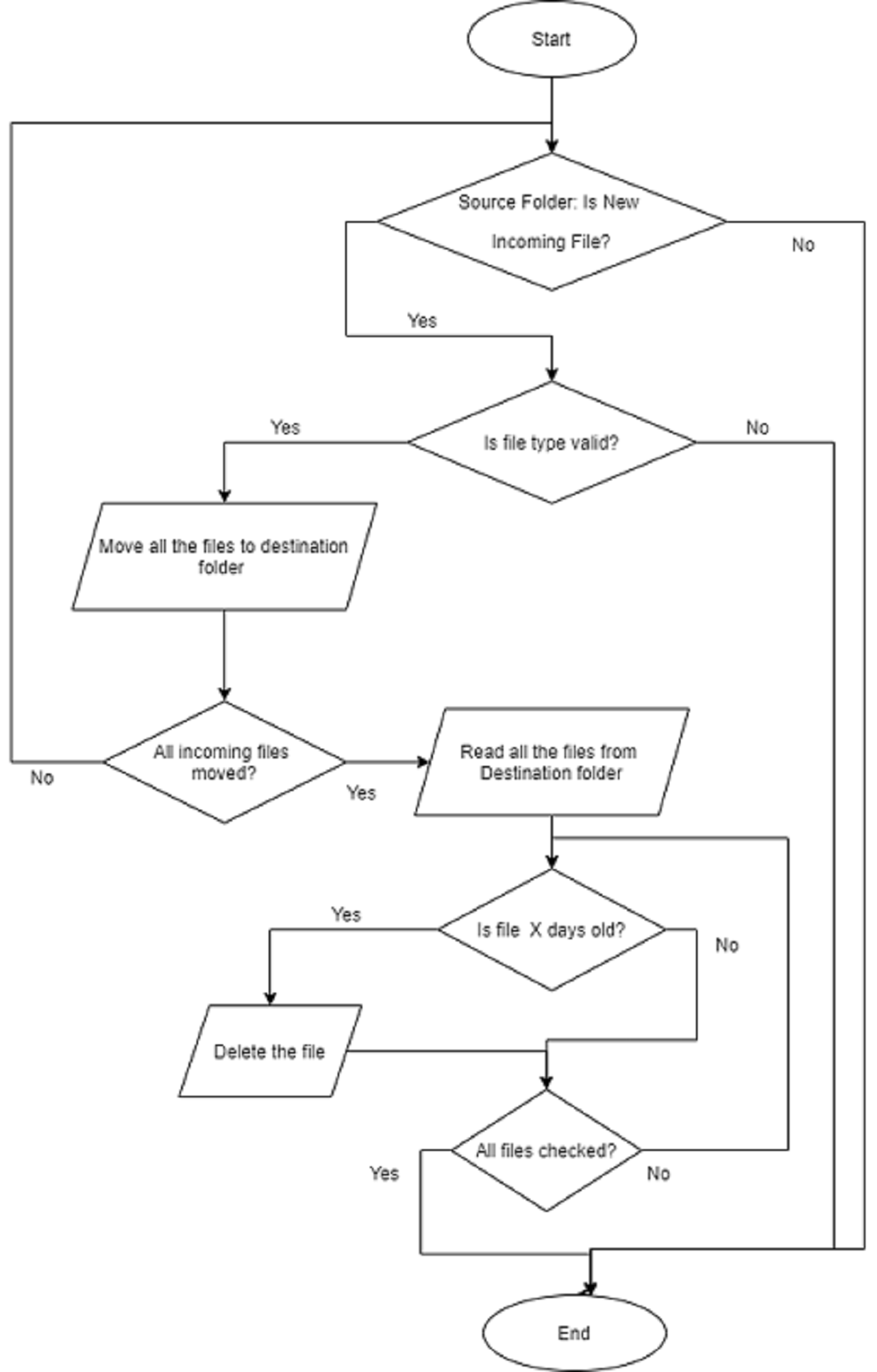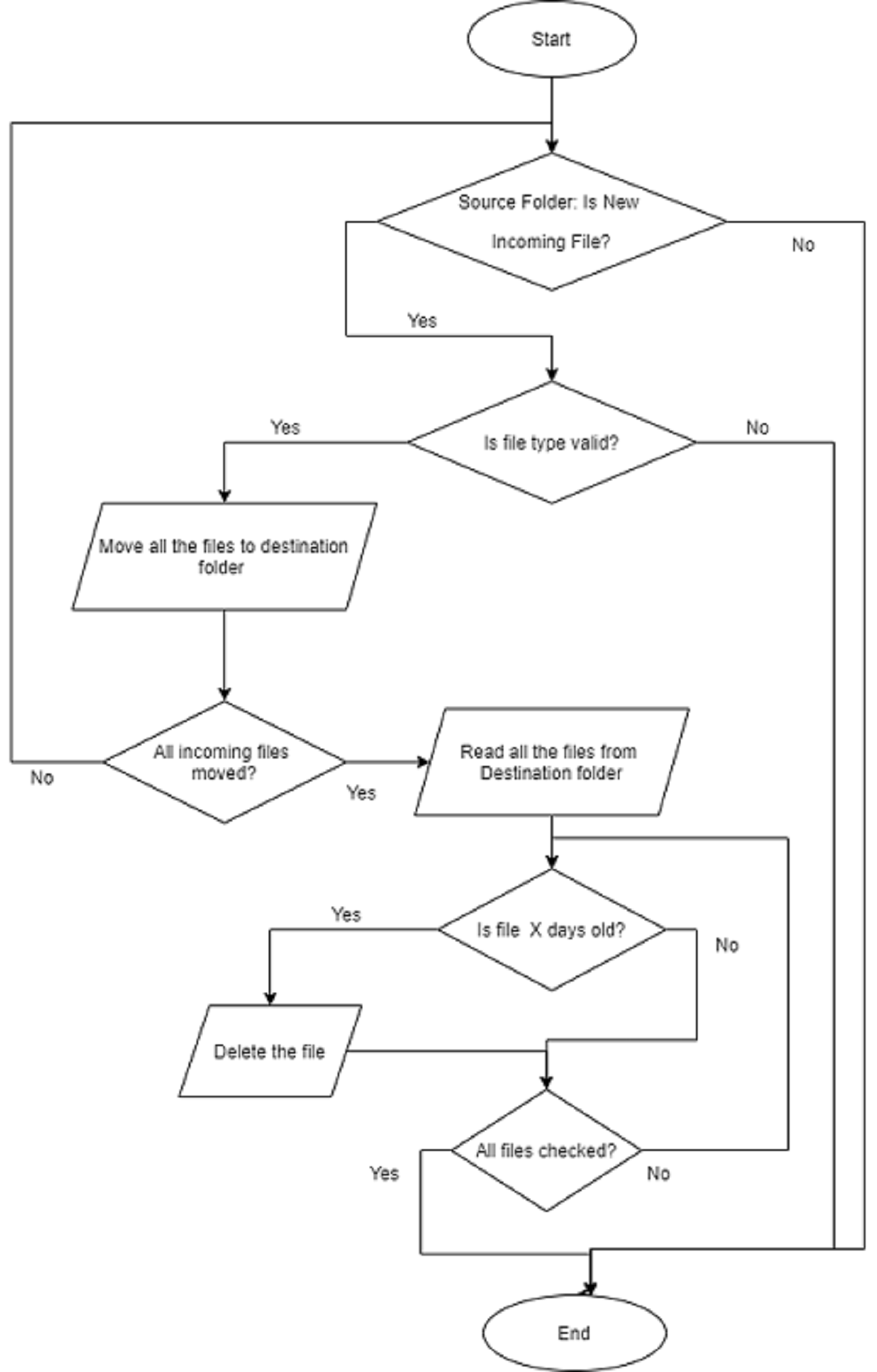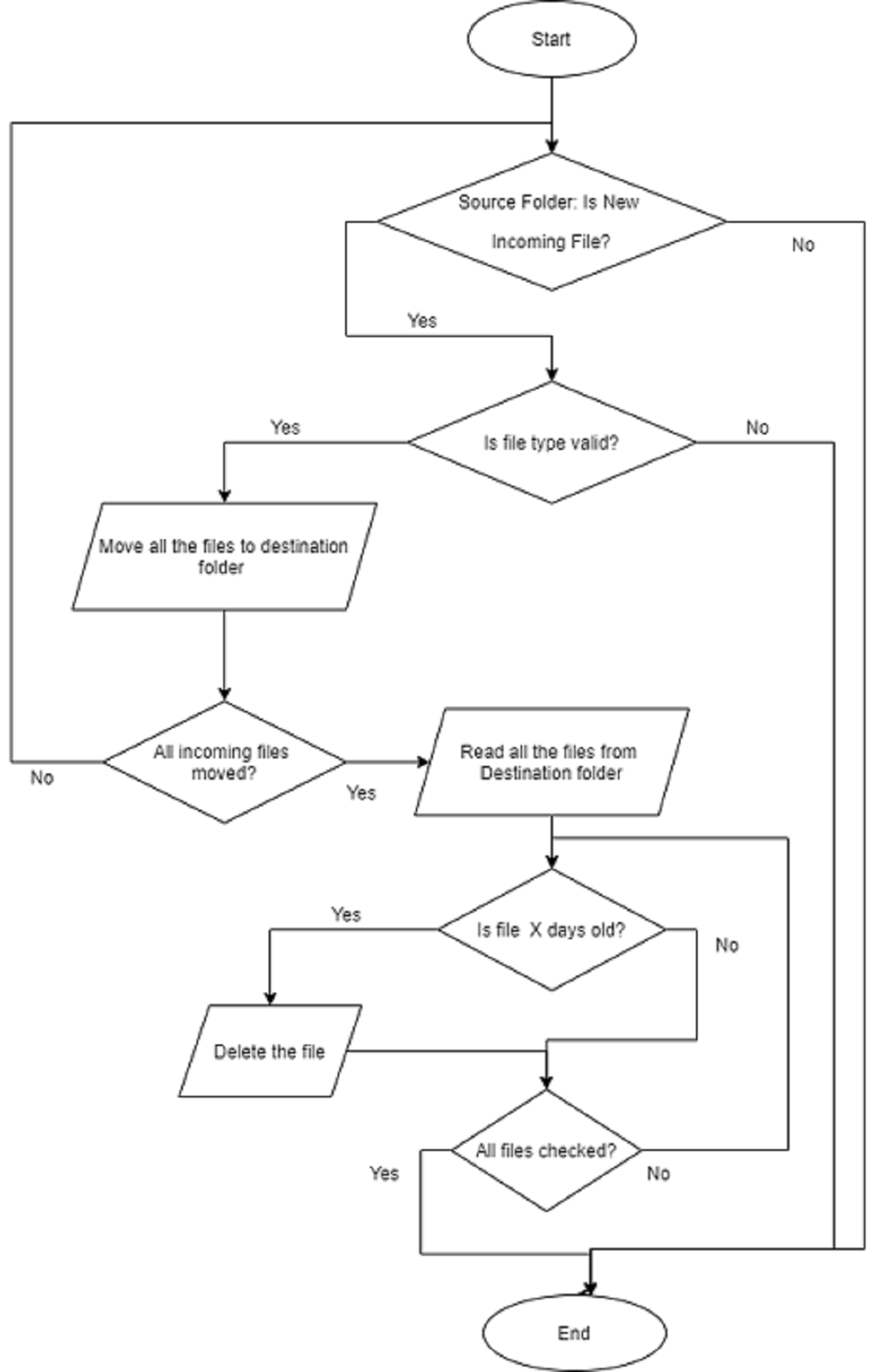File Backup and Deletion
This bot monitors the new incoming files in the source folder & moves them to the destination folder. It also deletes the files from a specific duration.
Top Benefits
- File backup reduces the risk of data loss
- Deletes the files for specific days, which are no longer needed
- File type is configurable
- The number of backup days are also configurable
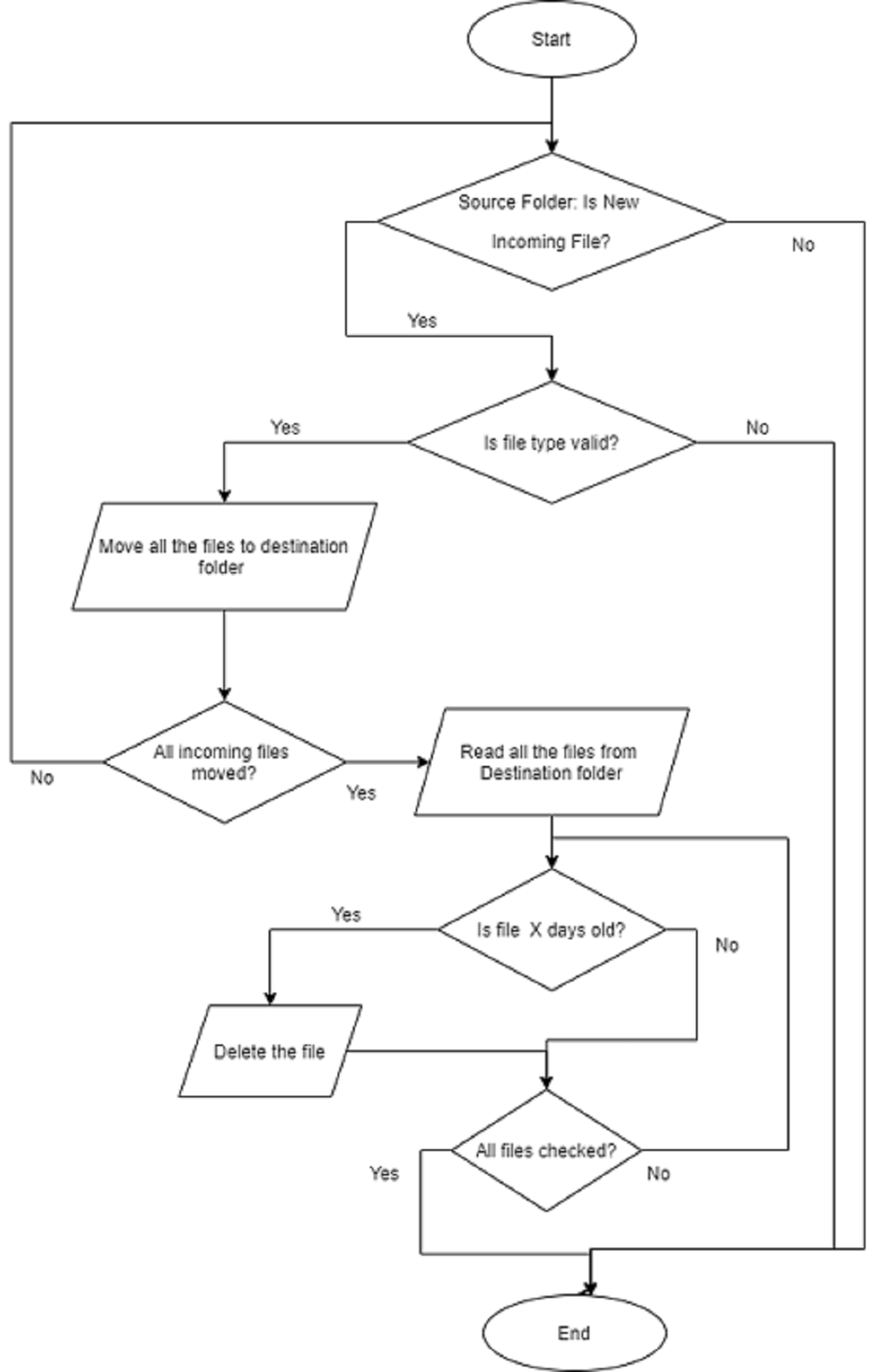
Tasks
- Monitors the new incoming files from source folder
- Moves new file from source folder to destination folder
- Deletes the files for specific days in destination folder
Inputs and triggers:
Before the bot starts processing, the following things need to be configured.
1) Open the config file from the following location,- "Data//Config.xml".
2) Provide the file path for the key: It is the path for which the bot monitors for new incoming files.
3) Provide the file path for the key: It is the path to which files to be backup.
4) Provide the value for the key: It is the number of days the file needs to be backup. It should be a negative number.
5) Provide the value for the key: Mention the type of file which needs to be backup.
6) Provide the value for the key: Mention the folder path where the script file needs to be placed. It is used for closing any open excel application.
Actions:
Bot monitors for new incoming files from the source folder & move them to the destination folder. Then it deletes the files for specific days as configured.
Outputs:
If any new file is found in the source folder of configured file type, it will be moved to the destination folder. Also deletes the files for specific days as configured.
Use Cases:
1) File backup bot can reduce the risk of data loss
2) It can also delete the files which are no longer needed
Free
- Applications
-

- Business Process
- Finance & AccountingHuman ResourcesSales
- Category
- Banking and Financial ServicesHealthcareRPA Developer Tools
- Downloads
- 32
- Vendor
- Automation Type
- Bot
- Last Updated
- September 2, 2021
- First Published
- September 2, 2021
- Platform
- 11.3.3
- Community Version
- 11.3.1
- ReadMe
- ReadMe
- Support
-
- Community Support Only
- Pathfinder Community Developer Forum
- Agentic App Store FAQs
- Bot Security Program
-
 Level 1
Level 1
Setup Process
Install
Download the Bot and follow the instructions to install it in your AAE Control Room.
Configure
Open the Bot to configure your username and other settings the Bot will need (see the Installation Guide or ReadMe for details.)
Run
That's it - now the Bot is ready to get going!
Requirements and Inputs
- Configure the Source folder path for the bot to monitor for new incoming files
- Configure the Destination folder path to which the new incoming files to be moved
- Configure the number of days the file needs to be backup
- Configure the file types which needs to be backup
- Configure the scripting file path for killing the excel.