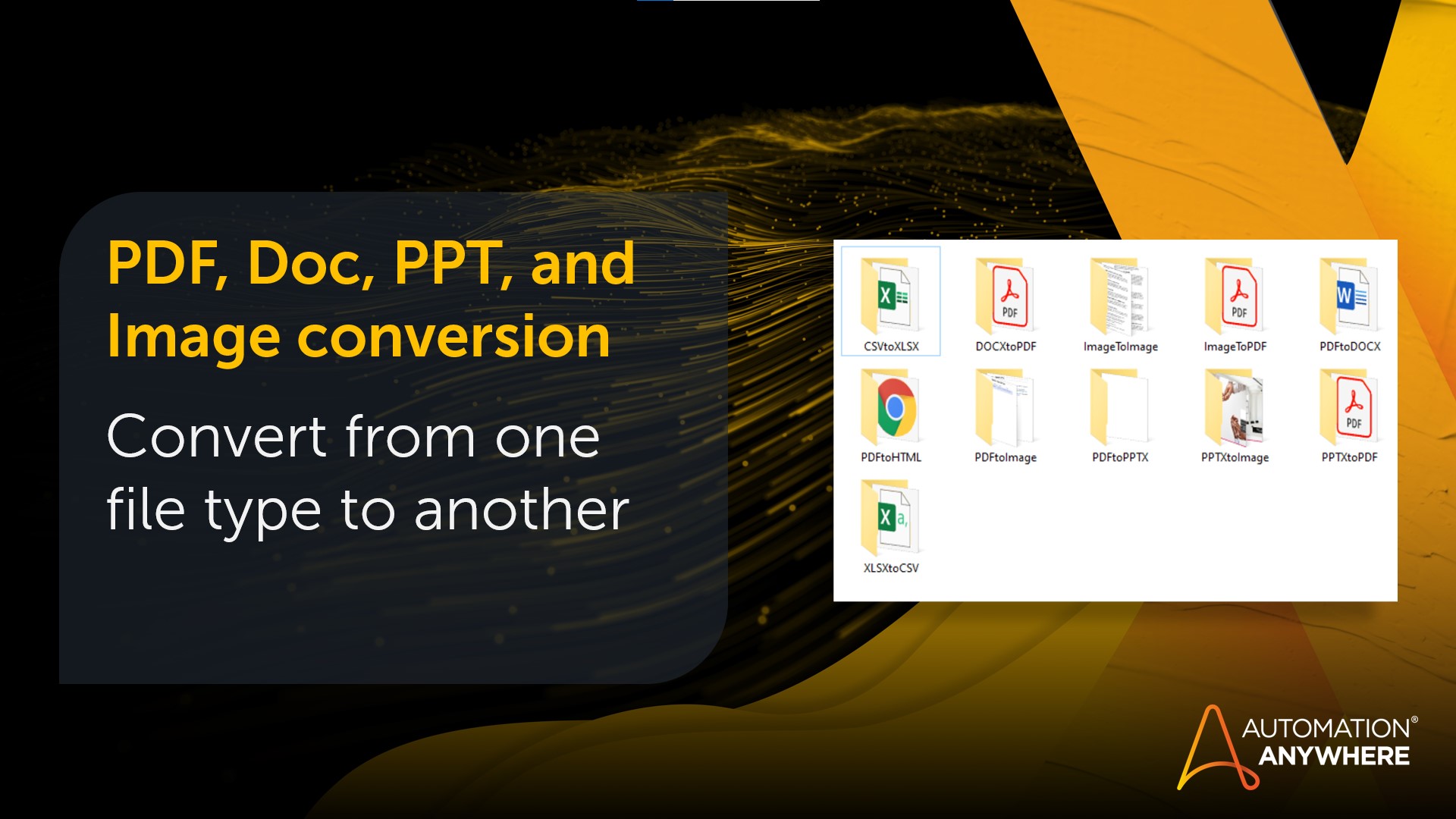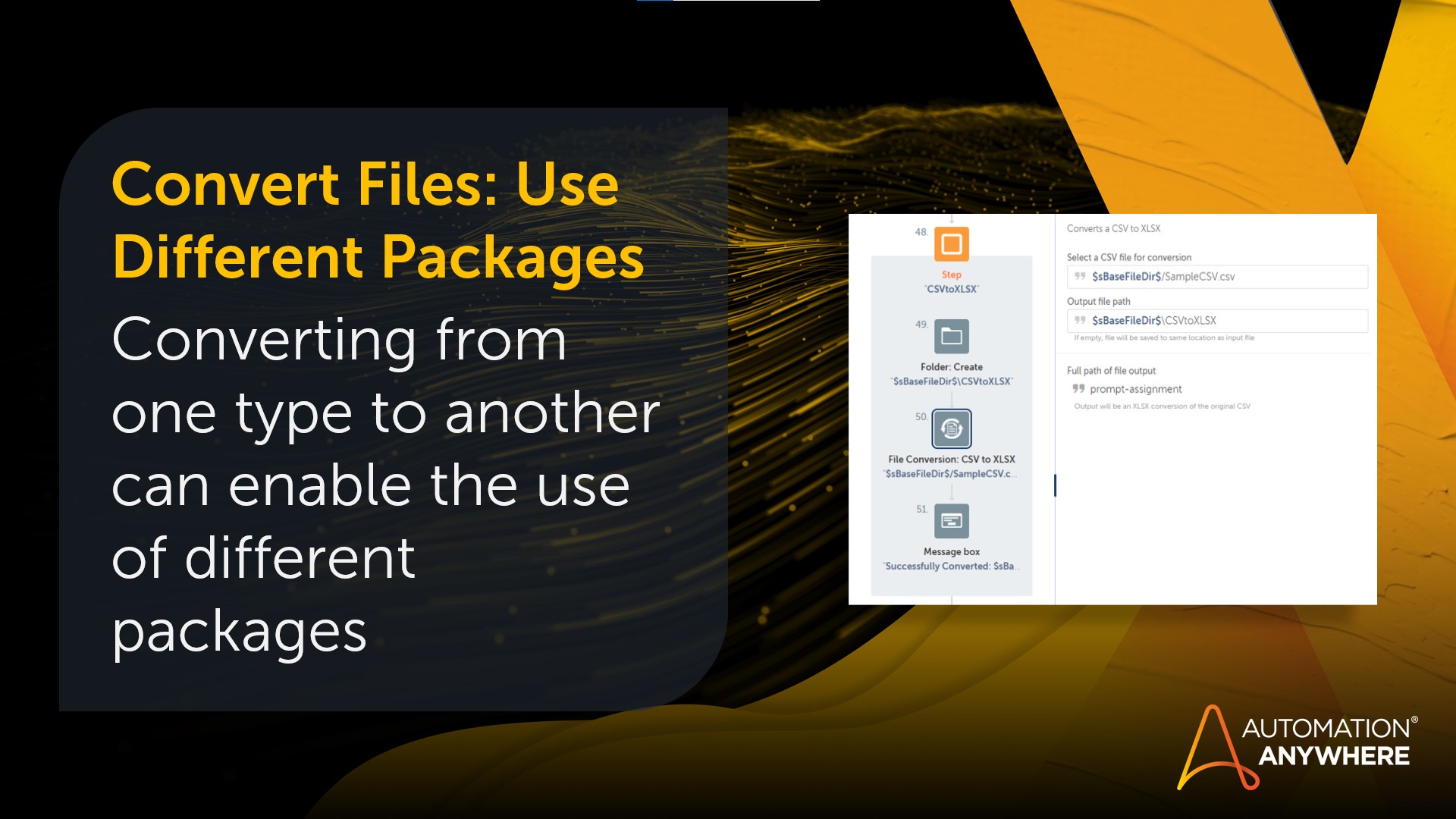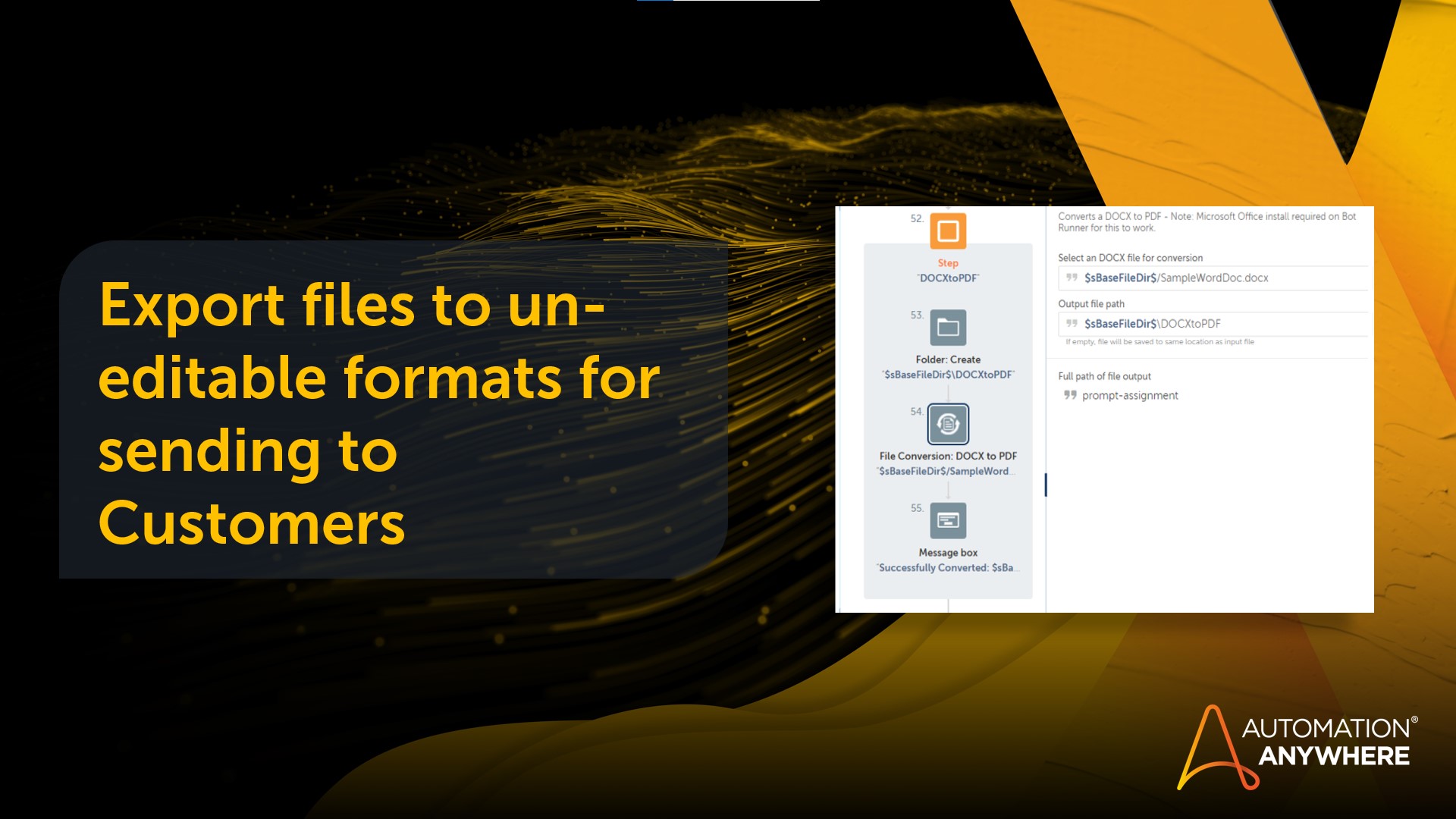File Conversion Package
Convert files from one file format to another for storage, modification, sending to customers, or to enable editing using different packages
Top Benefits
- Quickly converts files from one file format to another
- Enables the use of different packages for data modification (e.g. xlsx to CSV)
- Supports the conversion of multi-page files to single page images
- Can be customized in many cases to modify image color depth (in images)
- Save files in non-editable formats for distribution (docx/pptx to PDF)
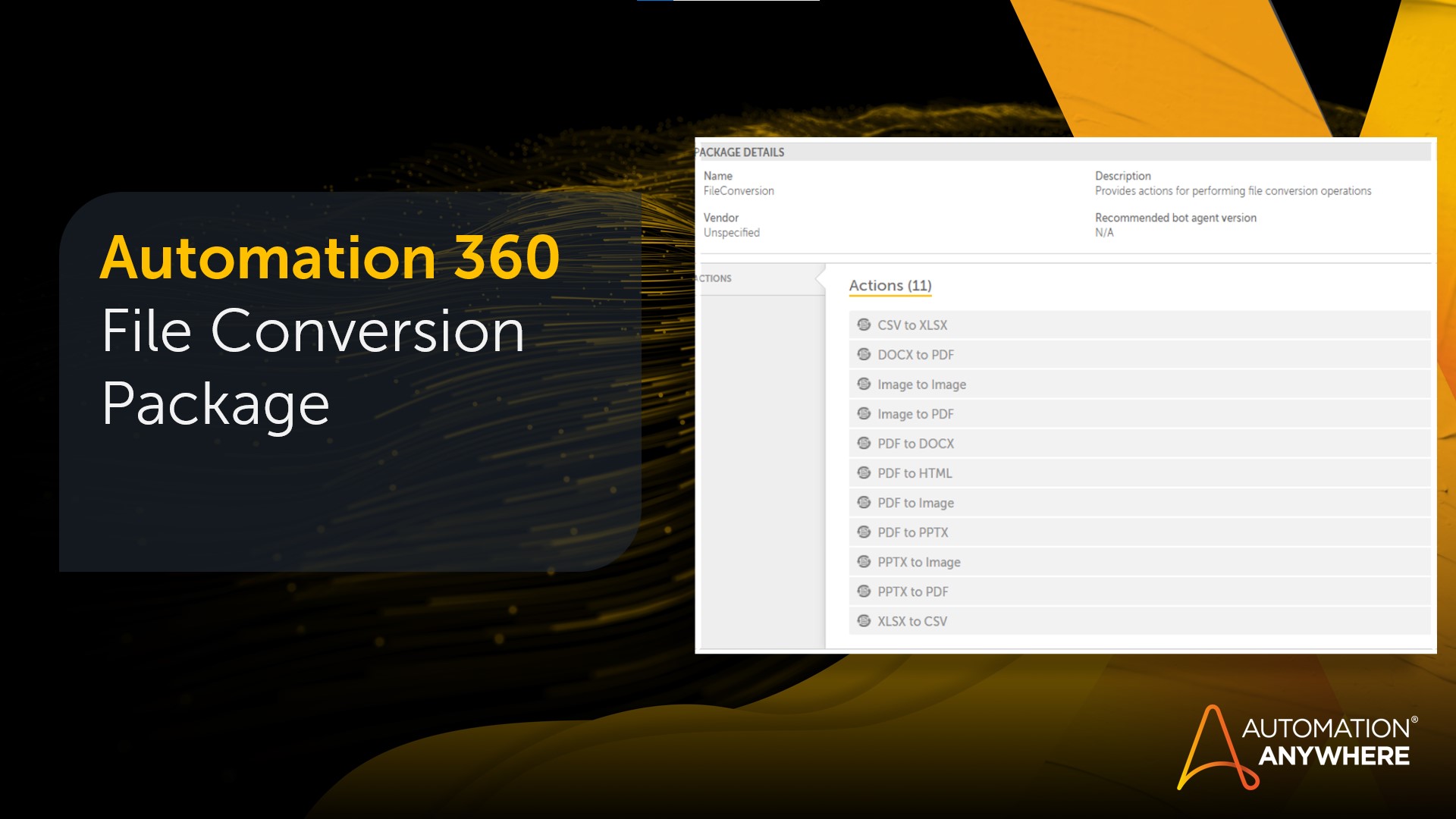
Actions
- Convert Office file formats to PDF
- Convert PDFs to editable word docs or HTML
- Convert image file formats from one format to another
- Break up multi-page PDFs into single page images
The File Conversion package enables developers to convert files between multiple formats for ease of modification, the distribution/storage of read-only file formats, or for compatibility requirements of other dependent applications.
Example use cases include:
-Converting a CSV to an xlsx format for in order to read/modify the file using the Excel Advanced package.
-Converting an XLSX to a CSV in situations where Microsoft Excel doesn't exist on the bot runner and data access/manipulations are required.
-Converting/preparing image file formats for intelligent document processing through IQ bot or similar document OCR applications.
Supported file formats include jpeg, jpg, gif, png, tiff, PDF, docx, xlsx, pptx, CSV, and html.
NOTE: Converting files (especially complex data files like XSLX/CSV) is not always a perfect science. This package is consuming 3rd party open-source libraries in order to perform the provided conversions. Please make sure that your files are well tested before heavily relying on this package for production conversions. If you run into issues with a particular file not converting as expected, you're encouraged to take a look at the GitHub repo for this project in order to self-support/debug your issue or head to the A-People forums. There is no support for this package outside of Community Support available on our A-People forums.
Free
- Ratings
- Applications
-



- Business Process
- Information TechnologySoftware Development
- Category
- RPA Developer ToolsUtility
- Downloads
- 1392
- Vendor
- Automation Type
- Package
- Last Updated
- October 14, 2025
- First Published
- July 21, 2021
- Platform
- Automation 360
- ReadMe
- ReadMe
- Support
-
- Community Support Only
- Pathfinder Community Developer Forum
- Agentic App Store FAQs
- Bot Security Program
-
 Level 1
Level 1
Setup Process
Install
Download the Package and follow the instructions to install it in your AAE Control Room.
Configure
Use the Package in a bot, configure keys and other credentials the package will need (see the ReadMe for details.)
Run
That's it - now the Package is ready to get going!
Requirements and Inputs
- Microsoft Word required for some docx conversions