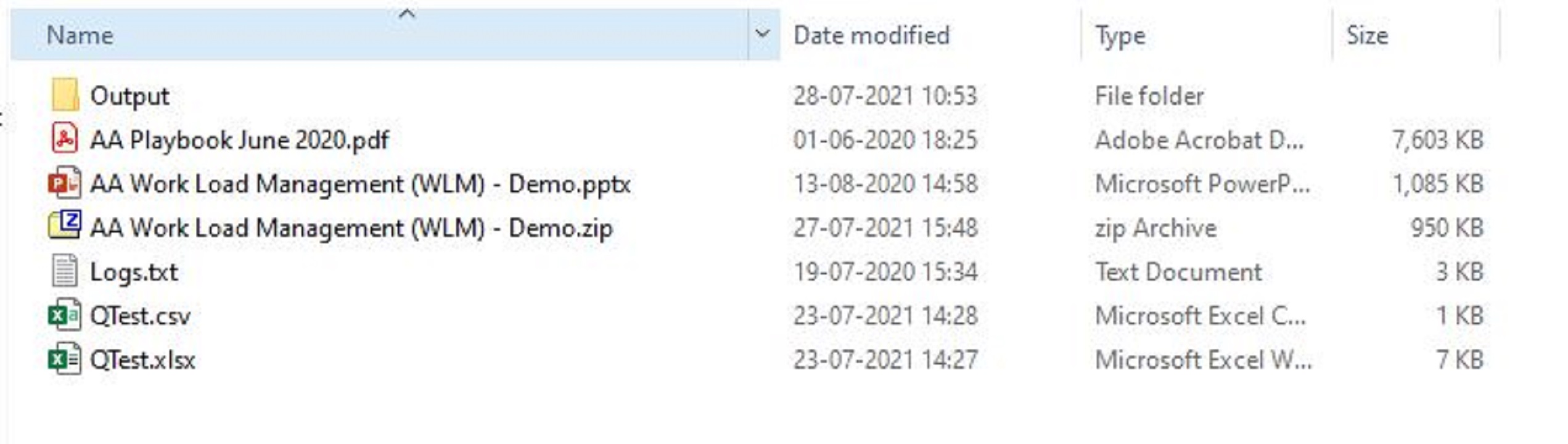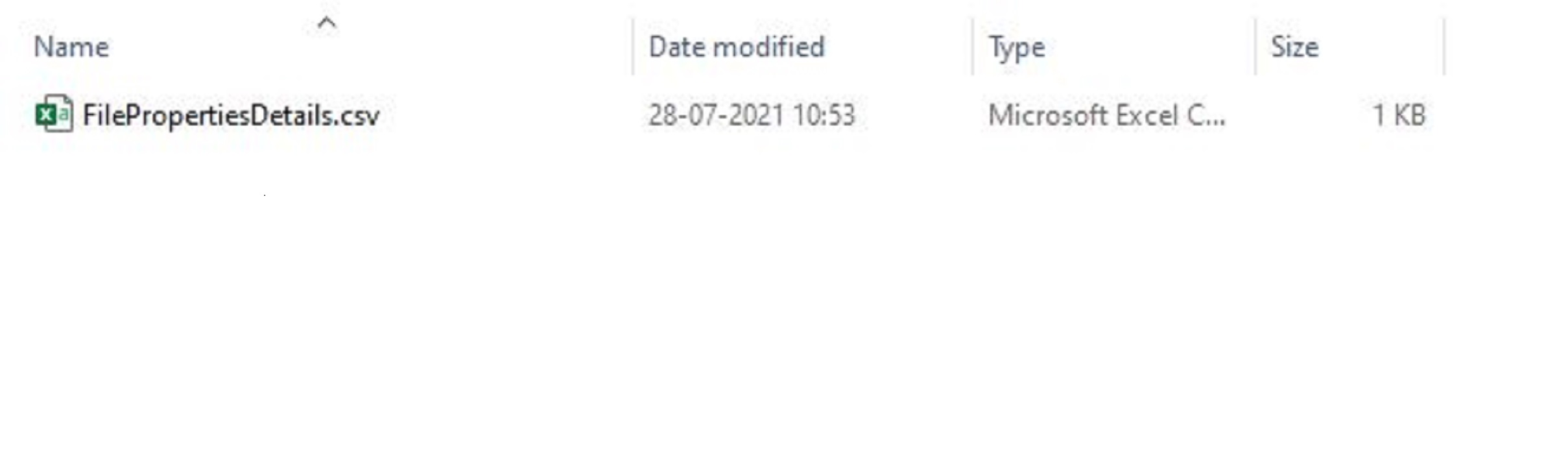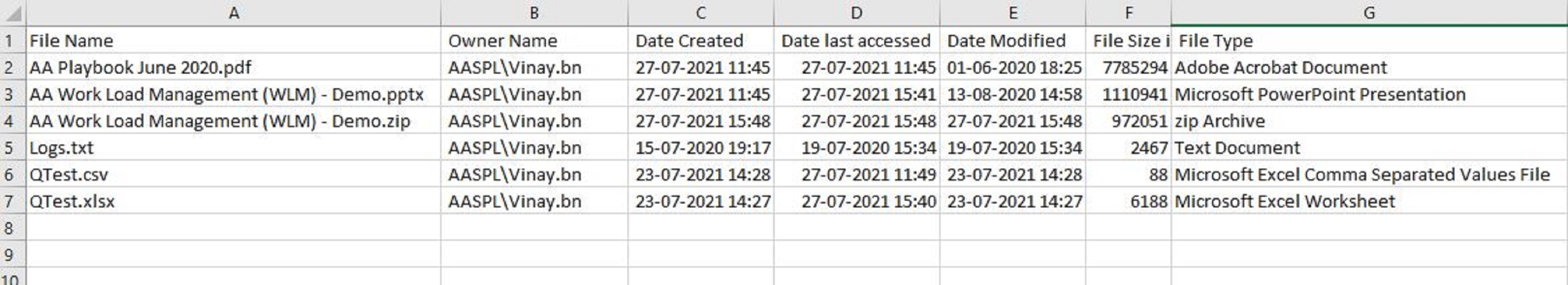File Properties Extractor Bot
This bot prompts the user to select the folder where the user is interested in fetching files properties such as file owner name, file domain name, and more
Top Benefits
- The details fetched could be used to detect fraudulent activities (if domain/owner name is changed, etc.)
- Can reconcile account statement/file property details in BFSI domain
- File properties fetched by bot are 100% accurate
- More efficient way to get file properties in a single consolidated CSV file
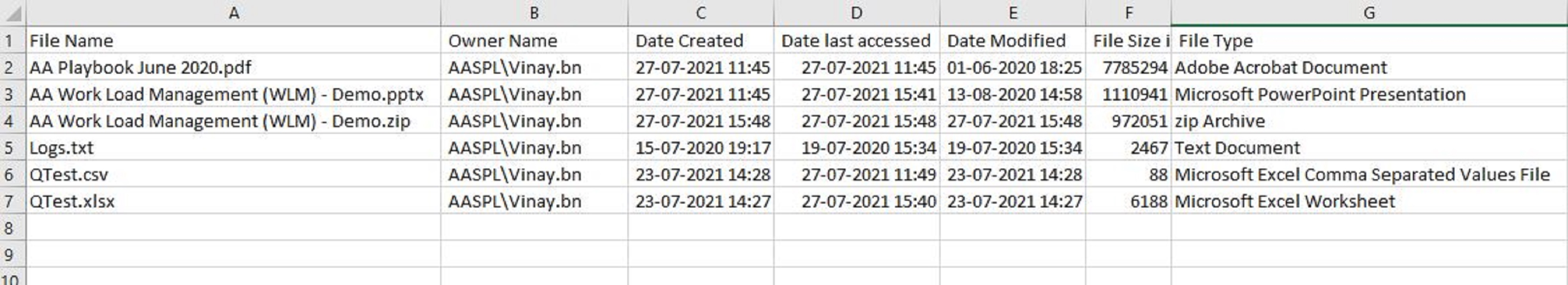
Tasks
- Read file properties
- Saves the work by publishing the file properties to a CSV file
- Logs errors if any
This bot could be used to detect fraudulence in bank account statements by checking the domain and file owner name to see if it differs from the original values, to identify the file’s last accessed/modified attributes to enforce fraud detection like criteria on confidential documents/files and to keep a periodic track of the file’s ownership, domain name, etc.
Free
- Applications
-


- Business Process
- Finance & AccountingHuman ResourcesOperations
- Category
- ProductivitySecurityUtility
- Downloads
- 147
- Vendor
- Automation Type
- Bot
- Last Updated
- July 28, 2021
- First Published
- July 28, 2021
- Platform
- Automation 360
- ReadMe
- ReadMe
- Support
-
- Community Support Only
- Pathfinder Community Developer Forum
- Agentic App Store FAQs
- Bot Security Program
-
 Level 1
Level 1
Setup Process
Install
Download the Bot and follow the instructions to install it in your AAE Control Room.
Configure
Open the Bot to configure your username and other settings the Bot will need (see the Installation Guide or ReadMe for details.)
Run
That's it - now the Bot is ready to get going!
Requirements and Inputs
- A folder with one or more files of any format should be selected