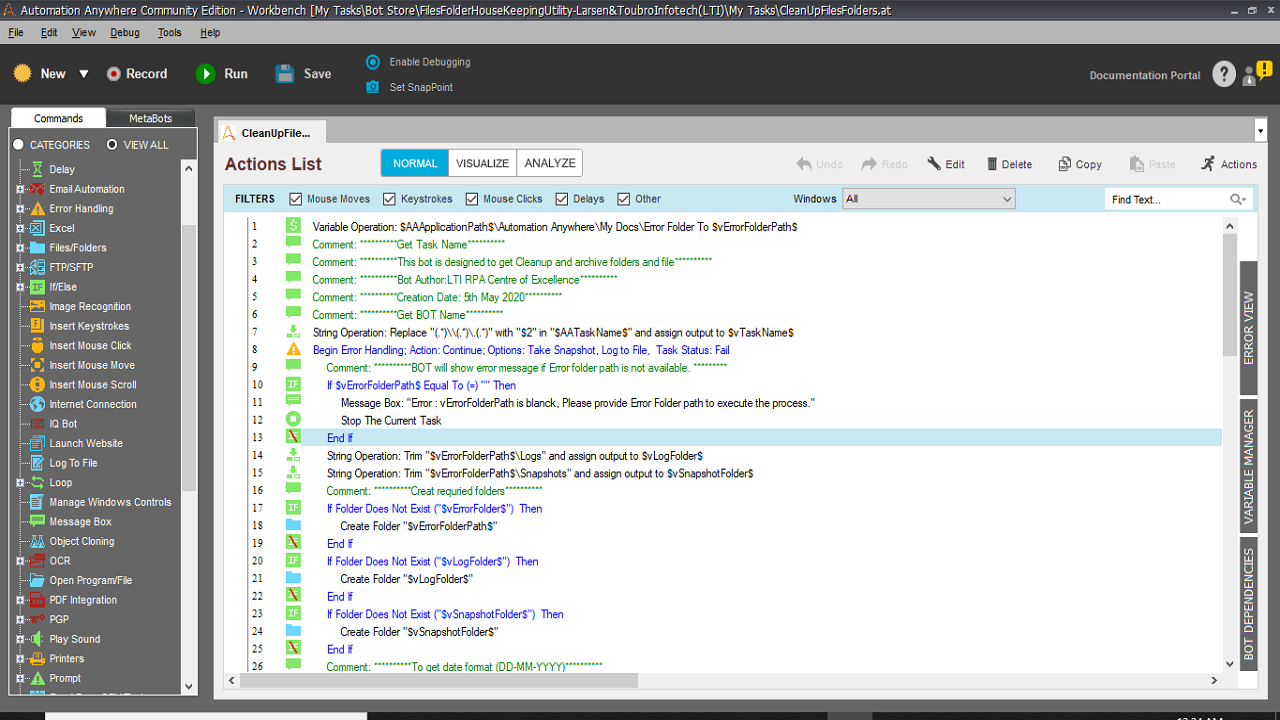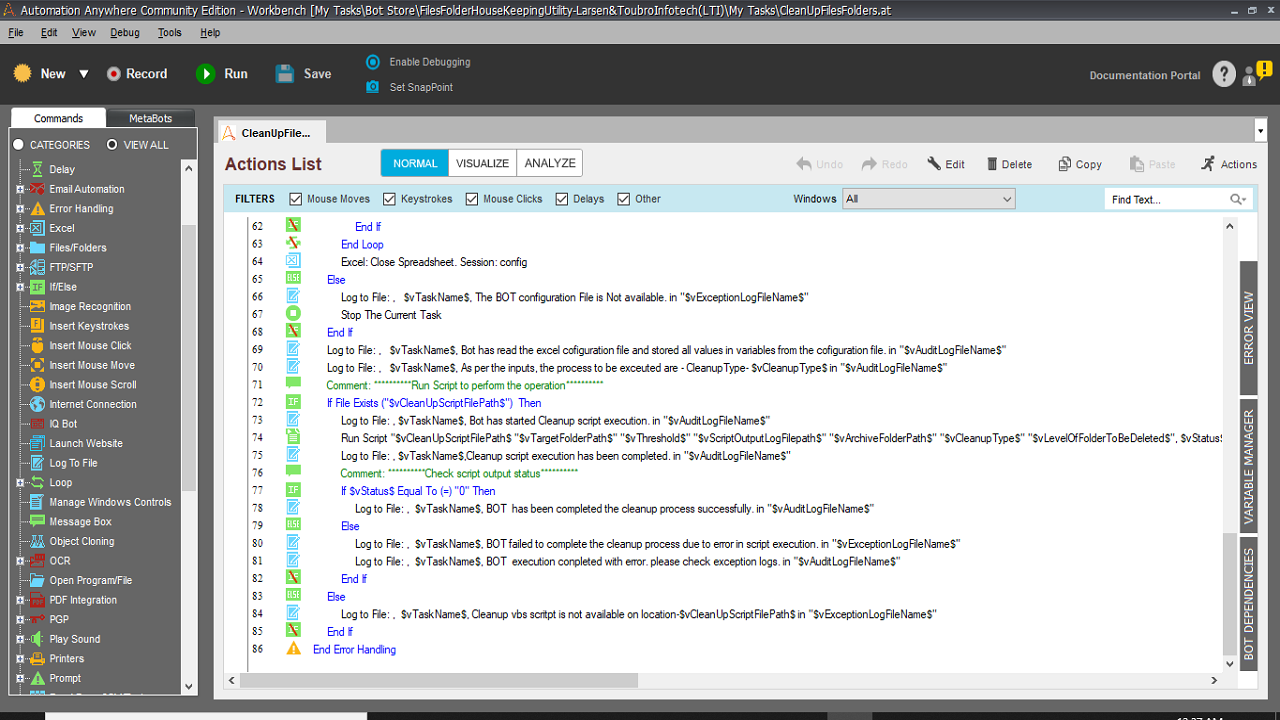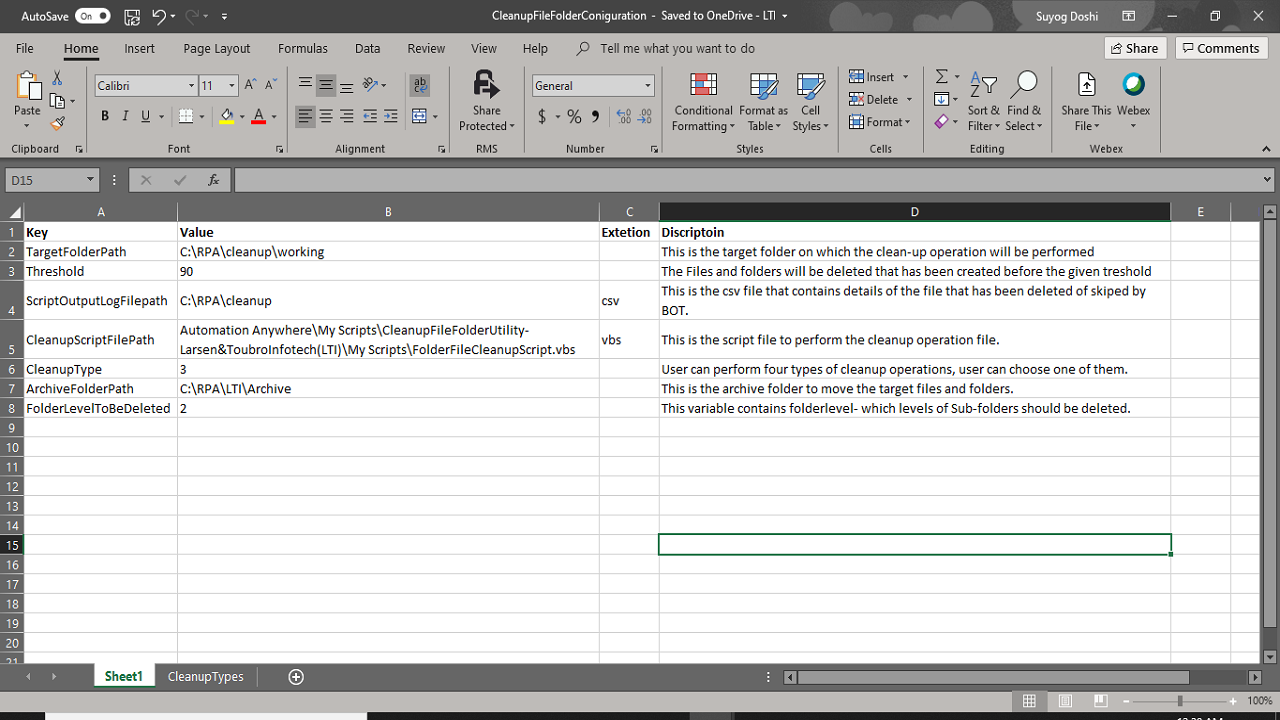File Folders Housekeeping Utility for Bot Speed
Efficient disk utilization for automation can enable faster execution of bots. This bot provides effective options for housekeeping of file folders for a bot.
Top Benefits
- Efficient disk utilization
- Faster operations
- Quick development
- Detailed logging
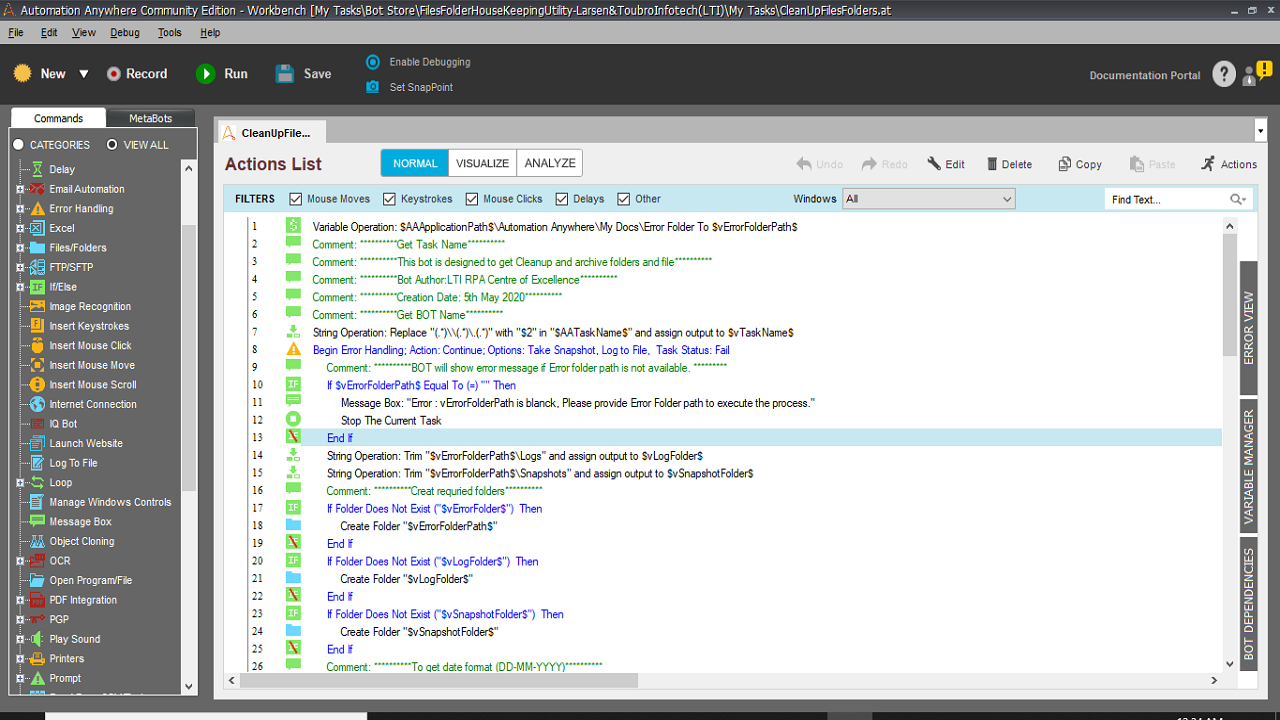
Tasks
- Delete all the folder and files created before a given number of days.
- Delete only files, keeping folder structure in place.
- Delete all files and folders after a given level of subfolders.
- Move the files to the given archive folder created before a given number of days.
Efficient disk utilization for automation can enable faster execution of bots. This bot provides effective options for housekeeping of file folders for a bot.
Typical file IO operations need housekeeping of the folders used for automation execution. Automation needs clean-up and archive facilities to manage working folders. Activities like deleting unused older files take extra effort. This bot provides configurable options for clean-up, archival, and deletion of the files. This utility also provides a log file in the CSV format. The log CSV contains the information of the operation like deletion and archival.
Free
- Applications
-


- Business Process
- RPA Development
- Category
- ProductivityUtility
- Downloads
- 16
- Vendor
- Automation Type
- Bot
- Last Updated
- December 11, 2020
- First Published
- May 28, 2020
- Platform
- 11.3
- Community Version
- 11.3.1
- ReadMe
- ReadMe
- Support
-
- Community Support Only
- Pathfinder Community Developer Forum
- Agentic App Store FAQs
- Bot Security Program
-
 Level 1
Level 1
Setup Process
Install
Download the Bot and follow the instructions to install it in your AAE Control Room.
Configure
Open the Bot to configure your username and other settings the Bot will need (see the Installation Guide or ReadMe for details.)
Run
That's it - now the Bot is ready to get going!
Requirements and Inputs
- Read-Write access to all the folders to work on
- Script file as mentioned int the support readme file