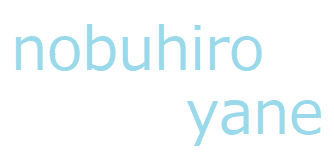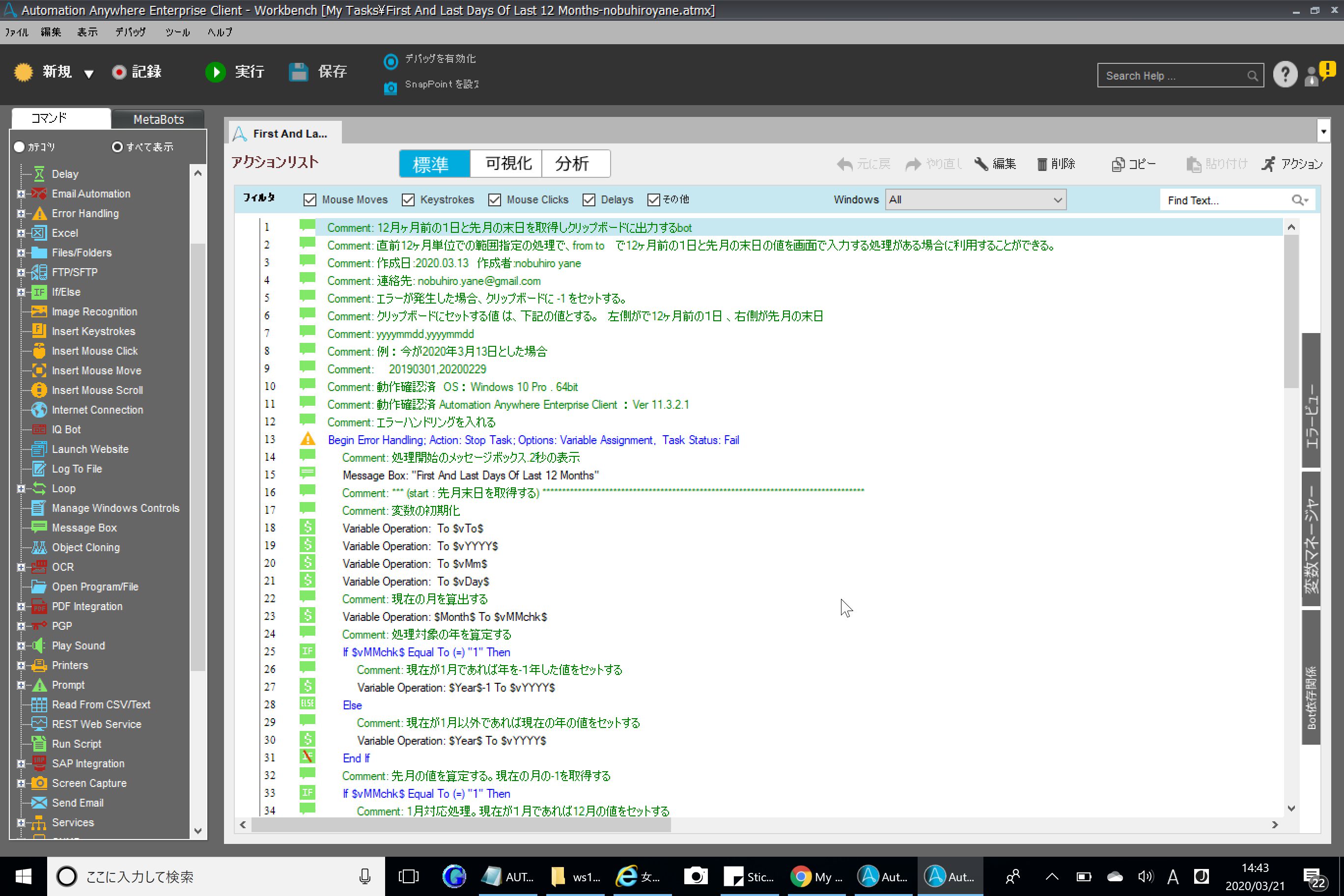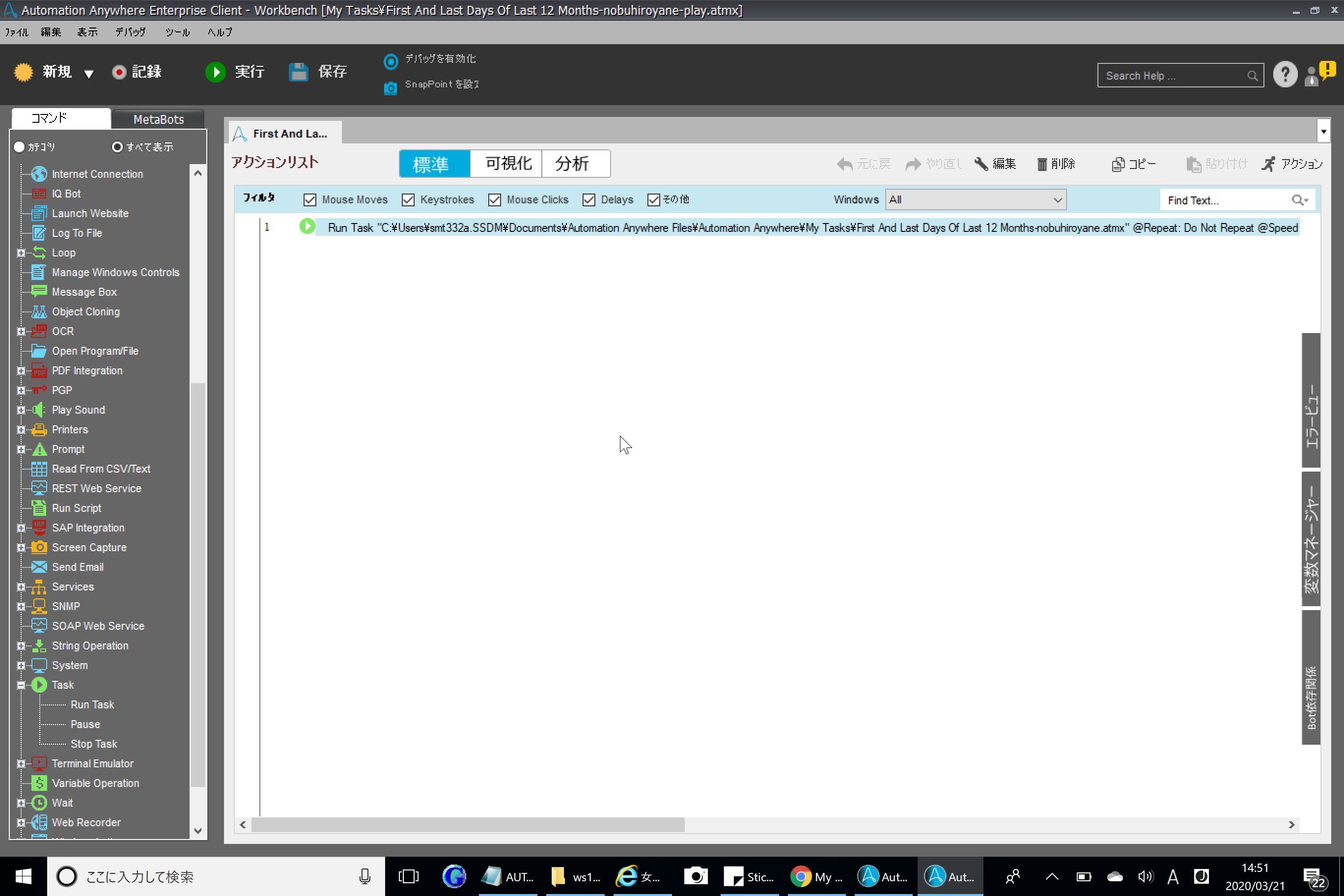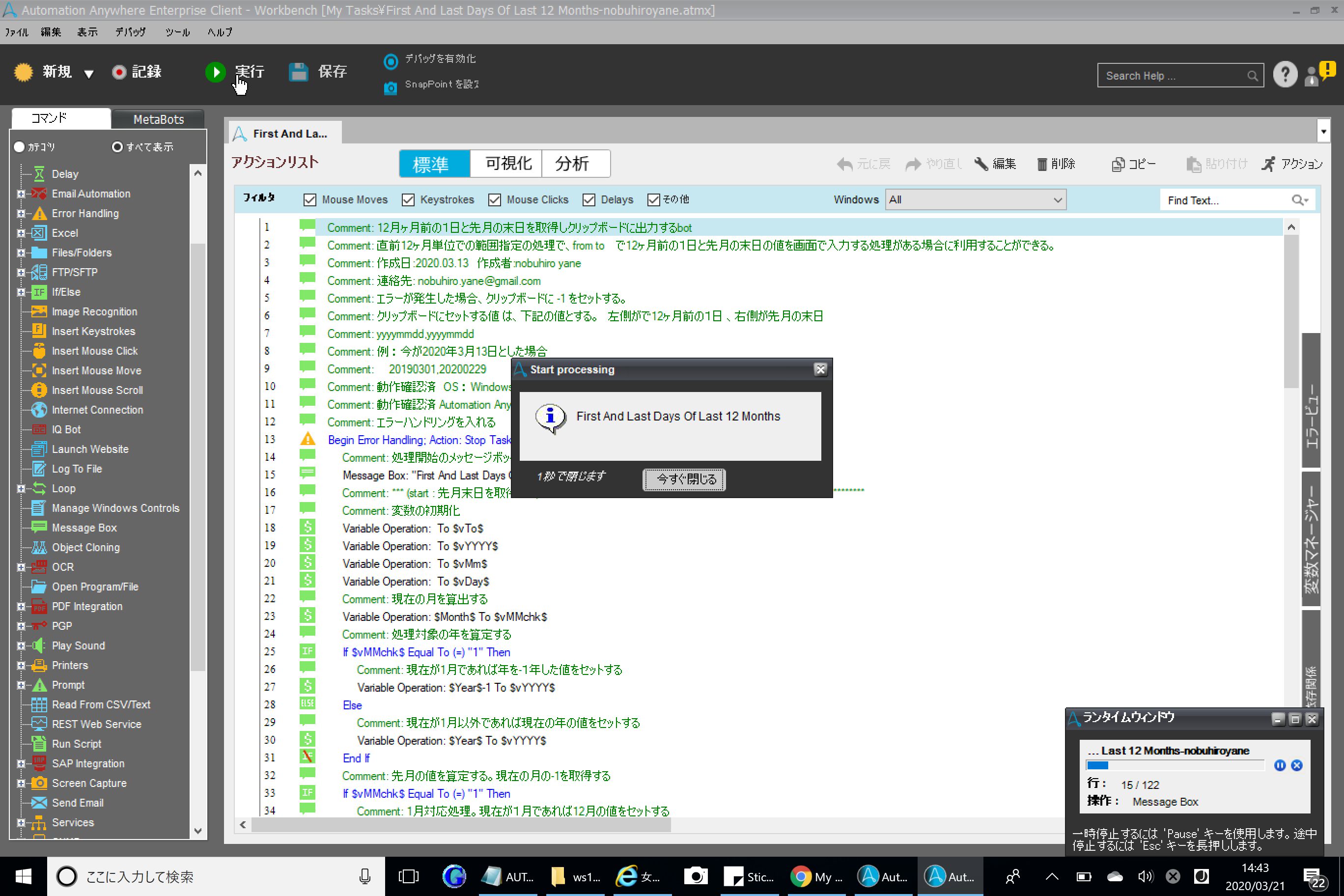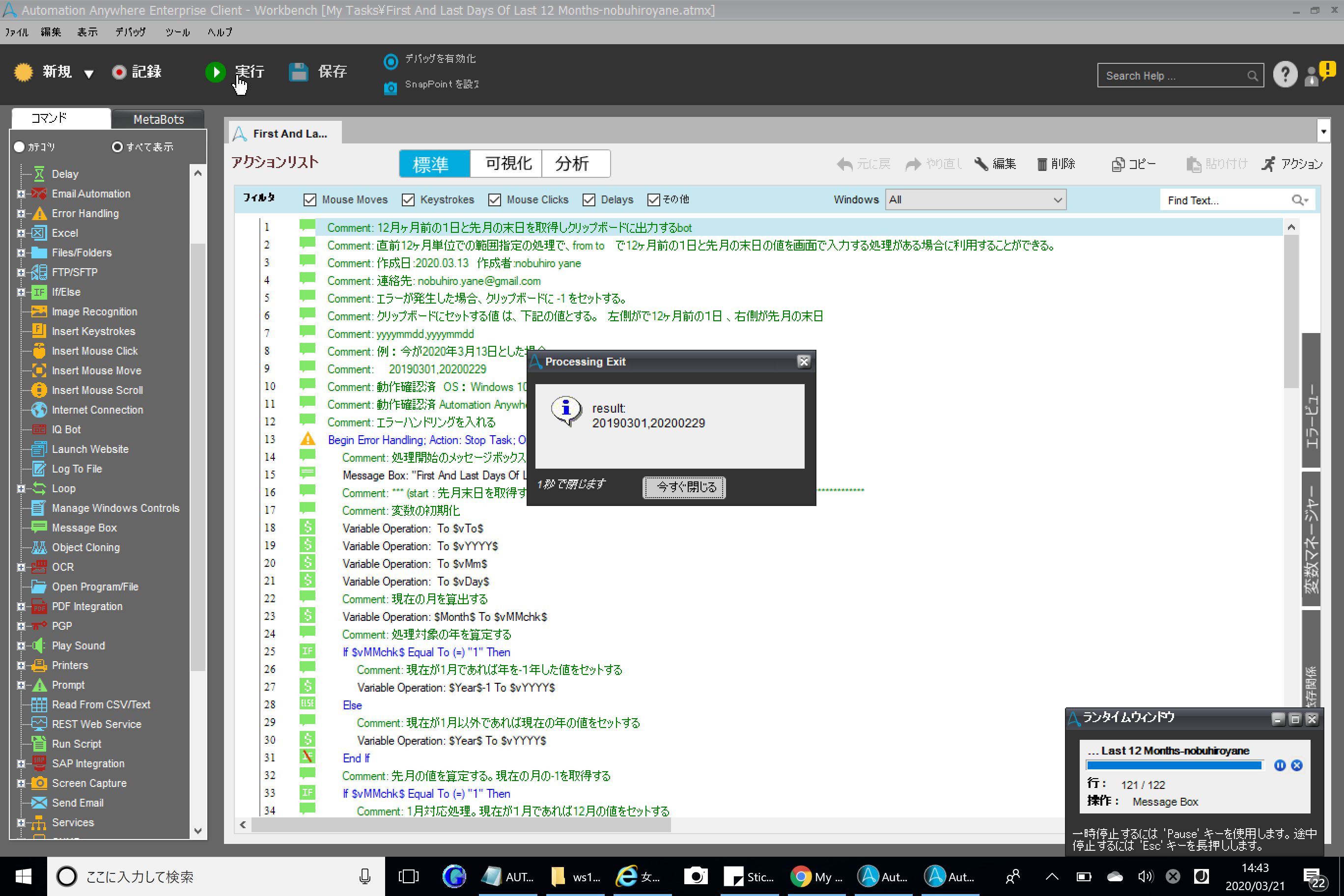Calculate First and Last Days of Last 12 Months
Easily calculate the first and last days of the last 12 months without counting back on your calendar.
Top Benefits
- Just add one command to the bot you created.
- Set the first day and the last day of the last 12 months on the clipboard.
- First and end dates are separated by commas.
- The data is set on the clipboard for easy editing.
- Creating logic is not required.
- Compatible with leap years.
Tasks
- When the task starts, the current date is calculated.
- Gets the start and end dates of the last 12 months from the current date.
- When the task is completed, set the acquired data to the clipboard
- The start date and end date are separated by commas.
Inputs and triggers:
(1) Execute the bot using the task execution command with the created bot.
(2) A message box will be displayed at the start of the process.
(3) At the end of the process, a message box will show the result for only 2 seconds.
Action:
(1) The bot calculates the first day of the last 12 months and the last day of the last month. Calculates the first and last day of the last 12 months depending on today's day.
(2) For example, if today is March 13, 2020, calculate the values for March 1, 2019 and February 29, 2020.
Also, if today is April 2, 2020, the values for April 1, 2019 and March 31, 2020 will be calculated.
Output:
(1) Set the date of the first 12 months and the last day of the last 12 months on the clipboard. Set as follows:
(2) The first day is to the left of the value set on the clipboard. The right side is the last day of the last month. They are separated by commas.
yyyymmdd, yyyymmdd
For example, 20190301,20200229
(3) For the value set on the clipboard, execute the String String Sub String command to extract the value from the clipboard.
(4) If an error occurs, -1 is set to the clipboard.
Use Case:
(1) Calculates the first and last days required for input processing etc. for the last 12 months, and helps to enter information into the business system.
(2) The bot does not allow you to calculate the first day of the last 12 months and the last day of the last month.
Other:
Compatible with leap years.
Free
- Applications
-

- Business Process
- RPA Development
- Category
- Utility
- Downloads
- 24
- Vendor
- Automation Type
- Bot
- Last Updated
- November 23, 2020
- First Published
- March 23, 2020
- Platform
- 11.3.1
- ReadMe
- ReadMe
- Support
-
- Nobuhiro Yane
- Mon, Tue, Wed, Thu, Fri 9:00-17:00 UTC+0
- 81- 6-7710-5614
- nobuhiro.yane@gmail.com
- Agentic App Store FAQs
- Bot Security Program
-
 Level 1
Level 1
Setup Process
Install
Download the Bot and follow the instructions to install it in your AAE Control Room.
Configure
Open the Bot to configure your username and other settings the Bot will need (see the Installation Guide or ReadMe for details.)
Run
That's it - now the Bot is ready to get going!
Requirements and Inputs
- Add the Run Task command to the bot you created and specify the bot