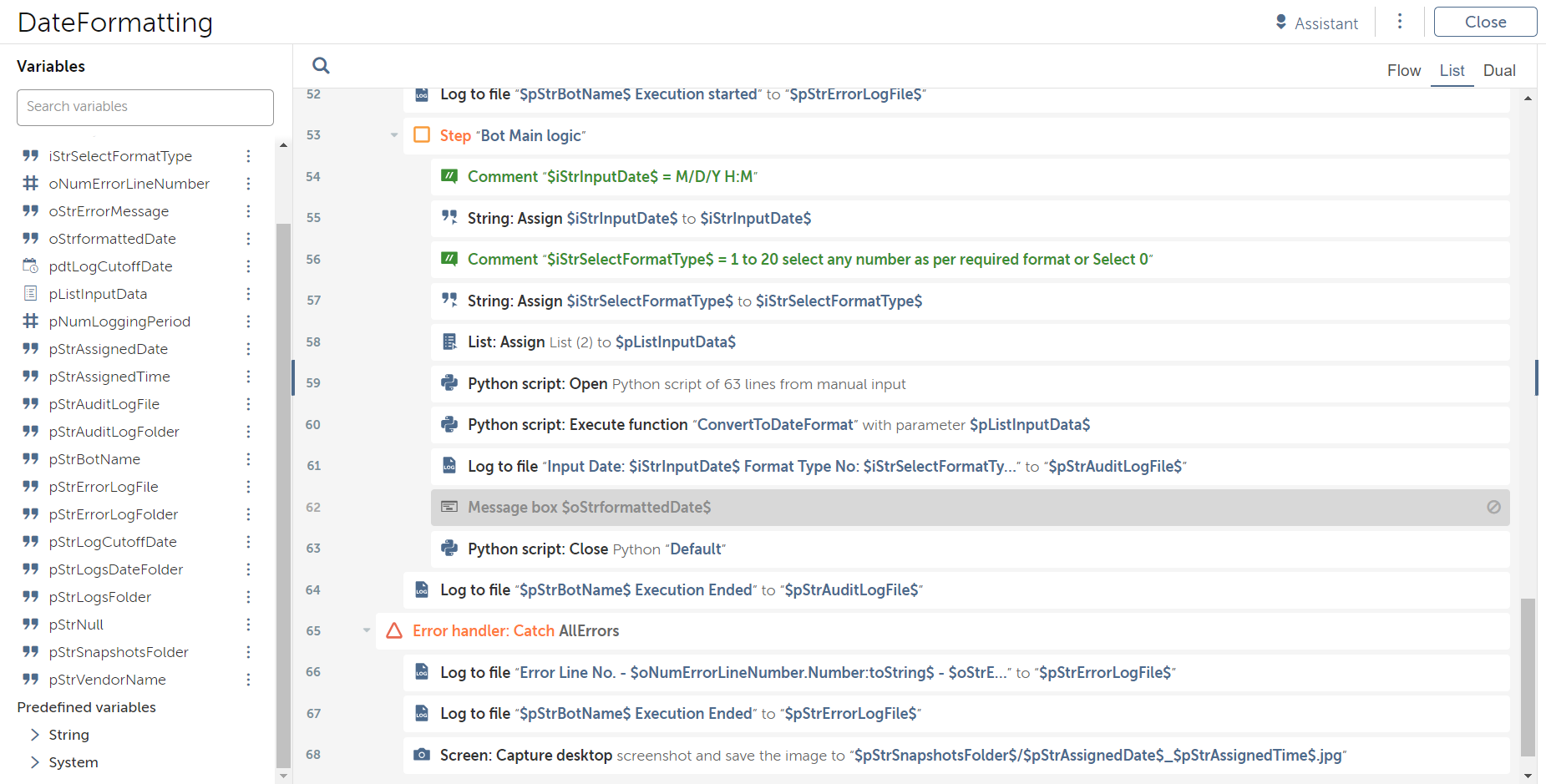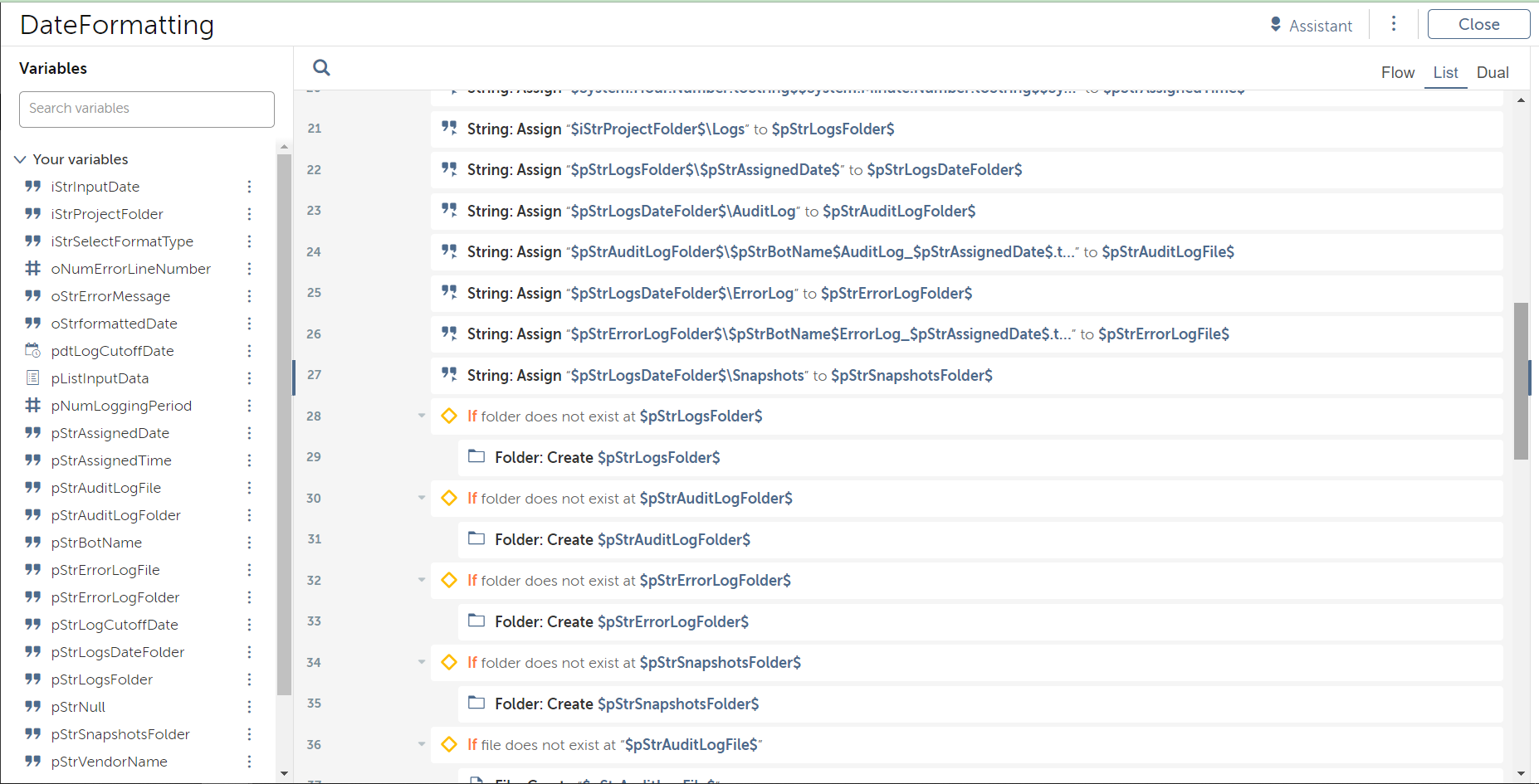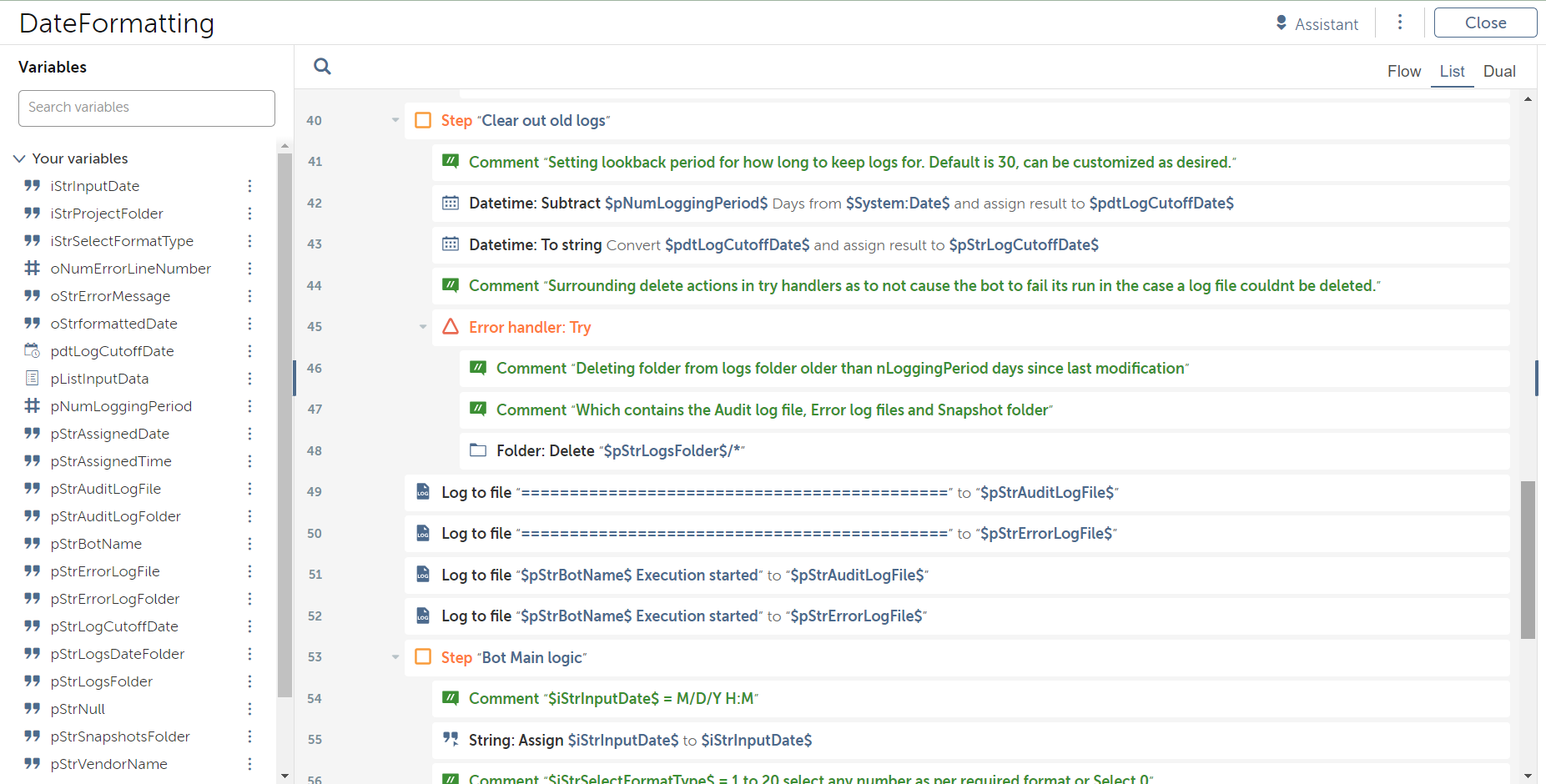Formatting Date
This bot can be used to format a date into a wide array of different formats
Top Benefits
- Provides a large array of date formats
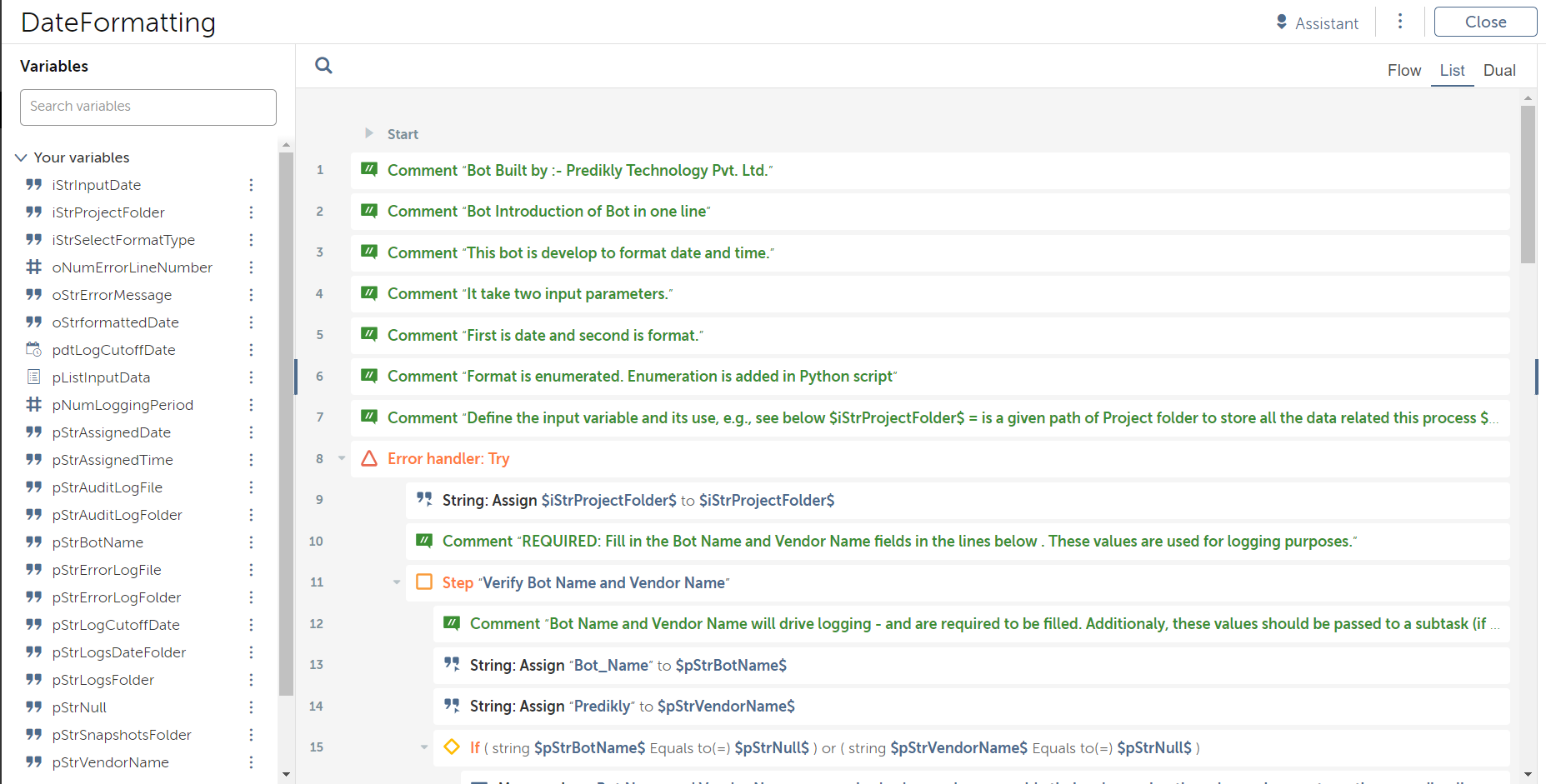
Tasks
- User will input the sample Date which needs to be formatted in specific format
- Format index has to be selected as mentioned in the Readme File.
- Python script is used to do this formation.
This bot can be used to format a date into different formats. The format details are mentioned in the Readme Files.
A wide range of formats are supported with this bot.
Inline Python script is used.
Free
- Applications
-

- Business Process
- Finance & AccountingOperationsRPA Development
- Category
- RPA Developer ToolsUtility
- Downloads
- 33
- Vendor
- Automation Type
- Bot
- Last Updated
- November 13, 2025
- First Published
- April 24, 2023
- Platform
- Automation 360
- ReadMe
- ReadMe
- Support
-
- Community Support Only
- Pathfinder Community Developer Forum
- Agentic App Store FAQs
- Bot Security Program
-
 Level 1
Level 1
Setup Process
Install
Download the Bot and follow the instructions to install it in your AAE Control Room.
Configure
Open the Bot to configure your username and other settings the Bot will need (see the Installation Guide or ReadMe for details.)
Run
That's it - now the Bot is ready to get going!
Requirements and Inputs
- Python and the libraries has to installed in the machine
- User has to follow the format index mentioned in the supporting document.