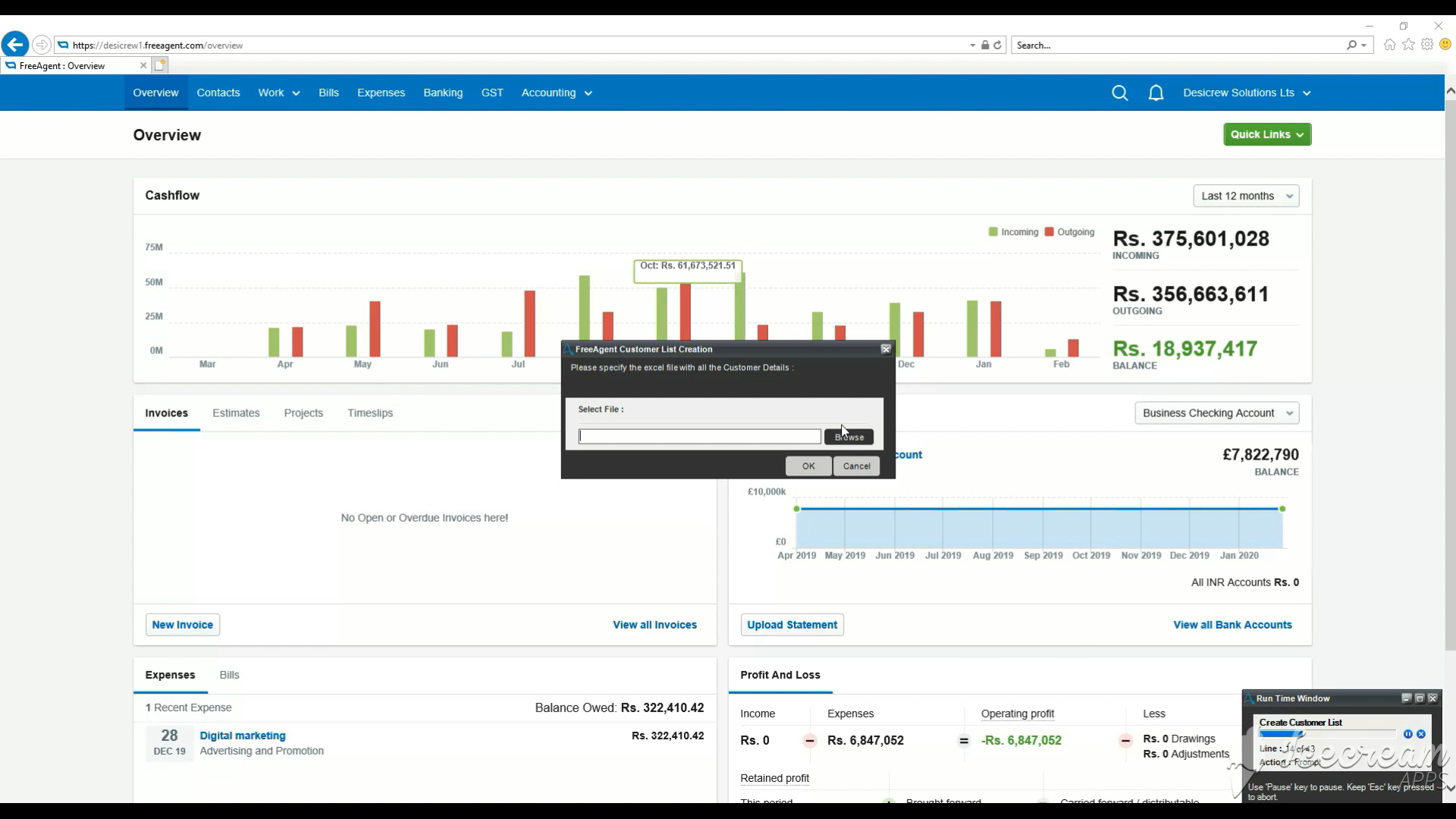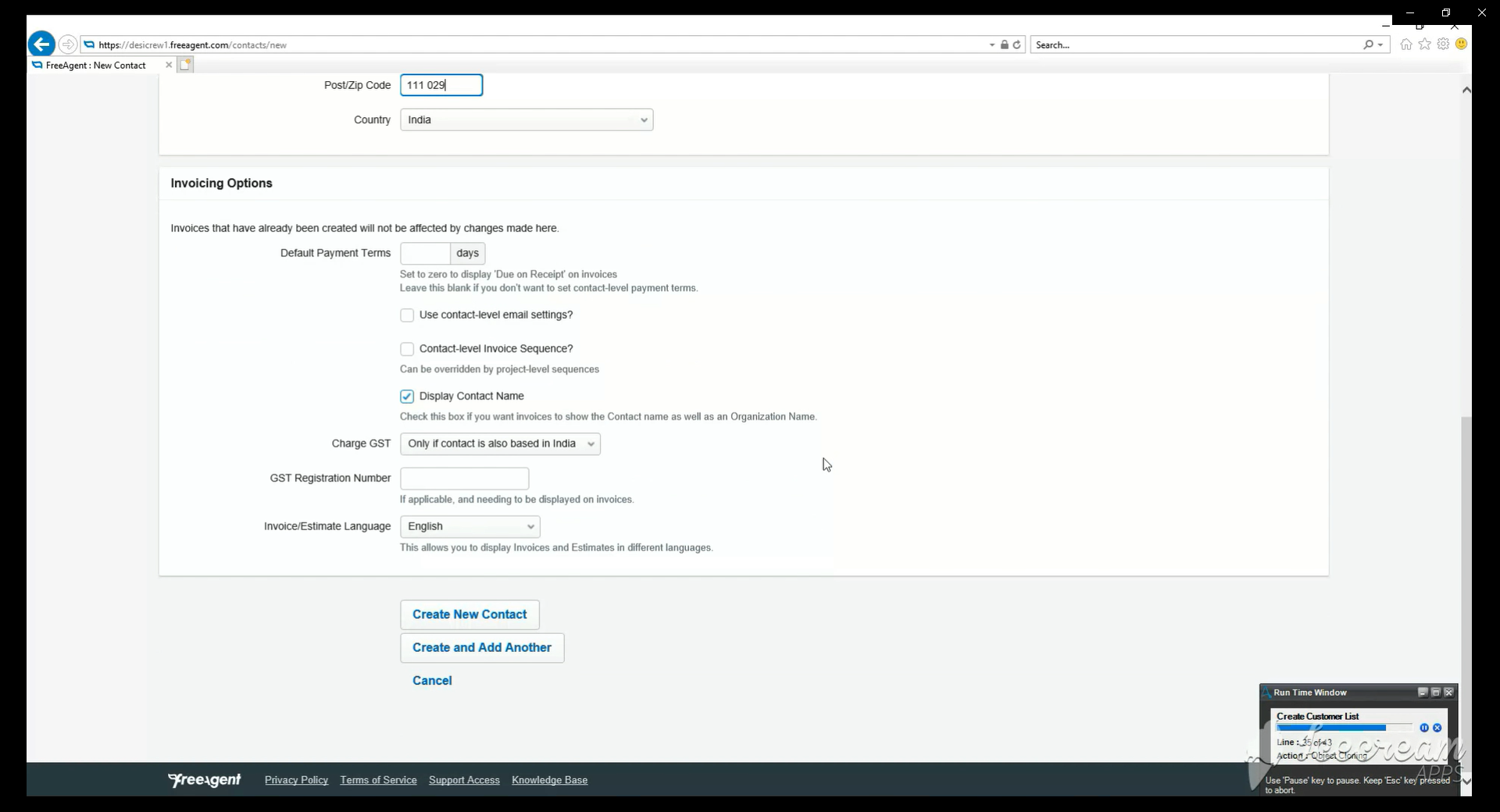Create Customer List in FreeAgent
This bot takes customer data from a CSV file and creates customer records for you in FreeAgent.
Top Benefits
- Speed up customer list creation in FreeAgent
- 100% accurate data entry
- Eliminate a tedious task
Tasks
- Creates new customer records in FreeAgent
Use this bot to take customer data from a CSV file and create customer records in FreeAgent.
Provide the bot with FreeAgent login credentials and the customer CSV, and eliminate this tedious data entry task from your work.
Bot in Action:
1) Once you run the bot, it requests the user login and password. This is obtained from the user for the easy understanding of the bot. That data can be hardcoded.
2) Once the login credentials are entered, the bot logs into the FreeAgent website.
3) Once logged in, a prompt window appears asking for the CSV file containing the customer list.
4) Select the file and click “OK”. You can sit back and watch the Customer Details being automatically created in your FreeAgent web application.
Free
- Applications
-
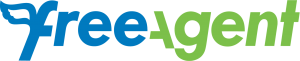

- Business Process
- Customer Service & SupportFinance & AccountingSales
- Category
- Cognitive AutomationProductivityUtility
- Downloads
- 35
- Vendor
- Automation Type
- Bot
- Last Updated
- December 4, 2020
- First Published
- December 23, 2019
- Platform
- 11.3
- ReadMe
- ReadMe
- Support
-
- Accountifi
- Mon, Tue, Wed, Thu, Fri 9:00-17:00 UTC+0
- +91 9043056669
- sales@accountifi.co
- Agentic App Store FAQs
- Bot Security Program
-
 Level 1
Level 1
Setup Process
Install
Download the Bot and follow the instructions to install it in your AAE Control Room.
Configure
Open the Bot to configure your username and other settings the Bot will need (see the Installation Guide or ReadMe for details.)
Run
That's it - now the Bot is ready to get going!
Requirements and Inputs
- Input a CSV Spreadsheet. Spreadsheet template is included.