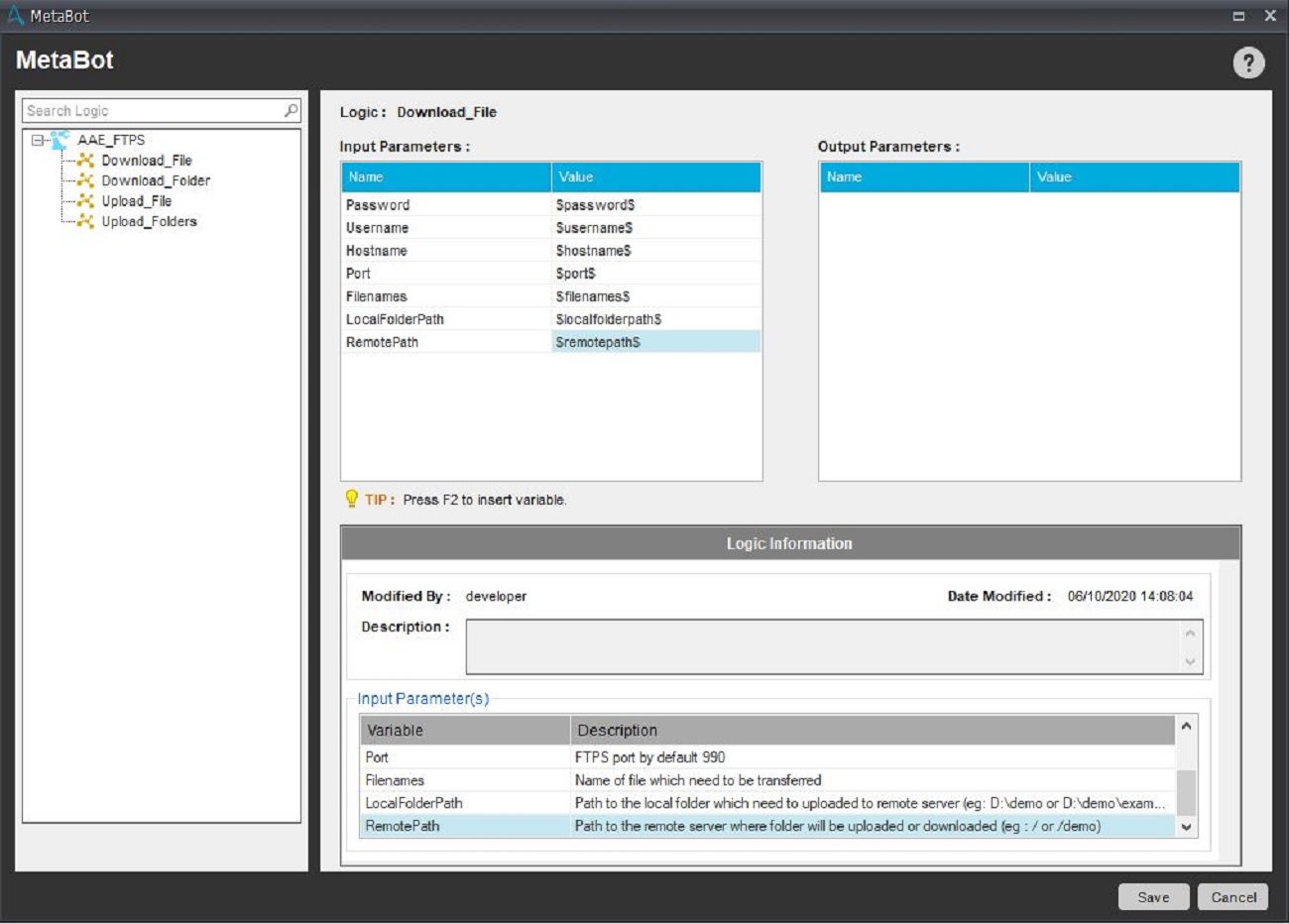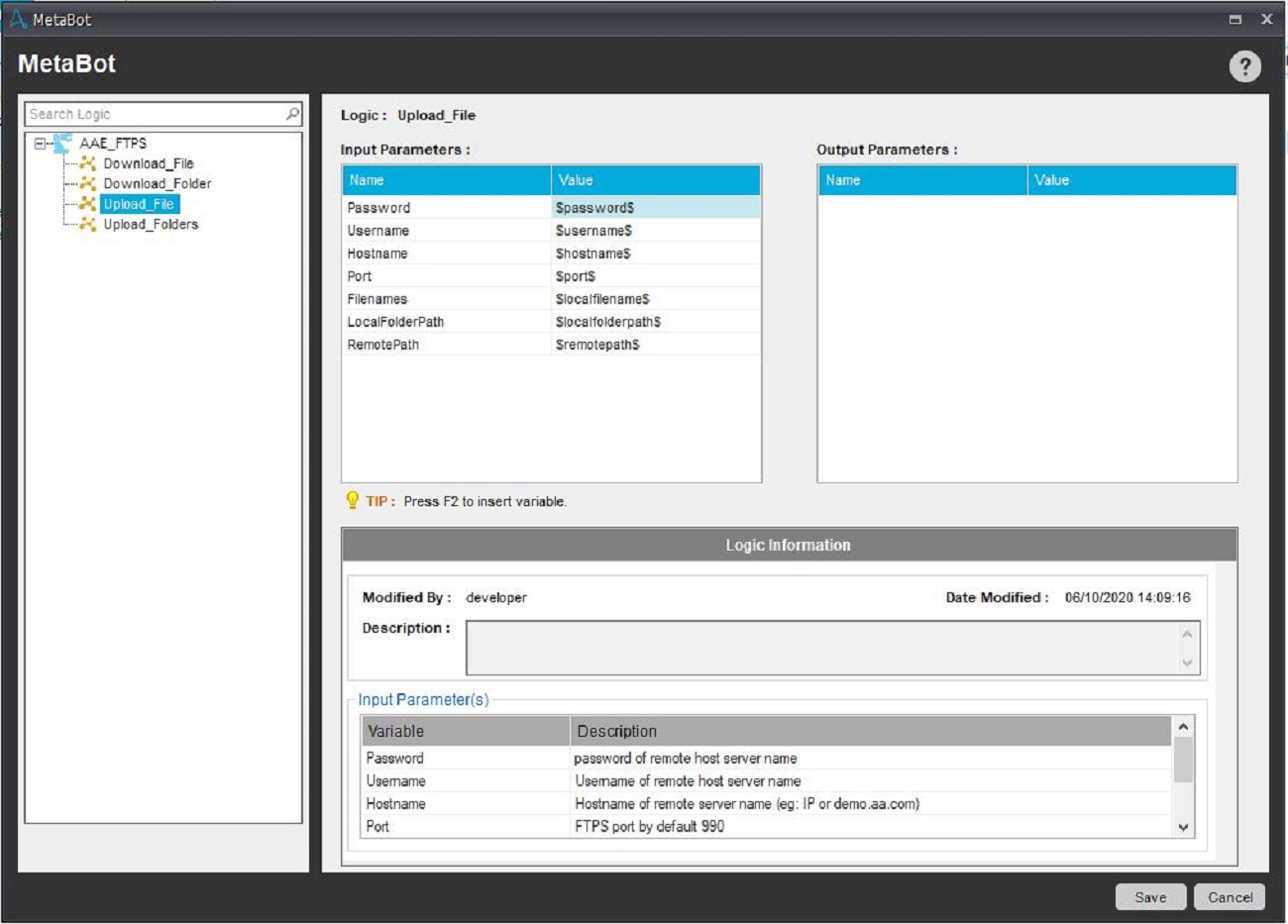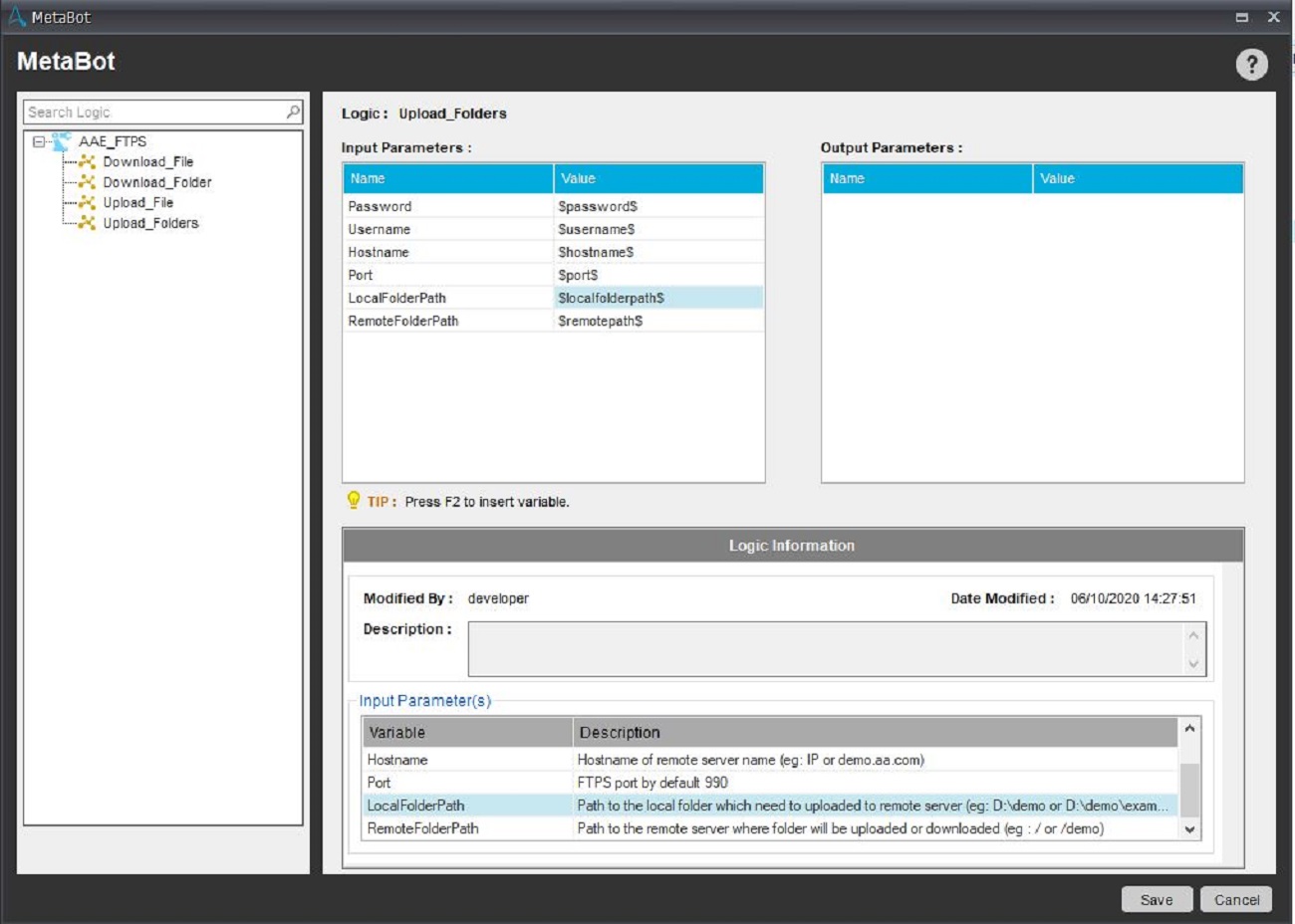FTPS File Operations
The FTPS file operations bot enables developers to easily upload and download files from a secured file transfer protocol (FTPS) server directory path.
Top Benefits
- Download files from an FTPS server location to a local repository
- Securely upload files to an FTPS serve repository
- Download entire folders from an FTPS server
- Upload an entire folders worth of files to an FTPS repository
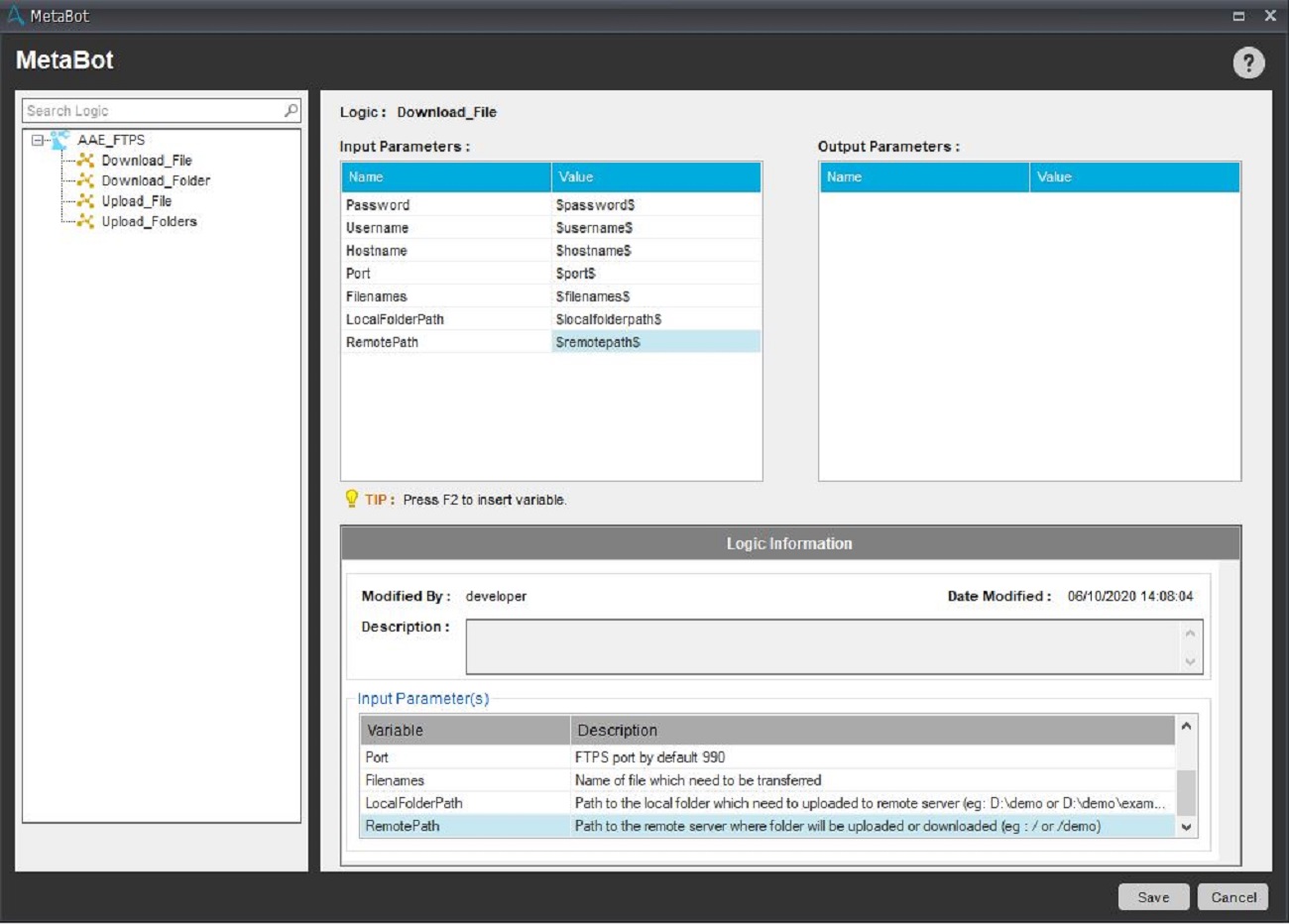
Tasks
- Download files and folders securely from FTPS repositories
- Upload files and folders directly to secure FTPS repositories
The metabot takes in data like username, password, hostname, port, and local/remote folder locations from the bot in order to upload or download files directly from an FTPS server.
Free
- Applications
-

- Business Process
- Information Technology
- Category
- RPA Developer Tools
- Downloads
- 31
- Vendor
- Automation Type
- Bot
- Last Updated
- November 19, 2020
- First Published
- June 18, 2020
- Platform
- 11.x
- Community Version
- 11.3.1
- Support
-
- Community Support Only
- Pathfinder Community Developer Forum
- Agentic App Store FAQs
- Bot Security Program
-
 Level 1
Level 1
Setup Process
Install
Download the Bot and follow the instructions to install it in your AAE Control Room.
Configure
Open the Bot to configure your username and other settings the Bot will need (see the Installation Guide or ReadMe for details.)
Run
That's it - now the Bot is ready to get going!
Requirements and Inputs
- FTPS Hostname
- Port Number
- Username
- Password
- Local file path for downloading/uploading files
- Remote server location