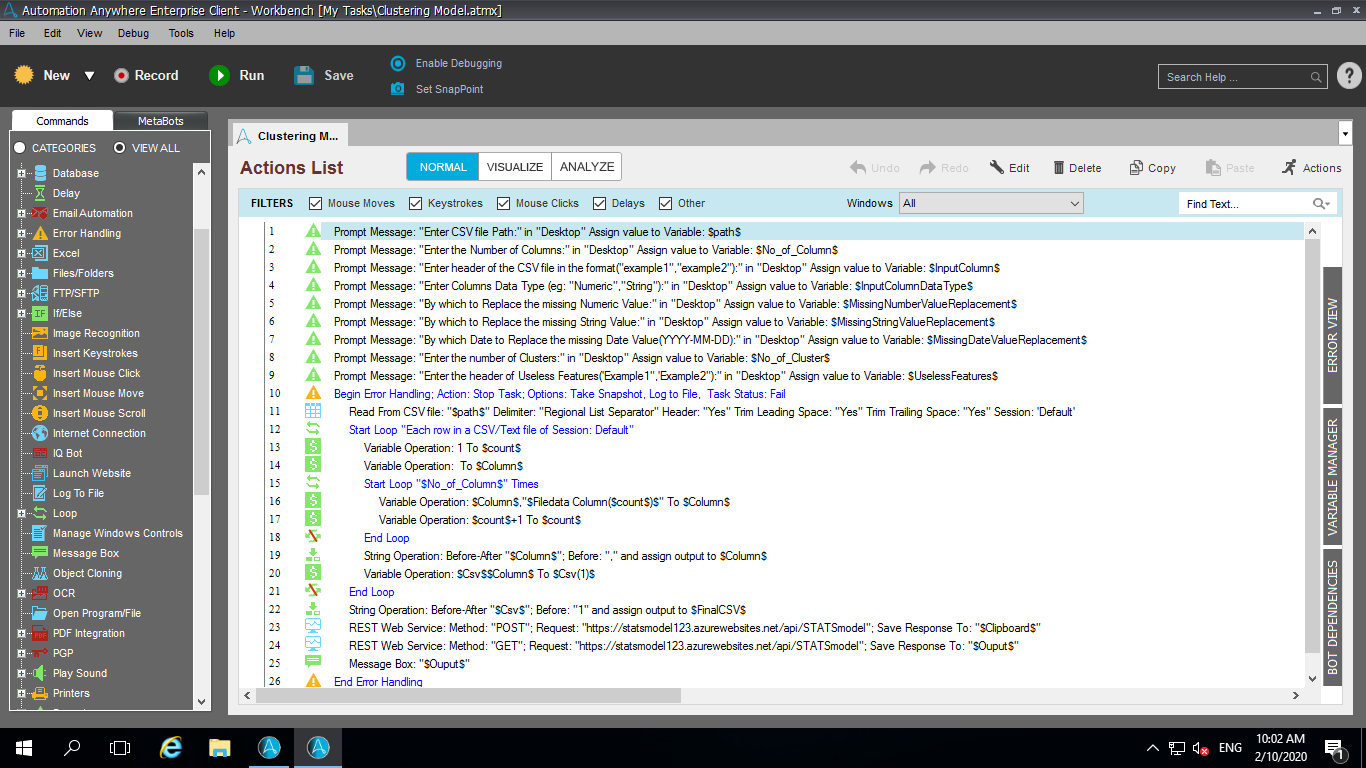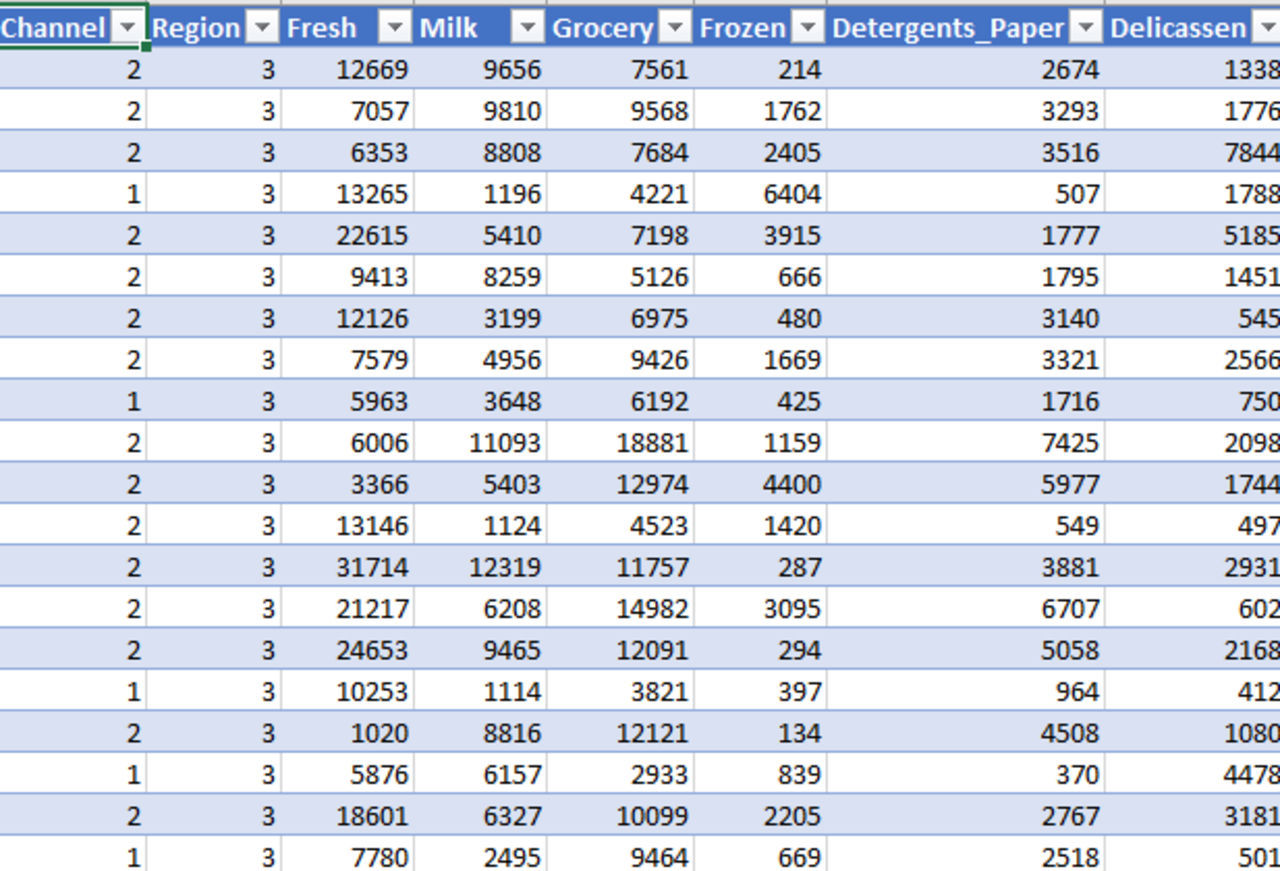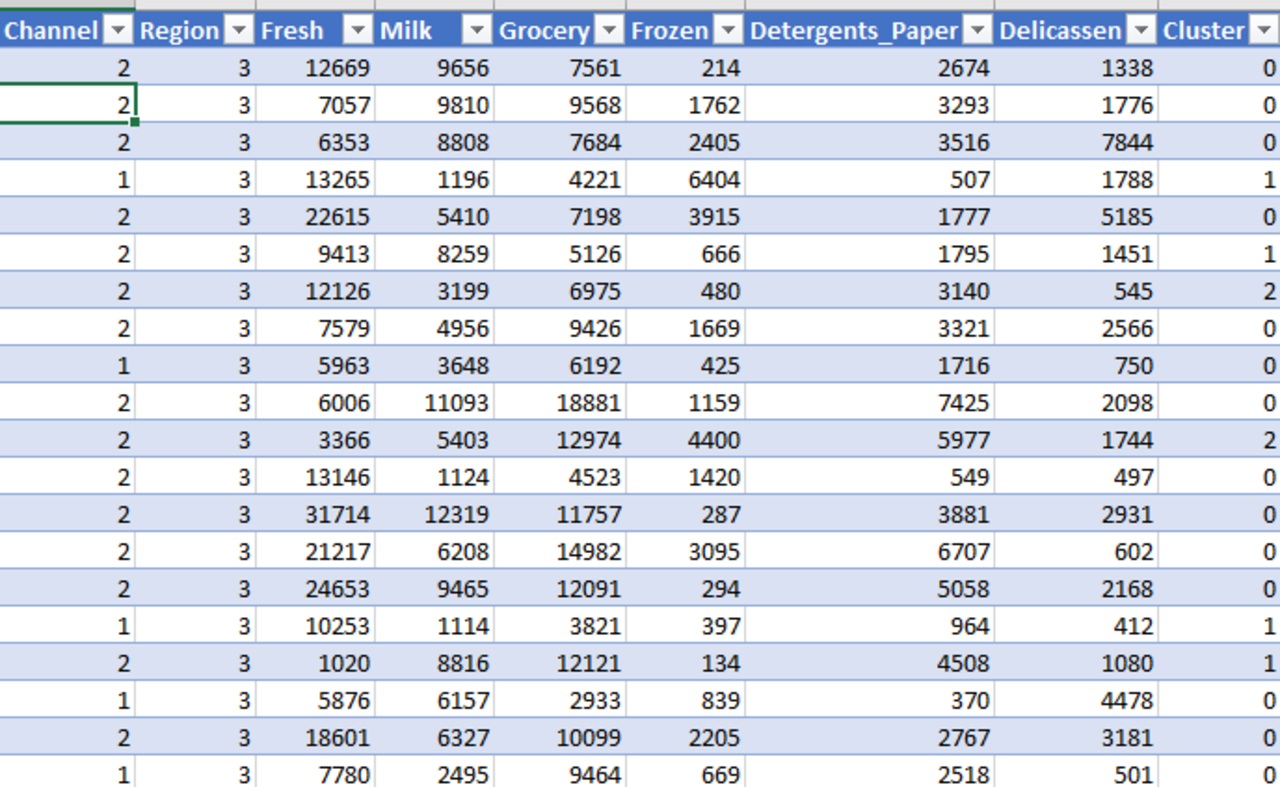Gaussian Mixture Model
The bot takes an input CSV file & prepares the clusters using the Gaussian model, where sub-populations exists within normally distributed whole population & output Excel.
Top Benefits
- This bot helps in rapid classification of objects and cases into relative clusters to augment analysis process up to 40%
- Clusters created by this bot could be used to increase operations efficiency, reduce cost, and improve sales
- API based access to this bot increases rolling out applications faster
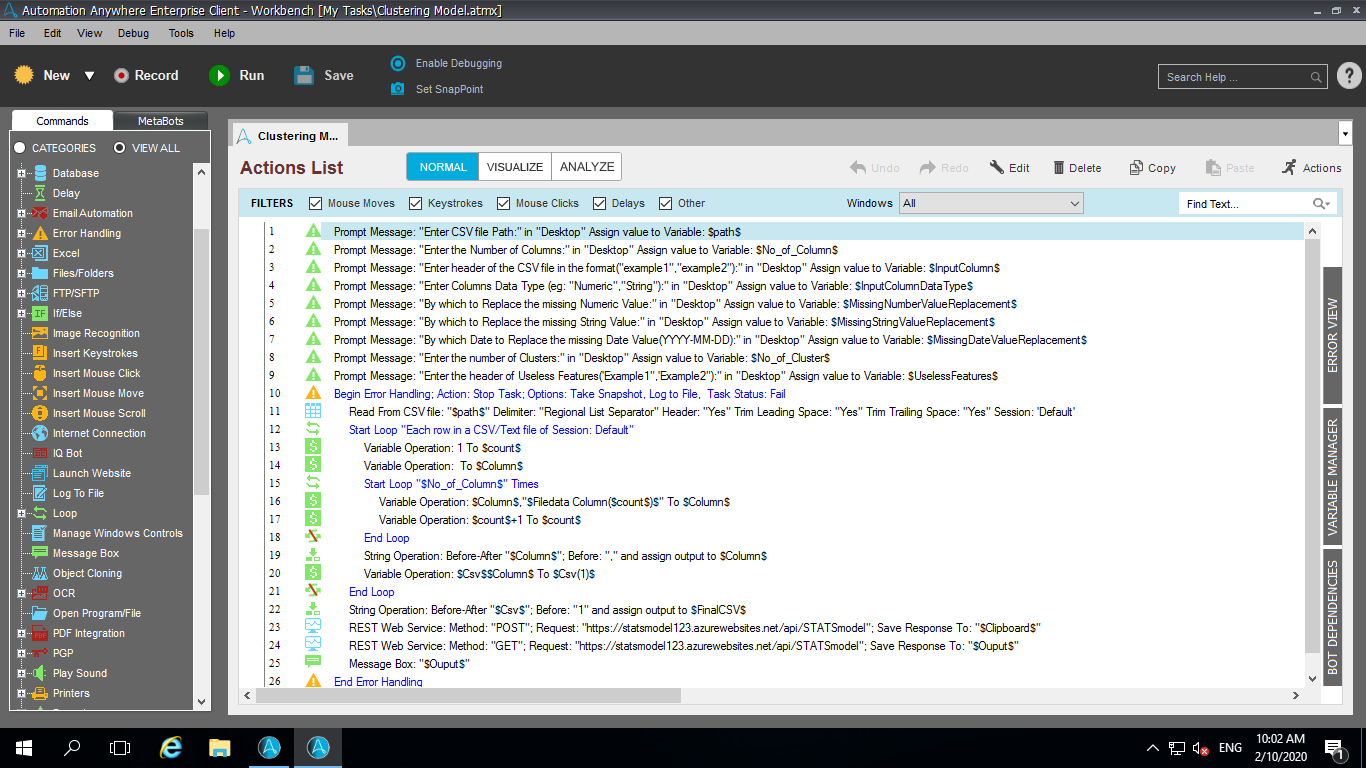
Tasks
- Rapid segmentation of homogeneous sub-groups
- This bot model could be used for cluster and sub-groups creations for a customer analytics project.
- Prepare CSV file to pass it to the model and processing MS Excel output
Inputs:
Path: Path of the CSV file Ex.: C:~Wholesale customers.csv
NoOfColumn: Number of Columns in the CSV file
InputColumn: Header of the input columns of the CSV file Ex : 'Channel','Region','Fresh','Milk','Grocery','Frozen','Detergents_Paper','Delicassen'
InputColumnDataType: Data Types of the input column (Available datatype: Numeric, String, Date) Ex: 'Numeric', 'Numeric', 'Numeric', 'Numeric', 'Numeric', 'Numeric', 'Numeric', 'Numeric'
MissingNumberValueReplacement: By which value you have to replace the missing number values
MissingStringValueReplacement: By what string you have to replace the missing string values
MissingDateValueReplacement: By which date you have to replace the missing Date values (Format: YYYY-MM-DD) Ex: 2020-01-21
IgnoreColumns: header of the Columns which you have to ignore in the model. Ex: 'Detergents_Paper'
Input Ex:-
The customer segments data is included as a selection of 440 data points collected on data found from clients of a wholesale distributor in Lisbon, Portugal.
Actions:
The bot takes the CSV file and prepares the clusters using the Gaussian mixture model
Outputs:
Output: the result in the form of the MS Excel
Viable Segments and segmental counts
Ex: The data has been divided into clusters using the Gaussian mixture model for the customer segmentation
Free
- Applications
-


- Business Process
- Finance & AccountingSalesSupply Chain Management
- Category
- Artificial IntelligenceInsightsProductivity
- Vendor
- Automation Type
- Bot
- Last Updated
- January 27, 2021
- First Published
- June 17, 2020
- Platform
- 11.x
- Community Version
- 11.3.1
- ReadMe
- ReadMe
- Support
-
- Nextgen Invent Corporation
- Mon, Tue, Wed, Thu, Fri 9:00-17:00 UTC+0
- 508-753-1512
- bot.support@nextgeninvent.com
- Agentic App Store FAQs
- Bot Security Program
-
 Level 1
Level 1
Setup Process
Install
Download the Bot and follow the instructions to install it in your AAE Control Room.
Configure
Open the Bot to configure your username and other settings the Bot will need (see the Installation Guide or ReadMe for details.)
Run
That's it - now the Bot is ready to get going!
Requirements and Inputs
- Path: Path of the CSV file.
- No of Column: Number of Columns in the CSV file
- Input Column: Header of the input columns of the CSV file
- Input Column Data Type: Data types of the input column (available datatype: numeric, string, date)
- Missing Number Value Replacement: By which value you have to replace the missing number values
- Missing String Value Replacement: By what string you have to replace the missing string values
- Ignore Columns: Header of the columns which you have to ignore in the model
- Prediction Colum Name: Header of the column on which you want to predict