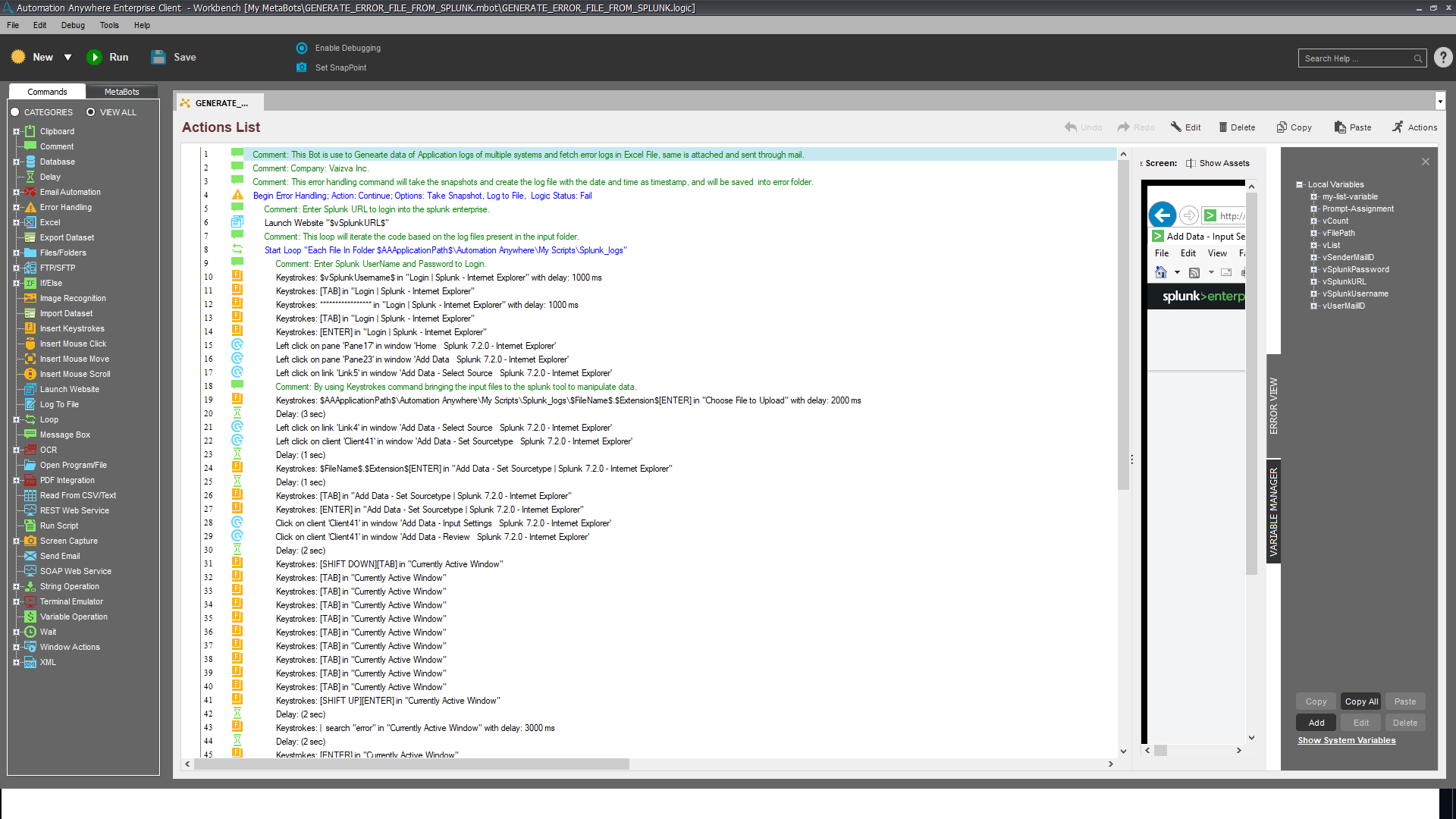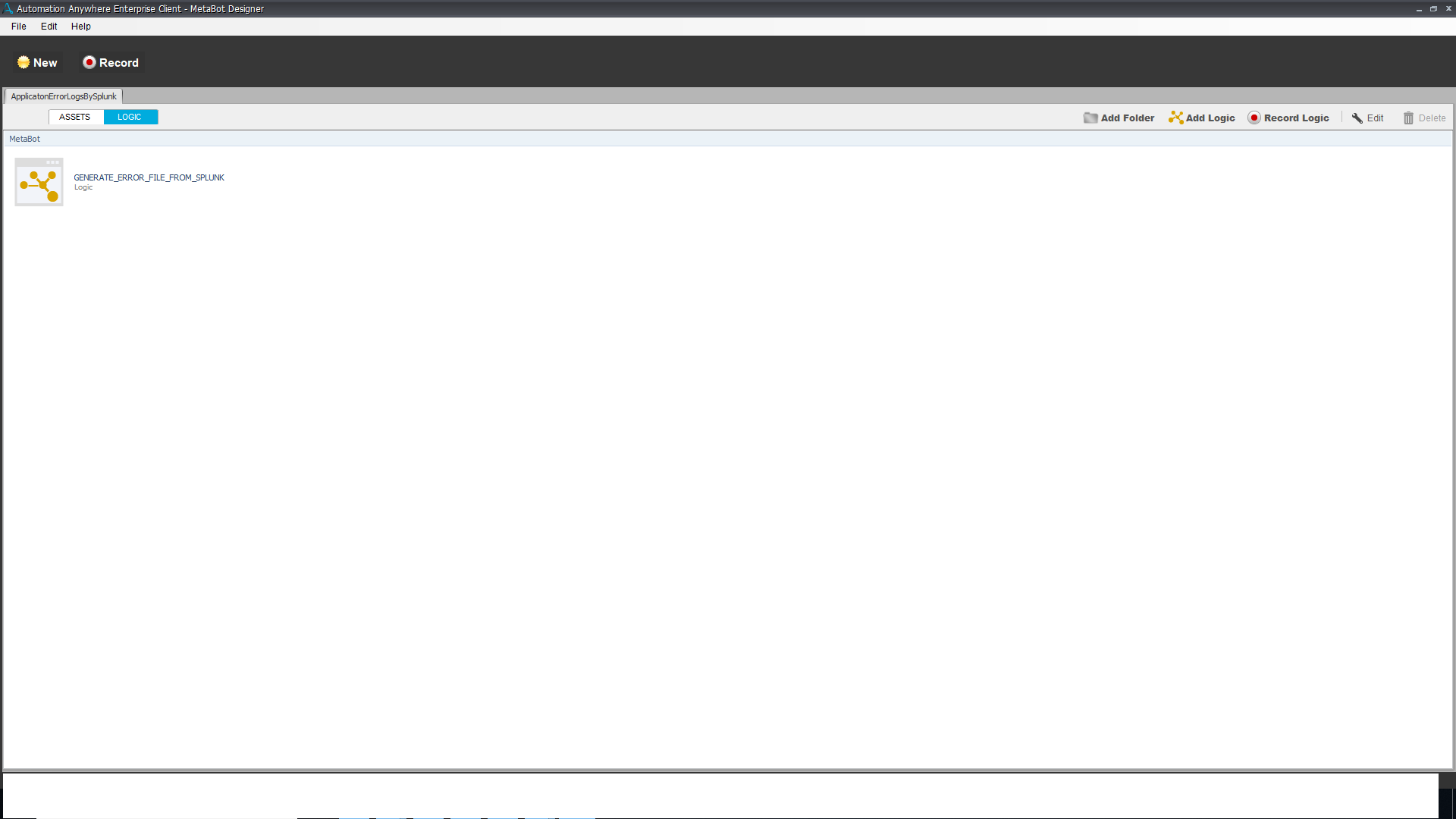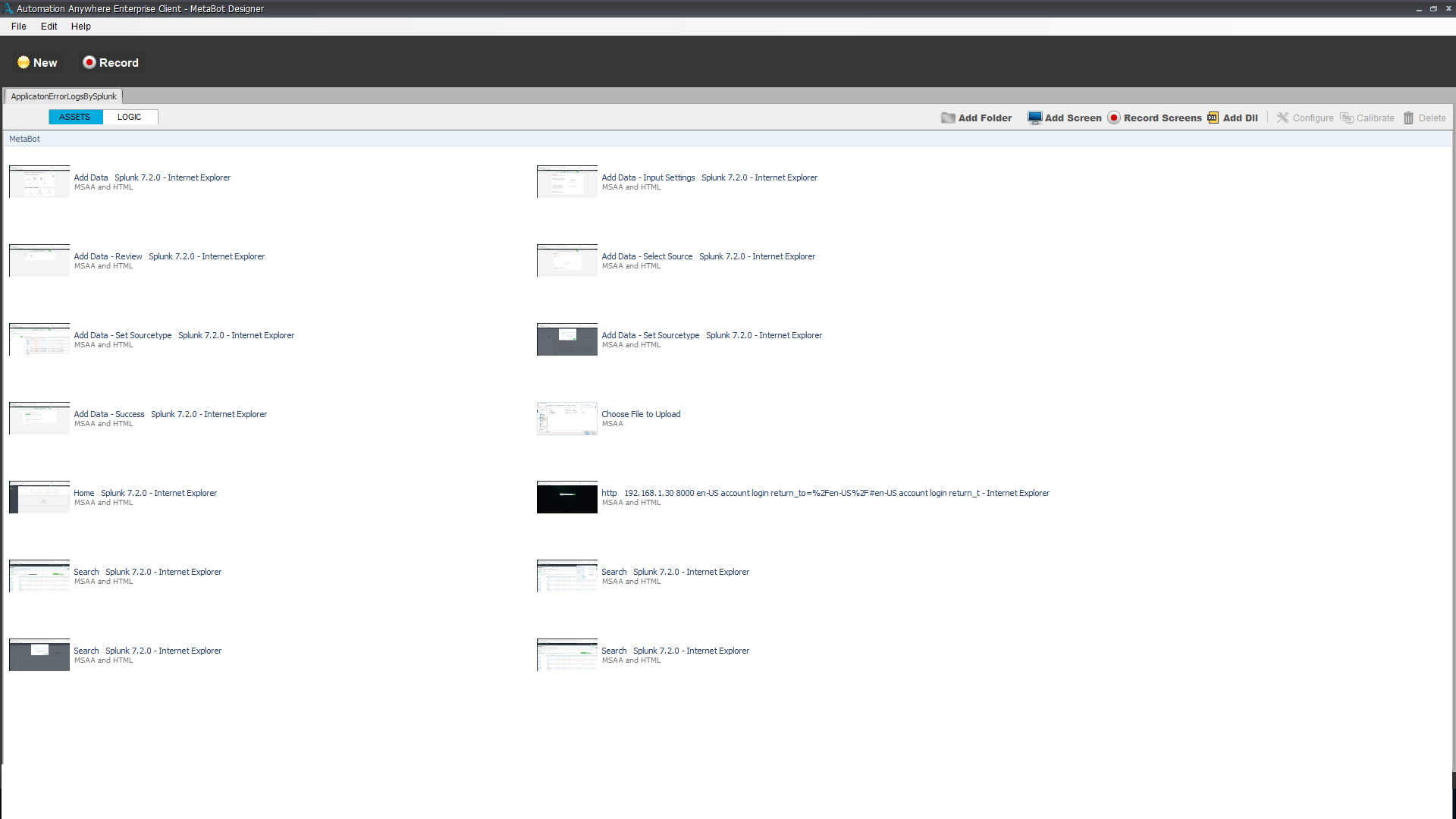Generate Application Error Logs using Splunk
Automatically check for application log files and generate error reports in Splunk
Top Benefits
- Automate the process of reporting application errors that aren't otherwise logging to Splunk
- Proactively identify and respond to platform issues before customers/stakeholders report problems
Tasks
- Read input Excel file
- Gets error from system and push errors to Splunk
- Generate error log from Splunk
The objective of this bot is to automate the process of generating error log files for different types of applications to track down errors. The included bot should automatically generate an Excel file and send the file to the requesting individual.
The bot will automatically check for the application log files in the specified folder and generate the error report for all the files by using the Splunk application as opposed to having to install and leverage the Splunk forwarder.
Key Use Case: This Bot will be useful for faster restoration of applications back to normal when applications that don't otherwise report to Splunk can have their logs/errors tracked and reported into the Splunk interface.
Free
- Applications
-

- Business Process
- Customer Service & SupportInformation Technology
- Category
- Insights
- Downloads
- 121
- Vendor
- Automation Type
- Bot
- Last Updated
- November 20, 2020
- First Published
- November 2, 2018
- Platform
- 11.3.3
- Support
-
- Vaizva Inc
- +1 7032825185
- support@vaizva.com
- Agentic App Store FAQs
- Bot Security Program
-
 Level 1
Level 1
Setup Process
Install
Download the Bot and follow the instructions to install it in your AAE Control Room.
Configure
Open the Bot to configure your username and other settings the Bot will need (see the Installation Guide or ReadMe for details.)
Run
That's it - now the Bot is ready to get going!
Requirements and Inputs
- Splunk URL
- Sender Mail ID
- User Mail ID
- Splunk output filepath
- Log name