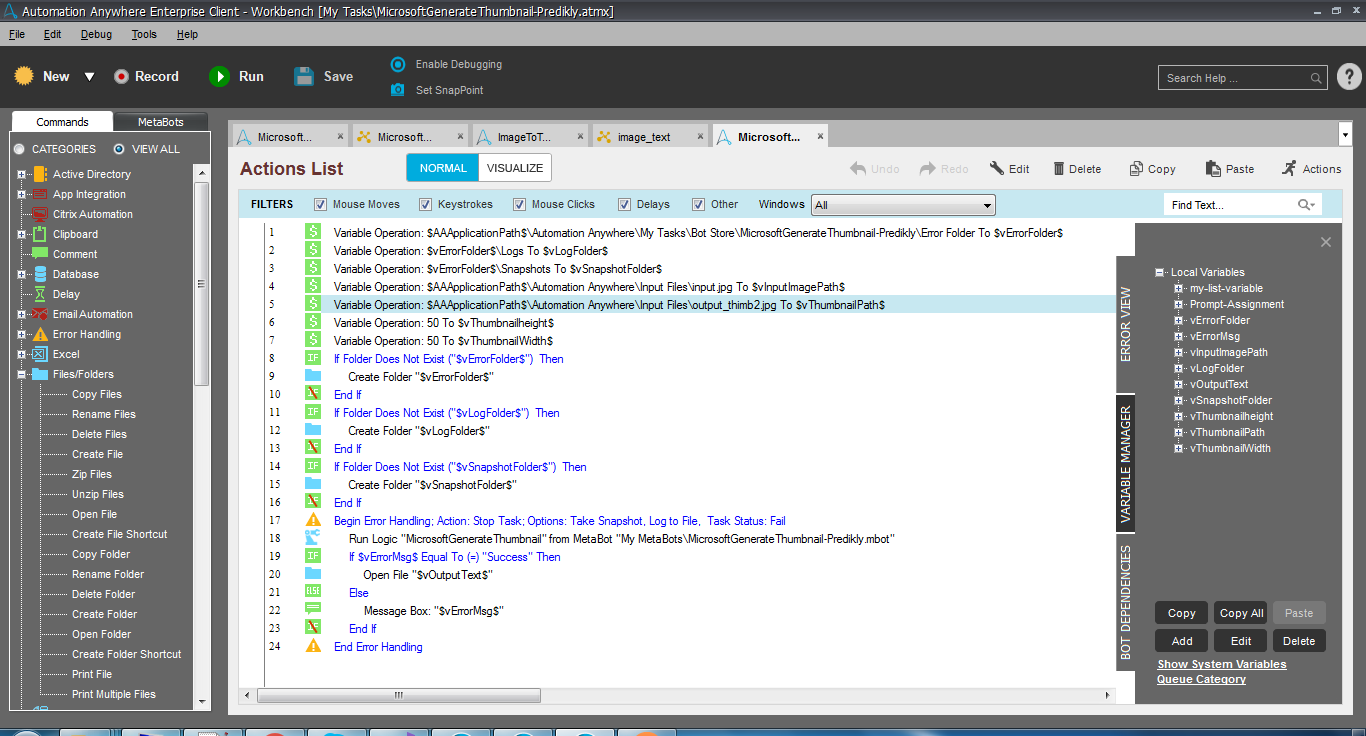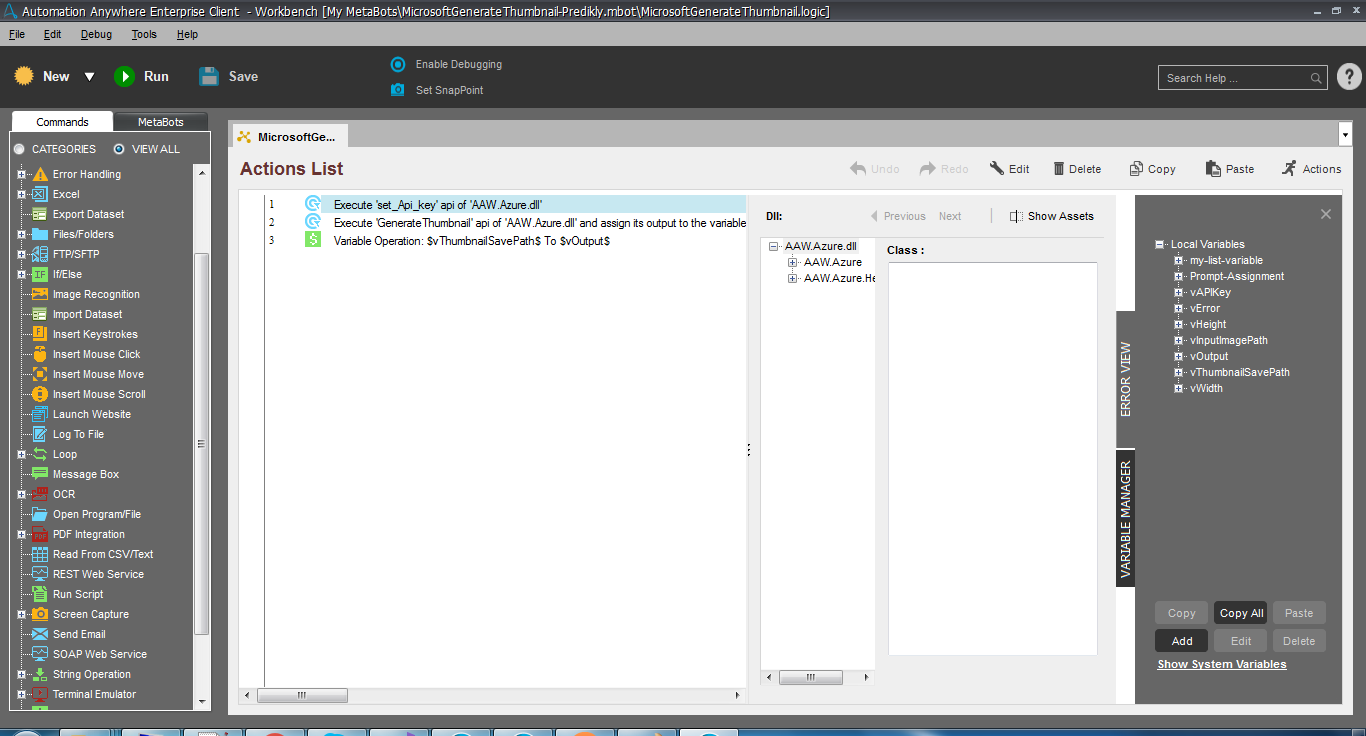Generate Thumbnail from image
Extract Thumbnail from image with smart compression using Microsoft API
Top Benefits
- Easy to use and integrate in new or existing application without any technical supervision. Enables faster collaboration Less disruption
Generate a high-quality storage-efficient thumbnail based on any image and modify images to best suit your needs for size, shape and style. Apply smart cropping to generate thumbnails that differ from the aspect ratio of your original image, yet preserve the region of interest.
This Bot used internal Microsoft cognitive Computer Vision API. Generate a high-quality storage-efficient thumbnail based on any image and modify images to best suit your needs for size, shape and style. Apply smart cropping to generate thumbnails that differ from the aspect ratio of your original image, yet preserve the region of interest.
Free
- Applications
-

- Business Process
- Customer Service & Support
- Category
- Cognitive Automation
- Downloads
- 80
- Vendor
- Automation Type
- Bot
- Last Updated
- July 24, 2020
- First Published
- October 5, 2018
- Platform
- 11.x
- Support
-
- Predikly
- +14082428232
- prediklybots@predikly.com
- Agentic App Store FAQs
- Bot Security Program
-
 Level 1
Level 1
Setup Process
Install
Download the Bot and follow the instructions to install it in your AAE Control Room.
Configure
Open the Bot to configure your username and other settings the Bot will need (see the Installation Guide or ReadMe for details.)
Run
That's it - now the Bot is ready to get going!
Requirements and Inputs
- Functional AAE v11.2 setup
- Inputs: Api key, Image Path, width, heigth and save path of thumbnail to be created