Get File Encoding Type
This bot helps display the encoding type of any file. e.g: UTF-8, UTF-16, UTF-32, ASCII, Unicode, etc.
Top Benefits
- Displays the encoding type of any file
- Fast
- Speed ups efficiency
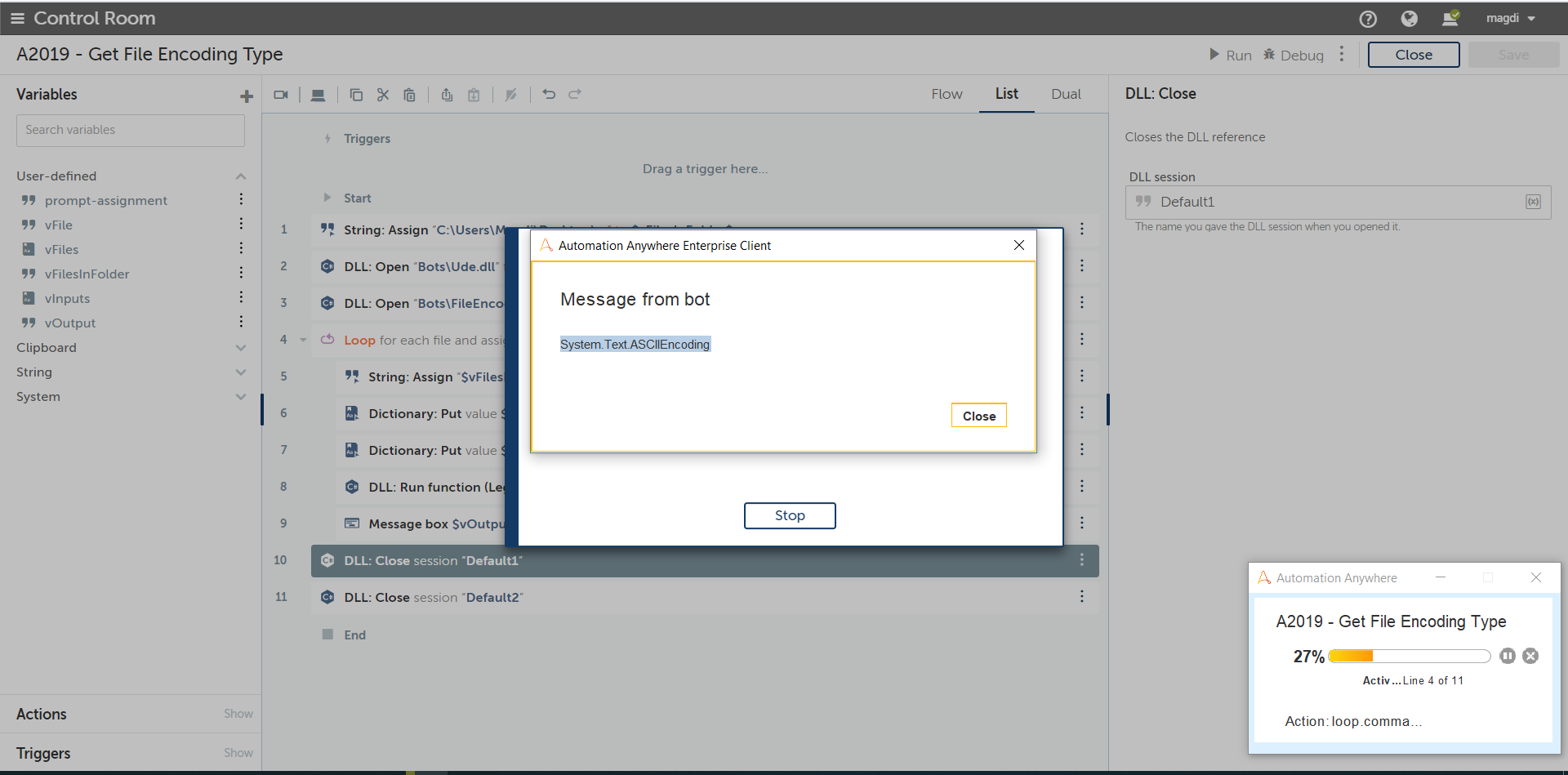
Tasks
- Displays the encoding type of any file
This bot helps display the encoding type of any file.
e.g: UTF-8, UTF-16, UTF-32, ASCII, Unicode, etc.
Requirements & Inputs:
vInputDLLVariable / Input Variable contains Key: filename and output.
vFilePath / Input Variable contains the full path of file.
vOutput / Output Variable contains the encoding type.
Free
- Applications
-


- Business Process
- Information TechnologyRPA DevelopmentSoftware Development
- Category
- Artificial IntelligenceRPA Developer ToolsUtility
- Downloads
- 33
- Vendor
- Automation Type
- Bot
- Last Updated
- December 13, 2024
- First Published
- June 7, 2021
- Platform
- Automation 360
- ReadMe
- ReadMe
- Support
-
- Community Support Only
- Pathfinder Community Developer Forum
- Agentic App Store FAQs
- Bot Security Program
-
 Level 1
Level 1
Setup Process
Install
Download the Bot and follow the instructions to install it in your AAE Control Room.
Configure
Open the Bot to configure your username and other settings the Bot will need (see the Installation Guide or ReadMe for details.)
Run
That's it - now the Bot is ready to get going!
Requirements and Inputs
- vInputDLLVariable / Input
- vFilePath / Input
- vOutput / Output






