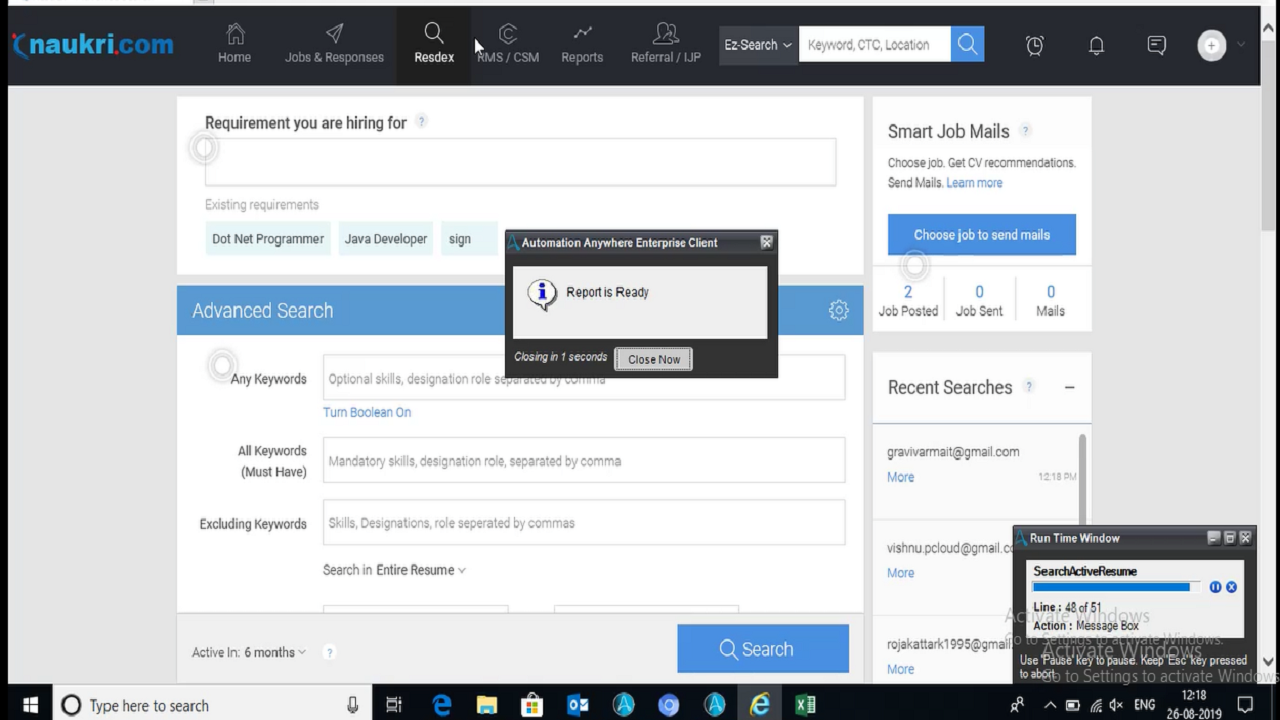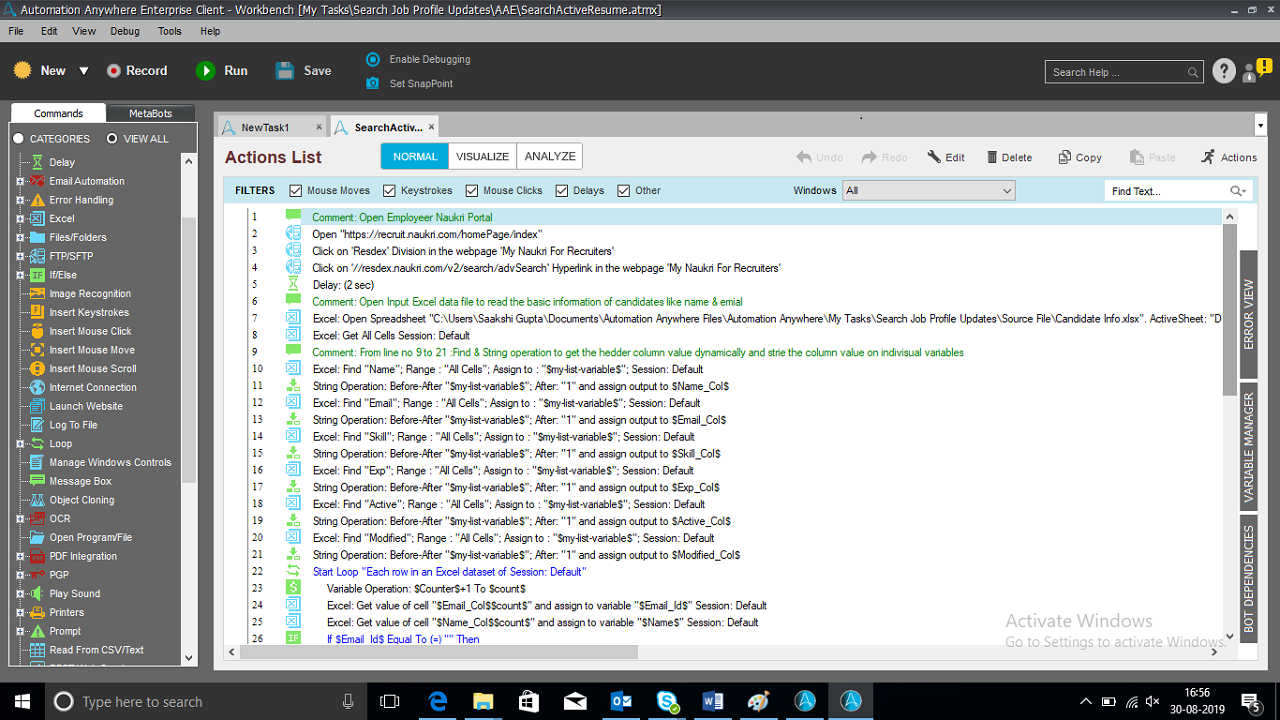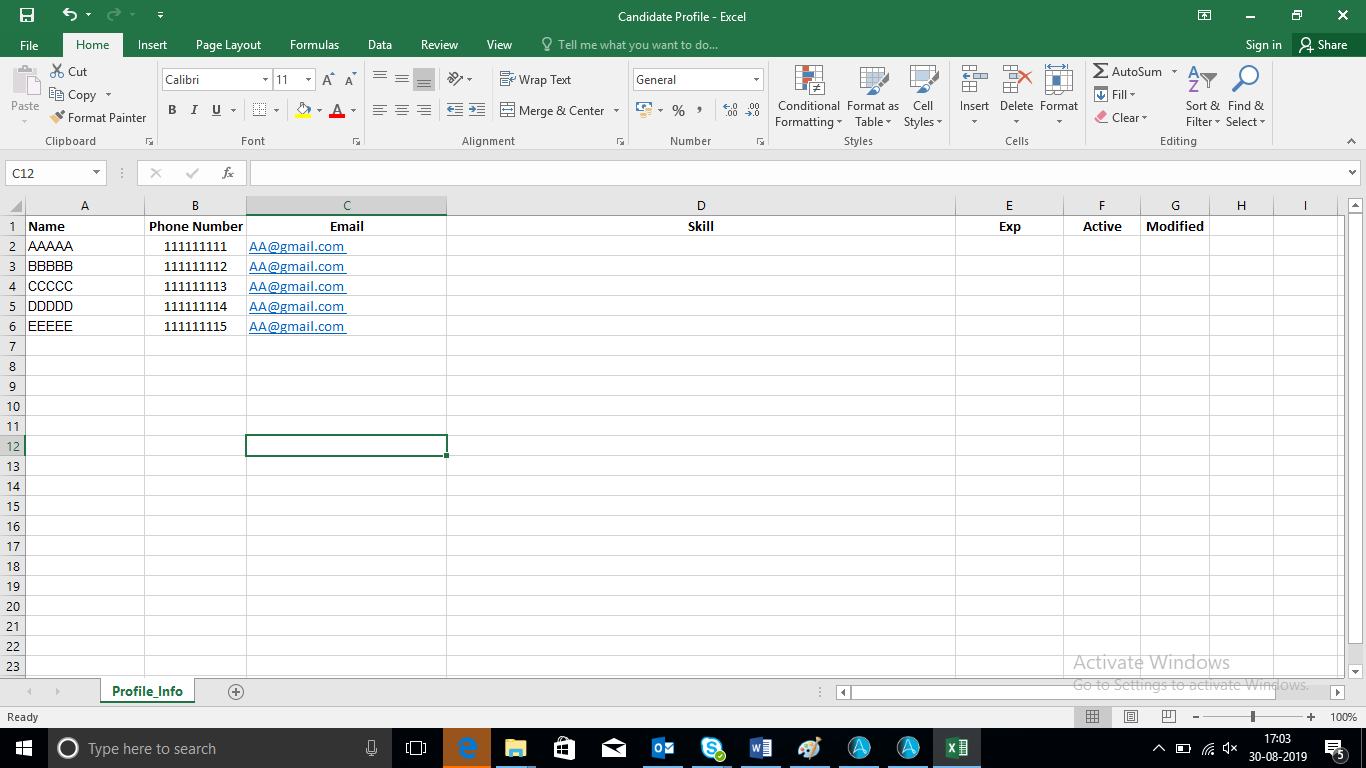Getting Candidate Profile Information from Naukri Portal
Bot will extract the last active and last profile modified date along with basic info such as skill or designation and total experience
Top Benefits
- Fast, efficient processing whenever you need it
- Speeds up reporting cadence to focus team on the right priorities
- Delivers updated information to the HR team without repeating monotonous tasks
Tasks
- Reads input data file
- Searches for the candidate's profile using candidate inforamtion
- Fetches required information
- Updates information on a given Excel file
- Sends email to HR
Input: An Excel file (Input data file) with some basic details of candidates like Name, Contact Number, Email.
Output: Bot will fetch last active and modified date along with some basic details as skill or designation and total experience.
Use Cases:
- Get updated profile information for which you must have an input data file
- Change mail settings in Automation Anywhere client application to send mail
- Change path of input data file location according to your file location
More Details: Log into the employer's Naukri portal and then run this code
How to install:
- Download the bot from Bot Store. Double click on the .msi file
- On 'Welcome to the Installation' wizard, click Next to continue
- Click on the radio button to accept the terms of the license agreement
- Get/Copy the License Key from Bot Store Downloads into License Key in the installer. Click Next to continue
- Click Install to begin the installation. Click Finish to complete the installation.To view the installation go to 'My Tasks' folder on the Automation Anywhere client to see bot files
How to Uninstall
- Open Add/Remove Programs - Select the Bot/Digital Worker and click Uninstall
Required Installation:
- Automation Anywhere version 11.x.
- Automation Anywhere Client and Control Room
Free
- Applications
-


- Business Process
- Human Resources
- Category
- CollaborationUtility
- Downloads
- 53
- Vendor
- Automation Type
- Bot
- Last Updated
- December 11, 2020
- First Published
- March 5, 2020
- Platform
- 11.3.2
- ReadMe
- ReadMe
- Support
-
- In2IT Technologies
- Mon, Tue, Wed, Thu, Fri 9:00-17:00 UTC+0
- 911204842600
- info@in2ittech.com
- Agentic App Store FAQs
- Bot Security Program
-
 Level 1
Level 1
Setup Process
Install
Download the Bot and follow the instructions to install it in your AAE Control Room.
Configure
Open the Bot to configure your username and other settings the Bot will need (see the Installation Guide or ReadMe for details.)
Run
That's it - now the Bot is ready to get going!
Requirements and Inputs
- Input data file with basic details of candidates like name, email, contact number
- Log into Naukri Employer portal and then run this code