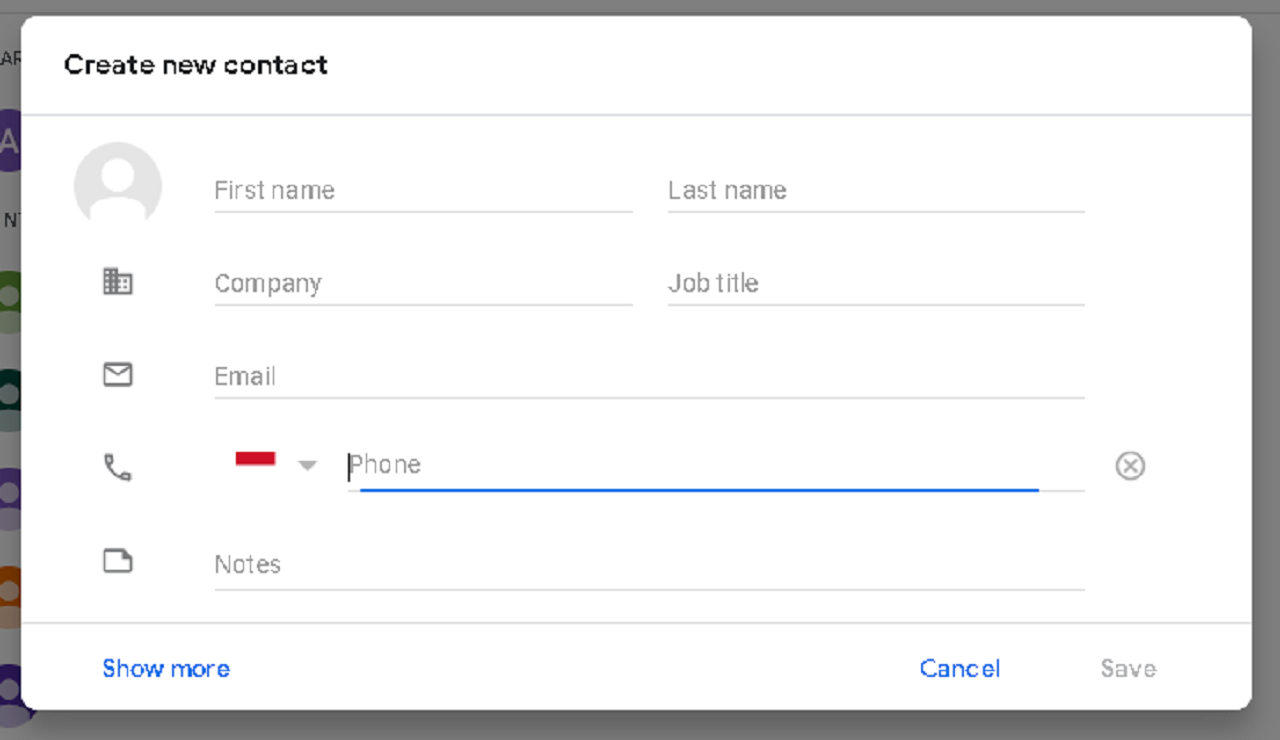Google Add Contact
Add new contacts to Google Contacts from an input CSV file
Top Benefits
- Contacts can be quickly backed up to the cloud
- Transfer contacts from a laptop to a mobile device using Google Contacts
- Fully customizable to meet your needs

Tasks
- Reads input CSV file to get contact details
- Creates new contacts in Google Contacts with data provided from CSV
This bot will add a new contact to your Google Contacts after reading contact details from an input CSV file. Perfect for switching cellular devices, migrating from Outlook to Gmail, or just making sure your contacts are backed up to the cloud.
Free
- Bot Security Program
-
 Level 1
Level 1 - Applications
-

- Business Process
- Marketing
- Category
- Utility
- Downloads
- 26
- Vendor
- Automation Type
- Bot
- Last Updated
- November 23, 2020
- First Published
- February 17, 2020
- Platform
- 11.3.3
- ReadMe
- ReadMe
- Support
-
- Digital Teknology Indonesia
- Mon, Tue, Wed, Thu, Fri 9:00-17:00 UTC+0
- +6281312165385
- support@idteknologi.co.id
- Bot Store FAQs
See the Bot in Action
Setup Process
Install
Download the Bot and follow the instructions to install it in your AAE Control Room.
Configure
Open the Bot to configure your username and other settings the Bot will need (see the Installation Guide or ReadMe for details.)
Run
That's it - now the Bot is ready to get going!
Requirements and Inputs
- Google Chrome
- Microsoft Excel 2010