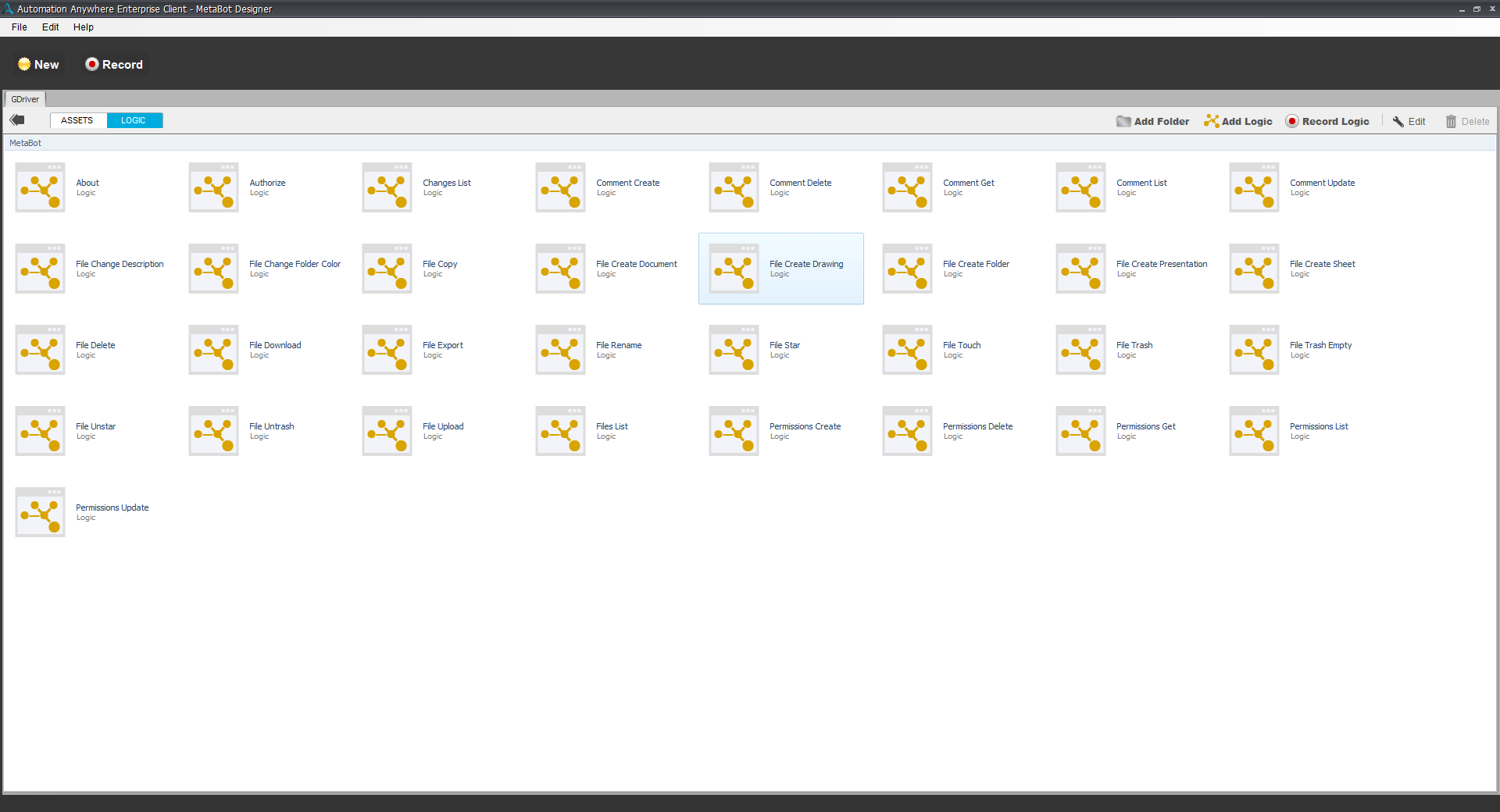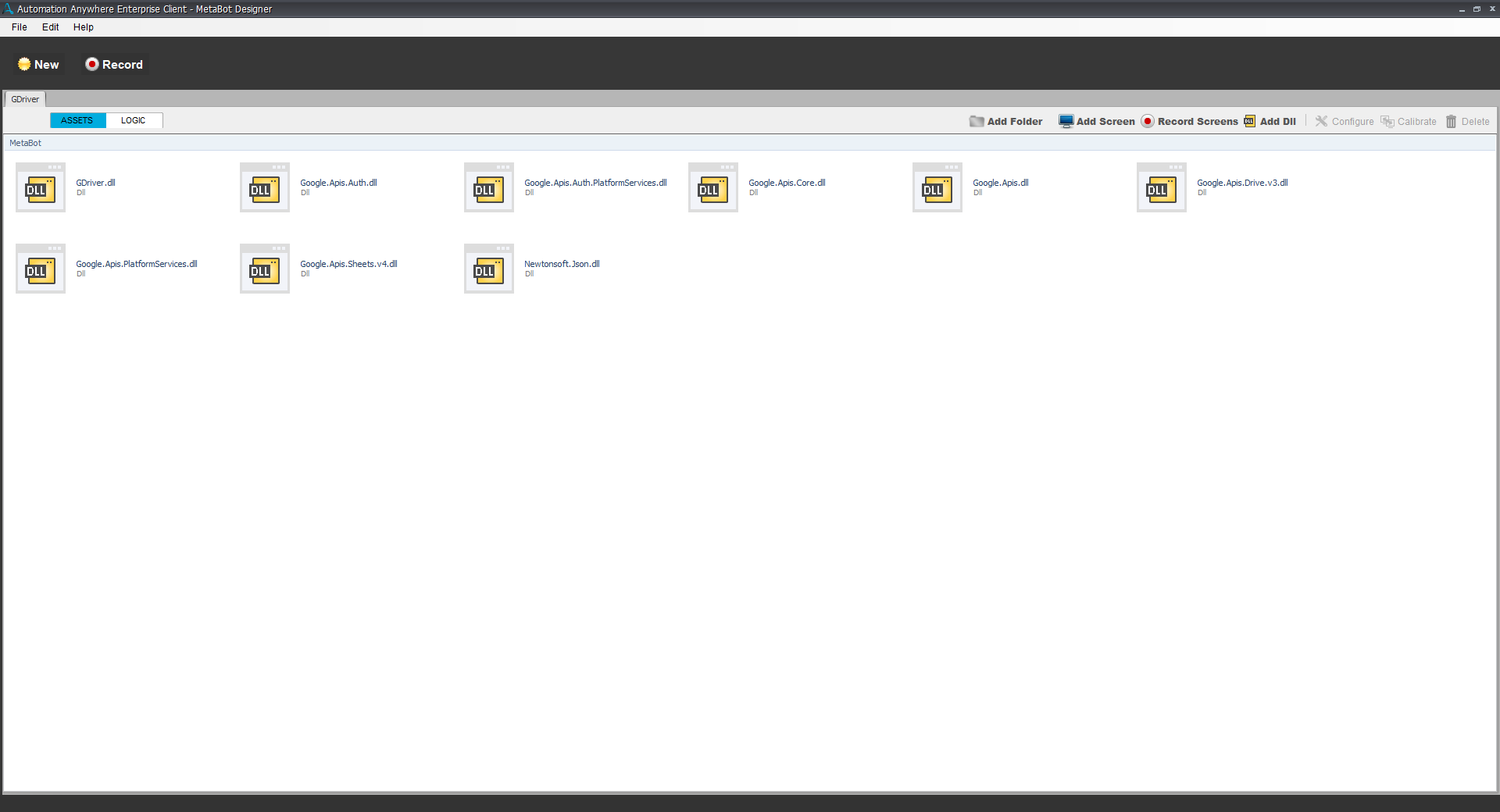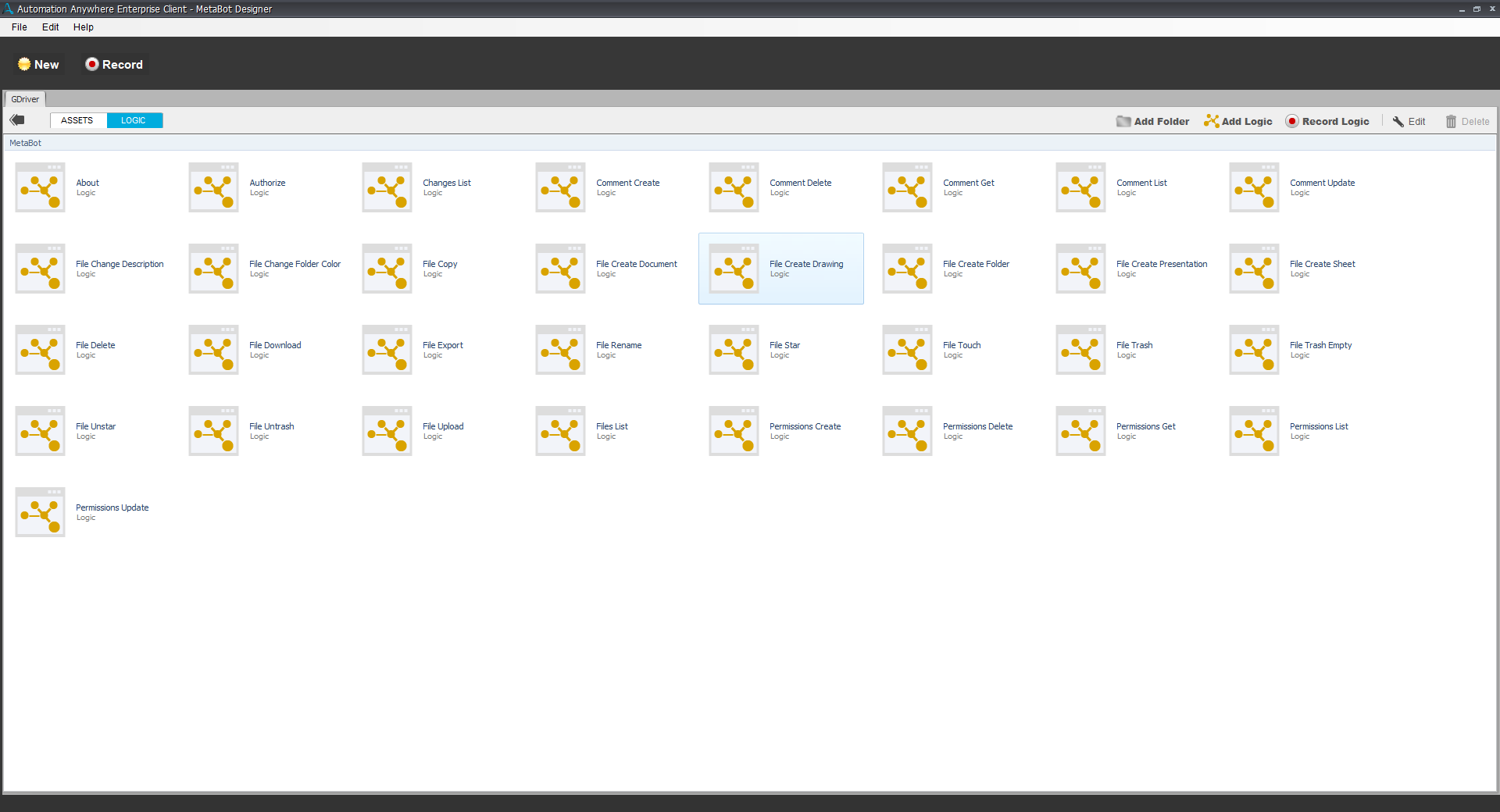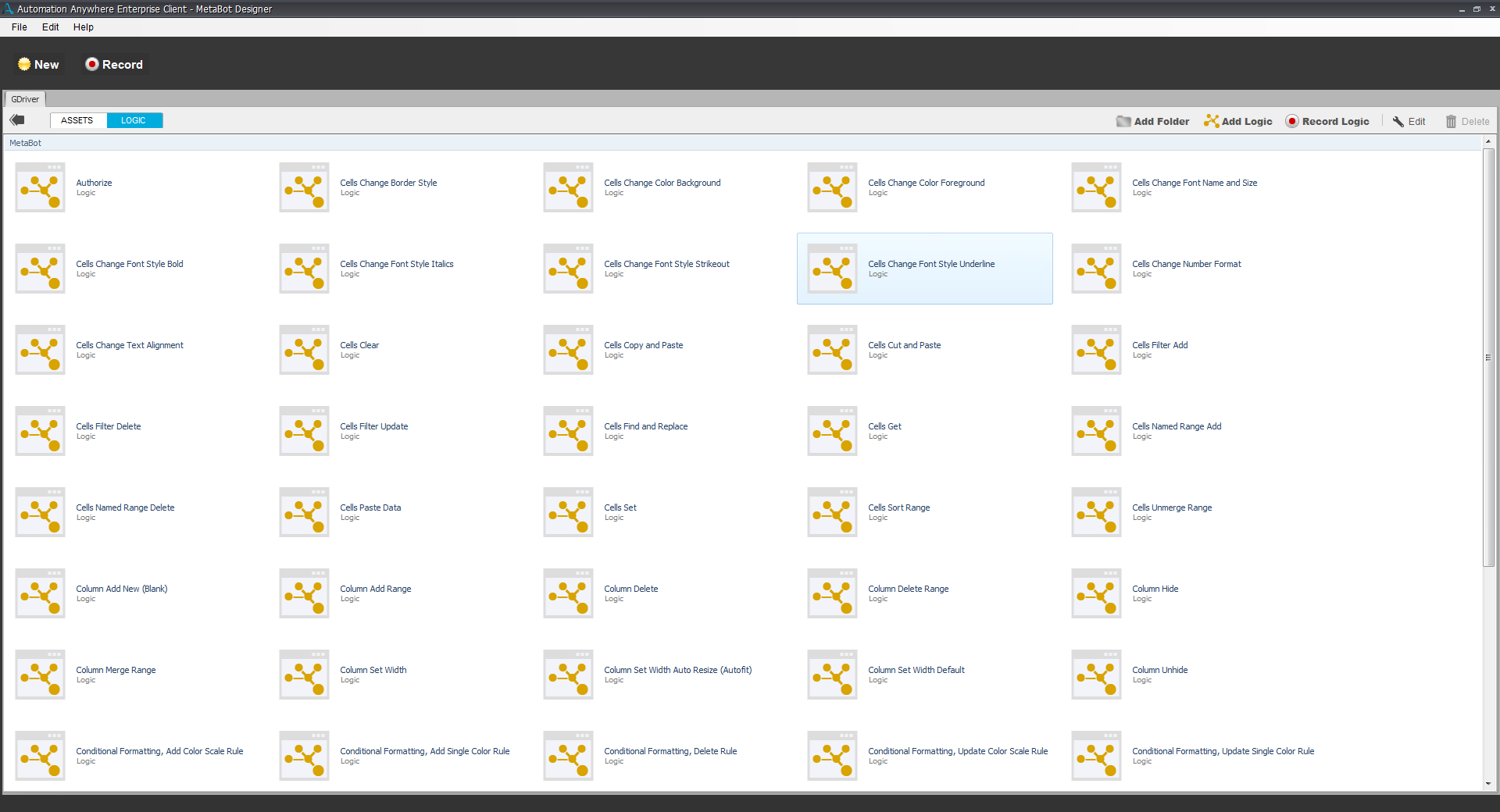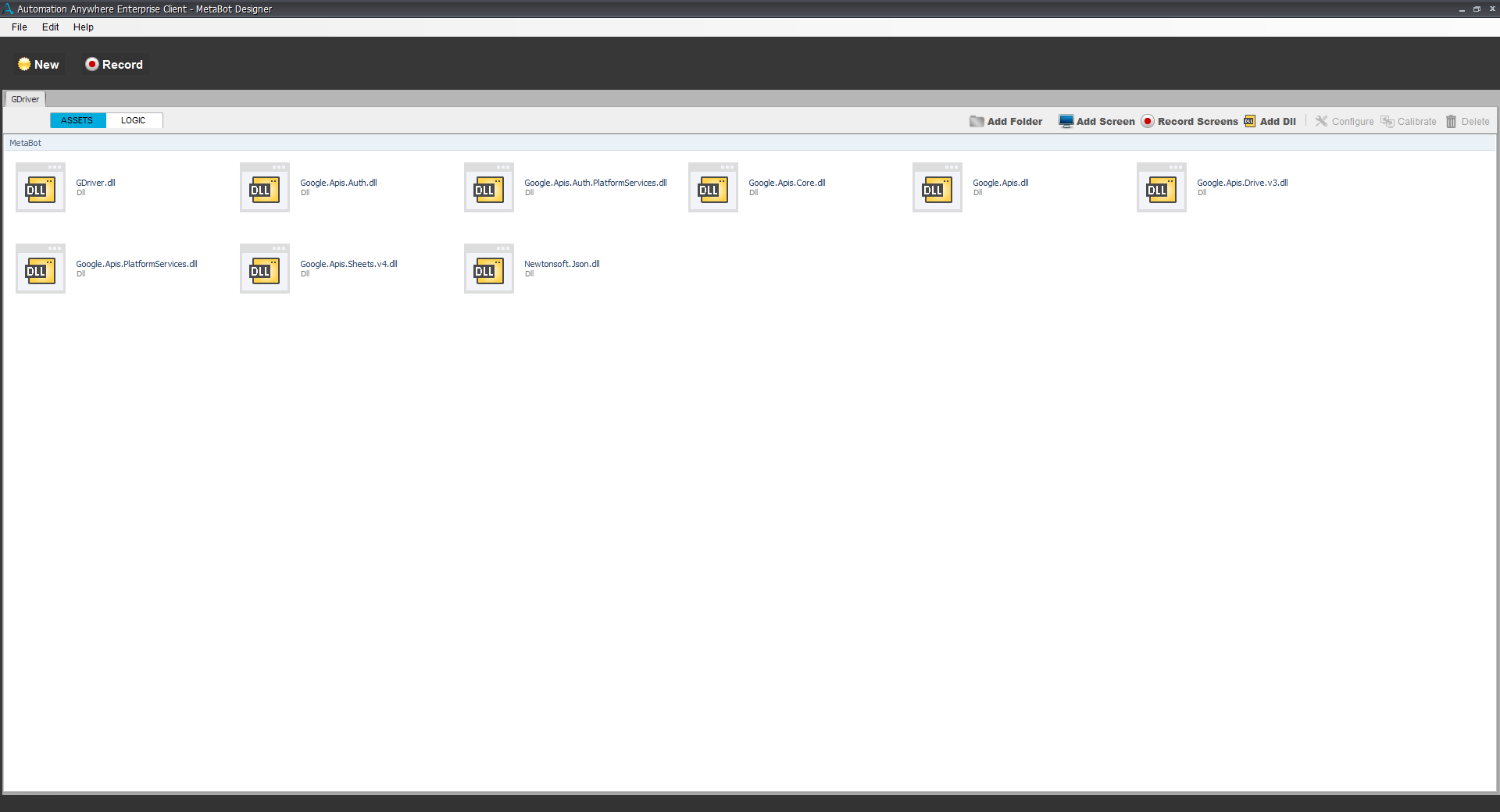Google Drive and Sheets API
This Bot performs multiple functions in Google Drive using the Google Drive REST API v3. It also performs multiple functions in Google Sheets using the Google Sheets REST API v4.
Top Benefits
- Extensive Automation of Google Drive and Sheets operations.
This Metabot includes over 90 Google Drive and Google Sheet functions. Please refer to the full README documentation for full details on the usage of every possible function.
GDrive Functions 1. About 2. Authorize 3. Changes List 4. Comment Create 5. Comment Delete 6. Comment Get 7. Comment List 8. Comment Update 9. File Change File Description 10. File Change Folder Color 11. File Copy 12. File Create Document 13. File Create Drawing 14. File Create Folder 15. File Create Presentation 16. File Create Sheet 17. File Delete 18. File Download 19. File Export 20. File Rename 21. File Star 22. File Touch 23. File Trash 24. File Trash Empty 25. File Unstar 26. File Untrash 27. File Upload 28. Files List 29. Permissions Create 30. Permissions Delete 31. Permissions Get 32. Permissions List 33. Permissions Update
Google Sheets Functions 34. Authorize 35. Cells Change Border Style 36. Cells Change Color Background 37. Cells Change Color Foreground 38. Cells Change Font Name and Size 39. Cells Change Font Style Bold 40. Cells Change Font Style Italic 41. Cells Change Font Style Strikethrough 42. Cells Change Font Style Underline 43. Cells Change Number Format 44. Cells Change Text Alignment 45. Cells Clear 46. Cells Copy and Paste 47. Cells Cut and Paste 48. Cells Filter Add 49. Cells Filter Delete 50. Cells Filter Update 51. Cells Find and Replace 52. Cells Get 53. Cells Named Range Add 54. Cells Named Range Delete 55. Cells Paste Data 56. Cells Set 57. Cells Sort Range 58. Cells Unmerge Range 59. Column Add New (Blank) 60. Column Add Range 61. Column Delete 62. Column Delete Range 63. Column Hide 64. Column Merge Range 65. Column Set Width 66. Column Set Width Auto Resize (Autofit) 67. Column Set Width Default 68. Column Unhide 69. Conditional Formatting, Add Color Scale Rule 70. Conditional Formatting, Add Single Color Rule 71. Conditional Formatting, Delete Rule 72. Conditional Formatting, Update Color Scale Rule 73. Conditional Formatting, Update Single Color Rule 74. Get Sheets Info 75. Row Add (Append) 76. Row Add New (Blank) 77. Row Add Range 78. Row Delete 79. Row Delete Range 80. Row Hide 81. Row Merge Range 82. Row Set Height 83. Row Set Height Auto Resize (Autofit) 84. Row Set Height Default 85. Row Unhide 86. Sheet Add (Tab) 87. Sheet Change Tab Color 88. Sheet Create 89. Sheet Delete (Tab) 90. Sheet Hide (Tab) 91. Sheet Move or Copy (Tab) 92. Sheet Rename (Tab) 93. Sheet Unhide (Tab)
Free
- Applications
-


- Business Process
- Information Technology
- Category
- ProductivityUtility
- Downloads
- 798
- Vendor
- Automation Type
- Bot
- Last Updated
- December 22, 2020
- First Published
- August 2, 2019
- Platform
- 11.x
- Support
-
- Community Support Only
- Pathfinder Community Developer Forum
- Agentic App Store FAQs
- Bot Security Program
-
 Level 1
Level 1
Setup Process
Install
Download the Bot and follow the instructions to install it in your AAE Control Room.
Configure
Open the Bot to configure your username and other settings the Bot will need (see the Installation Guide or ReadMe for details.)
Run
That's it - now the Bot is ready to get going!
Requirements and Inputs
- Pre-installation instructions are provided in the full README documentation.
- Inputs: This Metabot includes over 90 Google Drive and Google Sheet functions with INPUTS based on the usage scenario. Please refer to the full README documentation for every possible INPUT.