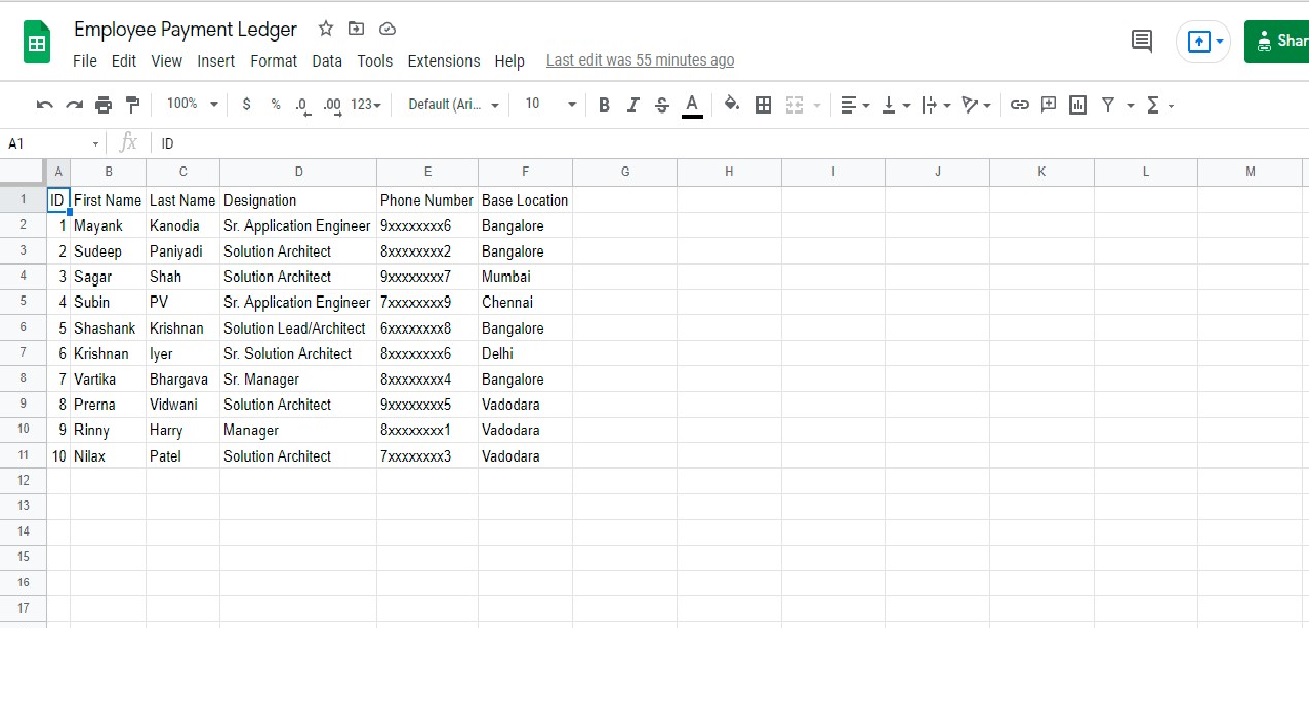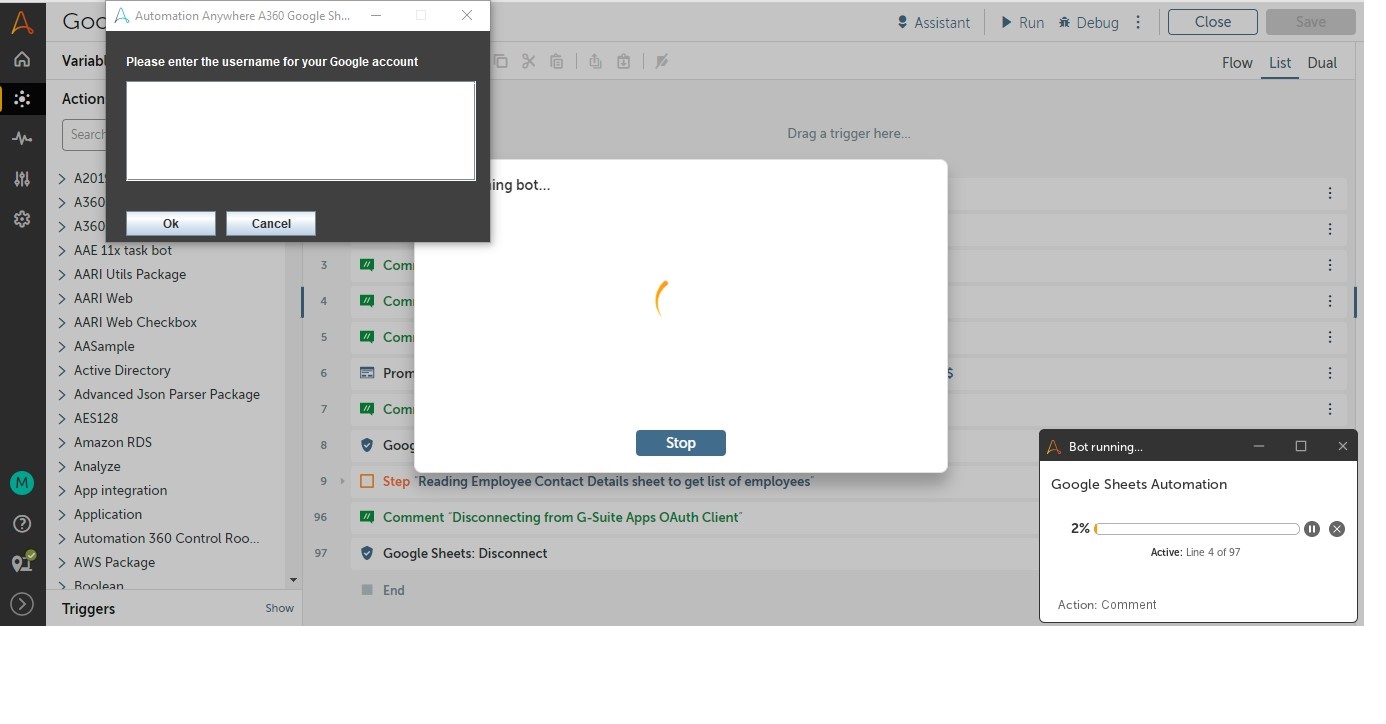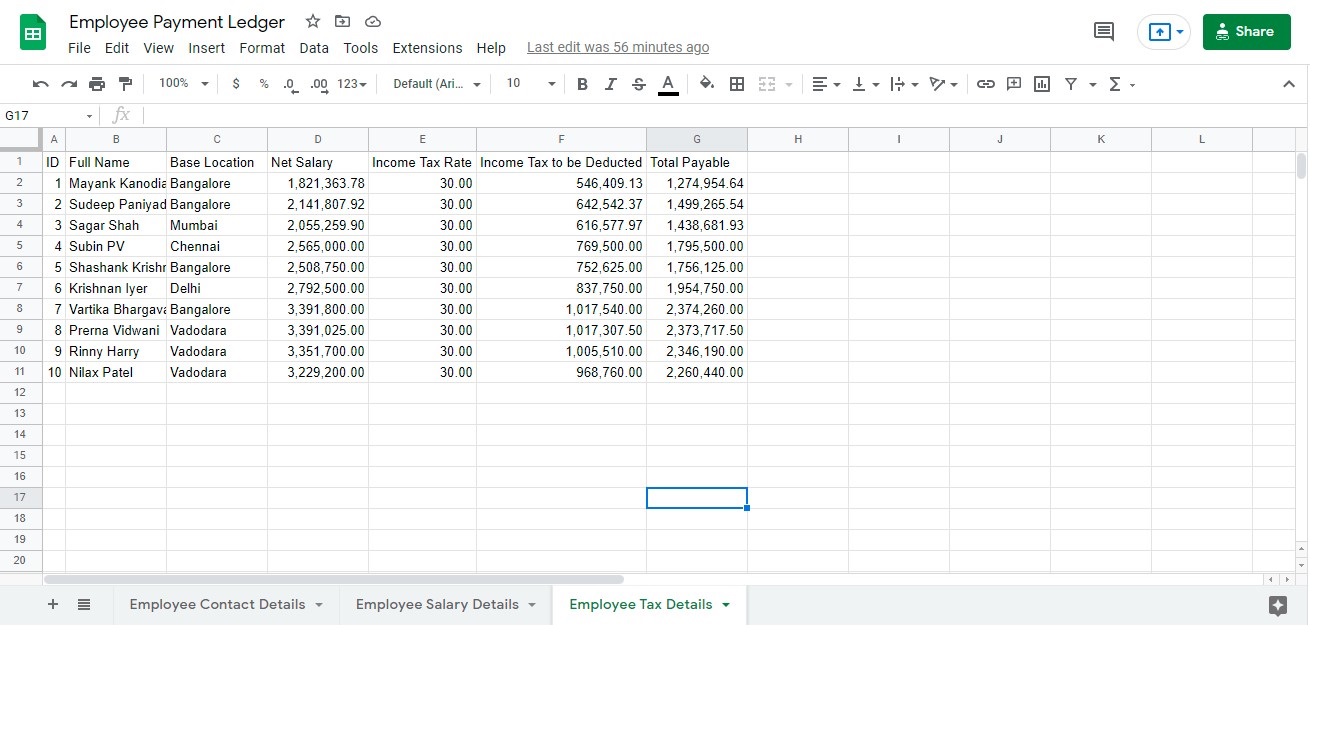Google Sheets Automation
Connect to Google Suite Apps to automate Google Sheets for multiple operations
Top Benefits
- Speed up data entry tasks that require multiple sheets to be combined
- Speed up multiple excel operations
- Improve data accuracy by minimizing scope for error
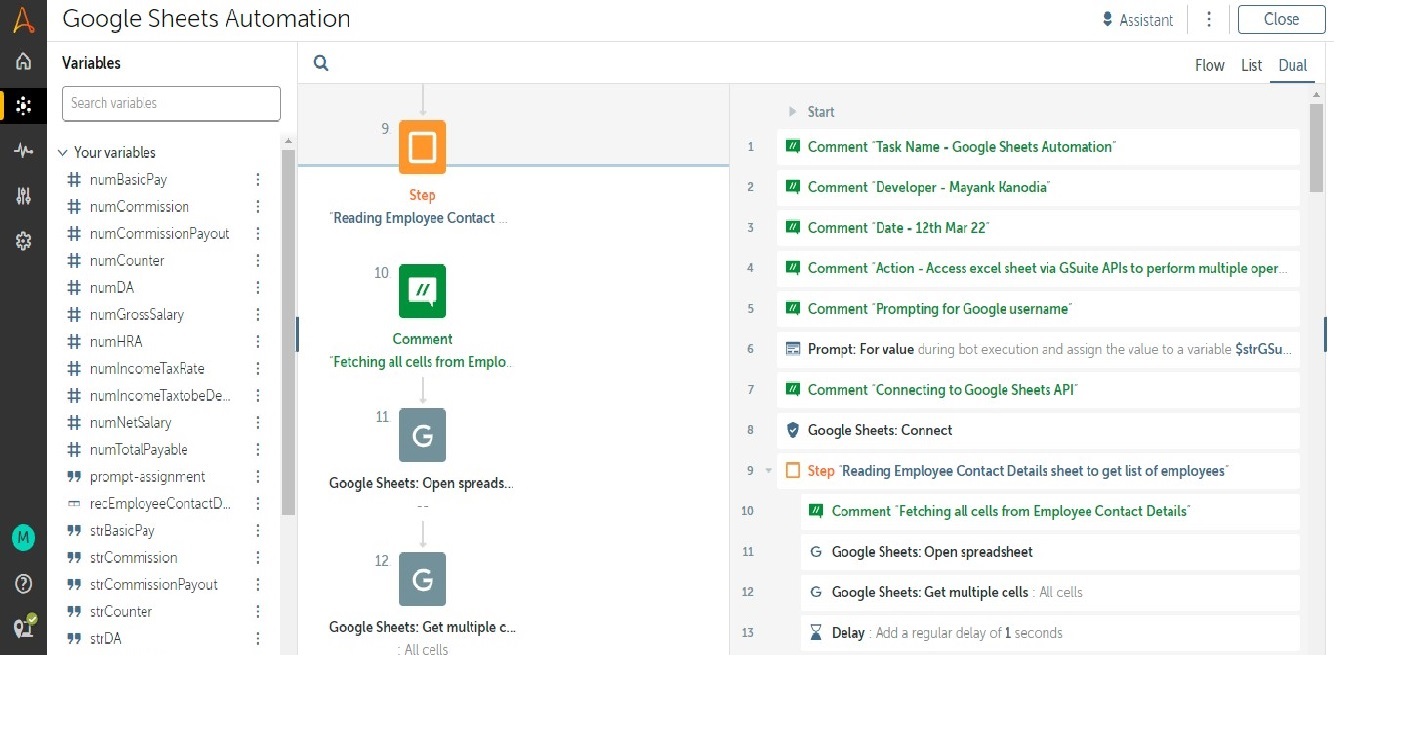
Tasks
- Read multiple sheets using Google Sheets API
- Perform multiple operations (add/multiple/divide) on multiple cells of various worksheets
- Set cell formula to populate an empty worksheet from multiple data points
This bot connects to Google Sheets API via Google OAuth Client to read and edit multiple worksheets to calculate the Salary and Tax details of 10 employees of an organization.
Input: Workbook including Employee Contact Details and Basic Salary Details
Output: Worksheets including Net Salary (incl. DA, HRA, etc) and Tax Deduction details
Use cases: Data entry of employees of an organization to calculate Salary and Tax Deduction details without maintaining local copy thereby reducing space consumption
Free
- Applications
-

- Business Process
- Customer Service & SupportInformation TechnologyRPA Development
- Category
- ProductivityRPA Developer ToolsUtility
- Downloads
- 270
- Vendor
- Automation Type
- Bot
- Last Updated
- April 26, 2022
- First Published
- April 26, 2022
- Platform
- Automation 360
- ReadMe
- ReadMe
- Support
-
- Community Support Only
- Pathfinder Community Developer Forum
- Agentic App Store FAQs
- Bot Security Program
-
 Level 1
Level 1
Setup Process
Install
Download the Bot and follow the instructions to install it in your AAE Control Room.
Configure
Open the Bot to configure your username and other settings the Bot will need (see the Installation Guide or ReadMe for details.)
Run
That's it - now the Bot is ready to get going!
Requirements and Inputs
- Google OAuth Client
- Google Cloud Workspace Project
- Google Sheets API
- Input a 3 sheet workbook including Employee Contact/Salary/Tax Details