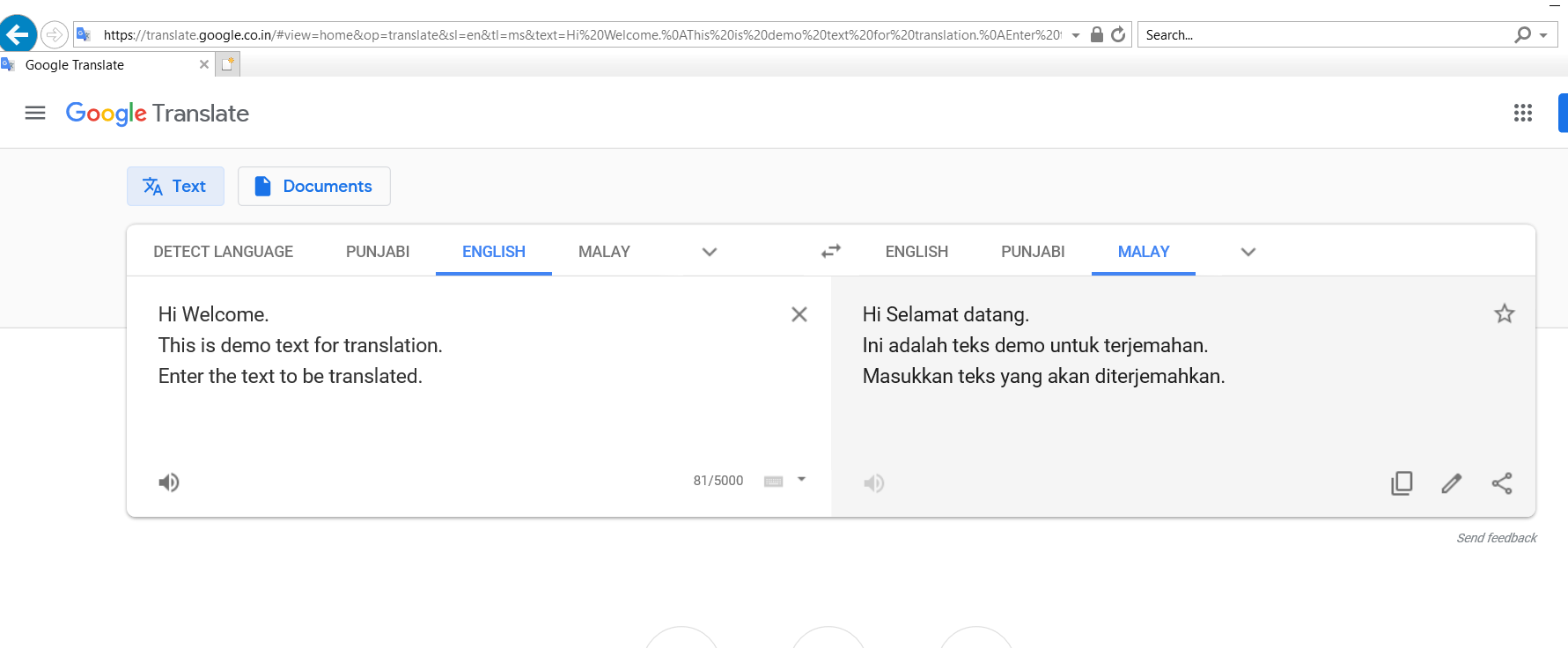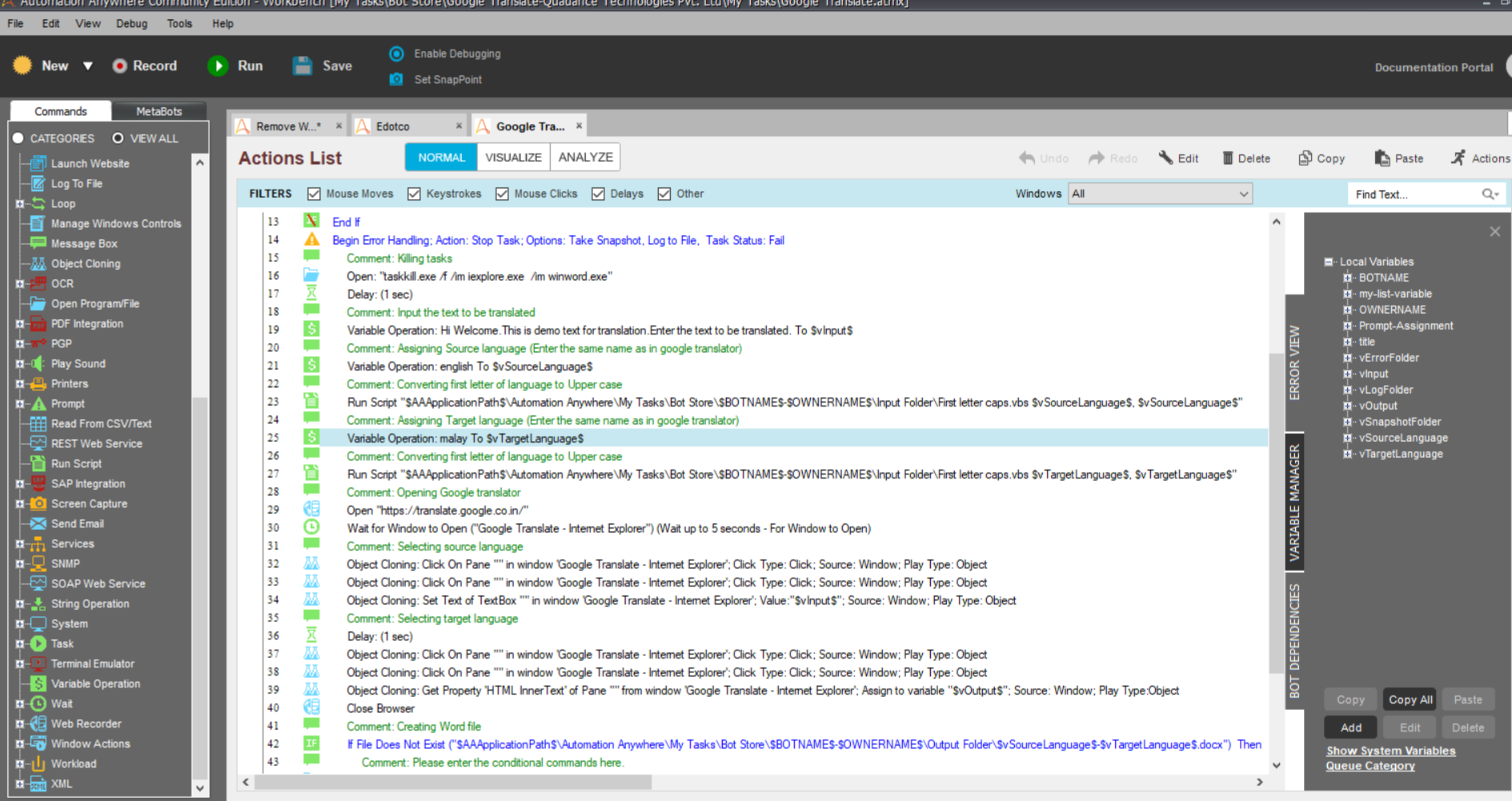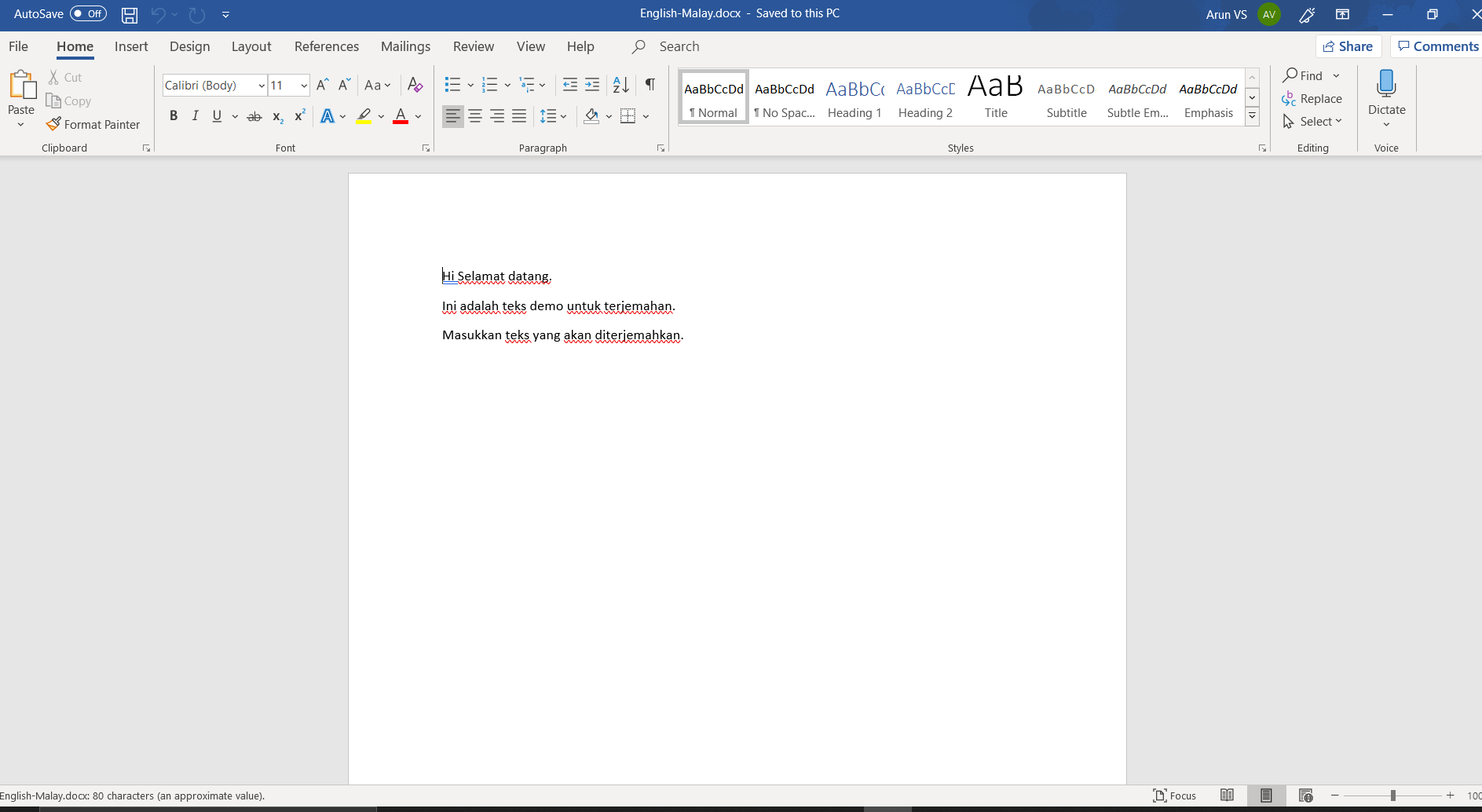Google Translate
This bot translates from one language to another using google translate
Top Benefits
- Translates any language supported in google translator
- Input taken from the user
- Writes the output to a word file
- Takes source and target language as input from user
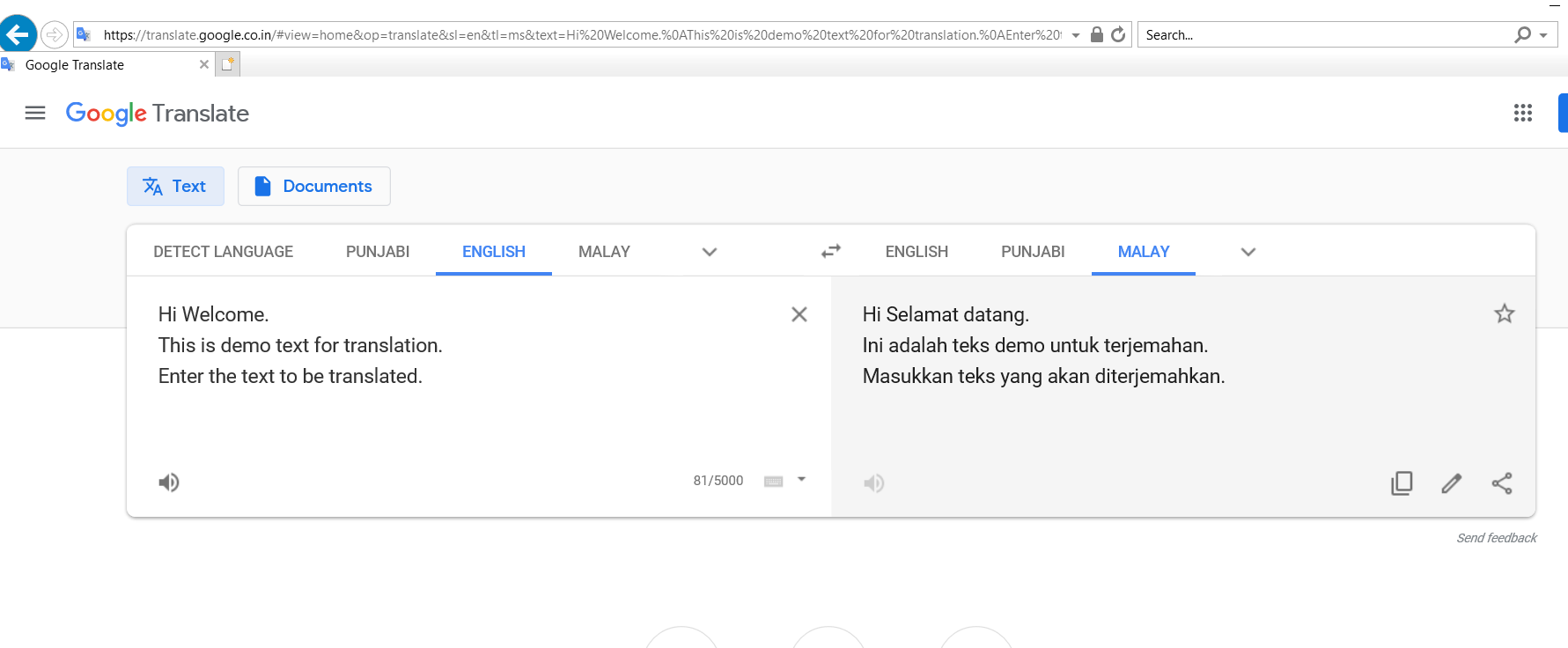
Tasks
- Inputs text and source language from user
- Translates the input text to desired output language
- Creates and writes the translated text to a word file
The purpose of the bot is to translate from one language to another using google translate.
The word limit of the input text is 5000 words.
The required input parameters are the text to be translated, the source language, and the target language.
The translated output is saved in a word file.
Free
- Applications
-


- Business Process
- Information Technology
- Category
- Utility
- Downloads
- 138
- Vendor
- Automation Type
- Bot
- Last Updated
- November 24, 2020
- First Published
- October 11, 2019
- Platform
- 10.5
- Support
-
- Quadance Technologies
- Mon, Tue, Wed, Thu, Fri 9:00-17:00 UTC+0
- info@quadance.com
- Agentic App Store FAQs
- Bot Security Program
-
 Level 1
Level 1
Setup Process
Install
Download the Bot and follow the instructions to install it in your AAE Control Room.
Configure
Open the Bot to configure your username and other settings the Bot will need (see the Installation Guide or ReadMe for details.)
Run
That's it - now the Bot is ready to get going!
Requirements and Inputs
- Input text to be translated
- Source language
- Target language