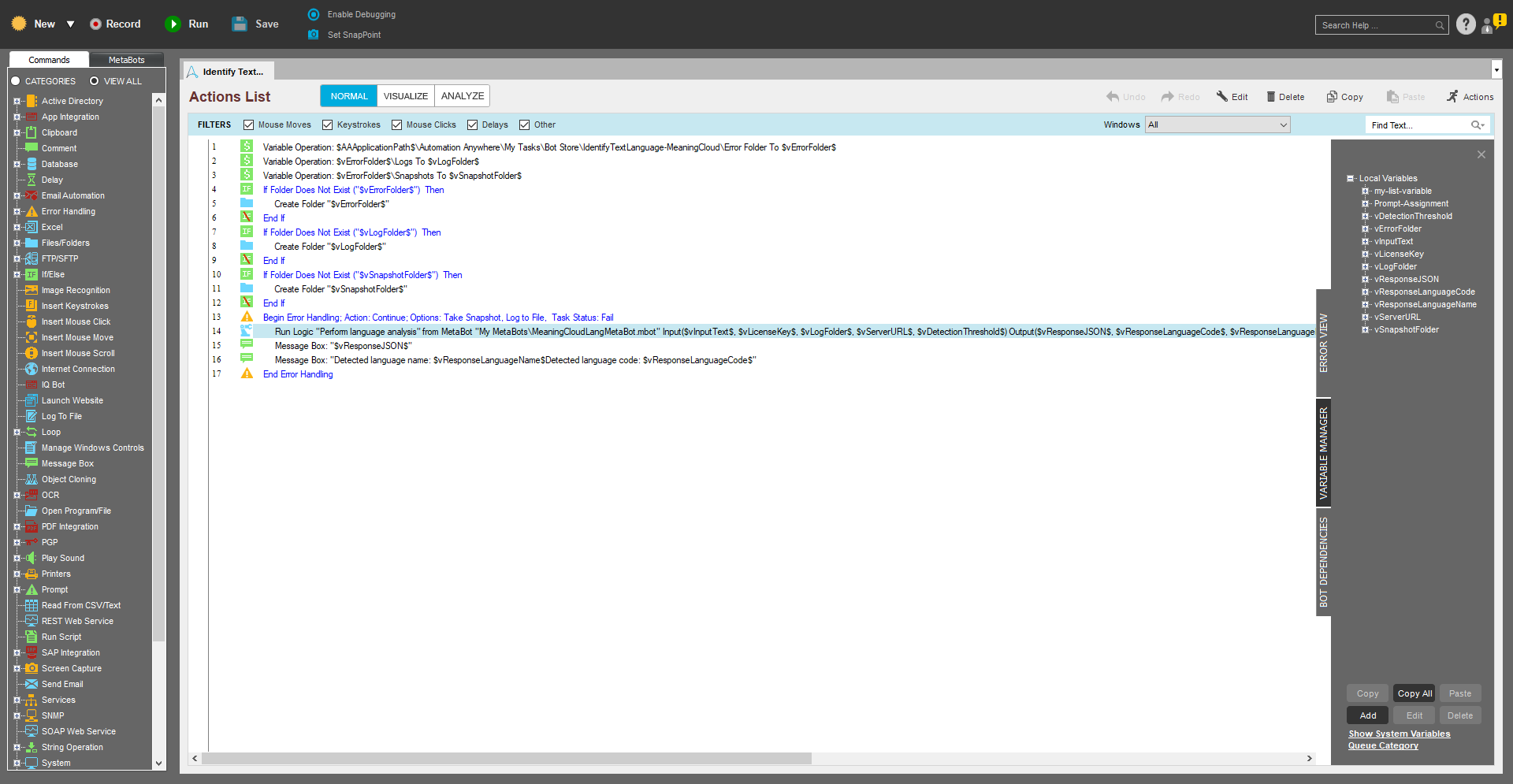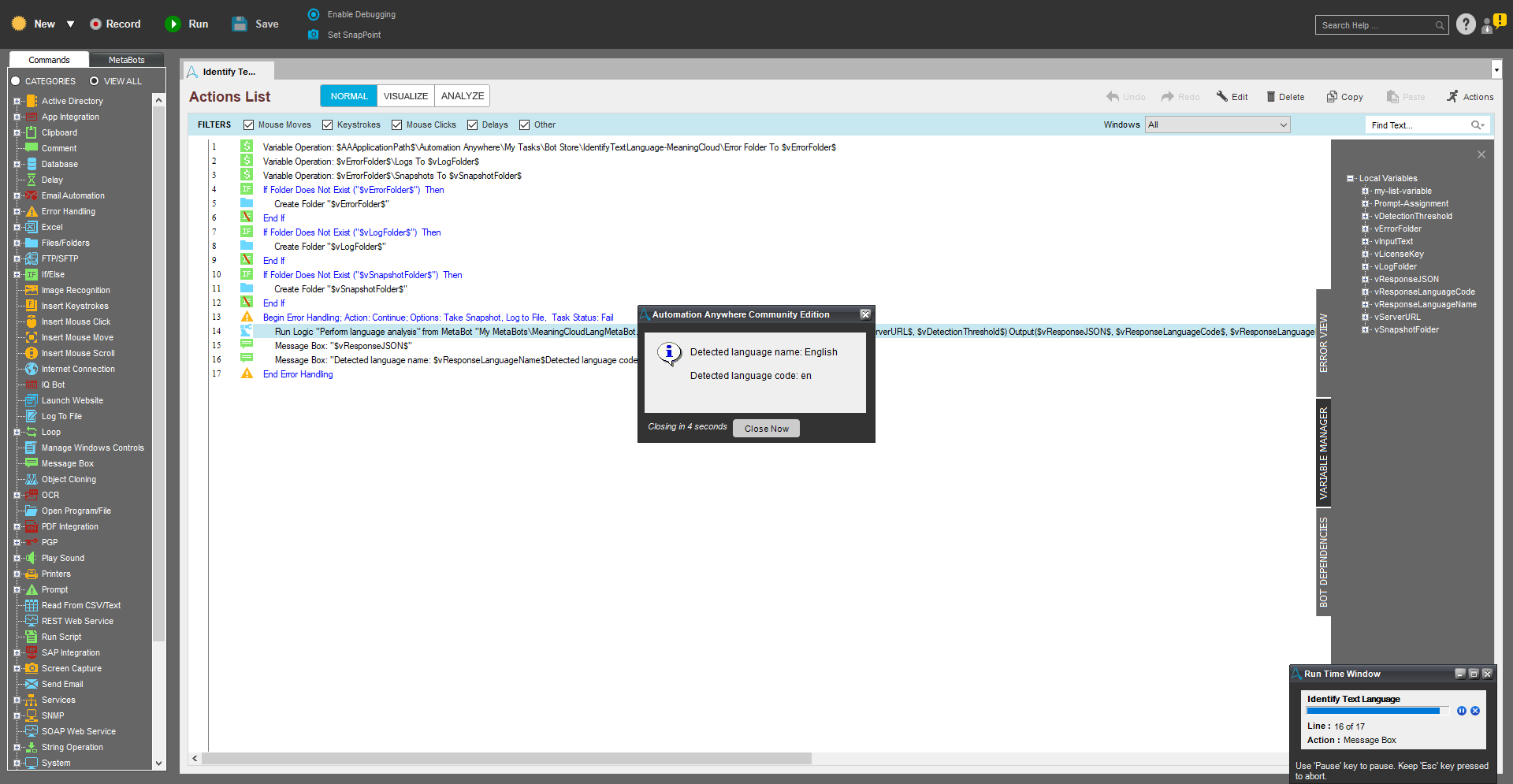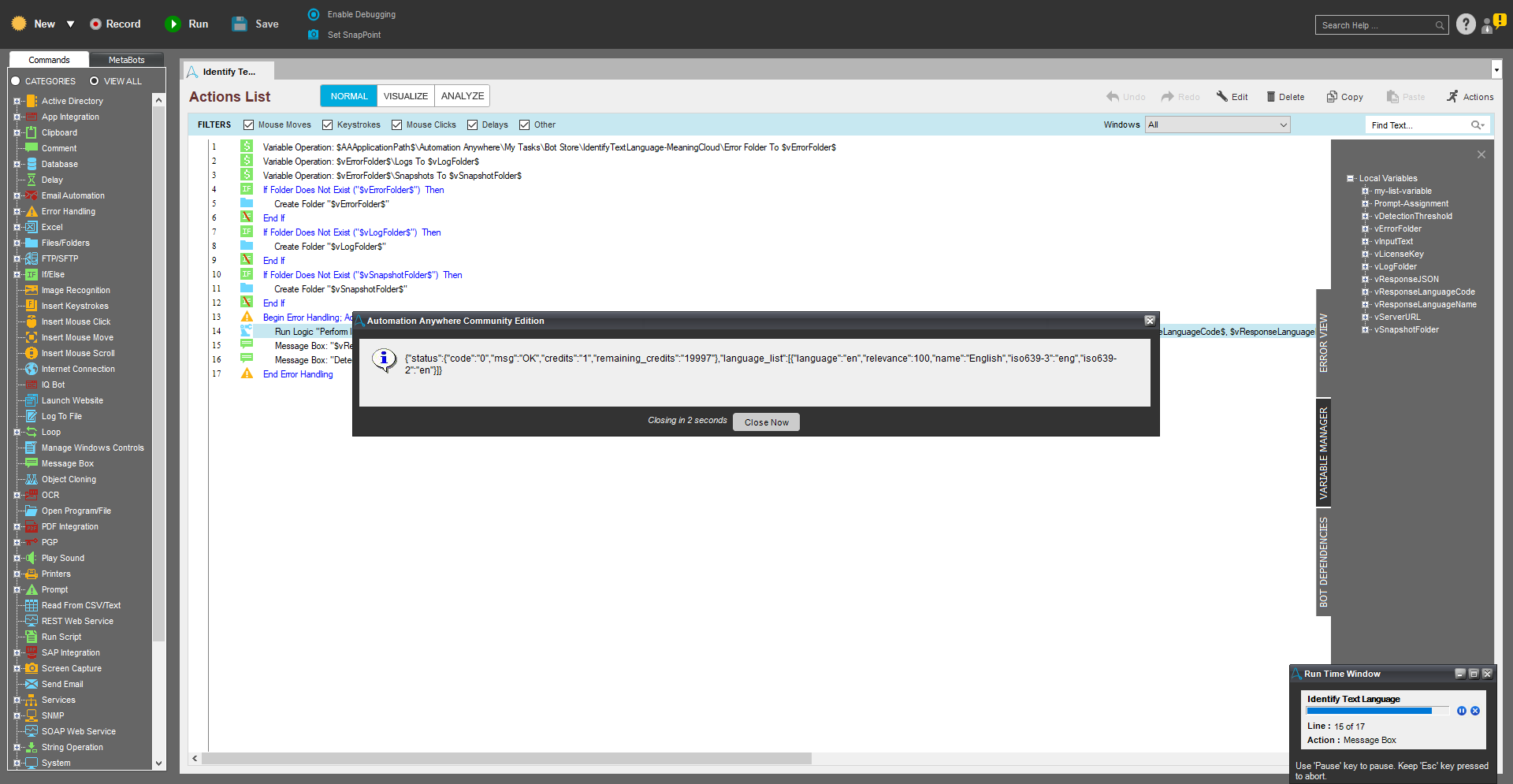Identify Text Language
Identify automatically the language in which the text is written.
Top Benefits
- Identify the language of a text from a list of more than 160 languages.
- No need to engage speakers in each language to discriminate texts.
- Allows each text to be analyzed only using resources specific to that language.
- Simplifies and optimizes the analysis operations and improves quality.
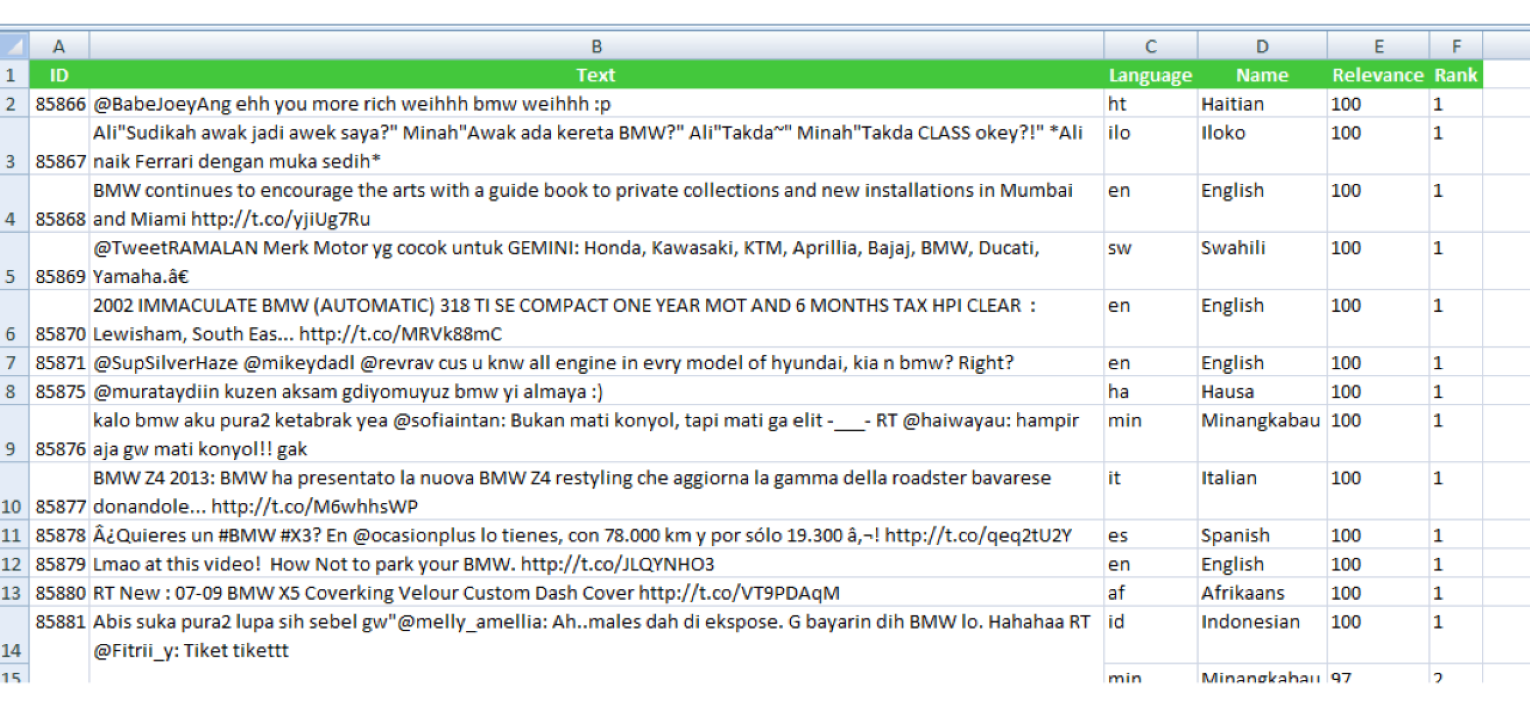
Tasks
- Identify the language of a text by its name or its ISO639 code.
- Obtain the full analysis of the language identification for the given text
Many organizations operate in a multinational scenario and need to analyze texts (documents, social comments, contact center interactions) originating in several languages. And obviously this analysis (either by manual or automatic means) requires the use of resources specific to each language. But first, obviously, it is necessary to detect the language of the text.
This Bot carries out a request to MeaningCloud's Language Identification API. MeaningCloud's Language Analysis allows you to discriminate the language in which a text is written from a total of 160 languages. It accepts the text to be analyzed and returns the list of detected languages, identified using ISO coding.
Bot will output the name of the language/s detected, their ISO639 code and a JSON with the complete analysis returned by the API.
Once the language has been identified, the text can be analyzed using exclusive resources specialized in that language (both technical and human). This avoids consuming valuable multi-language resources in this low-level task.
Free
- Applications
-

- Business Process
- Information Technology
- Category
- Artificial Intelligence
- Downloads
- 32
- Vendor
- Automation Type
- Bot
- Last Updated
- December 14, 2020
- First Published
- January 14, 2020
- Platform
- 11.x
- ReadMe
- ReadMe
- Support
-
- MeaningCloud
- Mon, Tue, Wed, Thu, Fri 9:00-17:00 UTC+0
- support@meaningcloud.com
- Agentic App Store FAQs
- Bot Security Program
-
 Level 1
Level 1
Setup Process
Install
Download the Bot and follow the instructions to install it in your AAE Control Room.
Configure
Open the Bot to configure your username and other settings the Bot will need (see the Installation Guide or ReadMe for details.)
Run
That's it - now the Bot is ready to get going!
Requirements and Inputs
- Access to MeaningCloud Language Identification 2.0 (MeaningCloud account)
- Input a UTF-8 text