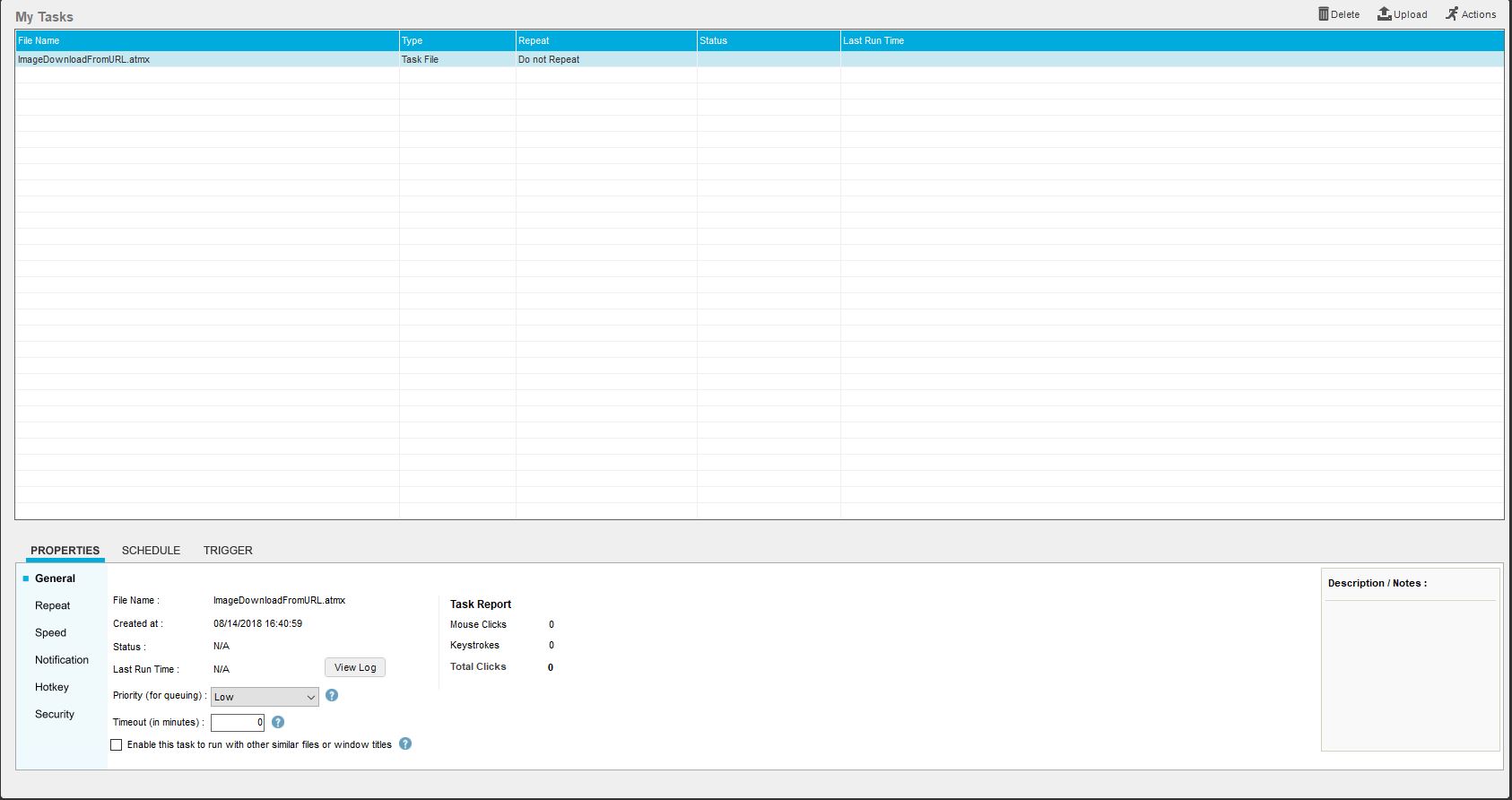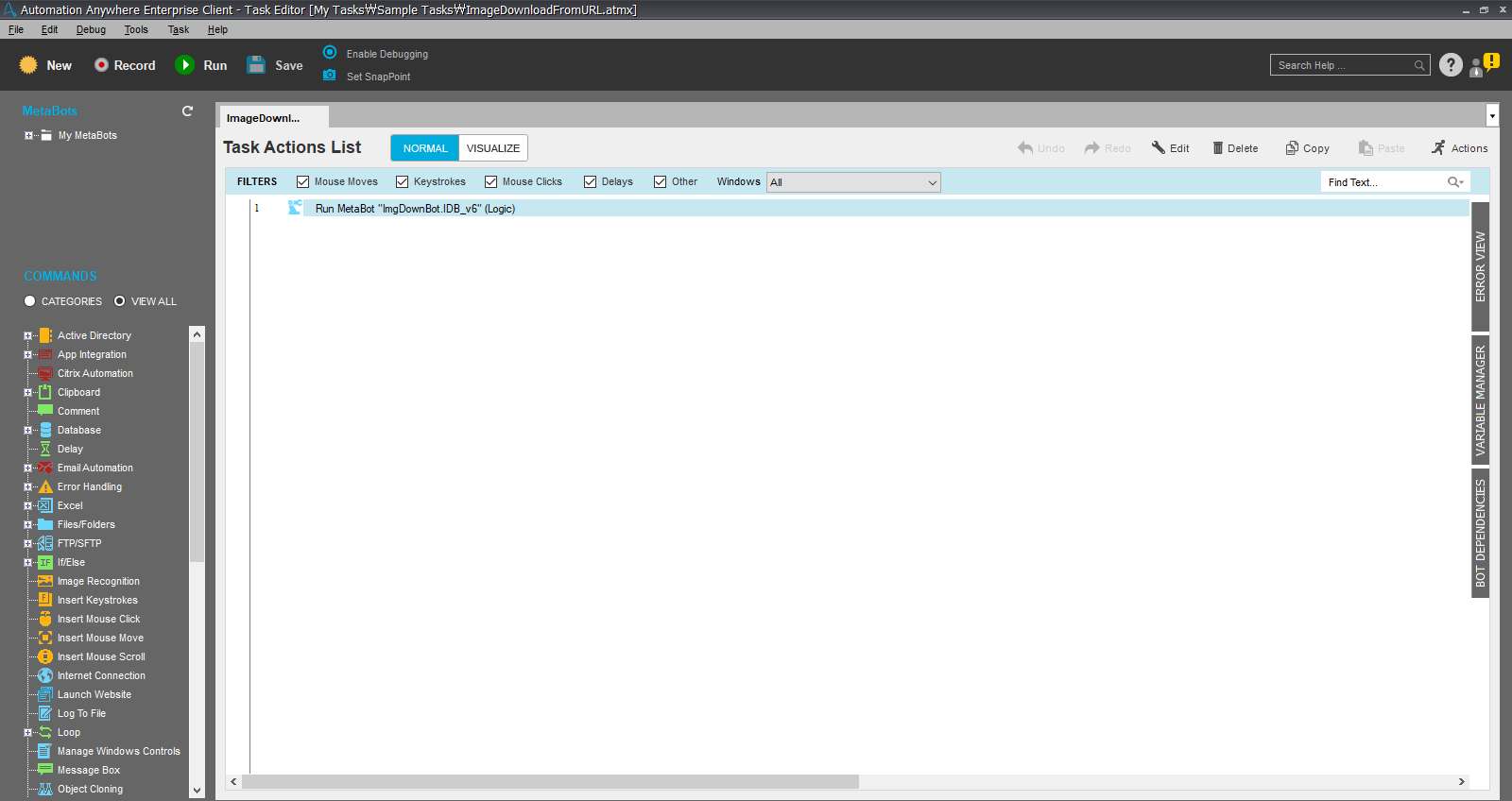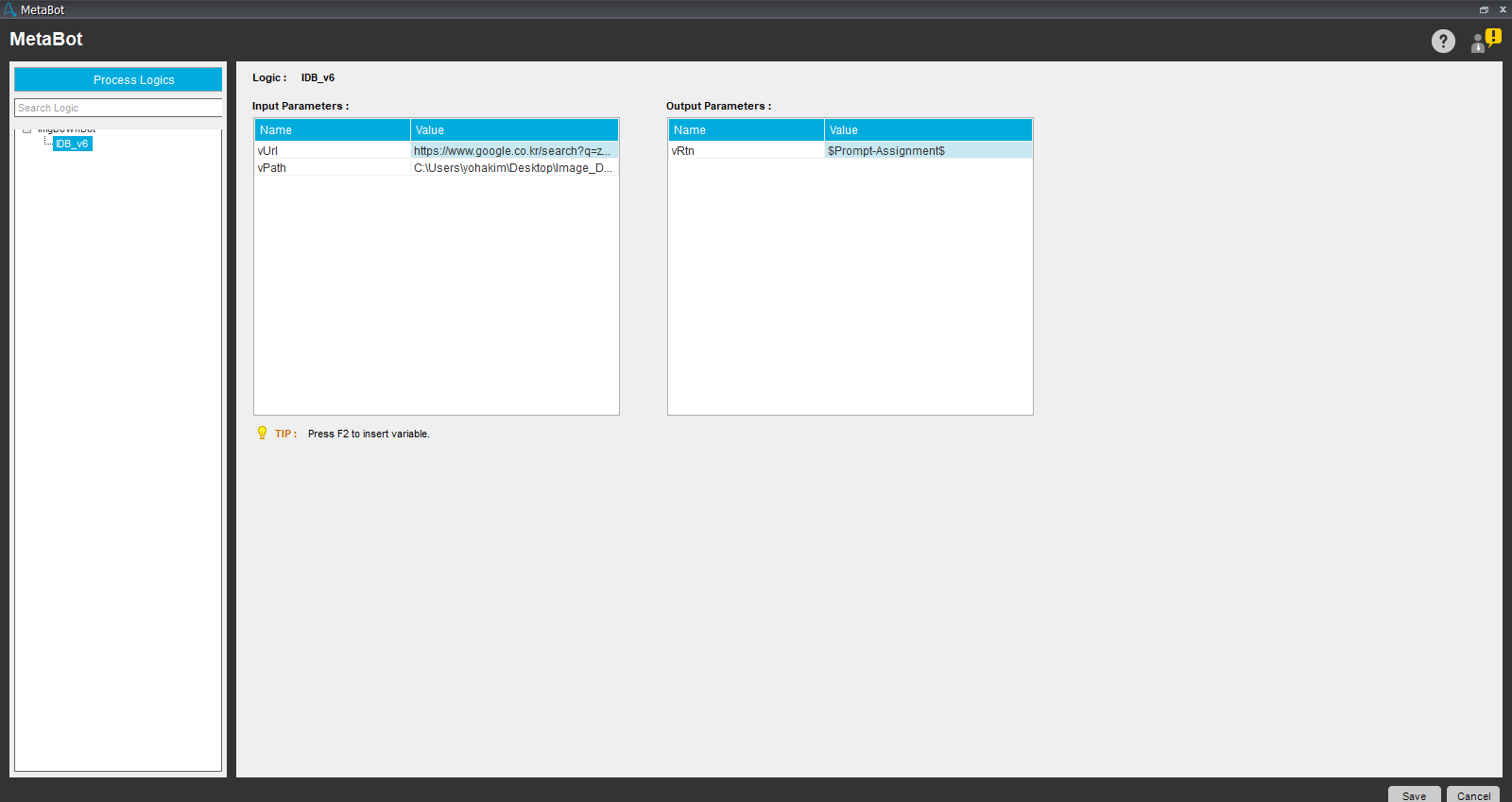Download Images from Webpages
This bot will download all the images on a certain web page to a defined folder path in the local machine.
Top Benefits
- Downloads multiple images from a web page
- Can be executed in a loop to download all the images from a list of web pages
Read a targeted web page and MetaBot will download all the images from the web page. A folder path needs to be defined in MetaBot to save the images downloaded from the web.
To download multiple images from the target URL. The users will fill out a total of three variables:
Two input variables:
- Target URL
- Filepath where the images will be saved
Output variable: To verify if the URL is valid
Output: Downloaded Images / Error Messages (if any)
Key Use Case: To download multiple images from the target URLs
Free
- Applications
-

- Business Process
- Information Technology
- Category
- Utility
- Downloads
- 393
- Vendor
- Automation Type
- Bot
- Last Updated
- February 4, 2021
- First Published
- August 20, 2018
- Platform
- 11.x
- Support
-
- Community Support Only
- Pathfinder Community Developer Forum
- Agentic App Store FAQs
- Bot Security Program
-
 Level 1
Level 1
Setup Process
Install
Download the Bot and follow the instructions to install it in your AAE Control Room.
Configure
Open the Bot to configure your username and other settings the Bot will need (see the Installation Guide or ReadMe for details.)
Run
That's it - now the Bot is ready to get going!
Requirements and Inputs
- Inputs: Target URL and Filepath where images will be saved