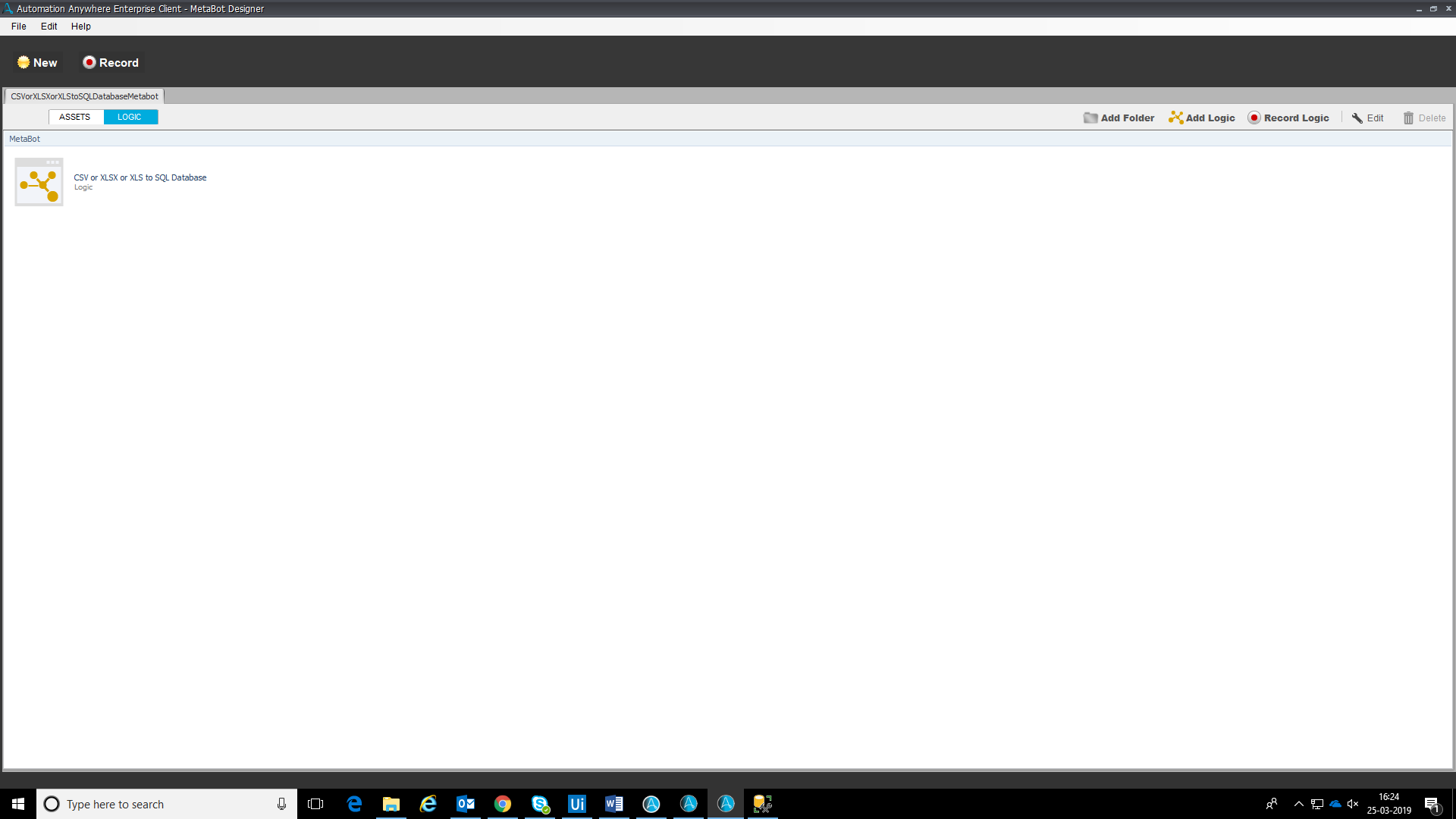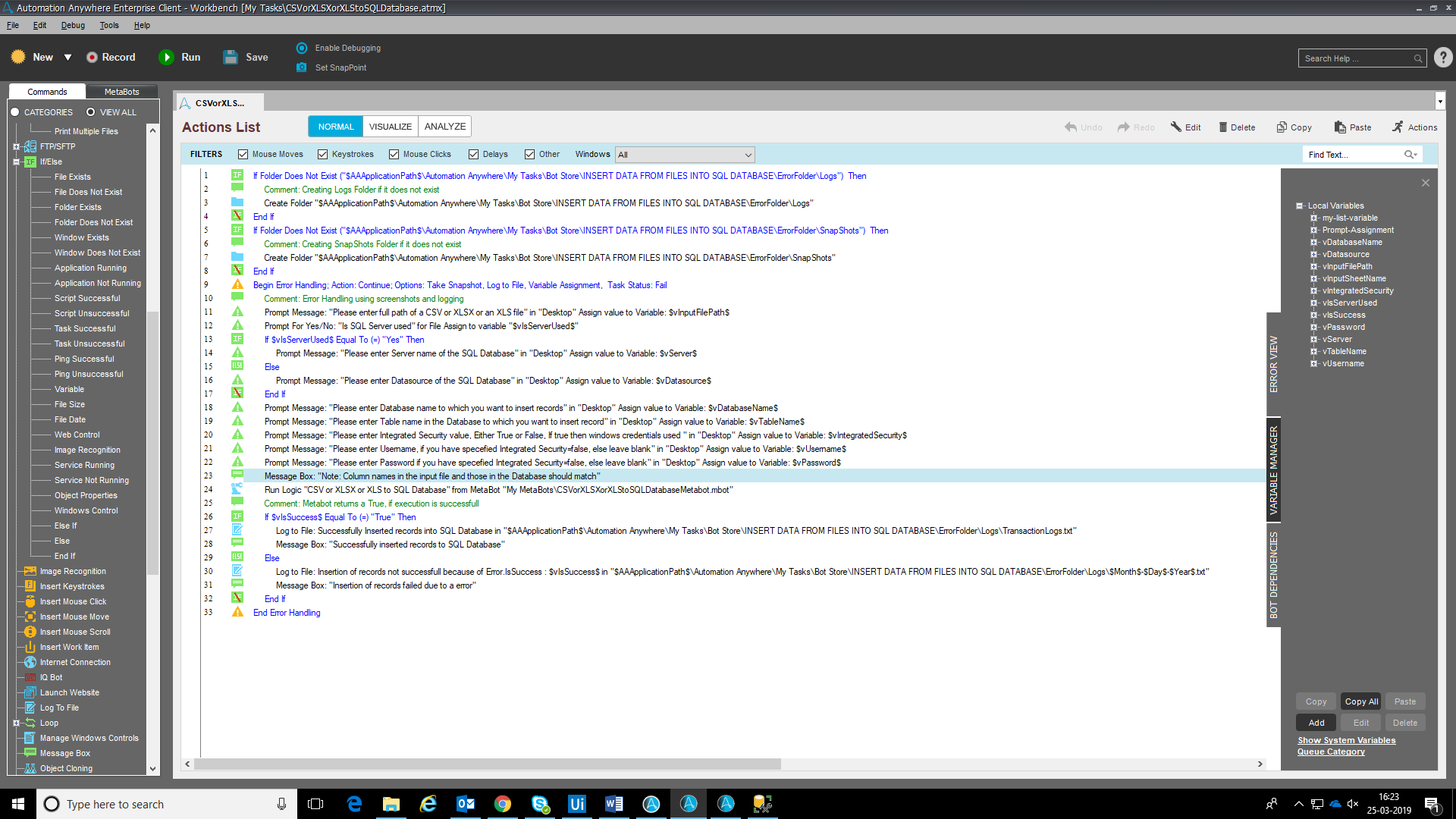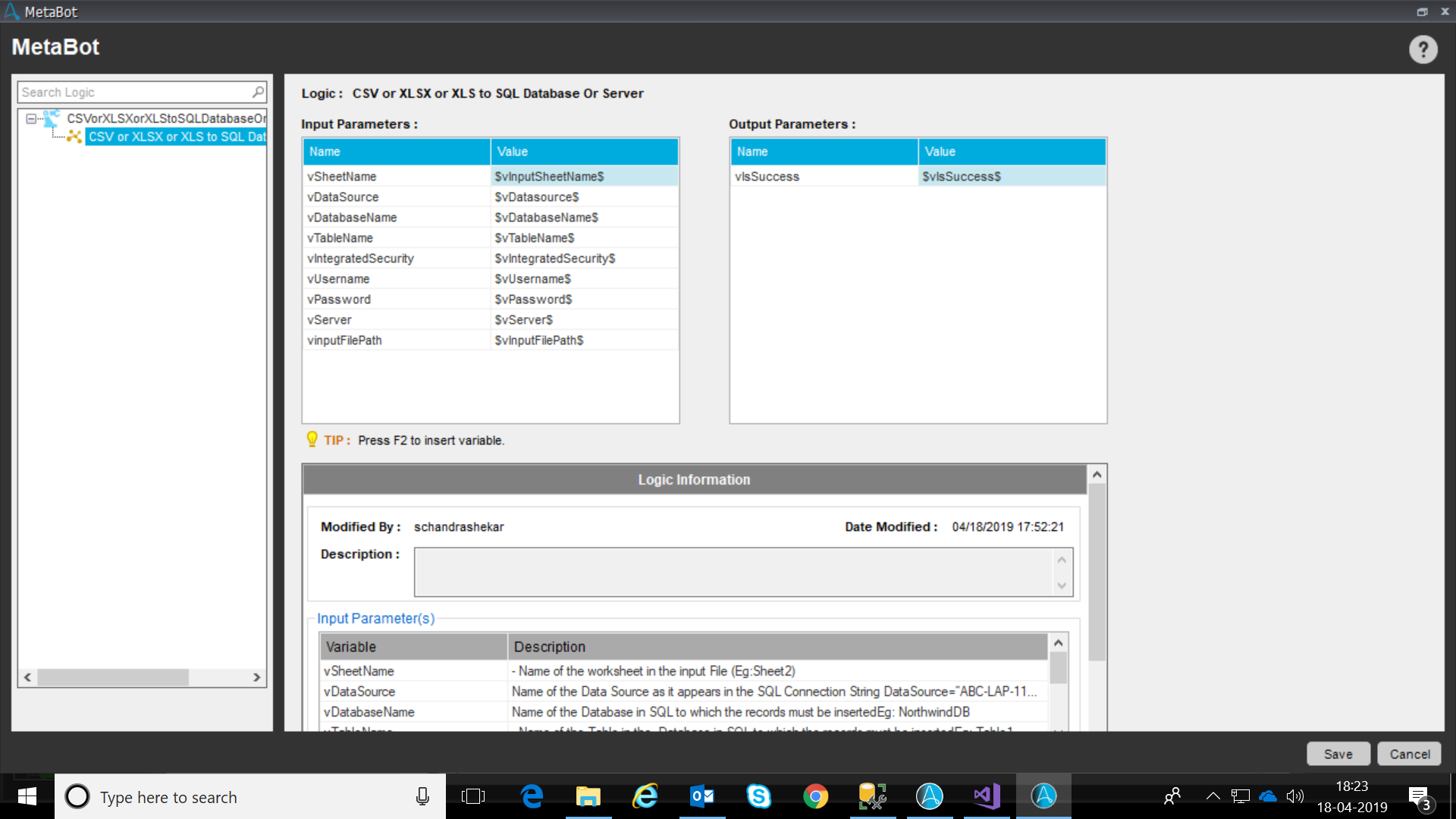Insert Data From Files Into Sql Database Or Server
This Metabot provides the functionality of exporting contents in any one of the file formats(either a CSV/XLSX/XLS) into an SQL Database
Top Benefits
- Fast transfer/export of data from CSV/XLSX/XLS files. Bulk copying of contents takes less time for huge records also. Querying knowledge not required to export data.No drivers needed.
CSV File contents to SQL Database XLSX File contents to SQL Database XLS File contents to SQL Database
This Metabot can easily process huge sets of data also with ease.This Metabot provides the functionality of exporting contents in any one of the file formats(either a CSV/XLSX/XLS) into an SQL Database by just specifying the Input file path, Sheet name, Name of the Database , Name of the Table ,Datasource or Server and credentials as parameters to establish connection string.
Key Use Case: Transfer large amounts of data into SQL Database with less time. Huge set of logs can be exported to a Database where as storing it in a file can cause it to corrupt or crash and eventually loss of data. No need of drivers to establish connection, transfer data using just the bot with no other dependencies.Transfer large amounts of data into SQL Database with less time.
Huge set of logs can be exported to a Database where as storing it in a file can cause it to corrupt or crash and eventually loss of data.
No need of drivers to establish connection, transfer data using just the bot with no other dependencies.
Free
- Applications
-

- Business Process
- Information Technology
- Category
- RPA Developer ToolsUtility
- Downloads
- 459
- Vendor
- Automation Type
- Bot
- Last Updated
- July 24, 2020
- First Published
- April 19, 2019
- Platform
- 11.x
- Support
-
- Opteamix
- 17205088780
- RPA_Support@opteamix.com
- Agentic App Store FAQs
- Bot Security Program
-
 Level 1
Level 1
Setup Process
Install
Download the Bot and follow the instructions to install it in your AAE Control Room.
Configure
Open the Bot to configure your username and other settings the Bot will need (see the Installation Guide or ReadMe for details.)
Run
That's it - now the Bot is ready to get going!
Requirements and Inputs
- SQL , Automation Anywhere v11.0
- Inputs: Input CSV or XLSX or XLS file Path, Sheet Name, SQL Server or Datasource(either one),Integrated Security(True or False),Username and Password to logon to SQL Server(if Integrated Security=false),SQL DatabaseName, SQL Table Name