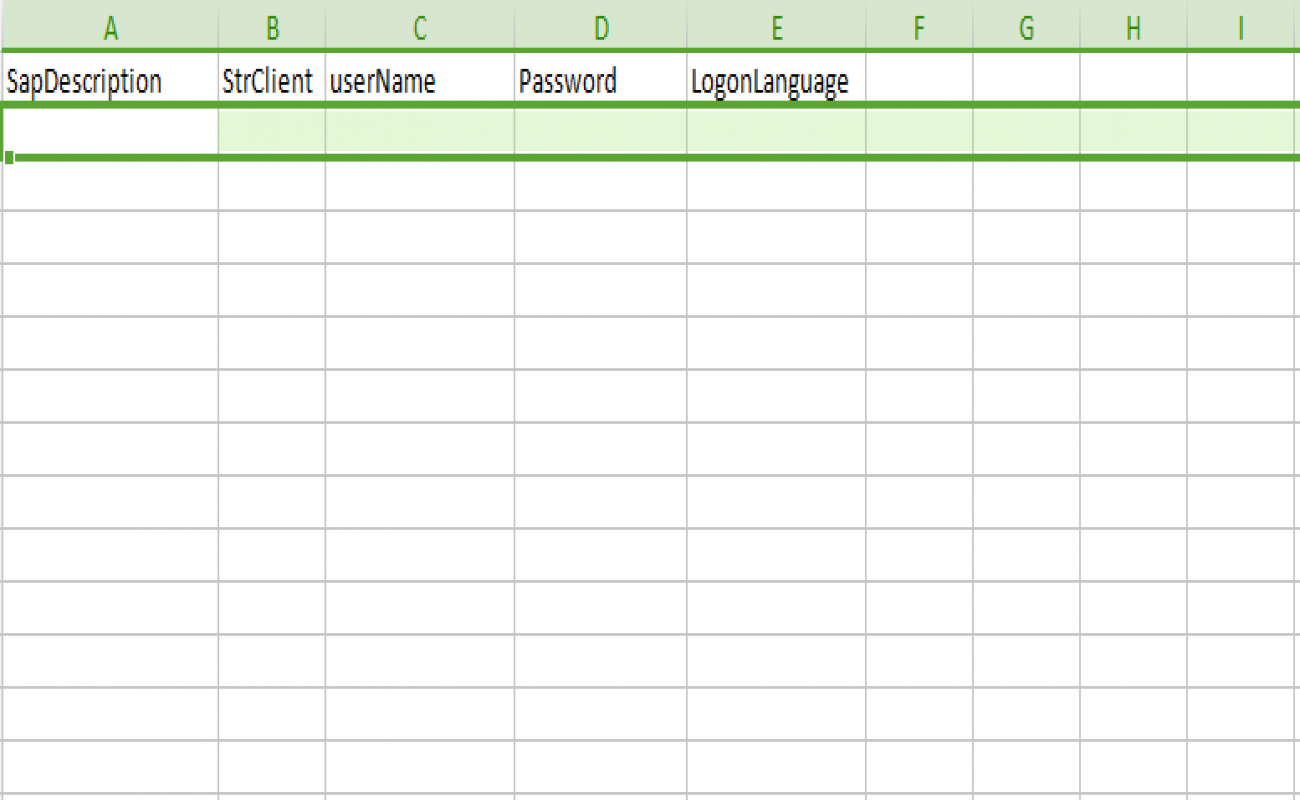Invoice Overview In SAP
This bot automates MIR6 (Invoice Overview) in SAP.
Top Benefits
- Fast and accurate processing
- Cost savings for manual and repetitive tasks
- Enable better customer service

Tasks
- Read Excel sheets to get input data
- Automate SAP GUI log in 760
- Run the task bot
- Store the status of the task in an Excel sheet
MIR6 (Invoice Overview) is a standard SAP transaction code available within R/3 SAP systems depending on your version and release level. SAP transaction MIR6 (Invoice Overview) is classified in the Materials Management module under application component Invoice Verification and runs Appl. Development: R/3 Decentralized Invoice Verification program SAPMM08N upon execution.
Free
- Applications
-

- Business Process
- Inventory Management
- Category
- ProductivityUtility
- Downloads
- 44
- Vendor
- Automation Type
- Bot
- Last Updated
- December 4, 2020
- First Published
- December 16, 2019
- Platform
- 11.3
- Community Version
- 11.3.1
- Support
-
- Sapours Technologies Pvt. Ltd.
- Mon, Tue, Wed, Thu, Fri 9:00-17:00 UTC+0
- 912066277962
- support@sapours.in
- Agentic App Store FAQs
- Bot Security Program
-
 Level 1
Level 1
Setup Process
Install
Download the Bot and follow the instructions to install it in your AAE Control Room.
Configure
Open the Bot to configure your username and other settings the Bot will need (see the Installation Guide or ReadMe for details.)
Run
That's it - now the Bot is ready to get going!
Requirements and Inputs
- SAP GUI Log In 760
- Spreadsheets: "Credentials.xlsx", "Invoice Overview-MIR6.xlsx"