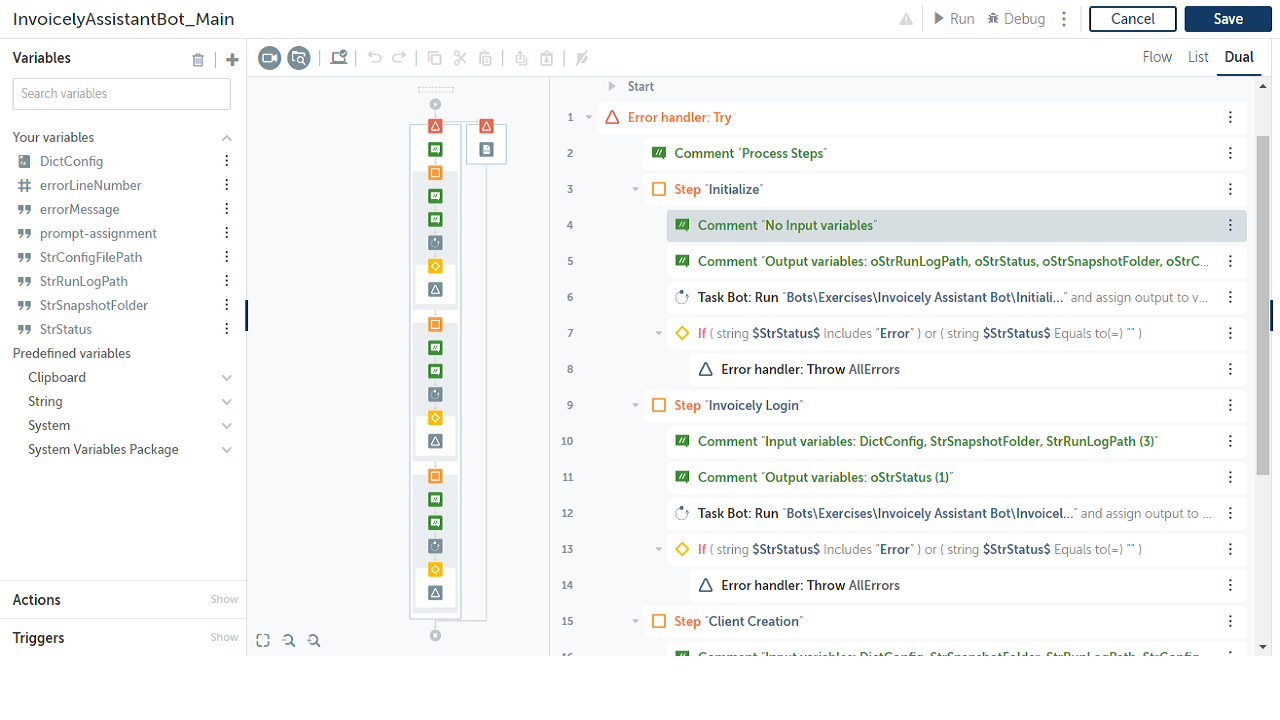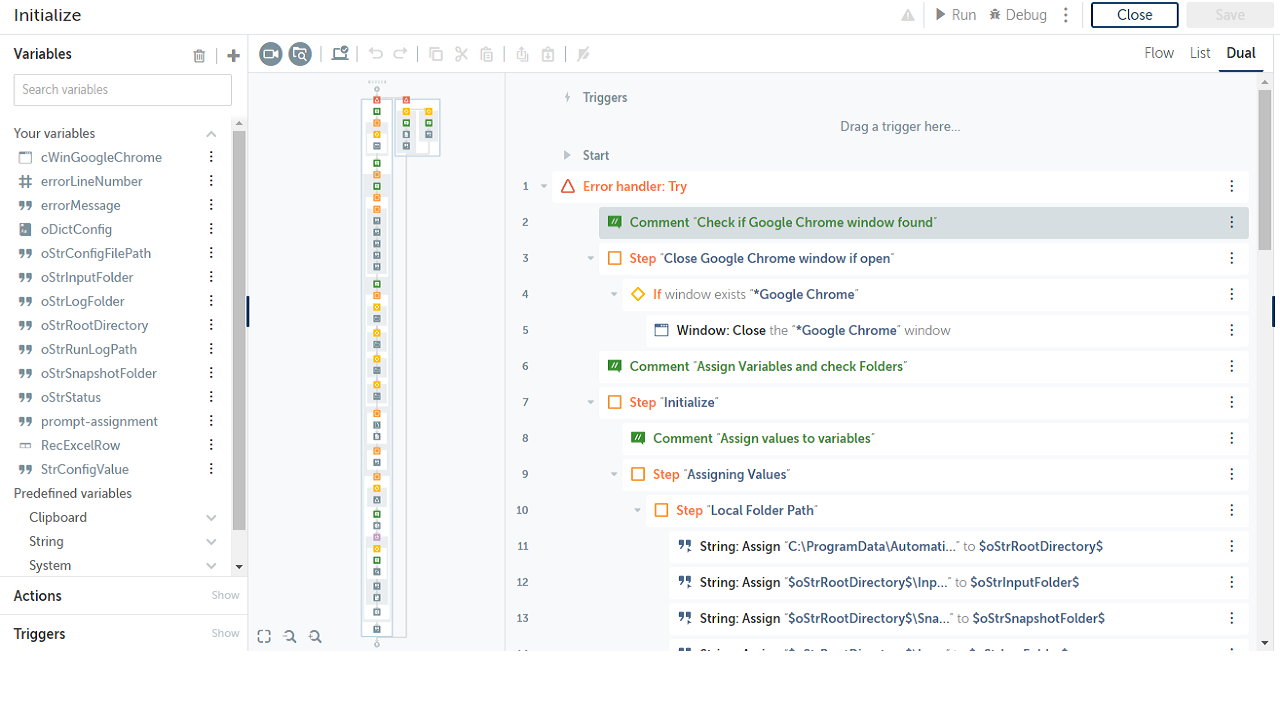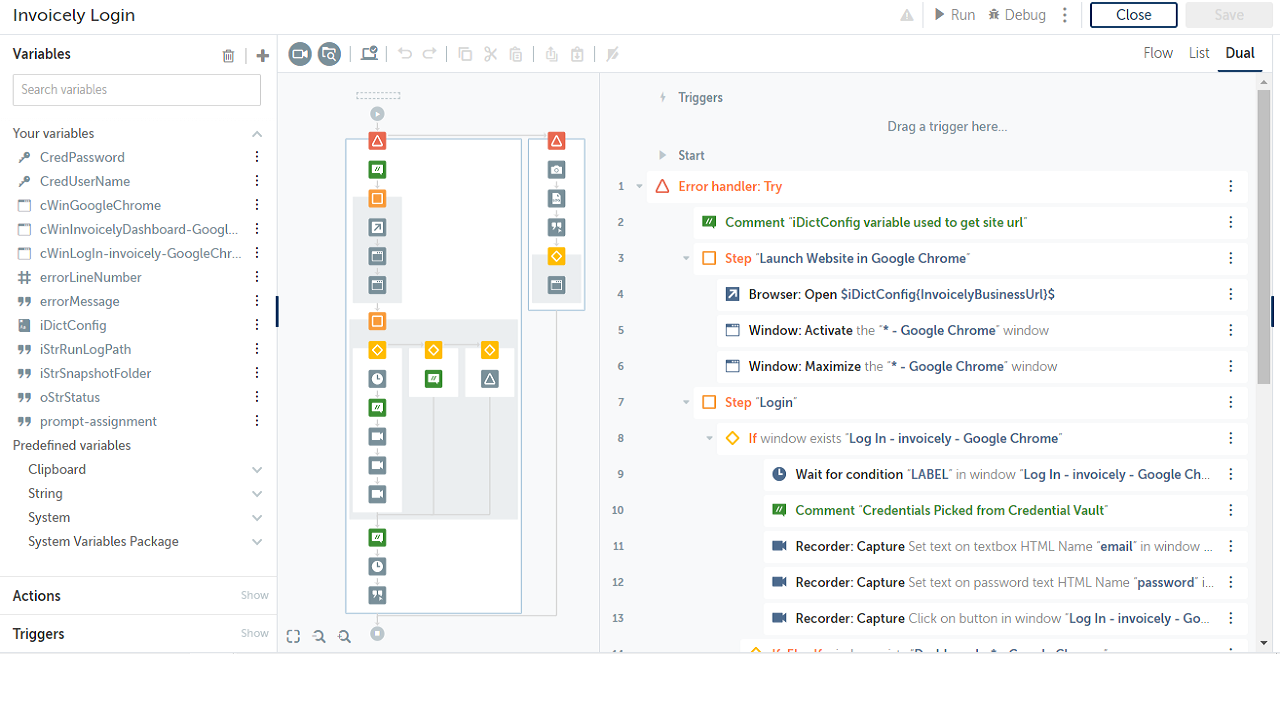Invoicely Assistant to Automate Repetitive Processes
The Invoicely Assistant bot is designed to demonstrate how Automation Anywhere’s RPA tool enables a user to automate rule-based repetitive processes
Top Benefits
- Creation of multiple individual and organization clients on the Invoicely website
- Enabling un-attended, reliable, error free data input
- Fast and hassle-free client creation
Tasks
- Task Bot - Invoicely Assistant Bot - Main
- Calls Initialize, Invoicely Login, Client Creation, Sub Tasks in sequence
- Uses config file for populating data
The A360 Invoicely Assistant bot is used to automate rule-based repetitive processes. It includes the Parent Task bot as Invoicely Assistant Bot - Main. A user can create multiple individual and organization clients using the Config file which the bot uses to populate data into the Invoicely website.
Free
- Applications
-


- Business Process
- Customer Service & SupportHuman ResourcesRPA Development
- Category
- Cognitive AutomationCollaborationUtility
- Downloads
- 66
- Vendor
- Automation Type
- Bot
- Last Updated
- September 27, 2021
- First Published
- September 27, 2021
- Platform
- Automation 360
- ReadMe
- ReadMe
- Support
-
- KLOUDPAD Mobility Research Pvt. Ltd.
- Mon, Tue, Wed, Thu, Fri 9:00-17:00 UTC+0
- +914844858910
- development@cloudsys.co.in
- Agentic App Store FAQs
- Bot Security Program
-
 Level 1
Level 1
Setup Process
Install
Download the Bot and follow the instructions to install it in your AAE Control Room.
Configure
Open the Bot to configure your username and other settings the Bot will need (see the Installation Guide or ReadMe for details.)
Run
That's it - now the Bot is ready to get going!
Requirements and Inputs
- Automation 360 setup to run in your machine
- Bot creator license
- Invoicely account with Credentials preferably stored in Credential vault
- Folder structure and updated Config excel in Input folder