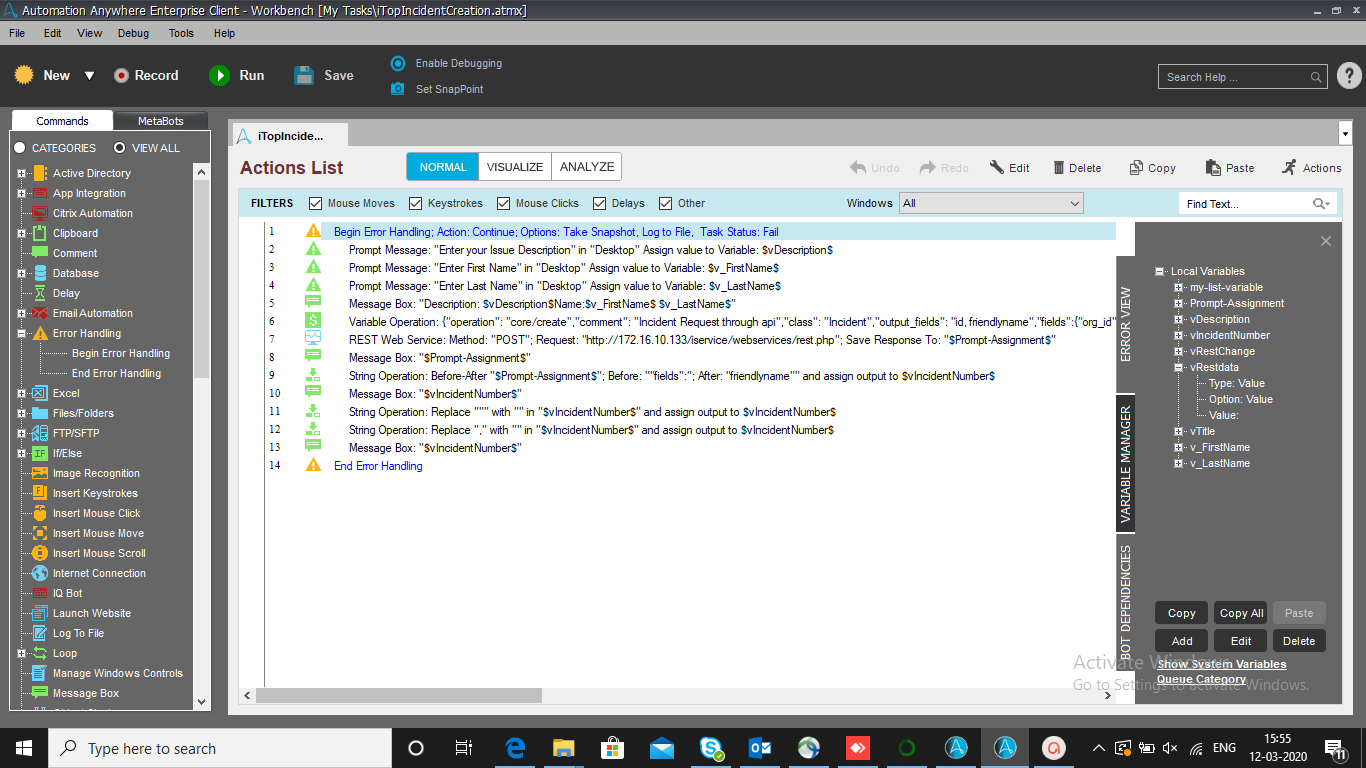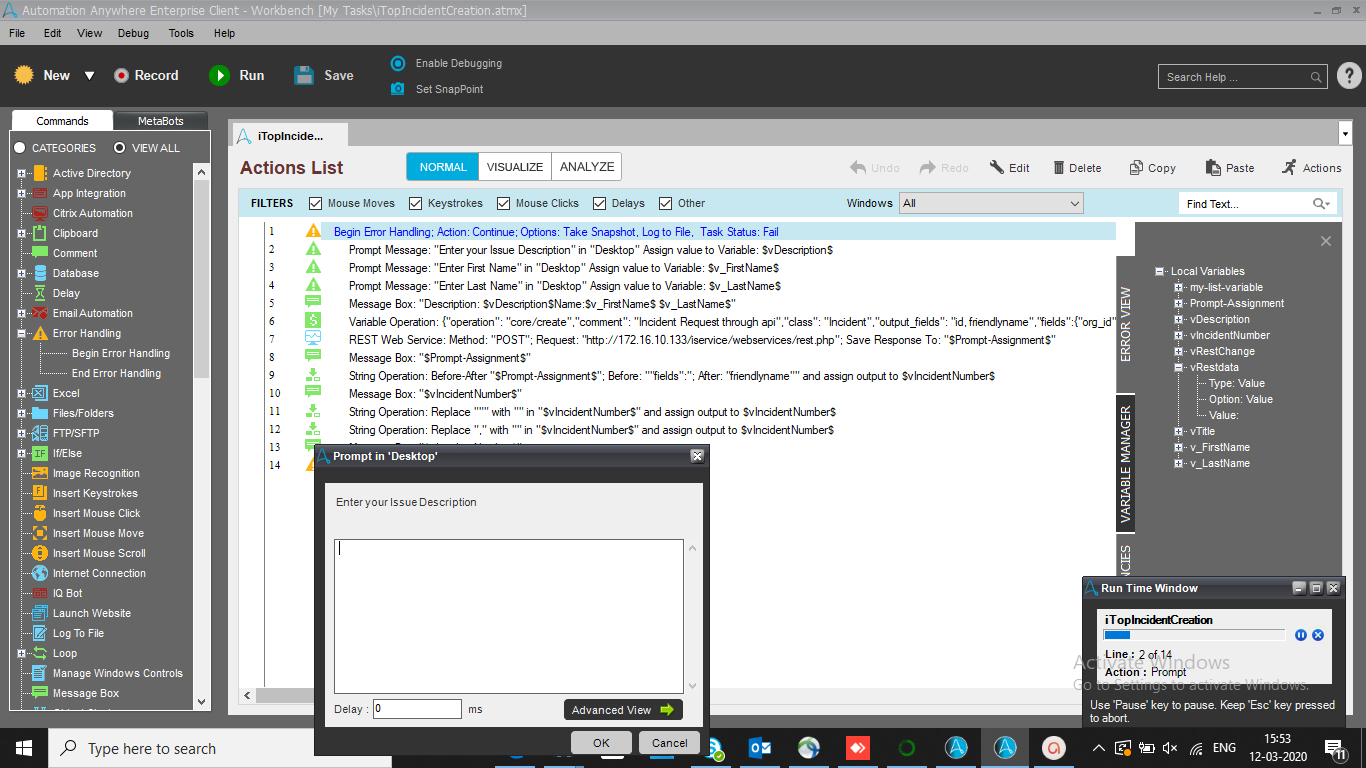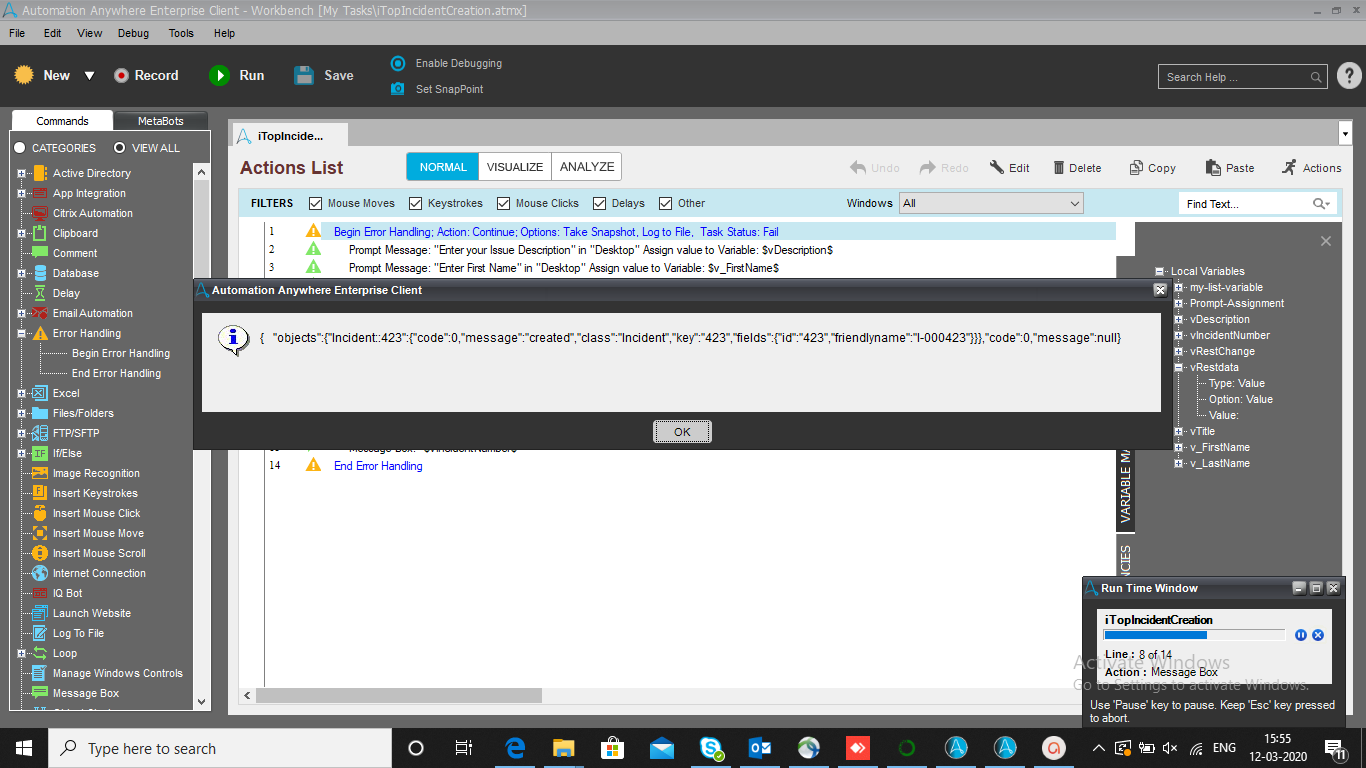Create Incident In iTop
This bot will read a value from prompt assignment, hit the Rest API, then create the incident in iTop.
Top Benefits
- Improves productivity by eliminating the need to go to iTop to create incidents
- No need to log into iTop
- 100% secure since the user can't check the access
- Fast and efficient
Tasks
- Read the value from prompt
- Process Rest web services and pass the value
- Show the ticket number in message box after successful incident creation
This bot will read the value from prompt assignment and pass it to the Rest API. It will hit the API then create the incident in iTop. After completion of the bot, the user will see the incident number in a message box without going into iTop. The ticket number will show in the message box so the user can note the incident number.
Free
- Applications
-

- Business Process
- Customer Service & Support
- Category
- Utility
- Vendor
- Automation Type
- Bot
- Last Updated
- December 11, 2020
- First Published
- March 12, 2020
- Platform
- 11.3
- ReadMe
- ReadMe
- Support
-
- In2IT Technologies
- Mon, Tue, Wed, Thu, Fri 9:00-17:00 UTC+0
- 911204842600
- info@in2ittech.com
- Agentic App Store FAQs
- Bot Security Program
-
 Level 1
Level 1
Setup Process
Install
Download the Bot and follow the instructions to install it in your AAE Control Room.
Configure
Open the Bot to configure your username and other settings the Bot will need (see the Installation Guide or ReadMe for details.)
Run
That's it - now the Bot is ready to get going!
Requirements and Inputs
- Need to enter the value in Prompt such as Description Name, FirstName, LastName