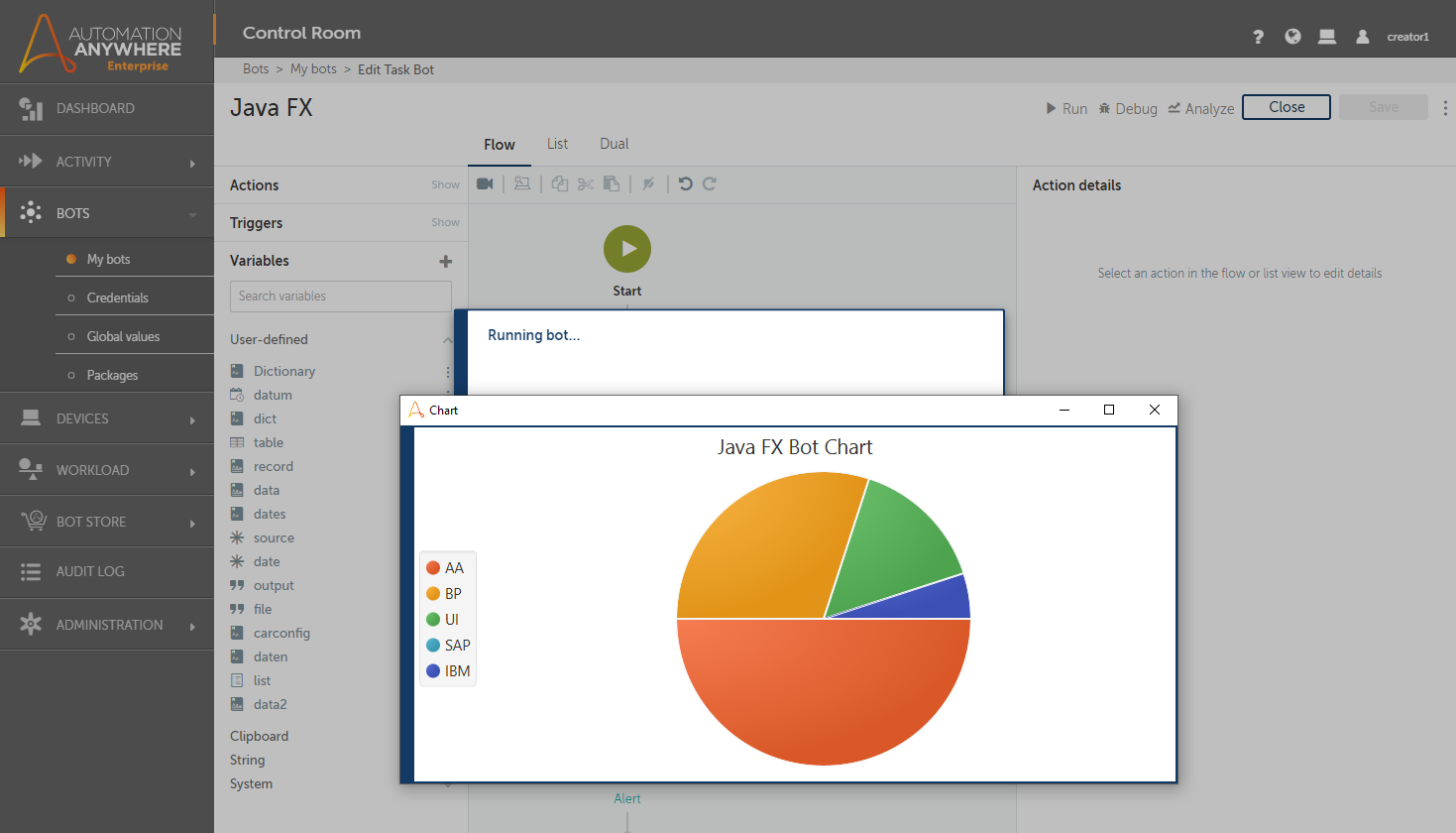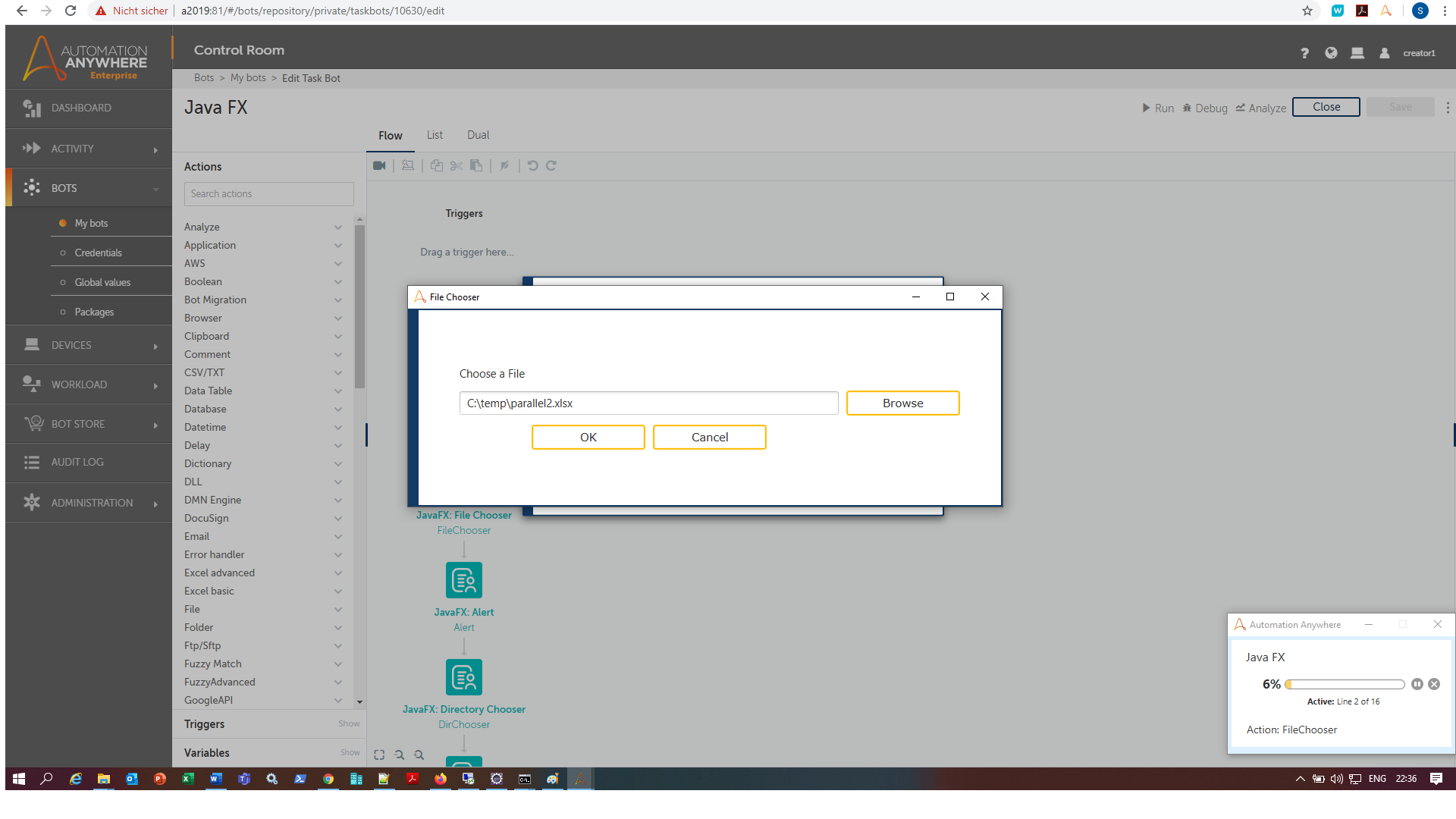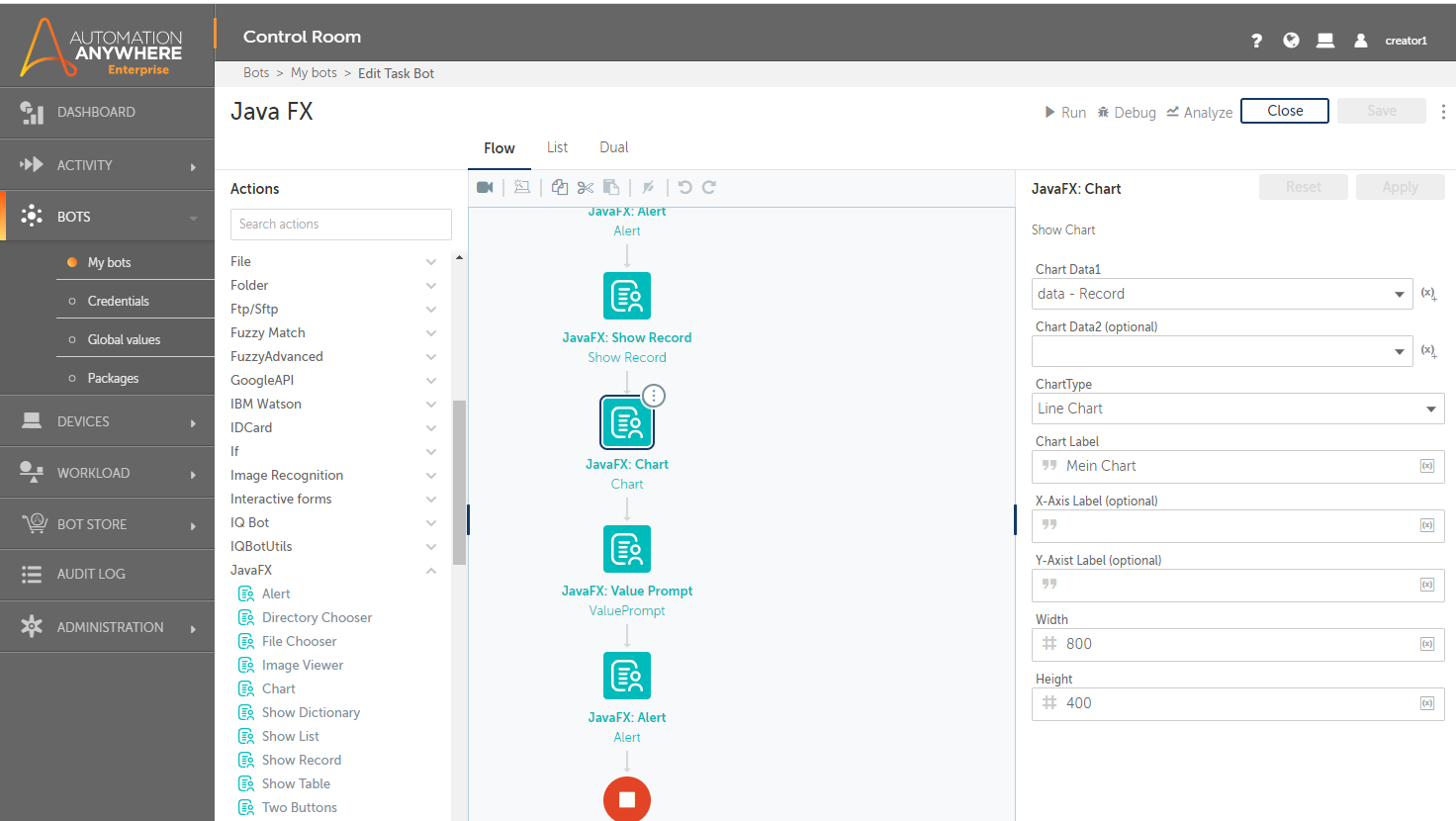Java FX Package
The package uses the Java FX technology to provide different dialog windows
Top Benefits
- Prompt users for values
- Show content of complex variables
- Display Alerts
- Show simple charts
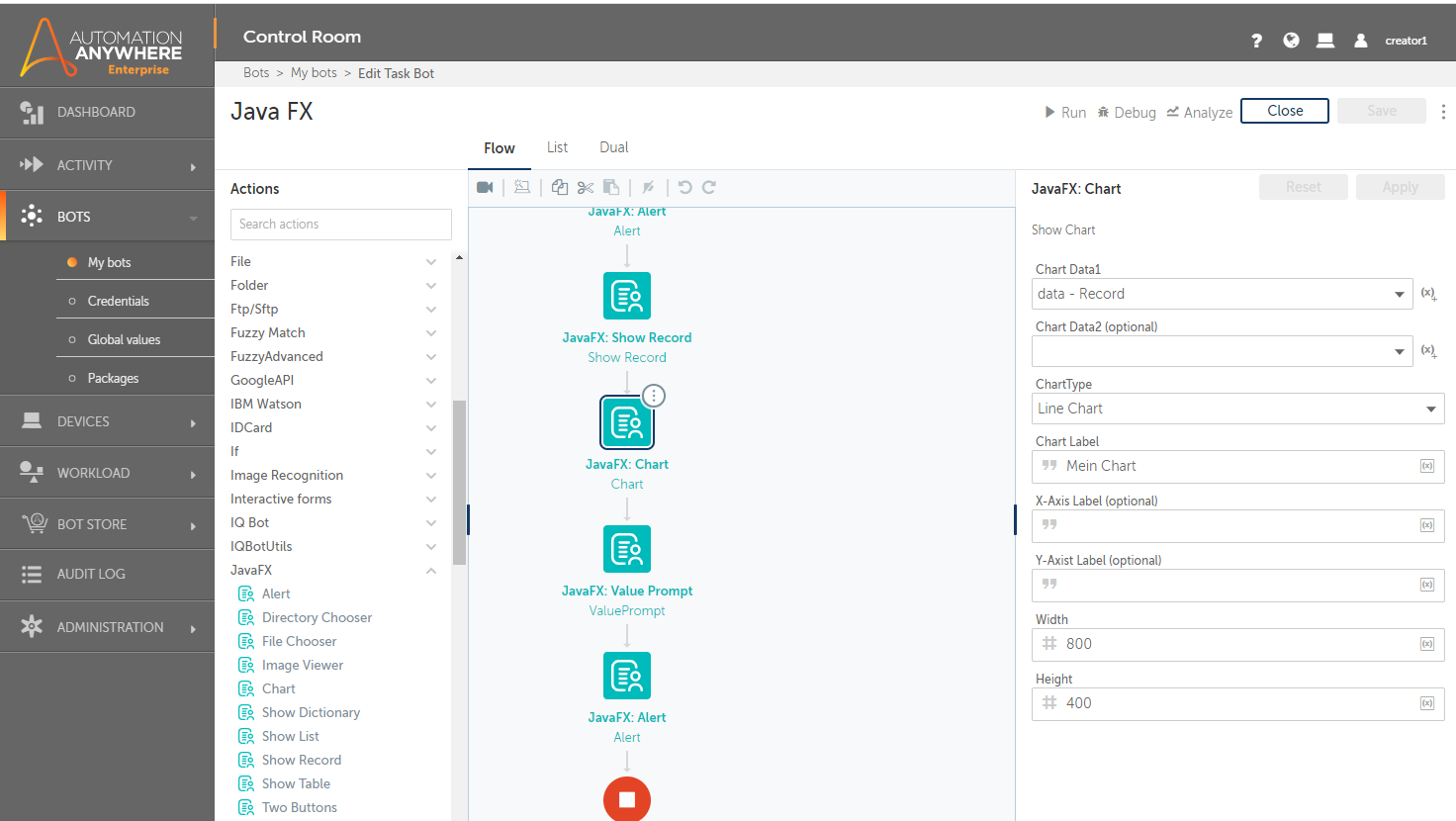
Actions
- Shows Alert message
- Choose a directory/file
- Show an image
- Show a chart
- Show content of a dictionary/table/list/record variable
- Prompt for value
- Show two buttons
The package uses the Java FX technology to provide different dialog windows. It contains actions to show alerts, prompt for values, show variable content from a list, dictionary, and record variables. For most actions, the width and labels can be customized.
The source code for this package is available on the Automation Anywhere GitHub page
Free
- Applications
-

- Business Process
- RPA Development
- Category
- RPA Developer ToolsUtility
- Downloads
- 711
- Vendor
- Automation Type
- Package
- Last Updated
- October 7, 2021
- First Published
- April 26, 2020
- Platform
- Automation 360
- ReadMe
- ReadMe
- Support
-
- Community Support Only
- Pathfinder Community Developer Forum
- Agentic App Store FAQs
- Bot Security Program
-
 Level 1
Level 1
Setup Process
Install
Download the Package and follow the instructions to install it in your AAE Control Room.
Configure
Use the Package in a bot, configure keys and other credentials the package will need (see the ReadMe for details.)
Run
That's it - now the Package is ready to get going!
Requirements and Inputs
- No special requirements