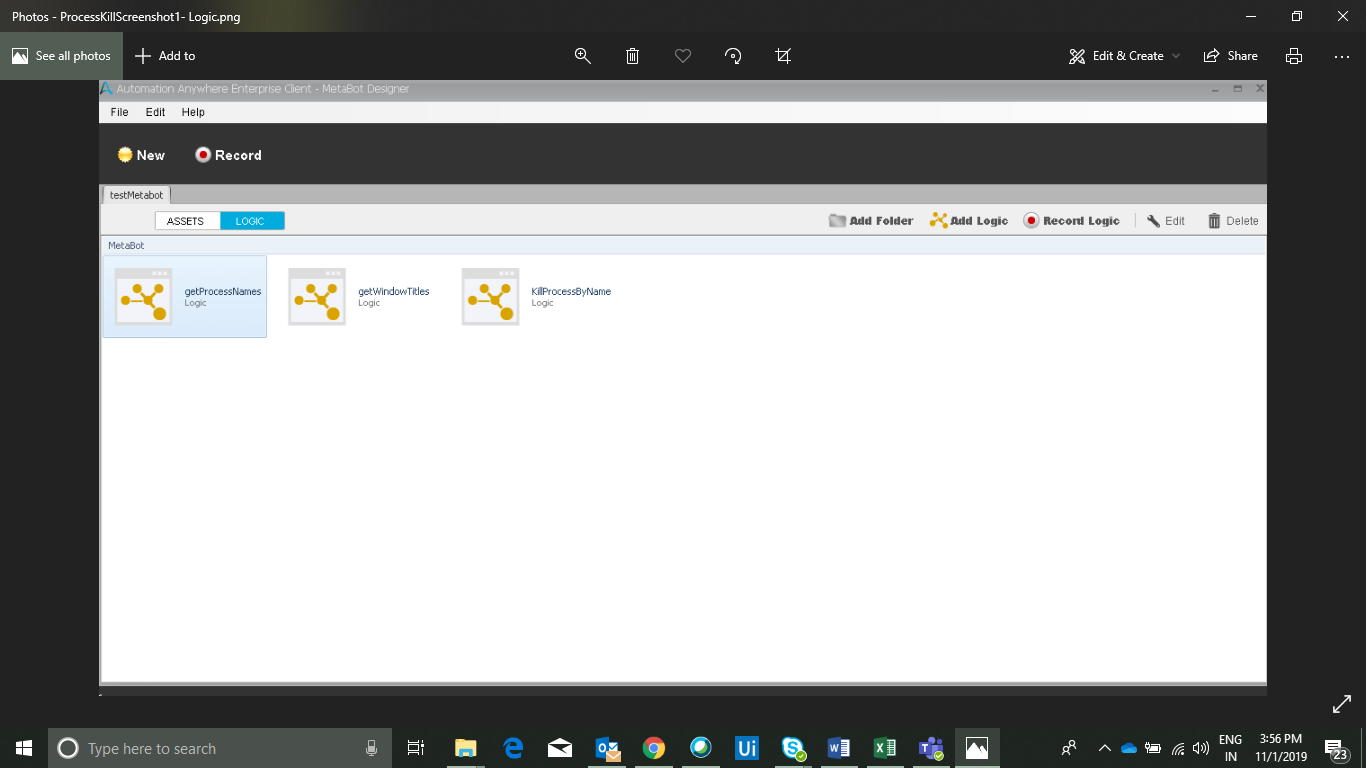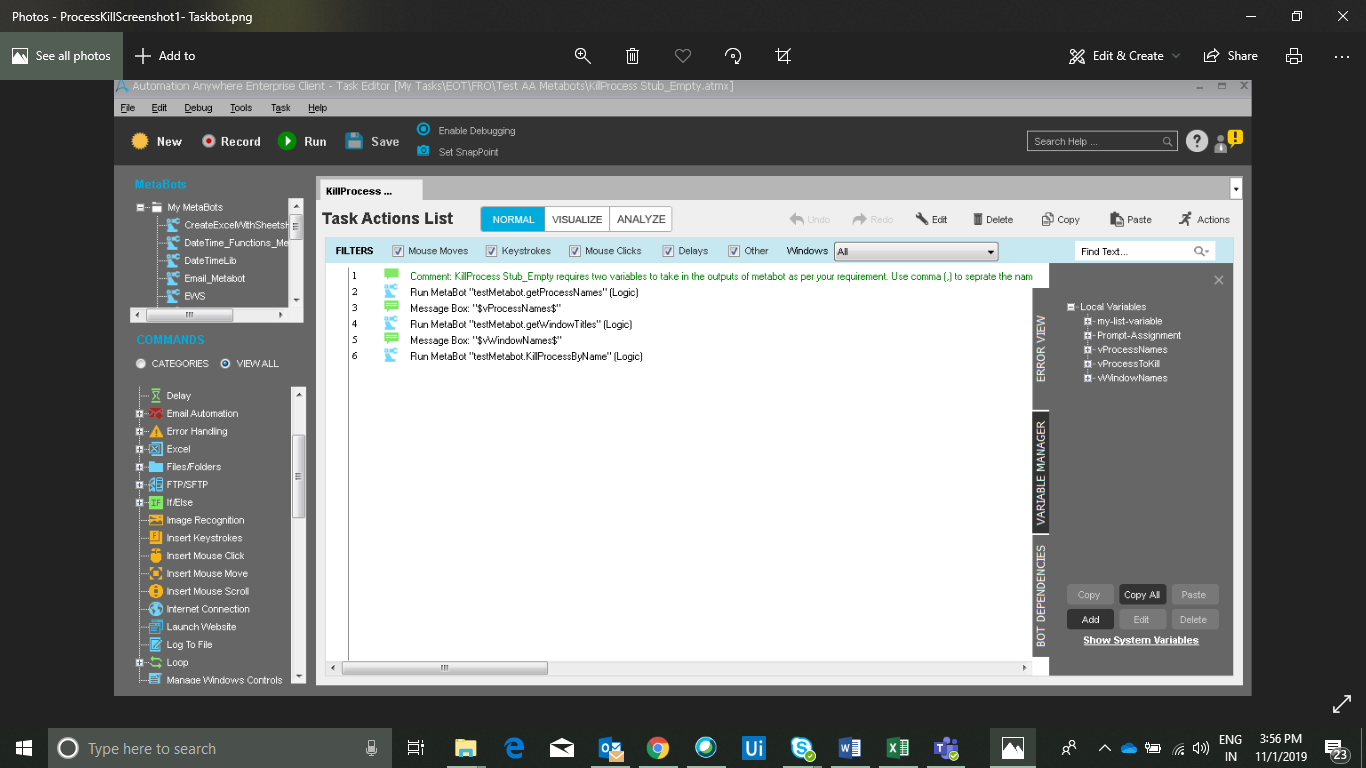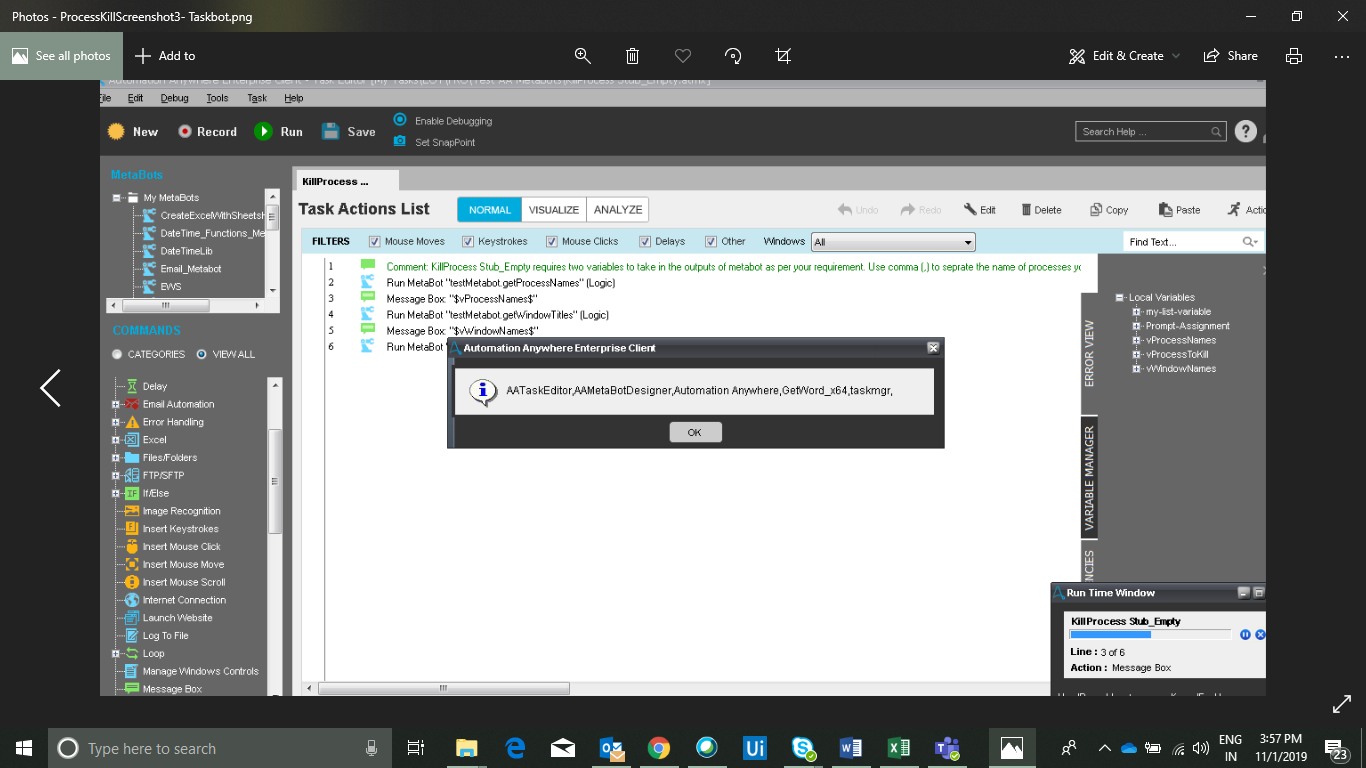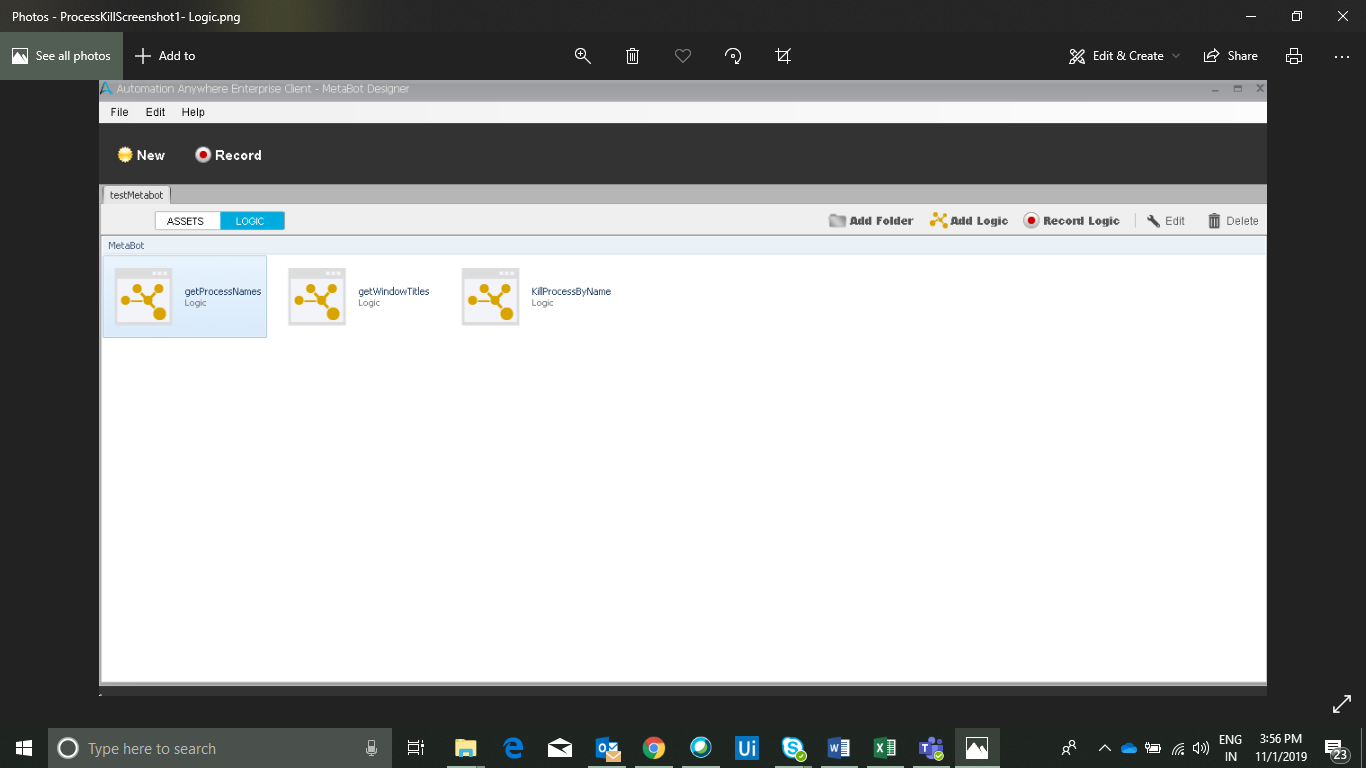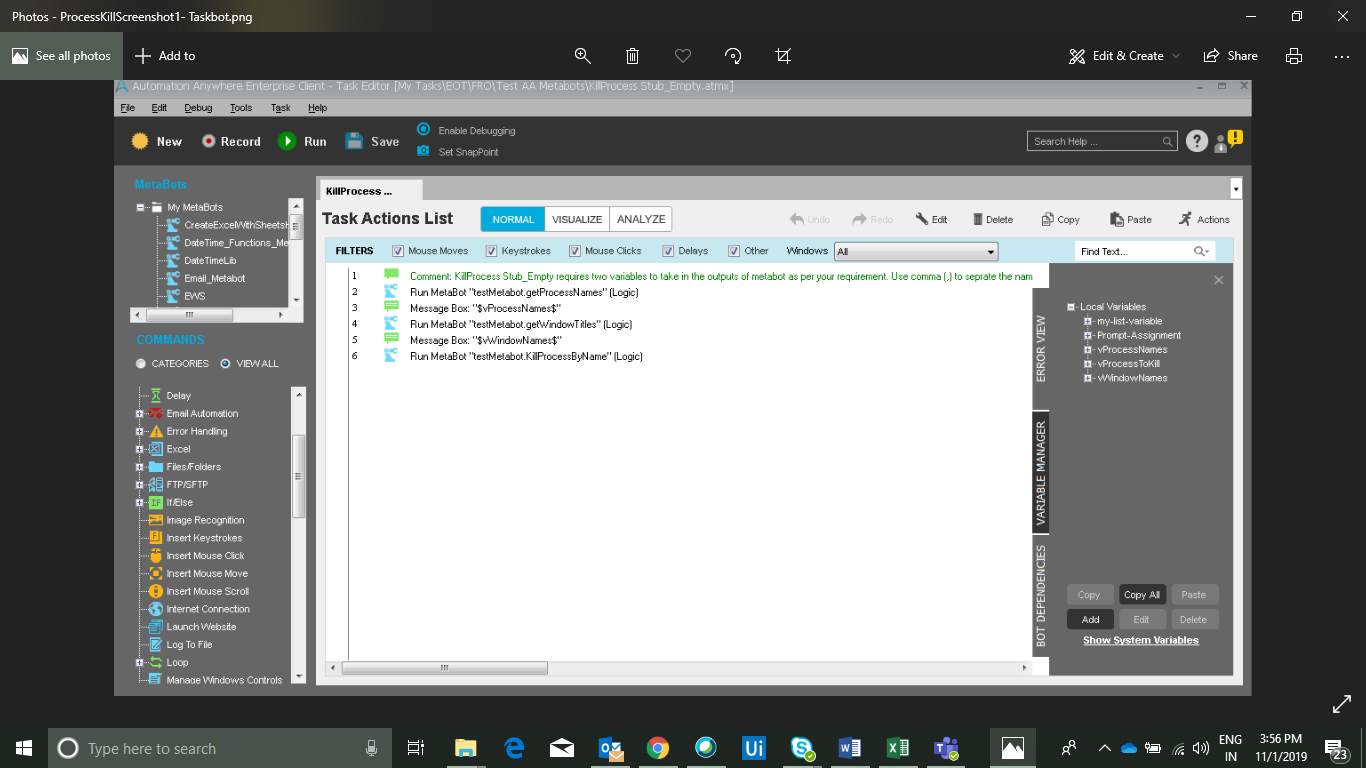Kill Running Process
Quick and seamless termination of all the processes, which are monotonous and would not be useful after most of the tasks performed using AA
Top Benefits
- Terminate any running process
- This bot is designed to show the user all the processes running in his or her session
- Quick and seamless termination of all the processes
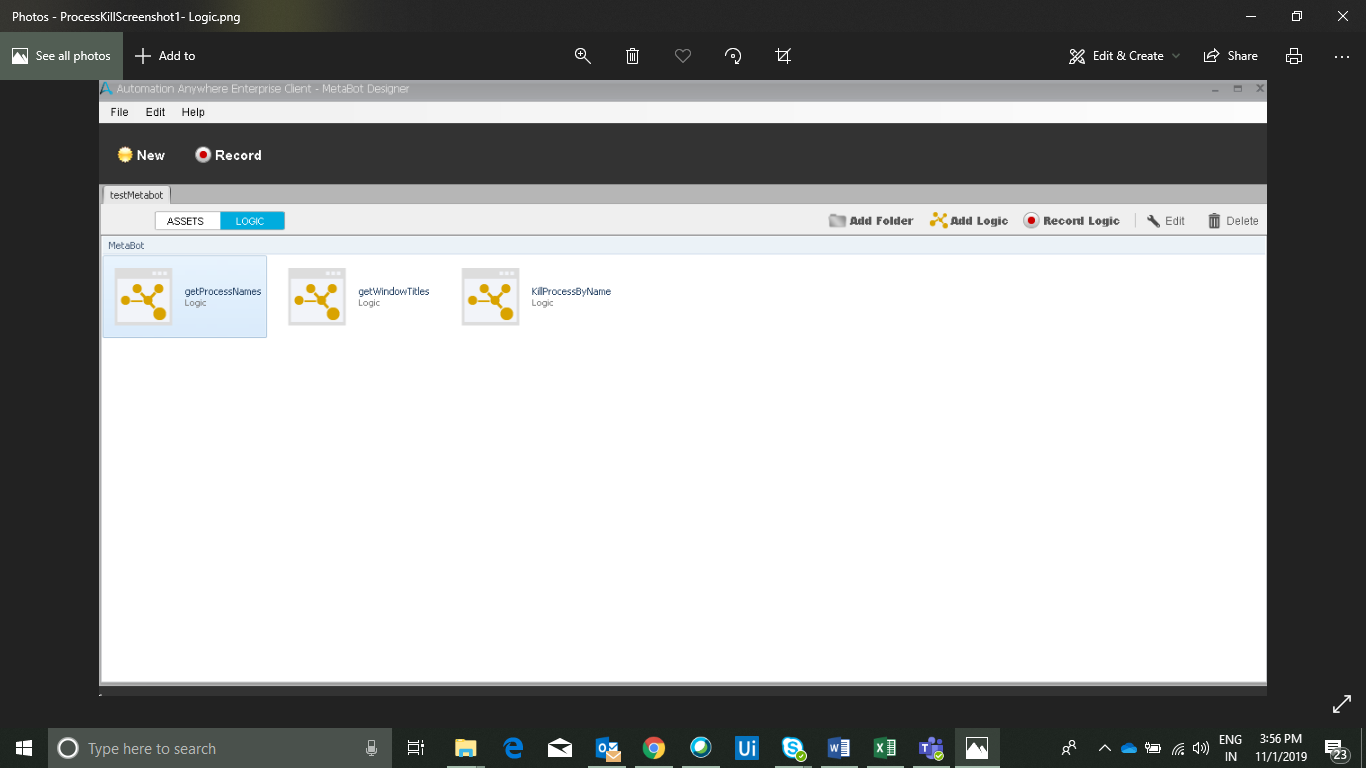
Tasks
- Process names, separated by a comma (,). are inputs
- Name of process and/or window-title
- Select a process/ window to kill
Terminate any running process. This bot is designed to show the user all the processes running in his or her session and the window-title of those processes so the user can pass the process name and kill the required process. Quick and seamless termination of all the processes, which are monotonous and would be useful after most of the tasks performed in AA. Process names, separated by a comma (,). Name of process and/or window-title.
Free
- Applications
-

- Business Process
- Information Technology
- Category
- Utility
- Downloads
- 197
- Vendor
- Automation Type
- Bot
- Last Updated
- November 24, 2020
- First Published
- November 1, 2019
- Platform
- 10.5
- Support
-
- LTIMindtree
- Mon, Tue, Wed, Thu, Fri 8:00-18:00 UTC+0
- +918067067000
- EAuT.services@ltimindtree.com
- Agentic App Store FAQs
- Bot Security Program
-
 Level 1
Level 1
Setup Process
Install
Download the Bot and follow the instructions to install it in your AAE Control Room.
Configure
Open the Bot to configure your username and other settings the Bot will need (see the Installation Guide or ReadMe for details.)
Run
That's it - now the Bot is ready to get going!
Requirements and Inputs
- Process names, separated by a comma (,)
- Name of process and/or window-title