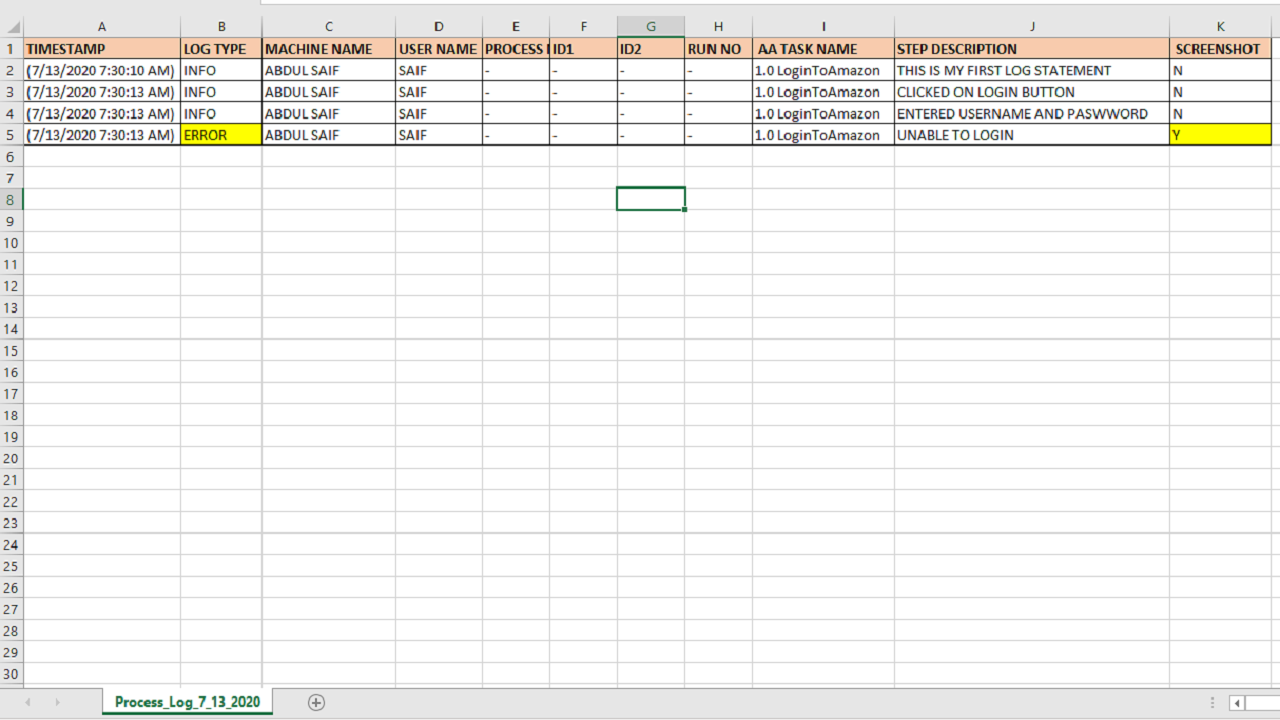Logger Framework
Generates a detailed log file & can be configured to run on custom log levels/log types for each bot individually Also takes screenshots any required log instance
Top Benefits
- Generates detailed log reports. Get the right level of logs for your bot runs
- Customized, uniform logging help you identify the issues efficiently
- Controlled logging functionality helps to avoid overlogging
- Easy setup to configure and implement in a new/existing bot process
- Easily identify your problem areas with just the right amount of logging added with screenshot capability

Tasks
- Generate beautiful and detailed Log file report
- Can configure custom log level for each bot in the process
- Also configure uniform log level through out the bot run with just a single change
- Inbuilt screenshot capability to capture screenshots on any log statement
Problem: Most of the bots that we build need to be robust as they work on business-critical process flows. For this, we need to identify potential failures at every point and fix them. Also tracking each and every action that bot performs with logs/screenshots could be challenging as this might lead to extensive, confusing logs consuming a lot of memory to log and also later filtering and identifying the issue.
Solution: Logger Framework is a rich framework that enables you to run each bot in your process flow with a specified custom log level. This produces a beautiful log report(.csv) with all the details of the action performed/failure. It also helps you capture screenshots only at a required step with just a change in value.
Advantages: With the logger framework, you will have meaningful, uniform, detailed log reports. This will reduce your issue analyzing time and also consume fewer resources as it only logs on the specified log level. You can apply this on a new project as well as an existing project. Just download the bot, perform one-time setup and you are good to go!
Free
- Bot Security Program
-
 Level 1
Level 1 - Applications
-

- Business Process
- Information TechnologySupply Chain Management
- Category
- ProductivityRPA Developer ToolsUtility
- Downloads
- 69
- Vendor
- SS Bots
- Automation Type
- Bot
- Last Updated
- August 14, 2020
- First Published
- August 14, 2020
- Platform
- 11.3.3
- ReadMe
- ReadMe
- Support
-
- SS Bots
- Mon, Tue, Wed, Thu, Fri 9:00-17:00 UTC+0
- +917386404355
- saif.karish@rediffmail.com
- Bot Store FAQs
See the Bot in Action
Setup Process
Install
Download the Bot and follow the instructions to install it in your AAE Control Room.
Configure
Open the Bot to configure your username and other settings the Bot will need (see the Installation Guide or ReadMe for details.)
Run
That's it - now the Bot is ready to get going!
Requirements and Inputs
- Specify your filepaths in fileconfig,txt
- Point your config.xml file path in the fileconfig.txt file
- To Setup Logging XML setup, refer Config.xml file provided InputFolder