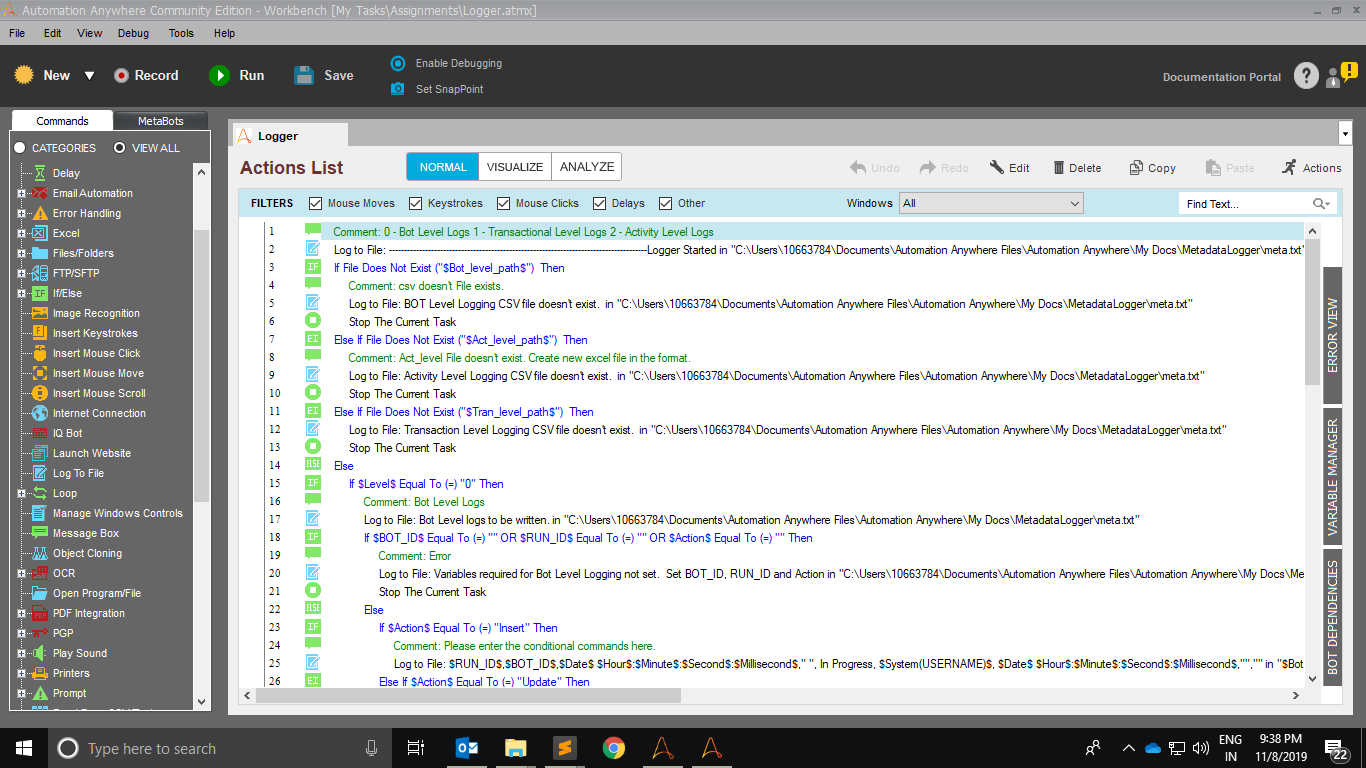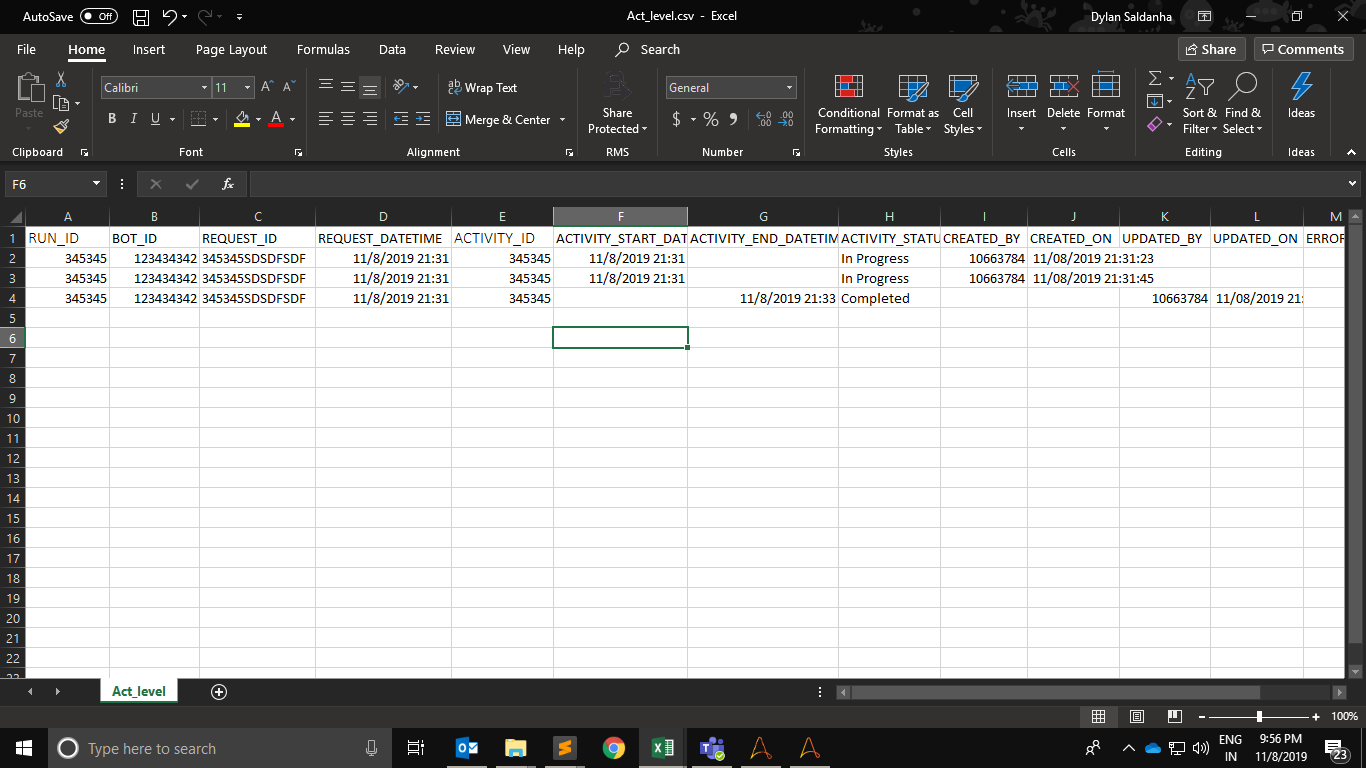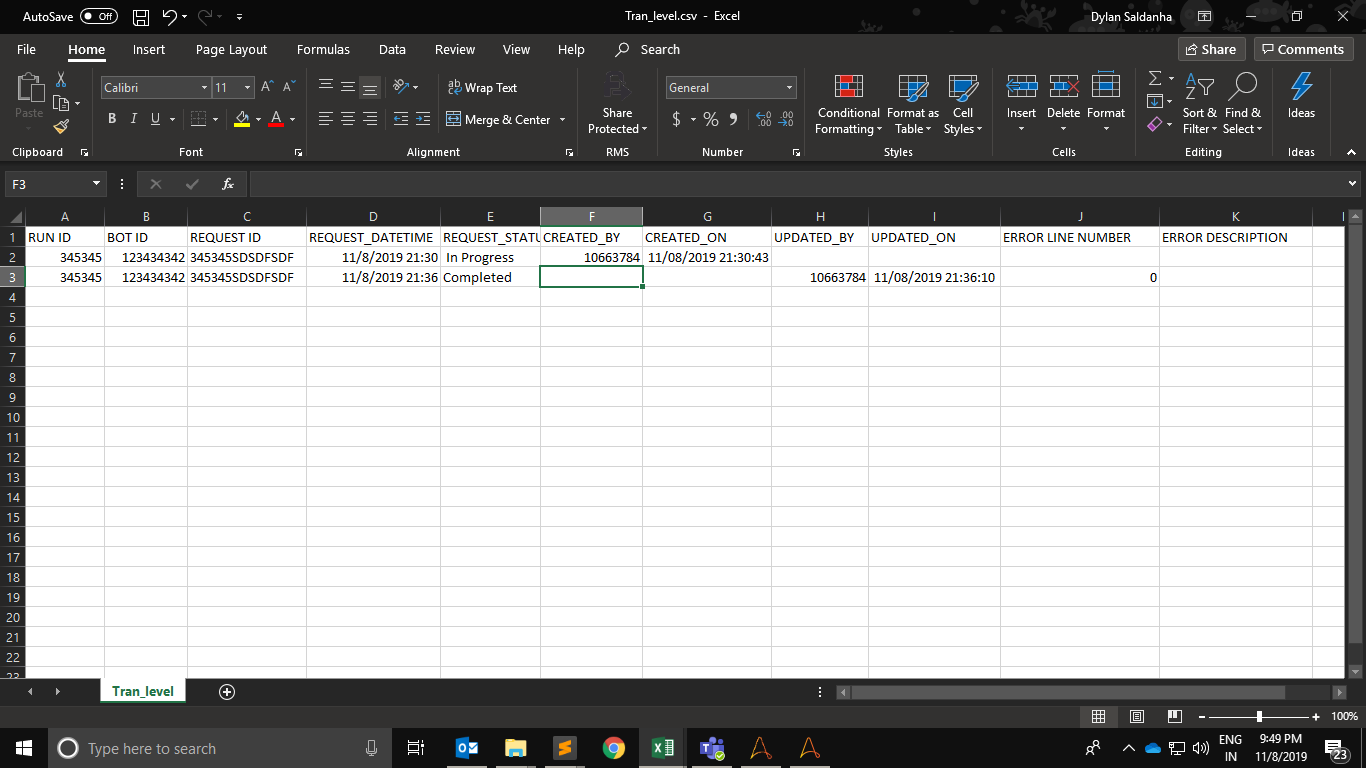Logger Utility
Logger is a reusable component to standardize bot logs at bot run level, transaction level, and activity level.
Top Benefits
- Logging
- 3 levels - Bot run level, Transaction level and Activity level.
- Reusable across bots
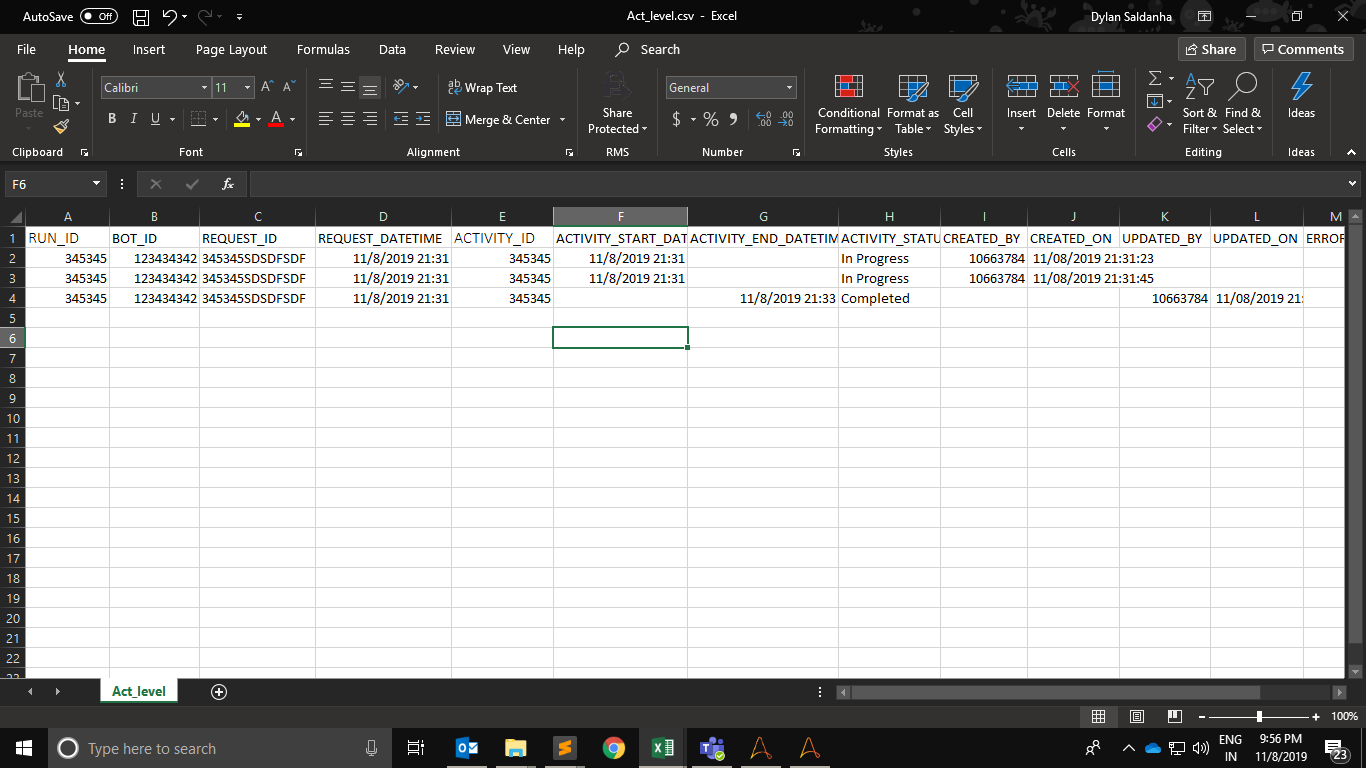
Tasks
- Logging at multiple levels
This bot can be used across existing bots and the data in the database can be used for data visualization.
Inputs: Enter the required parameters as mentioned in the ReadMe file.
Outputs: Log files
Free
- Applications
-

- Business Process
- Customer Service & SupportInformation TechnologyInventory Management
- Category
- ProductivityRPA Developer ToolsUtility
- Downloads
- 87
- Vendor
- Automation Type
- Bot
- Last Updated
- December 3, 2020
- First Published
- November 11, 2019
- Platform
- 11.x
- Community Version
- 11.3.1
- Support
-
- LTIMindtree
- Mon, Tue, Wed, Thu, Fri 8:00-18:00 UTC+0
- +918067067000
- EAuT.services@ltimindtree.com
- Agentic App Store FAQs
- Bot Security Program
-
 Level 1
Level 1
Setup Process
Install
Download the Bot and follow the instructions to install it in your AAE Control Room.
Configure
Open the Bot to configure your username and other settings the Bot will need (see the Installation Guide or ReadMe for details.)
Run
That's it - now the Bot is ready to get going!
Requirements and Inputs
- Variables to be populated and data to be passed as mentioned in the ReadMe file